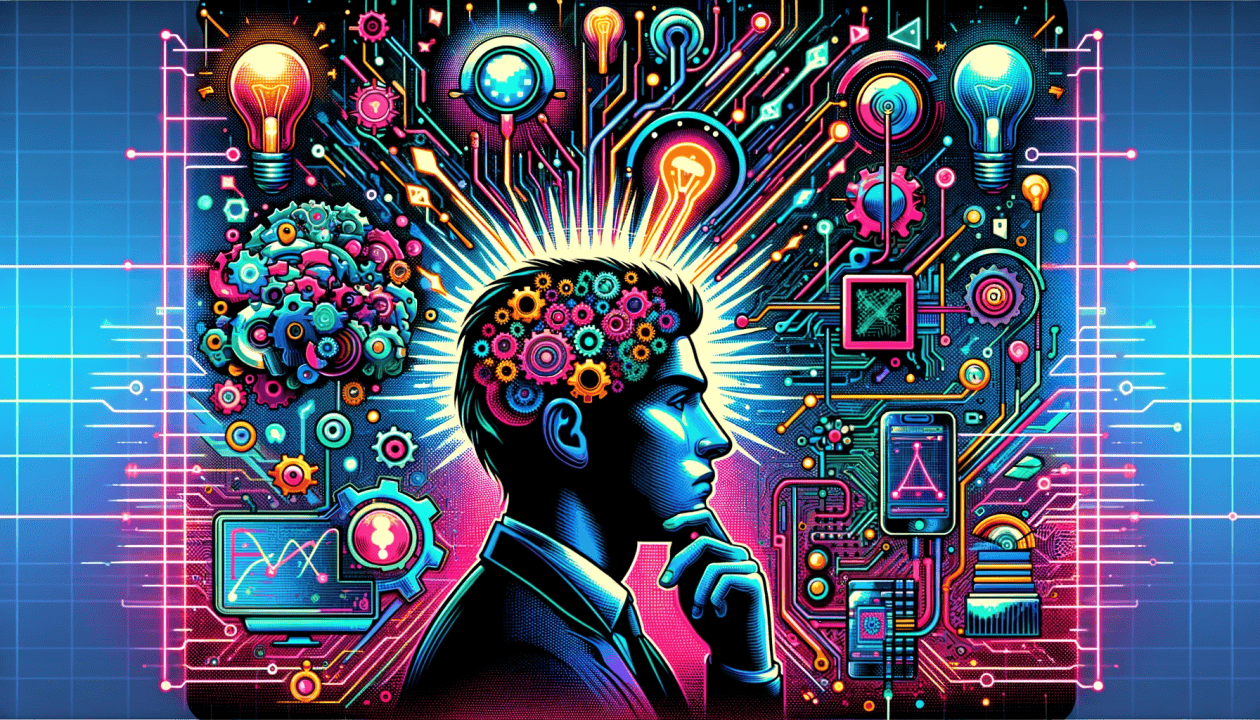Introduction
Art has been turned upside down by AI image creation. How is tech changing creativity? If you wonder this, then I’m glad you’re here. This article will take you from the basics of AI image creation, to more advanced artificial intelligence-powered art, and finally to how to show your creations online. Whether you want to learn about AI art or just be amazed by it, hopefully there’s something useful here for you.
What is AI Image Creation?
Generating an image through AI is a technical process in which algorithms & machine learning models are used to generate images based on the given input parameters, for example an input text, another image or an existing style. AI models such as DALL-E, Midjourney or Stable Diffusion allow us to directly turn an imaginative idea into beautiful visual artwork – simply adding text. The aesthetic appeal of this use of technology is not only in its remarkable ability to combine human creativity with superpowers of computation to generate and complete original art. Rather, these instances best represent the promises of computation as a friend of human creativity.
Why Explore AI Image Creation?
It can turn every artist into an AI artist – whether it’s a good thing or not Below we can see how AI unleashes a whole range of opportunities. If you’re an artist, this is a very powerful new tool for your ‘generative’ abilities – that is, for your creativity – since you can visualise concepts that might be very hard to create by hand. If you’re more of a tech nerd, this is a chance to understand the algorithm within any modern piece of art. If you want to save time and resources, such as in situations where printing is costly, AI can get you where you need to be, very quickly. Or maybe you want to experiment and iterate fast. Whatever your reason, being able to generate images through AI seems to be a necessary skill to have, given our current world of computerised culture.
Getting Started
Understanding the Basics of AI & Image Creation
Before discussing AI image generation, it’s important to understand some fundamentals of AI. At its simplest, AI models are trained on large data sets, then extrapolate those data sets to create new content. It starts with patterns (eg, what is a ‘cat’?). AI models are trained on large data sets containing images, with descriptions of the images attached (eg, an image of a cat is one that shows a feline, coloured light-grey, with darker orange eyes, surrounded by a white background). The neural network (some AI models use other types of networks but neural networks are most common these days) then ‘learns’ all it can about shapes, colours, styles, composition and other features of images. Next, it uses that information to create new images entirely, or tweaks images fed to it. Let’s continue with the exploration of AI image creation By synthesizing this knowledge, AI can generate images that not only resemble real-world objects but can also blend elements in unique and imaginative ways. Understanding the essentials of AI image creation helps us appreciate the balance between creativity and technical skill inherent in these models. As AI continues to evolve, it opens up new avenues for artistic expression and innovation across various fields.
Additionally, recent developments in deep learning – particularly in a class of models called convolutional neural networks (CNNs) – have enabled the creation of much better-looking generated images. CNNs are named after the fact that they internally organise information using a grid-like data structure such as images. This tendency for visual information to be organised into a grid explains why CNNs are well-suited to tasks involving visual content. These basic facts will help you make sense of some simple tools for AI image generation, and equip you to get the most out of this creative journey.
Choosing the Right Tools and Platforms
AI image creation is like having a huge variety of tools to choose from. I believe that selecting the correct tool is important when performing Photo Timestamp Removal Service. These are a breakdown of three tools: DALL-E2, Midjourney and Artbreeder. DALL-E2 has the most enhanced intelligence and can build up a picture as you require when typing a description of the picture you want to produce. Midjourney is good at working with artistic styles to come up with beautiful pieces of art. Artbreeder, on the other hand, is great for collaborative image creation, allowing users to blend different images and styles seamlessly. To enhance your experience and ensure optimal results, it’s essential to consider some ai image creation efficiency tips, such as using specific keywords and experimenting with various prompts. This approach can significantly streamline the process and elevate the quality of the images produced.
When it comes to AI image creation you might ask yourelf, which platform is right for you. You see, that depends on a mix of issues such as ease of use, output quality, available community support and, of course, your own specific needs. The majority of platforms allow you to create a free trial account or, at least, provide some sort of lite version that you can try out before committing to the premium option. Part of playing with AI will also be keeping track of what’s new as the toolspace in the world of AI art is changing rapidly.
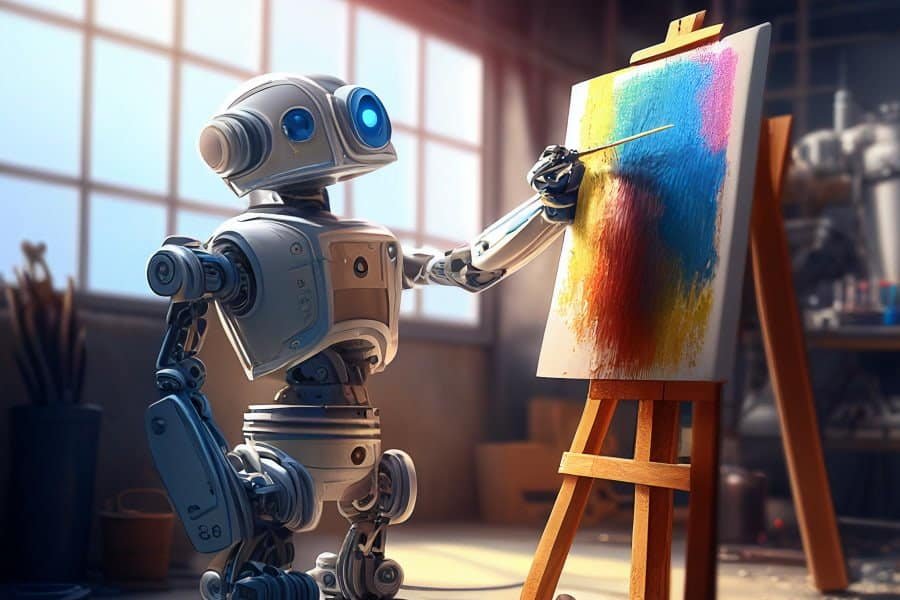
Setting Up Your First Project
After picking a platform, setting up your first project can be exhilarating! First, state your creative goals: what do you want to make? Landscapes, abstract works? Next, become friendly with the interface of the platform: most tools will have input prompts that can let you tweak parameters and explore styles.
When you discover an image you like, you’re not done yet. Feel free to keep working on it! Change some details, use different prompts and settings and see what alternatives the AI comes up with – this experimentation is an important part of learning how to use any tool because, the more experiments made – the better results will be!
Diving Deeper
Experimenting with Different Styles and Techniques
Then you can experiment with other artistic styles added by almost all these AI – like impressionism-Surrealism for example – and adjust those styles – and voilà, you have something that represents Your Artistic Vision!
You might, for example, mix multiple styles in one piece tapping into AIs unique ability – an impressionist-generated landscape overlaid-with-somethin’ surrealistic perhaps! Not only do experiments boost creativity, they help to locate those unique aesthetics that will make YOUR work stand out.
Utilizing Online Resources And Communities
Think community of AI art? Here is a thriving landscape, chockful of information from both newcomers to seasoned veterans in the array of platforms, sites and connections (Reddit, Discord, etc). Share, learn, collaborate, challenge, maybe even friend.
Beyond interacting, there are tons – blogs; YouTube channels; podcasts that exist solely to educate people on: ‘being a digital artist’ (to learn new techniques and stay on top of the latest developments, and improve your skillset in general); Look for resources. You can never be too involved, too inspired, or too informed. ¡Hasta la victoria siempre, my friend!
Learning from Tutorials And Courses
If you’re looking for an actual course, you might want to subscribe to online learning and take classes along with the video tutorials that teach you ‘How to Make AI Images’. From Coursera to Udemy or even the good ol’ YouTube can be found a whole heap of courses from beginner to advanced that cover everything – from how to make an AI image for dummies to a step-by-step for gods.
Do you prefer watching videos to reading written tutorials? Keen to practise what you’ve learned to apply new techniques to the projects you take on? Interested in experimenting with different styles to see what looks and feels best, and hone your skills in the process? Or do you just think that it’s kind of neat to use your hands to figure things out? If so, then one of the best ways to improve your design skills (or knowledge of, yes, just about any subject) is to get yourself a copy of The Big Book of Maker Skills by Mark Frauenfelder and Robert Hunter (Common Knowledge Books & Software, August). It features 1,001 tasks, ranging from uncomplicated to quite complex, but all designed to teach you a skill you might not know or have tried before – or even to spend some time with a kindred spirit. Mark Frauenfelder is the founding editor of MAKE magazine, chronicler of DIY culture and all things geeky, and a blogger for Boing Boing.