As an educator, entrepreneur, or content creator, you can now leverage the digital age by turning your expertise or ideas into online courses. Great courses open up the possibility of sharing knowledge, building a tribe, and earning a sustainable income. What if you’re a beginner and don’t know where to start? This blog outlines useful tools and essential strategies to get your ideas online and make a difference with your audience.
The Power of Online Online Courses: Why You Should Start Now
There’s never been this kind of demand for learning online, and that’s created a massive opportunity for people who are capable of sharing their expertise. If you have a special skill, a body of knowledge, or expertise that you can impart, you can use online courses to either create a new income stream or to amplify your reach or build your reputation.
Why Online Courses Are Worth Your Time:
Money-making Potential: Pursue this the right way, and your online course can prove to be a great source of passive income.
Broad Reach: Courses given in a conventional classroom typically enrol people who can gather at the same time and place. However, online classes have no temporal or spatial limitations on their attendees.
Scalability: Once those online courses are created, they can be scaled up for any number of pupils with no corresponding increase in effort.
Branding yourself: A course is your chance to establish an identity and image as an authority in your field, thus boosting your standing and reputation.
Course Planning: Laying a Solid Foundation
Once you are in possession of those, you need to plan your course carefully. In this first phase of building your online course, you will need to identify who your students are, define their goals and targets, and figure out what you want them to learn in what order.
Understanding Your Audience
You need to know exactly who your target audience is—who they are, what their problems are, and how your course can resolve these issues. The more you know about your audience, the better you can cater your online courses to their specific needs. Use market research to see what your potential learners are searching for, so you can base your course curriculum on any trends you find using Google Analytics and social media insights.
Setting Clear Learning Objectives
Learning objectives lie at the heart of your online courses. They should drive content construction and provide a clear map for your students of issues they will be able to track and master. specific, measurable and related to the larger goals of the online courses.Instructions should be incorporated wherever possible due to their opportunities to add interactivity and fun to your overall online courses.
Examples include completing a scorecard, answering questions at different intervals of a video, or testing out different criteria. Instructions can also take the form of electronic toys. Instant-feedback assessments, for instance, aid in animating a class, and students can download calculators and other calculus applications as standalone activities.
Structuring Your Online Course Content
Once you know the audience and the objectives of your course, you can get down to organising your content, which will take the form of a series of webpages. If you’re developing a large course, you can break up the course into modules or units; these units should each focus on learning a topic or a new skill. This modular structure is helpful for students because it allows them to learn material in digestible chunks and helps them see the logic to your course.
Tools for Structuring Your Course:
MindMeister: A mind mapping tool for organising your course content and displaying its meaning to an end.
WriteLab is possibly one of the most helpful tools—an editing app that helps you meet several other tool’s objectives by analysing the structure, style, and flow of your writing.
QuillBot is a tool that turns your text into readable, human-sounding text while retaining relevant quotes.
Trello: This is project management software; use it to outline the structure of your course, set deadlines, and track progress.

Content Creation: Bringing Your Course to Life
Once you have your plan, content creation can begin. The content of your course is obviously everything, so investing in tools makes sense.
Video Creation and Editing
Video is very good for conveying online course content because it communicates visually and aurally, making it much easier to use and listen to than reading text.
Top Tools for Video Creation:
Camtasia: is a powerful yet easy-to-use screencasting and video-editing suite for making tutorial videos.
Final Cut Pro X: A higher-end, feature-rich video editing tool for more polished video.
Loom: is an easy way to record short screencasts for quick explanations or critiques of videos.
Presentation Design
The presentation structure is ideal for exploring more complicated issues.
Essential Presentation Tools:
PowerPoint: is a widely-used tool that offers a range of features for creating engaging presentations.
Google Slides: is a cloud-based alternative that allows for easy collaboration and sharing.
Canva: is a design tool with templates and design elements that will make your presentations look good. Change the style of the text by paraphrasing it into human-sounding text while retaining quotes and citations.
Writing and Document Creation
And, together with videos and live presentations, the complete online courses requires written contents like eBooks and worksheets.
Top Tools for Writing and Document Creation:
Microsoft Word: is a versatile tool for creating detailed documents and course materials.
Grammarly: is an essential tool for ensuring your written content is clear, correct, and professional.
Scrivener: Ideal for long-form writing, Scrivener helps you organize complex documents like eBooks.
Building Your Course: Choosing the Right Platform
Once your material is ready, the next step is to select the right course hosting and delivery platform. The right system will enable you to manage and monitor your course, communicate with students, and build a client base.
All-in-One Course Platforms
They manage logistics from content creation to marketing, making them much easier to manage for beginners.
Best All-in-One Platforms:
Teachable: Created by anatomy course instructor, this modern and intuitive course creator helps you design your course any coding knowledge.
Thinkific: Another good platform that has the hallmarks of a good LMS is a drag-and-drop course creation system to design your course.
Kajabi: an all-in-one marketing, course delivery, and analytics platform; best for scaling your course.
Learning Management Systems (LMS)
And an LMS, if it allows for lots of customisation and control, might be the way to go for those with specific needs.
Top LMS Options:
Moodle: is an open-source platform that offers extensive customization options for educators.
Canvas: This is one of the most common learning management systems used by higher education these days. They offer a grading function, analytics, and a forum for communication with students.
LearnDash: This WordPress plugin turns your website into a fully functional LMS, ideal if you want to have complete control over your course environment.
Marketing Your Course: Reaching Your Audience
A good course is necessary for success, but you need to put effort into marketing your course to attract students as well.
Email Marketing
Having an email marketing strategy for promoting your course and engaging your audience is a powerful strategy.
Top Email Marketing Tools:
Mailchimp: is an intuitive platform for creating and managing email campaigns.
ConvertKit: Designed for creators, ConvertKit lets you engage and nurture leads towards the sale of your signature online course program.
AWeber: Simple, highly reliable, and affordable, AWeber has a host of features, including an autoresponse section.
Social Media Marketing
For a fairly low fee, social media can enable you to reach a mass audience, build an audience, and gain followers for your course.
Best Tools for Social Media Marketing:
Hootsuite: A dashboard for managing multiple social accounts.
Buffer: Similar to Hootsuite but with more emphasis on UX (user experience).
Canva: is a design tool that helps you create visually engaging social media graphics.

SEO and Content Marketing
Search engine optimization (SEO) is crucial for driving organic traffic to your course.
Top SEO Tools:
Yoast SEO: is a WordPress plugin that helps optimize your content for search engines.
Ahrefs: A powerful tool for keyword research and competitor analysis.
SEMrush: content optimisation tool, backlink tracker, and site monitoring.
Managing Your Course: Ensuring Long-Term Success
After your course is launched, it will benefit massively from good management of your students, communication with them, tracking their performance, and constant updating of your content.
Communication with Students
Effective communication is key to maintaining student engagement and satisfaction.
Top Tools for Student Communication:
Slack: Create a community space where students can interact, ask questions, and share resources.
Zoom: is viable for hosting live QAs or webinars, a stable way to meet on video.
Discourse: Provides discussion forums for your students to engage in as a class community.
Performance Tracking
Monitoring how your course is doing allows you to see what’s working and what needs more work.
Best Tools for Performance Tracking:
Google Analytics: is essential for tracking traffic and conversions on your course landing pages.
Mixpanel: Offers detailed insights into user behavior, helping you optimize the course experience.
Hotjar: Heatmaps and session recordings to monitor user usage of your course materials.
Scaling Your Course: Tools for Growth
Scaling it. Well next comes the challenge once small courses start gaining popularity: reaching more students, providing more content, and continuing to improve the course.
Affiliate Marketing
Affiliate marketing can help you expand your reach by leveraging the audience of others.
Top Affiliate Marketing Tools:
Teachable’s Affiliate Program: Create an affiliate program within Teachable to bring in course sales.
ClickBank: is a marketplace where affiliates can promote your course to a wider audience.
ShareASale: is a network that provides tools for tracking affiliate performance and managing payouts.
Advanced Email Marketing
The more students you acquire, the more sophisticated tools you’ll need to maintain engagement and make them convert.
Advanced Email Marketing Tools:
ActiveCampaign: Offers advanced automation features, helping you create personalized email campaigns.
Drip: Ideal for e-commerce, Drip provides robust tools for creating and tracking email sequences.
Klaviyo: Specializing in email marketing analytics, this tool integrates with e-commerce platforms to maximise conversion rates.
Expanding Content Offerings
Adding modules or features to your course content, for example with new modules, add-on online courses or downloadable resources, can be an effective way to keep your course useful and interesting to students.
Tools for Expanding Content:
MemberPress: This WordPress plugin enables you to create a membership site to sell content to readers who’ve forked over fee you designate. Want to create an optional ‘members only’ section that subscribers can use to purchase extra tutorials, for example, or a yearly subscription to receive an ongoing series of ‘updates’ or ‘extenders’ pay-products? Here’s the perfect tool for the job:.
Podia: an all-in-one tool to sell your courses, memberships and digital downloads Podia also allows webinars, which might add value to your course content.
Leveraging Feedback and Continuous Improvement
Feedback throughout the course can help you figure out what is effective and what is not, as well as how to design a course that responds to your students’ particular needs.
Collecting and Analyzing Feedback
Use surveys, polls, and feedback channels to ask your students for their impressions of your work, which can help guide changes and revisions to your course offerings.
Tools for Gathering Feedback:
SurveyMonkey: is a survey-writing website where you create a survey and send it out to your students. This gives them a chance to look at your class in depth.
Google Forms: if you need to get some quick feedback or send a short survey, use this nifty free tool to whip up a little survey and distribute it.
Typeform: Great for interactive, engaging forms, it adds a flourish in reaching out to your students to get feedback.
Implementing Changes Based on Feedback
Once you’ve gathered feedback, you can use it to edit your course by updating content, creating additional resources or altering the course structure to optimise it for student satisfaction.
Tools for Managing Course Updates:
Trello: provides updates and edits to your course content.
Asana: Another project management system-type programme, even more sophisticated than Pact, for teams who’d find it useful to divide the tasks of improving a course and better communicating with one another.
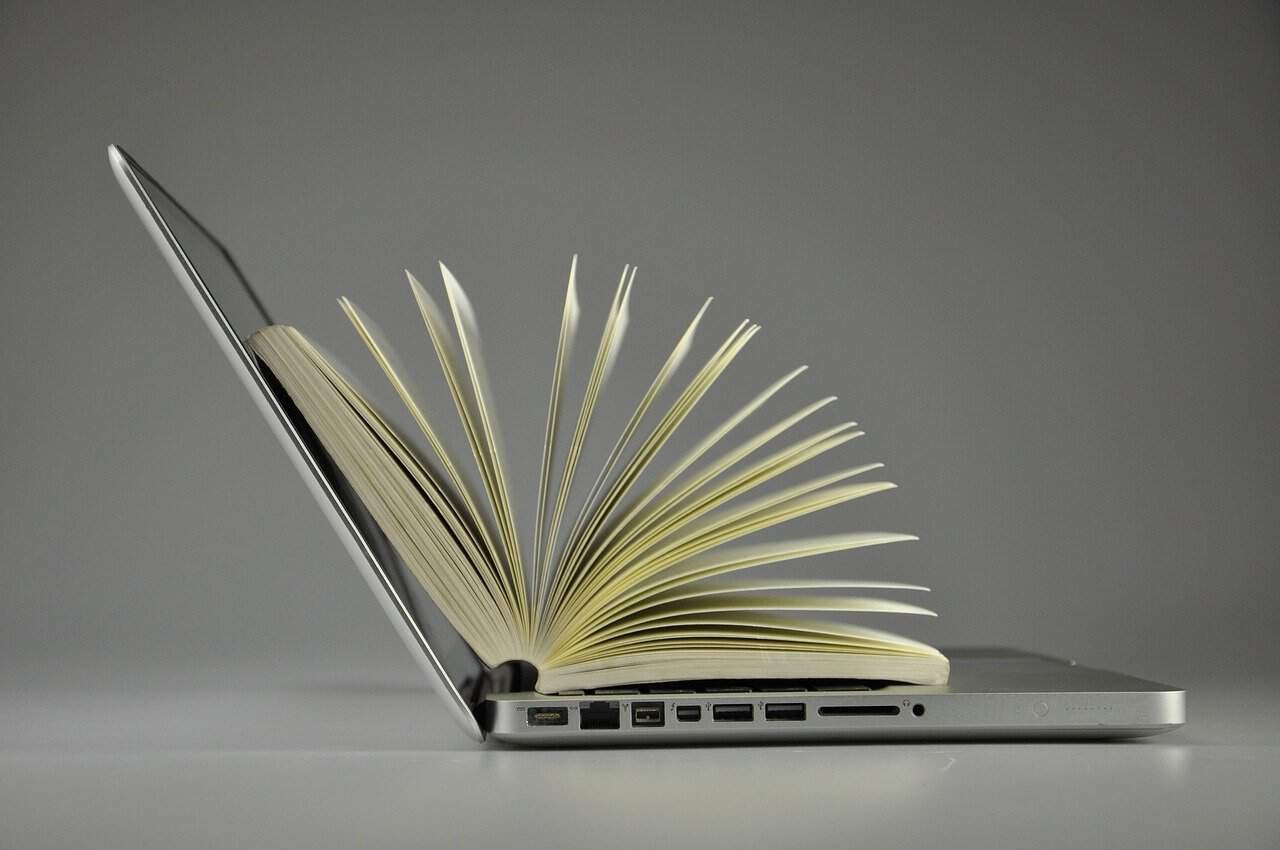
The Future of Online Courses: Trends to Watch
In fact, online learning as a whole is changing rapidly and will continue to keep pace with technological innovations and evolving learning preferences. Knowing what’s coming up next will keep you ahead of the game.
AI and Personalized Learning
AI in the near future will make it possible to combine the advantages of self-paced learning with e-learning’s ability to deliver truly personalised learning to every individual. Thanks to AI’s capacity to digest huge quantities of data on student performance and behaviour, elearning systems will be able to flag up potential challenges experienced by each individual student and recommend and present different, potentially more appropriate, learning materials to the student.
Tools Incorporating AI:
Coursera: Uses AI to hone in on a student’s learning pace and customise the next course or set of courses.
Thinkific: Thinkific is now incorporating AI tools for course creators to fine-tune their content for better engagement.
Microlearning
It’s called microlearning and its creators have taken it upon themselves to eliminate the need to spend a full hour watching an old and dusty video lecture. People don’t want to learn for long these days in short bursts of information.
Tools for Microlearning:
TalentCards: Learning on the go is a mobile learning tool that helps you create a deck of cards that teaches your students the information they need in small, quick and easy-to-digest lessons.
EdApp: A mobile-first LMS with built-in ‘microlearning’ and ‘gamification’, making training fun for walk-around learners.
Conclusion
Designing an online course is an excellent way to share your expertise, build your brand, and create a network of new followers and customers. So, how do you go about actually doing it? And once you’ve successfully established an online course, what are some tips for improving your revenues.
By adhering to the guidelines provided in this blog, beginning with identifying the course you want to teach, creating quality content, selecting a suitable web-based platform, marketing your course, and so on, you can turn your ideas into a thriving online course. The lesson is to just begin and, as the slogan goes, ‘just do it’.
That’s it! Online education is exciting and has a potentially infinite number of new things to try. As you’ve learned in this essay, there are tools and techniques out there for you to tackle your first course, and potentially many more after that.
Similar Content
- How to create an engaging online course learners value
- A Beginner’s Guide to Equipment for Online Courses

