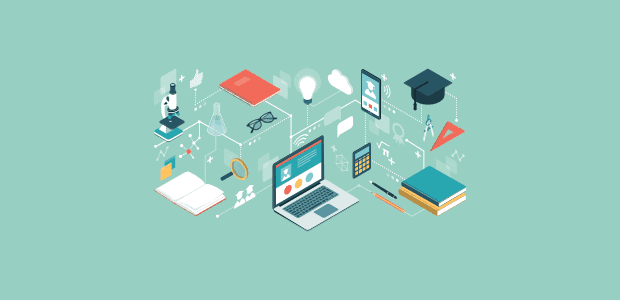In today’s digital world, selling online courses has become a great way to earn money. But with so many creators joining in, it can be tough to stand out. This blog will help you learn how to sell courses directly from your website and use smart tools to boost your sales.
Figuring Out How to Sell Your Online Courses
When it comes to selling online courses, you have a few choices. Each one has its own perks and things to think about. Here are three popular ways:
Self-Hosting
This choice gives you full control over your course content & branding. You can make a members-only area, but it often needs coding skills or hiring a web developer.
Using Hosting Platforms
Sites like Teachable, Udemy, and Thinkific, offer easy ways to sell courses. They handle the tech stuff for you, but they might charge fees that cut into your profits.
Direct Sales on Your Website
Selling courses straight from your site can give you higher profits and more control over your marketing plans.

Important Things You Need for Selling Courses on Your Website
To sell your online courses from your website successfully, you need three main things:
A Landing Page
This is key for turning visitors into email subscribers & then into course buyers. A good landing page will grab interest and help make sales.
An Email Marketing Platform
You need a solid system to send course content and talk with your students easily.
A Payment Processor
This will help you collect payments smoothly from people who buy your course.
Setting Up Your Course with ConvertKit
Once you know what you need, setting up your course using ConvertKit is simple. Here’s a step-by-step guide:
Create Your Course
First, go to the product tab in ConvertKit. Click on “New Product.” Name your course and set the price. Choose the download option & upload your course content as a zip folder.
Customize Your Product Page
After creating your product, make your product page look nice. Create a unique link for your course that you can share on your website or social media.
Configure Checkout and Confirmation Pages
Set up the checkout process and the confirmation page buyers will see after purchase. Make sure the receipt email has all the details about their purchase.
Publish and Share
When everything is ready, click “Save” & “Publish.” Copy the link to your course & share it with potential buyers. After they buy it, they’ll be redirected to download their course materials.

Using a Membership Plugin for Course Sales
Another great way to sell your course via ConvertKit is using a membership plugin. This takes more setup but can be super rewarding.
Access ConvertKit Integrations
Go to the ConvertKit integrations page at convertkit.com/integrations. Click on “Memberships & Courses” to find available plugins.
Choose Your Plugin
Pick a membership plugin that fits what you need. This lets you collect payments via ConvertKit. Once students pay, automate sending them login details to access their courses.
Build Your Platform
Remember, this method means creating your own platform, which might take more time—but it gives a more personal experience for students.
Conclusion
With the right tools and strategies, selling online courses from your website is totally doable! Whether you self-host or use a plugin, focus on providing value & making purchasing easy for customers.
Ready to take the next step in selling online courses? Start today for free at ConvertKit and start building!