Hey what’s up! I hope you’re doing well. Today we’re going to talk about the all-powerful speed plugin for WordPress sites that’s a total game changer, WP Rocket. It’s super important to have a fast website. No more snail websites! Everyone’s competing for being the fastest website and you know what? I’m going to show you how to achieve it now.
The Real Scoop on WP Rocket: What Makes It a Must-Have?
Listen, speed is of the essence: a slow site can be a massive turn-off for visitors, leading to increased bounce rates and plummeting conversion chances. WP Rocket is no ordinary plugin: it’s a performance-enhancing rocket booster that optimises the inner workings of your site behind the scenes. How does it do its magic? With caching. Caching produces a static copy of your content, which is served without having to run additional queries to the database. This, in turn, can dramatically decrease your page’s response time. Ever wondered what type of improvement you might be able to achieve? Check out this in-depth look at caching and how it impacts WordPress sites here.
Why Regular Updates are Your First Line of Defense Against Slow Speeds
If you’re serious about running a fast site, keep everything up to date. I mean everything. Your WordPress core installation. Your plugins. Regular updates will patch security exploits, squash bugs, and – arguably most importantly – shave off those valuable kilobytes that can quickly stack up. Fortunately, WP Rocket makes this easy by handling the updates for you and making sure your site is always running on the latest most lean version available. The experts over at WP White Security rank updates as one of the most important aspects of keeping your WordPress site safe and fast.
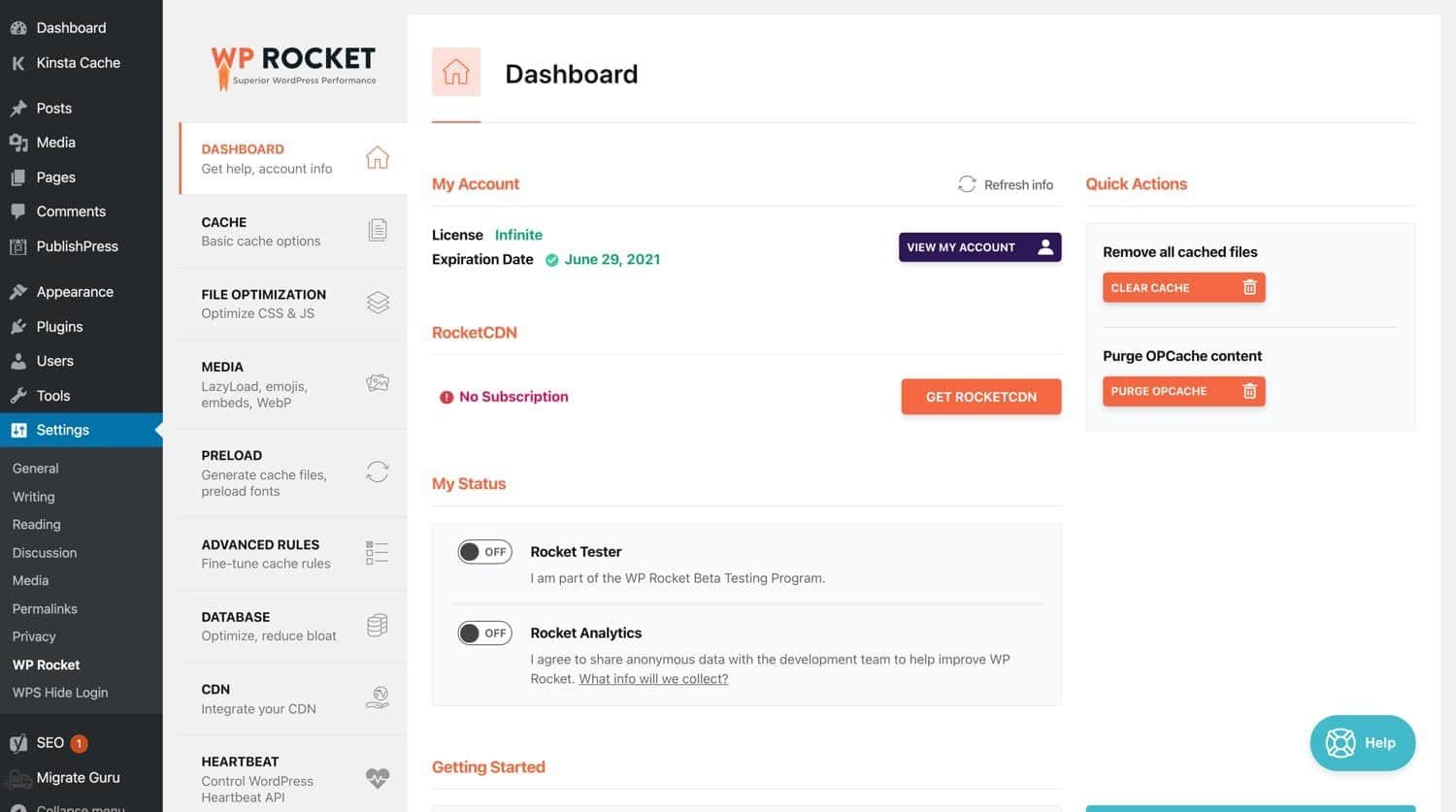
Advanced Techniques for Leveraging WP Rocket: Beyond Basic Caching
Page caching is just the beginning, though. WP Rocket supports a huge number of features to optimise your site, some of which most sites seldom use or should activate and configure to stand out from the crowd. We’re looking at intelligent file optimisation by minifying and combining CSS and JS files, as well as optimisations to lazy-load images and script control, which can help minimise HTTP requests and cut render times across the board. The great news is that you don’t have to know what any of this means for your site to benefit from it. You can learn a lot about how WP Rocket’s full feature set can help boost your site by checking out this guide to its advanced features.
The Secret Sauce: Optimizing CSS and JS with WP Rocket
Finally, you can also optimise your CSS and JS, which is also beneficial in terms of speed. With WP Rocket you can minify and combine these files, which can shave off significant seconds when loading. But what does that mean? Well, reducing the data size of these files, whilst retaining their functionality. More specifically it means removing unnecessary characters such as whitespace, comments, block delimiters etc. If you’d like a more in-depth look into how minifying works, try this breakdown at CSS-Tricks.
A/B Testing: Seeing the Impact in Real-Time
Don’t just take my word for it though, test the improvements on your site, yourself! You can A/B test the speed improvements. It’s surprising how many WordPress site owners or developers are not doing this. It doesn’t have to be a grand study at massive expense but you can get some valuable, actionable data that you can use to tweak your site-optimisation efforts further. Use a service such as GTmetrix or Pingdom and create a detailed report on the performance of your site before and after you install WP Rocket. These services will give you a score for each test you perform. They give detailed information on things like load times, the response time, the page size and they will show you how it compares with the performance of your site against others. They then go on to give recommendations as to how you can increase the performance still further. For an in-depth look at how best to perform A/B tests on your site’s speed, go to Optimizely’s blog.

Community Support and Resources
Another benefit of using the WP Rocket plugin is the friendly community and resources that are available for you to take advantage of. From going through knowledge bases to troubleshooting a difficult issue, the community forum is a great starting point of what’s at your disposal. First, for starters, you can check out the official WP Rocket documentation for all details and tips such as troubleshooting guides.
Conclusion
All that being said, for anyone serious about their WordPress website, investing in WP Rocket is a no-brainer. Forget about speed for a second – this is about delivering an experience to your site’s user, one that is fast and pleasant and Google values terribly. They will notice. Your metrics will reflect it. And if WP Rocket hasn’t dissuaded you, then give it a try and see the way your site takes flight.
FAQs
Q: Is WP Rocket suitable for all WordPress sites, including e-commerce?
A: You bet! WP Rocket has been developed to work perfectly on any type of WordPress site, e-commerce included, where page loading is critical for the completion of transactions.
Q: How does WP Rocket differ from other caching plugins?
A: WP Rocket stands out because it has a modern and clear interface, requires little configuration to achieve top performance, and comes with well-defined, good documentation and support.
Q: Can WP Rocket be used on client sites? Is there a developer licence?
A: There is a ‘developer’ license, which would be useful if you’re using WP Rocket on client sites, as it gives a little more flexibility and support options for professional developers.

