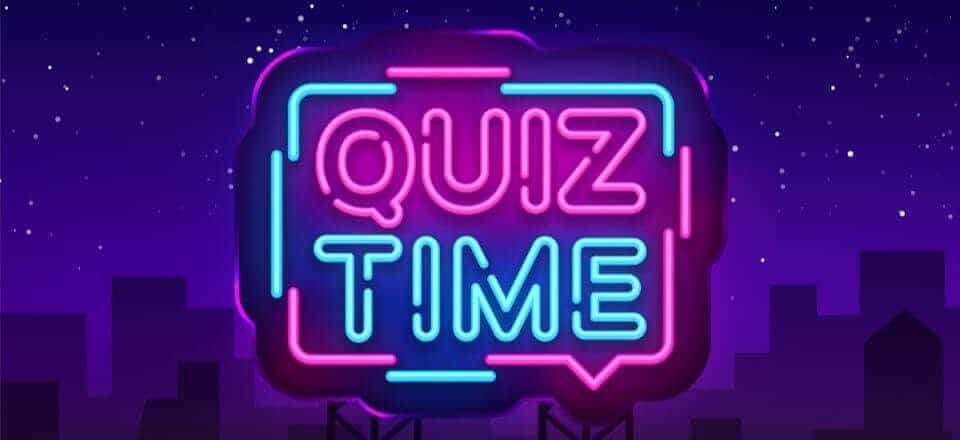What’s good! Have you ever clicked on one of those little quizzes that asks you questions such as ‘What kind of _____ are you?’? I bet you did, and I bet you spent a good 10 minutes clicking on questions to find out what your percentage of, say, a ‘lizard’ was, or what your love personality was. And then, once you had your results, I bet you posted them to Facebook and maybe even signed up for their newsletter to get more like them. Maybe it was on Buzzfeed.
But it might have been on your site, too—if you’d made the right kind of quiz. Smart interactive content transforms a complacent browser into an active volunteer. They will pay attention. They will visit. They will look at whatever it is you want them to look at. And, most importantly, they will come back.
This blog post is about making quizzes and using them to drive traffic to your website. The following text will tell you that you can do it, that you can make quizzes on your site solely for the purpose of attracting people, and then it will tell you which five tools you need to use so you can do just that. Want to know what they are? Well, these tools will help you create quizzes and make them easy. And if you ask me—and, actually, you didn’t, great!—the reason why I told you about the tools is because people that ‘click through your end-copy’ can turn casual readers into people who, at some point, will become email subscribers and later, customers. Are you listening? Because the whole purpose of making quizzes—which, by the way, is fun!—is that it also drives traffic to your site.

What is the best way to create a quiz website?
There can be many ways, but when it comes to ease and choices, the best way is to use an online quiz maker. Online quiz maker has numerous and wide templates to use, allowing the users to create quizzes with their characteristics and structure to suit all brands and audiences they want to target.
Another, longer-term option is to build your own custom quiz website. Not only is this another avenue for profit (you can do this on your own domains that you registered on a hosting service), but it also gives you complete control over the presentation of your quizzes, as you can code your own website from the ground up with HTML, CSS, and JavaScript.
However, whatever option you choose, in the end, your quiz site needs to be all about a good user experience. Your interface should be as intuitive as possible, and, at least so that people can take the quizzes on their smartphone or tablet, you should have a site that’s visible both on computers and mobile devices.
What are some good, reliable sites where one can create interactive quizzes?
Here are some good sites for creating interactive quizzes:
1. Quiz Maker allows to build insanely complex quizzes in a matter of minutes yet these few examples show that the web is happily overflown with quiz-making sites comparable to Quizo with barely any difference whatsoever. And you can have even more than 85 options on Quiz Maker: you can customize how your quiz questions are given to your users, what sort of information you will accept from them, and how their results will be tracked and scored.
There’s a choice of design themes and backgrounds (even if 4 or 5 templates are quite enough), as well as you can also choose a question type, spanning from a multiple choice to matching and even a virtual card-game accumulation form. You can choose how deeply complex quizzes will be: just a simple set of binary multiple-choice questions and your users will receive their score while pushing the button right after the last question—or you can craft a brilliant psychological trap, collect the most subtle information about your users, and put the whole action around dialogs, pictures and even video (to achieve such result on another site, you need to learn at least 3 languages).
2. Typeform: Typeform has a beautiful, uncluttered interface with a variety of customisable design ‘assets’ that make integrated quizzes look and feel more modern. A quiz with a consistent appearance and a beautiful layout makes it more pleasing, keeps readers involved, and helps prevent eye fatigue as they work their way through the questions. Typeform lays out its questions in a variety of formats—MCQs, open-ended answers, rating scales and so on.
3. Poll Everywhere: A real-time polling service, beyond providing live poling during presentations of your event, you can make quizzes. Your audience can answer to the questions at the point of your presentation using their mobile devices.
4. Kahoot! is a site that you put an image, video, or music towards creating an exam. Moreover, it is a unique site used in schools everyday.
Not only do such sites provide a silky-smooth interface with all the slickness of a perfectly designed vertical, they are almost all outfitted with a user-friendly wizard that might actually give you the power to produce a quiz function that can then pull traffic to your site.
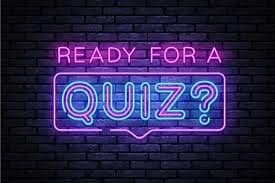
What is the best way to create a quiz using AI?
Create quizzes now in that way. A cool new way. It’s a new and cool way with using AI so for that you have use AI to automate some part of questions and quiz to give better experience to user. Here is how you can create quiz in that way.
1. Investigate/search: collect the data/information from which this quiz will be drawn. You can collect from any information you find relevant: customer information, indeed, film information, anything you can think of.
2. Natural Language Processing (NLP): feed the text you’ve collected into an NLP algorithm, which identifies patterns in that text that can be transformed into a quiz question.
3. Question generation: Based on the outputs of the data analysis, devise a bank of AI-powered multiple-choice quiz questions (with randomised wording and difficulty level) that fit with the competency of your target audience.
4. So, you’d want to systematize feedback from users as another incremental way by which an AI quiz creator you build could be made better—perhaps by gathering feedback from taking your quizzes and analyzing them based on these
5. Behavioral analytics: behavioral analysis of the quiz based on available AI algorithm analyses to understand how users are interacting with it. This would tell us whether users are handling the quiz questions well or lagging at specific points, and we could provide recommendations for such behaviour in the next customisation.
I hope that this helped you to get a better sense of how to generate an AI quiz; your quiz will, of course, be different depending on your goals and resources. But I hope the steps given enable you to make use of AI capabilities in quizzes that are fun, interactive, and interesting.
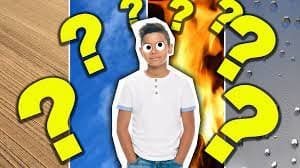
On the other hand, there are differences and similarities between the online quiz and offline quiz. Check out point below:
I developed a collection that includes this.
Advantages of online quizzes:
It’s also easier to get: not only are the quizzes themselves online, but users can take the tests pretty much anywhere they have internet access.
Scalability: Online quizzes can accommodate many participants at once and widen audience reach.
Data capture: as audiences pass through one slide-by-slide quiz at a time, each of them can be asked to input their email addresses or other demographic information, which can then be sold onto 3rd-party marketers.
Disadvantages of online quizzes:
Distracted audience: The audience are online users who are exposed to the distraction of other websites or some notifications that can appear during that time, which can make them lose focus and reduce the level of their interest in taking the quiz.
Cheating-prone: Some quizzes are prone to cheating/cheating-appearing since participants could have other windows open with the answers.
Conclusion
Website quizzes can turn your passive browsers into active participants through curiosity and self-assessment, turning clicks into greater site engagement and traffic. Quizzes engage their audience by tapping into their desire for self-knowledge and their curiousity. A good hook for increasing site visits and opportunities to engage more deeply with your site can be as easy as creating a quiz if you know your audience and are strategic about how quizzes function. So what makes a good quiz?
One design principle for your own quiz is this: if all you do is tell people something and nothing else, then you’re not going to retain their attention as soon or as long as they came away from engaging with you having done something, even something as simple as searching for the result of their quiz or just thinking a bit about what would be their answer. Powerful tools and platforms that you use to craft your quiz matter. But the key ingredient is a sincere desire to have users spend some of their time and attention with you, really wanting them to take that time and find out something about themselves because that in turn is meaningful to you.
FAQs
What is it about quizzes that makes them such a successful tool for dramatically improving website traffic? Many quizzes are very interactive, can be personalised, and/or offer some tidbit of information about the ‘you’ who is taking the quiz, or some way of learning that’s fun. This encourages users to commit to and complete the quiz, turning them into sharers and, hopefully, returning visitors.
Could quizzes turn your site’s browsers into your subscribers or your customers? The same process that causes people to engage with gamified quizzes and answer dozens of questions can propel specialty websites’ visitors from an opening question through a journey guided by their own words to a well-timed call-to-action: sign up for my newsletter! Make a purchase! It all depends on how well you design the quiz results.
Should those who create quizzes with an audience adhere to best practices? Those quizzes should be relevant to the interests of their target audiences and be visually appealing, as well as easy to interact with. Questions should be short and straightforward. Results need to be giving value to the audience if they should be shared. Furthermore, multimedia and mobile-friendly might boost the effectiveness of the quiz.