ManyChat is reinventing customer support by providing automated messaging for businesses. In this blog post, I’m going to take you step by step through the vital process that will ensure your business can take advantage of ManyChat in 2024.
ManyChat is a tool that automatically messages your customers on your behalf. We will take you step by step through how to set it up and use it in your business this year.
Why Use ManyChat for Your Business?
For businesses of all kinds and sizes, ManyChat provides a wide range of benefits, such as automating interactions with customers so you never miss a chance to follow up with a prospect and considerably increasing your chances of making that prospect into a customer.
With ManyChat, you can talk to your customers on Instagram, Facebook Messenger, WhatsApp, and Telegram in one place, making your conversations easy to manage.
Another benefit of ManyChat’s automation is that it allows you to ensure a certain brand tone and feel, as well as personalize it for the individual having the conversation, which could increase customer satisfaction and therefore loyalty.
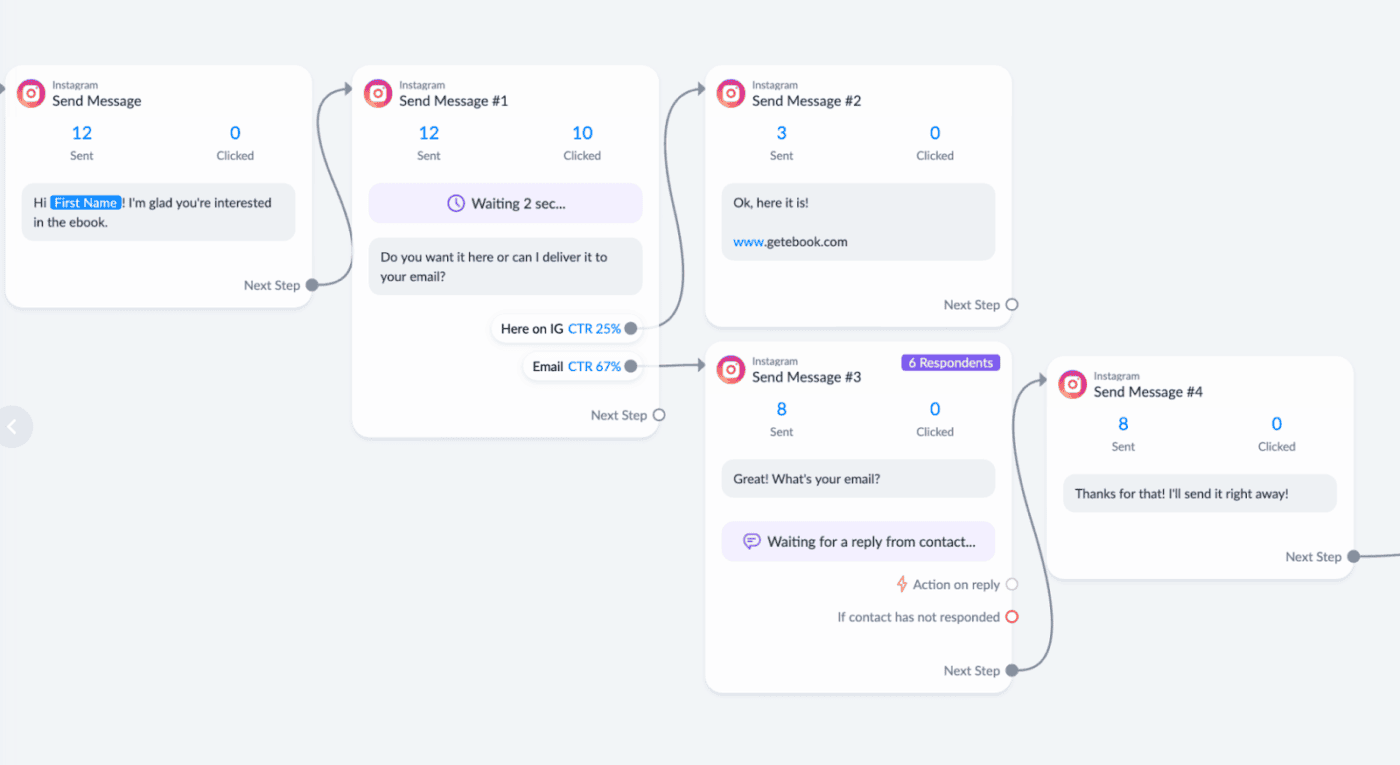
Getting Started with ManyChat
To create your first ManyChat bot, go to manychat.com and click the ‘Get Started’ link in the very top right of the page. The system is free to join for those businesses that want to take it slow at first.
After signing up, you’re required to link your social media profiles. ManyChat has seamless integration with Instagram, Facebook Messenger, WhatsApp and Telegram, so you’ll need to select the channel that best fits your business.
We’ll use Instagram as an example in this blog post. Log in to your Instagram account initially. If prompted, allow Instagram to access your Facebook account. Confirm your email address and enter your company name to continue.
Connecting Your Social Media Accounts
Next, an account with ManyChat will be set up, and you will be asked to connect your social accounts. ManyChat will now take care of your messages and reply to your fans for you.
For Instagram, choose the option to have it connect to the Facebook account you’re already logged in to. If not logged in to Facebook, then simply do so and connect your accounts by authorising the required permissions.
Once you plug in your Facebook page, then we’ll get you started. Grab your website url and paste it here. ManyChat will show you the available trial periods and price tiers. You can start with the free plan or apply a 14-day free trial of their pro features. For this tutorial, let’s go with the free plan then.
Choosing Your Plan: Free vs. Pro
ManyChat has a free plan and a pro plan. The free plan is a great way for new companies looking to get started with the use of chatbots and automation. It takes up to 1,000 contacts and allows for the segmentation of those prospects into 10 different tags.
For $15 a month, your agency will get access to their pro plan, which includes more special features: it lets you send SMS text messages and e-mails to an unlimited number of people and also allows complex campaigns with advanced optimisation for maximum visibility and engagement.
So, you know, if you’re just starting your business or if you’re bootstrapping, the free plan has enough features for you to get your feet off the ground. And as you get your business out there, reach more customers, and grow, with the pandemic I actually found myself growing my customer base. As my business truly starts to scale, having the additional features of the pro plan will allow me to really bring my business to the next level.
Onboarding Questions and Setup
After you choose a plan, ManyChat will ask you a series of onboarding questions about your business to tailor the setup for you; answer them as best as you can to get the best experience possible.
You will also be asked about the tools you are currently using to do marketing or run your business. So if you are using Canva for designing, for instance, click on it in the drop-down options. This helps ManyChat integrate your avant-garde chatbot with your existing tools.
Then, once that’s done, you’ll be presented with an ‘onboarding’ pop-up. Just complete this set of questions and click the ‘Let’s Start’ option at the bottom to continue with the setup. Here’s what ManyChat will show you after the installation: An Instagram feed recap of comments, replies to stories, and direct message responses.
Navigating the ManyChat Dashboard
The central way to adjust ManyChat is on the dashboard, where you can work through automated messages and also respond to individual enquiries and interactions. In the sidebar on the left, you can access Contacts, Automation and Live Chat, among other functionalities.
In Contacts, you can import external contacts and tag them so that you can segment your Cavatina audience and send list-specific messages to users that fit within your defined groups.
The Automation section is where you can build and handle automated workflows, such as setting up triggers, actions and conditions and automating responses based on user interactions.
Live Chat Section
In the Live Chat area to manage real-time conversations, you can enjoy open conversations and closed conversations with anyone for immediate help to your audience.
In addition, ManyChat has templates to set up automations for Instagram comments-to-sales, stories-to-leads and more. With a couple of clicks, your effective automation sequence is ready to go.
Creating a Simple Automation
For a simple automation, go to the Automation tab and click on New Automation. Choose a triggering event (e.g., a user sending a message) and define the conditions for the trigger.
If, for instance, you come up with an action that happens only when the message has a certain keyword, then trigger it, and then write down what needs to be done in relation to that trigger, e.g., if the message has a certain keyword, send an automatic reply with a link to my product or service.
Format the message according to your preference. Include buttons, links or other components as per your needs. Save the automation and release it to begin interacting with them in an automated fashion.
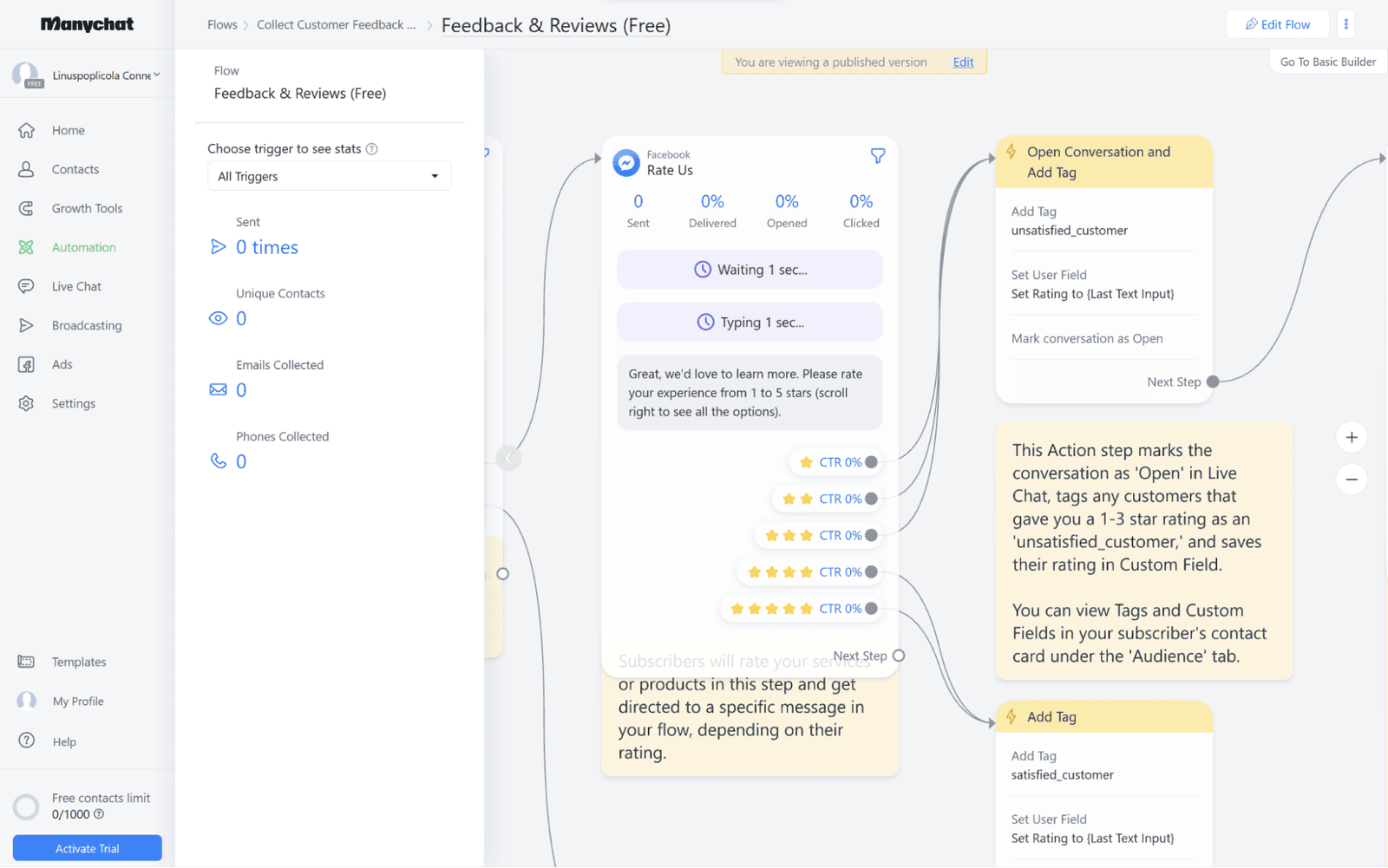
Advanced Automation Features
More advanced automation workflows can be set up using ManyChat’s real-time workflow editor. Here you can insert delays, texts, images, cards, videos and audio to make richer interactions.
Moreover, you can also layer in secondary conditions and actions to fit different conditions, ensuring that you can offer personalised and varied experiences for your audience.
These features allow you to extend your brand, rejuvenate your marketing efforts, and deliver the best possible customer service—with less time and money spent.
Setting Up Live Chat and FAQs
In addition to helping you create automated bots, live chat feature is a very important feature in ManyChat for engaging your audience online, leading to better customer satisfaction and retention.
Open the ManyChat dashboard and enter Live Chat to keep track of open and closed customer requests.
A live chat with FAQs can be an effective way to deliver automated customer support. The former will consist of a series of responses created specifically to address the most commonly asked questions. This will help you save a lot of time and even provide instant answers to your customers.
Creating Your First Automation
Automations are at the heart of ManyChat because you can use them to create workflows that respond to a user doing something. For instance, you can design an automation that runs whenever a user makes a specific interaction with your Facebook page. To create your first automation, go to the Automation section. Then click the New Automation button.
I pick a triggering event (a user sends a message). I specify some conditions (it contains a specific key work or the user is attempting something particular). This way, the Automation serves up only what the user really needs at that moment (or might need; you can turn on a sort of autocorrect that suggests related information to the user while they’re typing). In this particular case, I’d like to ask the user to fill out a form; to make the chatbot match the user’s query to the appropriate form, I need to teach it how to interpret questions. If I did this by hand, it would quickly get overwhelming; a chatbot’s repertoire of responses needs to be expansive to be truly useful. Thankfully, through training and using clever heuristics to fill in the gaps, Botsify can generate a range of plausible human-sounding responses.
Set the trigger Now specify what will happen: it could be that a reply message will be sent, or a link will be shared, or further information will be provided. Shape it so that it fits your brand’s voice and goals.
Triggering Events and User Intent Detection
ManyChat also allows for lots of user intent detectors, which is good if you want your bot to respond with potential personalisations.
To set up detection for user intent based on the content of the message, select that trigger and customise it. A user’s message could trigger ManyChat’s AI to find a response.
For example, you could create a rule that watches out for messages containing one or more keywords that refer to products or services that your organisation has to offer. That way, if a user asks a question where the answer can be found on your site, you can let them know right away.
Crafting Automated Responses
Automated responses need thought if you want the user to feel they’ve gained value From that point on, it’s all about automation. Keep your messages short and to the point, and include links or buttons that offer the user a clear next step.
Keep the voice friendly, professional and consistent with the tempo of your brand. Personalize where you can so that the experience feels like one-to-one communication.
While there are many things you can add to messages, such as pictures and videos, and buttons to link users to other pages and functions, I often find myself responding to customer questions with one or two simple lines.
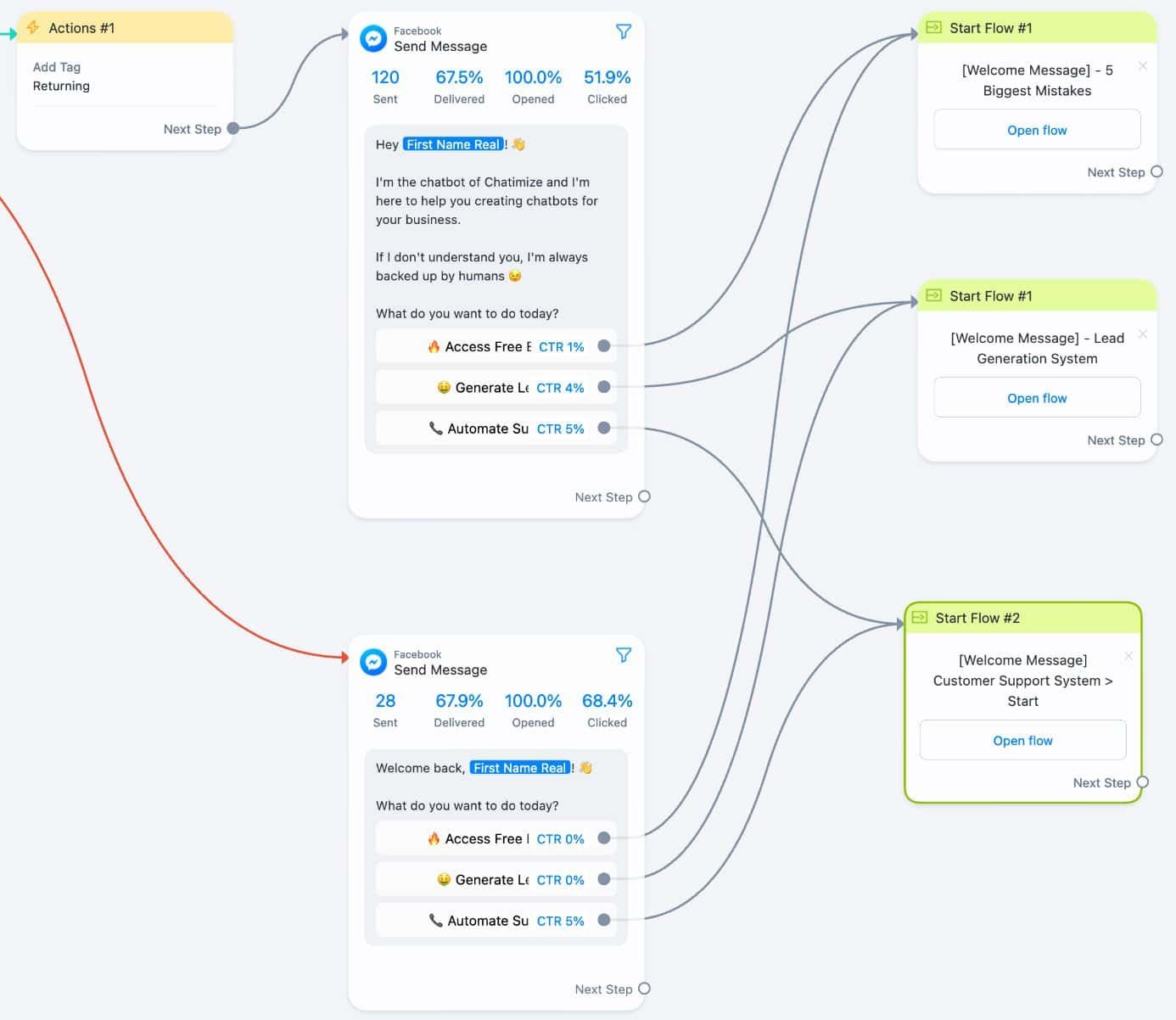
Finalizing and Activating Your Automation
When you are satisfied, test your automation carefully—make sure the triggers fire and actions play out the way you expect.
Once you have done testing, click ‘Set Live’ and enable the automation. Then check the performance and, if needed, optimise the process.
Staying on top of your automations also means periodically tweaking them to ensure you have the right level of assists. Just like your business, your newbie probationer could flourish or atrophy depending on the range of interactions you map out for them.
Understanding ManyChat’s Pricing and Features
ManyChat has a number of pricing plans to help you fit their service to your business needs. The free package is an excellent way to get started, allowing up to 1,000 people to be automated and setting up to 10 conversation triggers that are known as tags, used to group contacts by similar attributes.
The pro plan is available from $15 a month and provides access to enhanced features such as SMS text messaging and emailing extended to unlimited contacts, plus advanced campaigns and optimisation tools to extend their reach and increase engagement and open rates.
Click on any plan to know the detail about it . If your business budget is so low for starting out, then start up using a free plan and gain good experience. If your budget is high and your business is growing or eating, then buy a pro plan. Thanks !
Conclusion
ManyChat is a customer automation and marketing platform that can help you scale your marketing efforts to be 1,000 times greater without actually hiring more employees. With the guide below, you can successfully set up and optimise ManyChat for your business.
To try things out, start with the free plan, and then upgrade to pro as you scale your business.
Make sure to revise them from time to time to stay efficient and up to date. After revising them, your ManyChat automations will enable you to offer top-notch customer support and engagement to your audience. This is ultimately going to boost your business.
FAQs
Can ManyChat integrate with my existing marketing tools? Yes, ManyChat integrates seamlessly with a variety of marketing tools, such as CRM systems, email marketing platforms, and design tools like Canva. This allows you to streamline your workflows, ensure consistency across your marketing efforts, and enhance the overall effectiveness of your automation strategies.
How can ManyChat improve my customer engagement on social media? ManyChat enhances customer engagement by automating responses, creating personalized messaging sequences, and leveraging interactive features like quizzes and polls. This not only saves you time but also ensures that your audience receives timely, relevant communication, boosting satisfaction and loyalty.
What advanced automation features does ManyChat offer for experienced users? ManyChat offers advanced automation features like real-time workflow editing, personalized content delivery based on user interactions, and multi-step sequences that include delays, images, videos, and buttons. These features allow you to create highly customized and dynamic interactions that can drive better engagement and conversion rates.

