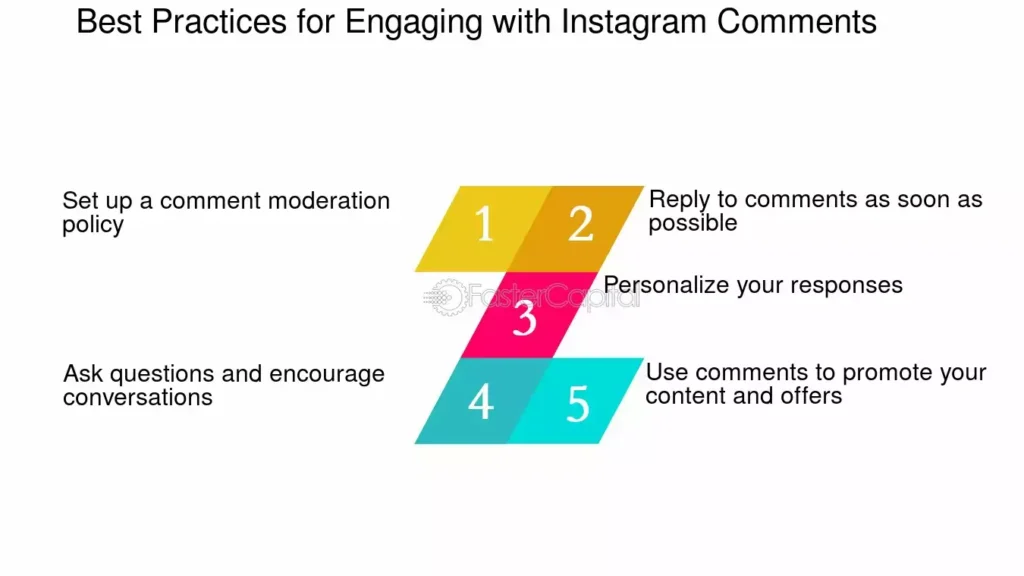Hi there! Instagram account, which is really about growing your brand, is knowing how to manage and engage in messages and comments. By being strategic and following a few tips, you can win over your audience and get them totally engaged with your account. In this post, I’m going to give you all of my best secrets to help you master the art of Instagram messaging and comments. Doing so will not only help you forge genuine relationships with your audience but will skyrocket your engagement. Let’s get right to it!
Mastering the Art of Comment Management
And that’s just the beginning: comment management involves using thoughtful, targeted responses to small-scale social interactions to create an ongoing, day-after-day relationship over longer spans of time… By managing your comments well, you ensure that your most loyal followers will look forward to your next posts. Comment management is the way to win the loyalty and reputation of your social-media brand and increase how highly your content is rated.
Prioritizing Comments: Where to Start
Comments are not created equal: some will require a prompt reply, while others can be put aside for later. First, give priority to questions and feedback; these are great opportunities to let your brand’s personality and expert knowledge shine through. And make use of Instagram’s ‘pin comment’ feature to elevate the important insights to the top, drawing eyes to the most valuable comments.
Using Filters to Tame the Chaos
Instagram offers a number of useful comment filters that you can utilise to avoid any unwanted influx of feedback on your post. For instance, you can get rid of offensive comments automatically by enabling a feature called ‘Hide Offensive Comments’. This not only promotes safety but also prevents irrelevant content from being posted in your comment section. Alternatively, you can devise your own ‘manual’ filters by adding keywords to your blocklist, keeping the section specific and engaging for your targeted audience.

Engaging With Comments: Beyond “Thank You”
You don’t just respond to comments to let people know you’re listening—you do it to create connections. Instead of feeding back with a generic approval (‘thanks for the comment’), try giving a more personal response that feels like it comes from a real human being. If a follower comments on a new product of yours to say how beautiful it is, respond with something like ‘Thanks, [Name]! What’s your favourite thing about it?
Leveraging Emojis and Tone
What you say is as important as how you say it. Yes, you do want to maintain some level of professionalism in your responses, but a little personality can go a long way. Use emojis and incorporate a bit of fun and playful language where appropriate. Use emojis that match the personality of your brand—be it cheerful, edgy, or chic. You want to avoid it from sounding forced, so keep it authentic.

Mastering Direct Messages: Your Personal Inbox Strategy
Your DMs are where the real talk should be. Private. Intimate. One-to-one, rather than one-to-many. That means there’s finally space to copy and paste messages. It’s your followers there to talk. But only if you keep an eye on them. If you drop the ball with DMs, you’ll regret it.
Organizing DMs: Primary, General, and Request Folders
Within Instagram’s DM system, it is possible to manage the flow of messages into three separate folders: primary, General and request. Place high-priority messages in the Primary folder (for example, a message from a customer who needs clarification on a product or service, or a message from a promising connection regarding a potential form of collaboration). Not every message needs to be urgent, so place the less important messages in a general folder and review during downtime. Requests consist of messages sent from users who haven’t yet followed you and should be scanned daily for possible prospects, but keep in mind that they aren’t as promising as the messages from your existing audience.
Setting Up Quick Replies for Faster Engagement
The most crucial feature for anyone managing a high volume of DMs is Quick Replies: set a batch of answers to common questions, and just a couple of taps will deploy that response in your replies to any contact that pings that same inquiry. For instance, if customers keep asking the same question about how much your product costs, set a Quick Reply that gives your menu and provides a link straight to your shop.
Automation Tools: Supercharge Your Engagement
Autom and never will be about losing the human touch—but it can surely increase your efficiency. With chatbots from ManyChat, social media management from Hootsuite or Sprout Social, or even Facebook’s Native Guide posts function, you can moderate DMs and comments at scale without sacrificing interactions.
ManyChat: Automate the Boring Stuff
Through its automation features, ManyChat can create bots that will answer your frequently asked questions, or request email addresses, by either local keyword matching or natural language processing—’What’time do you close?’ ‘Do you ship internationally?’—and k keep the conversation going.
Sprout Social: Monitor and Engage Across Platforms
With Sprout Social, you can manage your Instagram interactions alongside your other social channels, so all your comments and messages will never go by without notice again. Sprout’s unified inbox pulls all your interactions together, so you can prioritise what matters most and have the context to respond to your followers at lightning speed. Sprout’s powerful analytics help you measure what responses drive the most engagement so you can refine your process over time.

Measuring Engagement Success: Track, Analyze, Adjust
In order to schedule, monitor and respond to messages and comments, you may want to keep tabs on basic metrics such as response time, rate of positive/negative comments, and the number of followers you acquire during a stint of interaction.
Instagram Insights: The Basics
Instagram’s own analytics is a good place to start. Check your response rate to see how quickly you’re replying to DMs and comments; use sentiment analysis tools (like here) to assess the tone of your interactions; are they largely positive or do we have a bit of work to do?
Advanced Tools for Deeper Analysis
Advanced tools, such as Brandwatch and Falcon.io, can go further. These platforms can give detailed insights into engagement behaviours. You can track sets of keywords, compete with other brands on relevant tweets, and even see the hour of the day that commands the most attention from users based on past activity. Use this knowledge to hone your engagement tactics and increase your impact.
Conclusion
With the right strategy, tactics and a little bit of personality, Instagram messages and comments could become meaningful interactions that brighten your brand’s sooner-than-later profiles and grow connections with people who decide to stay. More than about the reply, it’s about the experience made memorable that will bring them back for more.
So now you know the secret to taking your Instagram game to the next level. Start implementing these tips today, and watch your Instagram persona explode!
FAQs
How can I prioritize my Instagram comments effectively? Use comments filters on Instagram to automatically mute hateful or spam comments. Pin the comments you want to stay visible at the top of your Instagram feed. Answer the most important questions first.
What are Quick Replies, and how can they help me manage DMs? Quick Replies are precomposed answers to common questions that you can use to save time. Quick Replies allow you to give fully developed answers with a few taps right from the DM.
Can automation tools make my engagement feel less personal? Not if used with the correct tact! Tools such as ManyChat can take care of repetitive duties such as ‘Where is the nearest store located?’ or ‘When is your next premier of the VG20XX video game?’ Leave those to the automation while you concentrate your time on more personalised dialogues. Make sure to do a periodic review over your automated replies; maintain a sense of consistency with your branding in terms of the tone you wish to set with your audience.