How are you doing today? Great! You’ve poured your heart and soul into creating awesome YouTube videos. You’re engaging, informative, and your audience loves you. But are you squeezing every last drop of potential profit from your efforts? If you’re using affiliate links (and you should be!), your video descriptions are a goldmine waiting to be tapped. Let’s dive into how to turn those humble descriptions into profit-generating machines! By incorporating targeted keywords and compelling calls to action, you can enhance the effectiveness of your YouTube affiliate marketing strategies. Remember, each video is an opportunity to promote products that resonate with your audience, so tailor your descriptions to highlight the value these products can bring to their lives. It’s time to maximize your earning potential and transform your content into a robust revenue stream!
Above the Fold: Prime Real Estate for Clicks
Think of your YouTube description like a storefront. The “above the fold” section is your window display—the first thing people see before deciding to step inside. Only the first couple of sentences are visible before the “…more” button. This is prime real estate, and it’s where your most powerful call to action (and your most lucrative affiliate link) should reside.
Don’t just drop a naked link, though! Entice your viewers with a clear and compelling call to action. Instead of a generic link, try:
- “Snag this awesome [Product Name] HERE:”
- “Upgrade your game with [Product Name] today:”
Think about it: you wouldn’t walk into a store with a blank window display, would you? Make your affiliate links pop!
Captivating Calls to Action: Turning Viewers into Buyers
A well-placed affiliate link is good, but a compelling call to action is irresistible. Weave in-video reminders throughout your content, nudging viewers to check out that juicy link in the description. For example, if you’re reviewing a new gadget, casually mention, “You can find a link to this awesome gadget in the description below!”
Pro Tip: Use a link shortener like Bitly to track click-through rates and see which calls to action perform best.
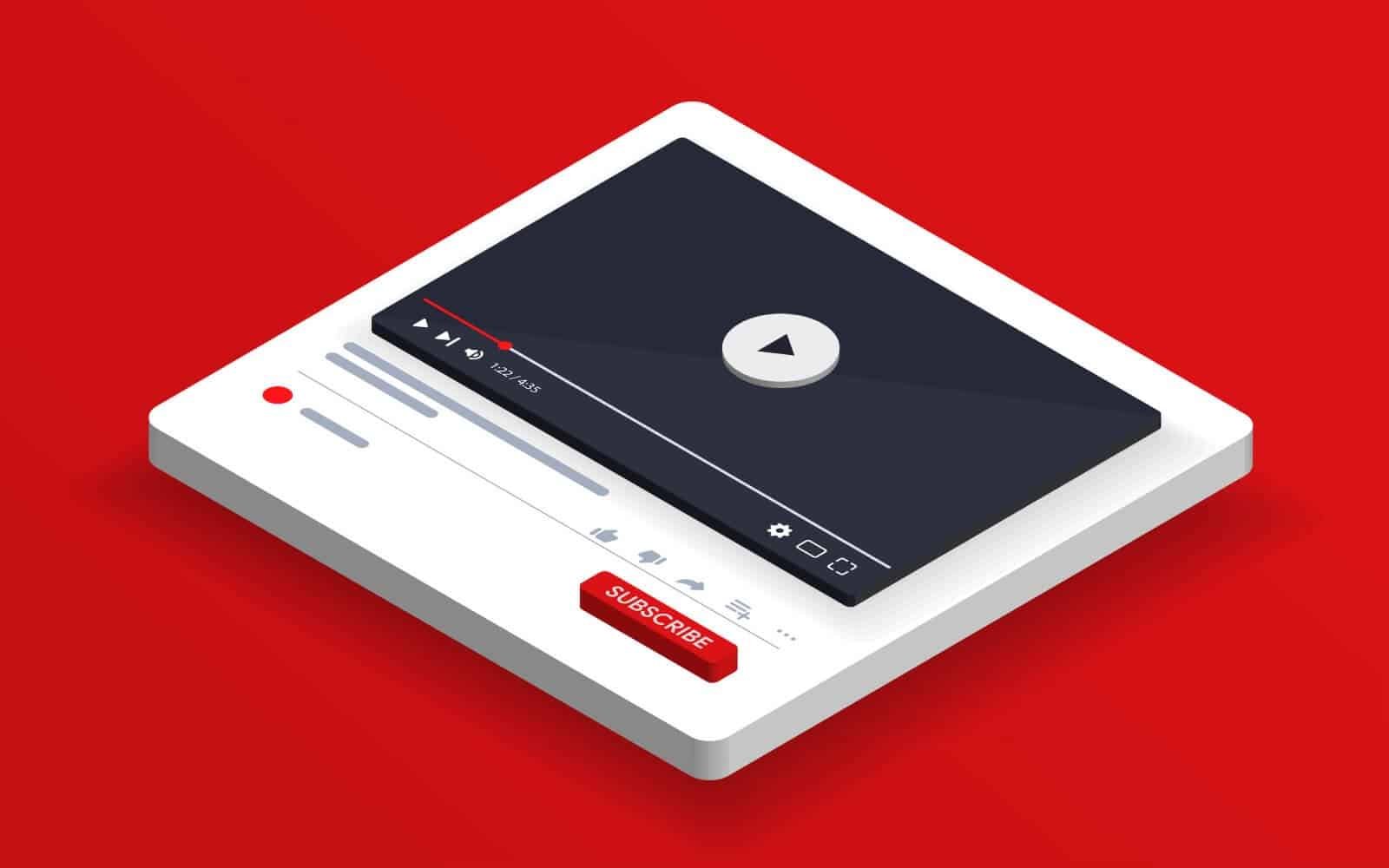
Summarize Like a Boss: Hook Viewers and Please the Algorithm Gods
Crafting a killer summary is crucial. Not only does it give viewers a taste of what your video is about, but it also appeases the mighty YouTube algorithm. Keep it natural, conversational, and sprinkle in a few variations of your target keywords. Think of it like a friendly chat, not a keyword-stuffed robot.
Example: Let’s say you’re making a video about the “best budget-friendly laptops for students.” Your summary might include phrases like “affordable laptops,” “college essentials,” and “student laptops under $500.”
Affiliate Disclaimer: Keeping It Legal and Transparent
Okay, time for the slightly less exciting part (but still super important!). Transparency is key. Always include an affiliate disclaimer in your description, stating that you may earn a commission from purchases made through your links.
This not only keeps you in good standing with the FTC (they’re the folks who keep things fair) but also builds trust with your audience.
Remember: Honesty is the best policy, and a clear disclaimer shows your viewers you’re playing by the rules.
Passive Recommendations: The Subtle Art of Upselling
Think of passive recommendations as the “You might also like…” section of your YouTube description. If you’re reviewing a drone, you could casually mention your favorite editing software or the memory card you use.
Pro Tip: Keep it relevant and don’t go overboard! A few carefully chosen recommendations can generate extra income without feeling pushy.

Timestamps: Your Video’s Table of Contents
Timestamps are like a roadmap for your viewers, allowing them to jump to specific sections of your video. Not only are they super helpful for viewers, but they can also boost your SEO. Always include a starting timestamp at 0:00 for optimal functionality.
Example:
CHAPTERS
0:00 Introduction
1:30 Unboxing and First Impressions
3:45 Setting Up the Drone
5:20 Test Flight and Footage Review
7:15 Final Thoughts and Recommendations
Tags and Hashtags: Riding the Search Wave
Think of tags and hashtags as your video’s secret weapons for searchability. Use relevant keywords and trending hashtags to help your content get discovered.
Tip: Don’t go overboard with hashtags! A few well-chosen ones will do the trick.
Subscribe and Social Media Links: Building Your Empire
Your YouTube description is a fantastic place to promote your other social media channels and encourage viewers to subscribe. Create a direct call to action by adding “?sub_confirmation=1” to your channel URL.
Example:
https://www.youtube.com/yourchannelname?sub_confirmation=1
Upload Defaults: Streamlining Your Workflow
You’re a busy creator, so why waste time retyping the same information for every video? Use YouTube’s “upload defaults” setting to create a template description with all the essentials (disclaimer, social links, etc.).
This saves you tons of time and ensures consistency across your channel.

Introducing the YouTube Link Optimizer: Your Affiliate Automation BFF
Managing a ton of affiliate links can be a headache. Luckily, tools like Geniuslink’s YouTube Link Optimizer can automate the process, making your life a whole lot easier. It automatically generates localized links for international viewers and even offers choice pages, allowing viewers to select their preferred retailer.
This means more commissions for you and a better experience for your viewers—a win-win!
Conclusion
Let’s recap the key steps to optimize your YouTube descriptions and boost your affiliate income:
- Above the Fold: Place your most important affiliate link and call to action here.
- Compelling Calls to Action: Entice viewers to click!
- Killer Summary: Hook viewers and optimize for search.
- Affiliate Disclaimer: Stay transparent and legal.
- Passive Recommendations: Subtly suggest related products.
- Timestamps: Make your videos easy to navigate.
- Tags and Hashtags: Boost searchability.
- Subscribe and Social Media Links: Grow your audience.
- Upload Defaults: Streamline your workflow.
- YouTube Link Optimizer: Automate and optimize your links.
FAQs
How many affiliate links should I include in my description? There’s no magic number, but focus on quality over quantity. Highlight 1-2 key products or services that are highly relevant to your video.
Do I really need an affiliate disclaimer? Absolutely! It’s crucial for legal compliance and building trust with your audience.
What are some good calls to action for affiliate links? Get creative! Try phrases like “Check out this awesome [Product Name] here,” “Upgrade your game with [Product Name],” or “Click the link below to learn more.”
Similar Content
- Unlocking YouTube Gold: How to Profit Without Filming a Single Video
- Unlock YouTube Earning Machine: From Zero to $15K/Month in 6 Months Outline
- How To Make Money on YouTube: 7 Simple Strategies

