Hey friend! Let’s talk about sales funnels. They’re like secret weapons for turning website visitors into loyal customers, and you can easily set them up on your WordPress website. By implementing effective sales funnels, you can guide your visitors through a seamless journey that encourages them to take action, whether that’s making a purchase or signing up for a newsletter. To maximize the effectiveness of these funnels, you can also unleash sales potential with plugins that automate processes and enhance user experience. With the right tools in place, you’ll convert more leads and ultimately boost your revenue.
This is your guide to understanding, creating, and optimizing sales funnels on WordPress, even if you’re a complete beginner. You got this!
The Sales Funnel Breakdown: A Journey of Stages
Every sales funnel typically goes through four main stages. Let’s break them down:
1. Awareness: Hello, Nice to Meet You!
This is where you introduce yourself to the world. Your potential customers become aware of your brand, product, or service, maybe through a blog post, a social media ad, or a search engine result.
Think of it as the first date – you’re making a good impression.
2. Interest: Tell Me More!
Now, your visitors are intrigued. They’re starting to learn more about what you offer and how it can benefit them. Maybe they’re reading your blog posts, browsing your product pages, or downloading a free guide.
It’s like the second date – you’re building a connection and keeping things interesting.
3. Decision: Should I Take the Plunge?
Your potential customers are weighing their options. They’re comparing you to your competitors, reading reviews, and maybe even reaching out to your sales team with questions.
This is the “define the relationship” stage – they’re deciding if you’re the one.
4. Action: Let’s Do This!
Boom! This is the moment of truth. Your visitor takes action and becomes a customer, whether it’s buying a product, signing up for a service, or subscribing to your email list.
They said yes! Celebrate the win, but remember, the journey doesn’t end here.

Wait, It Doesn’t End There?
Nope! Remember how we said sales funnels are about building lasting relationships? That’s where the post-purchase stage comes in.
- Keep them engaged: Stay in touch with your customers through email marketing, social media, or loyalty programs.
- Provide amazing customer service: Make them feel valued and appreciated, so they’ll want to come back for more.
- Encourage repeat purchases: Offer exclusive deals, early access to new products, or personalized recommendations.
Making WordPress Your Funnel HQ
WordPress is an amazing platform for building sales funnels. Here’s why:
- It’s super flexible: You can customize it to fit your unique business needs and easily integrate it with other marketing tools.
- It’s user-friendly: Even if you’re not a tech whiz, you can easily create and manage your funnel on WordPress.
- It’s budget-friendly: There are tons of free and affordable plugins and themes that make building a funnel accessible to businesses of all sizes.
- It’s SEO-friendly: You can optimize your funnel pages to rank well in search engines and attract more organic traffic.
The Dynamic Duo: Plugins and DIY for Building Your Funnel
You have two main paths for creating your sales funnel on WordPress:
1. Plugin Power: The Easy Route
Plugins are like handy little helpers that add extra features and functionality to your WordPress website. For building sales funnels, they can be a total game-changer!
Here are some popular WordPress sales funnel plugins to consider:
- CartFlows: This freemium plugin is perfect for beginners, offering a drag-and-drop builder, pre-designed templates, and easy integration with popular page builders.
- FunnelKit: This is another freemium option that’s specifically designed for WooCommerce stores, making it super easy to create upsells, downsells, and order bumps.
- FluentCRM: This one’s a bit different. It’s primarily a CRM plugin, but it also includes powerful sales funnel features, making it a great all-in-one solution for managing your customer relationships and sales process.
2. Roll Up Your Sleeves: The Custom-Built Approach
If you’re feeling a bit more adventurous (and have some technical skills), you can build your sales funnel from scratch using WordPress’s built-in features and page builders. This gives you ultimate control over the look, feel, and functionality of your funnel.
Here’s a basic process for creating a custom funnel:
- Pick your theme: Choose a WordPress theme that’s optimized for conversions. It should have features like landing page templates, opt-in forms, and a clear checkout process.
- Craft those landing pages: Create dedicated landing pages for each stage of your funnel. For example, you might have a landing page to capture leads, a separate page to showcase your product features, and another page for the checkout process.
- Dangle those lead magnets: Offer irresistible lead magnets (like free ebooks, checklists, or webinars) to entice visitors to give you their email addresses.
- Guide the way with forms and CTAs: Strategically place forms and call-to-action buttons on your pages to encourage visitors to move to the next stage of your funnel.
- Embrace email marketing: Integrate your funnel with an email marketing service so you can nurture your leads, send targeted messages, and automate your follow-ups.
- Make payments a breeze: Integrate a secure payment gateway to smoothly process transactions.
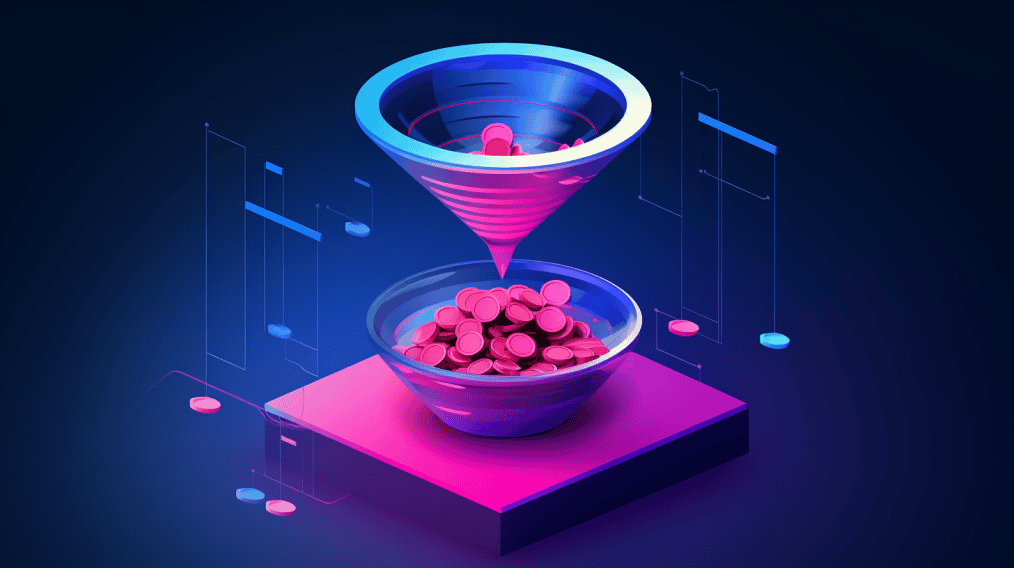
Supercharge Your Funnel: Optimization Tips and Tricks
Creating a sales funnel is just the first step. To really make it work its magic, you need to optimize it! Here are some strategies to level up your funnel game: One effective approach is to analyze your audience’s behavior to fine-tune each stage of the funnel. For those new to this process, a comprehensive sales funnel overview for beginners can provide invaluable insights and techniques. Additionally, A/B testing different elements can help identify what resonates best with your target market, enhancing overall conversion rates. Consider implementing advanced sales funnel strategies such as A/B testing your landing pages to identify what resonates best with your audience. Additionally, leveraging personalized email marketing can significantly boost engagement, guiding prospects seamlessly through each stage of the funnel. Finally, analyze your analytics to fine-tune your approach and ensure you’re maximizing conversions at every turn.
- Lightning-fast page speeds: No one likes waiting for a slow website to load. Optimize your pages to ensure they’re blazing fast, which will keep visitors engaged and reduce bounce rates.
- Cart abandonment rescue mission: Figure out why people are leaving their carts without completing the purchase and address those issues. Maybe it’s high shipping costs, a confusing checkout process, or a lack of payment options.
- Upselling and cross-selling: Offer irresistible add-ons or upgrades that complement the products or services your customers are already interested in. This is a great way to increase your average order value.
- Automate like a pro: Use marketing automation tools to streamline your funnel. Automate email sequences, personalize your messages, and trigger targeted offers based on customer behavior.
- Dive deep into your analytics: Use tools like Google Analytics to track how people are interacting with your funnel. Identify areas where people are dropping off, and make adjustments to improve your conversion rates.
- Never stop testing and refining: The best sales funnels are constantly evolving. Experiment with different headlines, images, calls to action, and even entire page layouts to see what works best for your audience.
Conclusion
Building a sales funnel on WordPress is a journey of discovery, optimization, and ultimately, growth. Embrace the process, experiment with different approaches, and most importantly, have fun! Remember, a well-crafted sales funnel can transform your website from a passive online presence into a powerful lead-generating and sales-driving machine. Are you ready to unlock the potential?
FAQs
Does WordPress have a built-in sales funnel feature? WordPress itself doesn’t have a dedicated sales funnel feature, but fear not! You can easily create one using plugins or a custom approach.
What are the steps involved in optimizing a sales funnel? Funnel optimization is all about making your funnel as effective as possible. This involves analyzing each stage, identifying areas for improvement, and making adjustments to increase conversions and revenue.
Can you provide some examples of how to optimize each stage of a sales funnel? Absolutely! Here are a few ideas:
- Awareness stage: Experiment with different ad campaigns, target your content to specific audience segments, and optimize your website for search engines.
- Interest stage: Offer valuable content upgrades, showcase customer testimonials, and use retargeting ads to keep your brand top of mind.
- Decision stage: Compare your offerings to competitors, offer free trials or consultations, and provide clear pricing information.
- Action stage: Simplify your checkout process, offer multiple payment options, and make it easy for customers to contact support if needed.

