Hey there friend! Are you tired of grainy, low-resolution videos making your content look amateur? We’ve all been there, struggling with old home movies or blurry footage that just doesn’t cut it in today’s high-definition world. But don’t despair! The future of video enhancement is here, and it’s powered by the magic of AI.
AI video upscaling software is revolutionizing the way we enhance video quality, breathing new life into old footage and making even your newest creations shine brighter than ever before. Whether you’re a seasoned filmmaker, a budding YouTuber, or just someone who wants to preserve precious memories in their best possible light, AI video upscaling is the game-changer you’ve been waiting for.
Goodbye Blurry Videos, Hello Crystal Clarity: The Science Behind AI Upscaling
But how does it actually work? This isn’t just some simple zoom-and-crop trickery. AI video upscaling software is powered by sophisticated algorithms that analyze each frame of your video, intelligently predicting and generating new pixels based on the surrounding information.
Think of it like a digital artist meticulously filling in the gaps in a low-resolution image, but at a speed and scale beyond human capability. The result? Videos that are upscaled to higher resolutions without sacrificing detail and clarity. In fact, AI upscaling often enhances the overall quality, going beyond mere resolution bumps to reveal textures and nuances you never knew existed in your footage.
The AI Advantage: Why Choose AI Video Upscaling?
Traditional video upscaling methods often fall short, merely stretching the existing pixels without truly enhancing the quality. It’s like trying to enlarge a small, pixelated image – you get a bigger picture, but it’s still blurry and lacks detail.
AI video upscaling takes a giant leap forward, employing deep learning algorithms to actually understand the context of your video content. This allows the software to not just upscale the resolution, but to enhance the quality in a way that was previously unimaginable. We’re talking about upscaling to resolutions as high as 8K, with a level of detail and realism that will blow your viewers away.
The Perks of Embracing AI Video Enhancement
Let’s dive deeper into the specific benefits that make AI video upscaling software a must-have for anyone working with video:
- Improved Video Resolution and Quality: Say goodbye to pixelated nightmares and hello to crystal-clear visuals. AI algorithms predict and generate new pixels, resulting in videos with enhanced clarity, detail, and sharpness.
- Upscaling to Jaw-Dropping Resolutions: Want to experience your videos in glorious 4K or even 8K? AI upscaling makes it possible, transforming your low-resolution footage into a truly immersive visual feast.
- Noise and Artifact Annihilation: Those pesky image noises and artifacts that plague upscaled videos? AI algorithms can effectively reduce them, resulting in a cleaner and more natural-looking final product.
- Time is Money: Save Both with AI: Manual upscaling is a time-consuming process. AI video upscaling software automates the process, allowing you to process large batches of videos quickly and efficiently.
- Cost-Effective Quality Boost: Investing in expensive equipment and specialized expertise is a thing of the past. AI video upscaling software provides a cost-effective solution for achieving professional-quality results.
- Versatility for All Industries: From entertainment and marketing to surveillance and scientific research, AI video upscaling finds applications in a wide range of industries, proving its value across the board.

From Potato Quality to Picture Perfect: A Step-by-Step Guide to AI Upscaling
Ready to experience the magic of AI video upscaling firsthand? Here’s a simple guide to get you started:
- Download and Install Your AI Powerhouse: Choose from popular options like AVCLabs Video Enhancer AI, Topaz Video Enhance AI, or DVDFab Enlarger AI, making sure to select the right version for your operating system.
- Import Your Video and Prepare for Transformation: Open the software and import the video you want to upscale. It’s as simple as clicking the “import” button and selecting the file from your computer.
- Fine-Tune Your Upscaling Settings: Experiment with different upscaling settings to find the perfect balance between resolution and quality for your specific video.
- Let the AI Work Its Magic: Hit the “upscale” button and watch as the software analyzes your video and enhances it to the desired resolution. The processing time will depend on the length and resolution of your video.
- Review, Adjust, and Perfect: Once the upscaling process is complete, take a close look at the results and make any necessary adjustments to the settings for optimal output.
- Save and Share Your Masterpiece: Save your newly upscaled video in your preferred file format and resolution, and get ready to impress your audience with stunning visuals.
Pro Tips for Upscaling Like a Master
While AI video upscaling is remarkably user-friendly, there are some expert tips to help you achieve the best possible results:
- High-Quality Input is Key: The quality of your input video significantly impacts the final output. Always strive to start with the highest-quality source material available.
- Settings Matter: Choose Wisely: Select upscaling settings that align with your specific requirements, considering factors like input resolution, desired output resolution, and your computer’s capabilities.
- Unleash the Power of Your Hardware: AI video upscaling can be resource-intensive. Use a powerful computer with a high-end GPU and ample RAM to ensure smooth and efficient processing.
- Noise Reduction for a Flawless Finish: If your input video suffers from noise or artifacts, consider using noise reduction tools before upscaling to enhance the clarity of the final output.
- Experimentation is Your Friend: Don’t hesitate to play around with different upscaling settings to discover what works best for your specific video and achieve the desired results.
- Review and Refine Your Masterpiece: Always review the upscaled video carefully and make any necessary adjustments to ensure it meets your expectations before sharing it with the world.
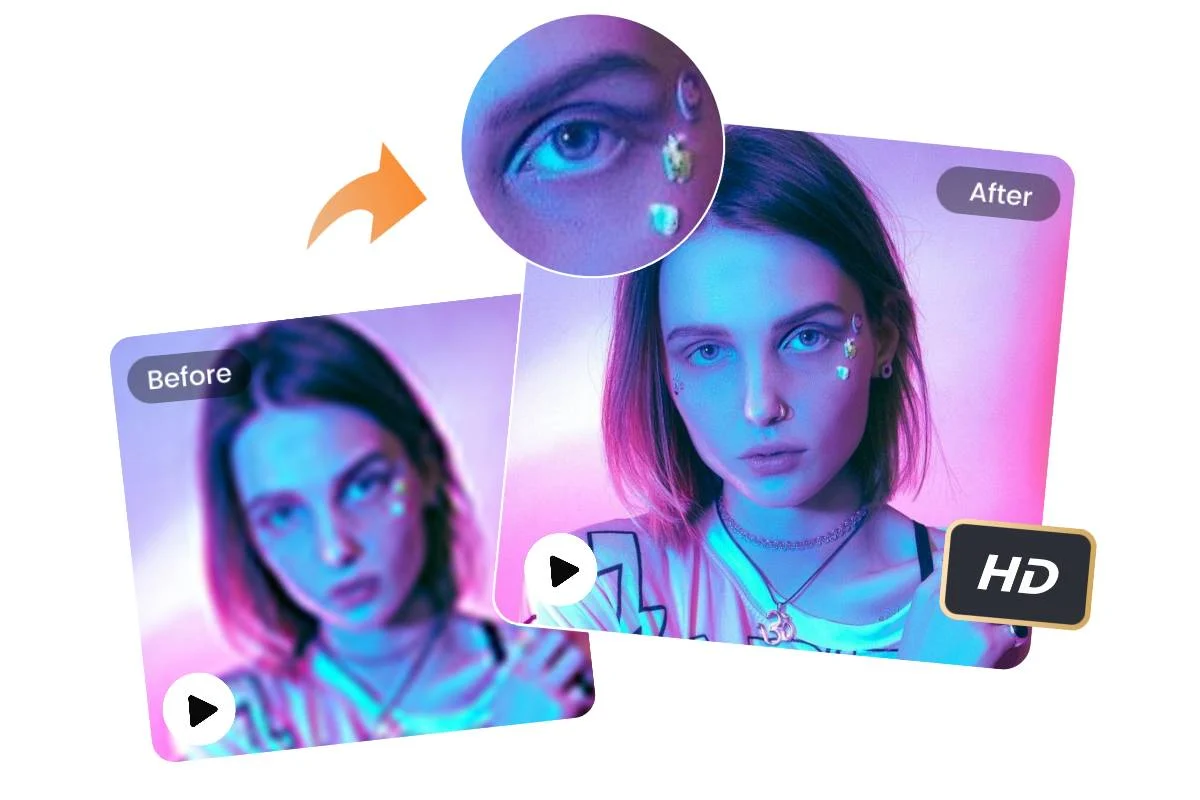
The Top Players in the AI Video Upscaling Arena
The market is brimming with AI video upscaling software, each with its own strengths and features. Here’s a closer look at three leading contenders:
1. AVCLabs Video Enhancer AI: The Current Champion
AVCLabs Video Enhancer AI reigns supreme as the top choice for breathing new life into old videos and upscaling low-resolution footage to stunning heights. Powered by meticulously trained AI models and algorithms, this software utilizes single or multi-frame enhancement to achieve remarkable results.
Key Features:
- Crisp Details for Visual Delight: AVCLabs excels at adding crisp, natural details to your footage, making it truly stand out.
- Black and White to Vibrant Color: Transform your old black-and-white footage into a vibrant and captivating experience with its AI-powered colorization model.
Pricing:
- Monthly Subscription: $39.99 per month
- Annual Subscription: $119.95 per year
- Lifetime Plan: $199.95 one-time payment
2. Topaz Video AI: Upscaling Powerhouse
Topaz Video AI is another formidable contender, renowned for its ability to upscale videos to resolutions as high as 8K UHD while preserving remarkable detail and consistency. Its user-friendly interface and powerful built-in video improvement features make it a favorite among professionals and enthusiasts alike.
Key Features:
- Upscale to 8K with Unmatched Detail: Experience your videos in breathtaking 8K resolution, with a level of detail that will leave your viewers in awe.
- Lossless Upscaling Up to 600%: Enhance your video visuals by up to 600% without sacrificing quality, ensuring every detail is preserved.
Pricing:
- One-Time Cost: $299.99 Topaz Labs also offers occasional discounts and special deals.
3. DVDFab Video Enhancer AI: Simplicity and Efficiency Combined
DVDFab Video Enhancer AI stands out for its straightforward interface and wide array of tools that make video upscaling a breeze. Its advanced AI learning and algorithms work their magic automatically, effortlessly upgrading videos from 480p to 1080p or from 1080p to 4K.
Key Features:
- User-Friendly Interface for Effortless Upscaling: Even those new to video upscaling will find DVDFab Video Enhancer AI intuitive and easy to use.
- Automatic Upscaling for Maximum Efficiency: Let the software do the heavy lifting, upgrading your videos to higher resolutions without requiring complex configurations.
Pricing:
- Free Trial available
- Monthly Subscription: $79.99 per month
- Lifetime License: $139.99 (includes free upgrades and support)

The Future of Video Upscaling: A Glimpse into a World of Possibilities
As AI technology continues its relentless march forward, the future of video upscaling shines brightly with promise. We can expect even more sophisticated and efficient software, fueled by advancements in AI-powered algorithms and machine learning.
Imagine a world where real-time video upscaling becomes a reality, allowing us to enhance the quality of our videos as we film them. This would revolutionize video creation, making high-definition capture accessible to everyone.
Furthermore, the increasing accuracy and speed of AI upscaling will make it possible to revive old footage and memories in stunning detail, bringing the past to life in a way we never thought possible.
Conclusion
AI video upscaling is no longer a futuristic fantasy – it’s a powerful tool readily available to anyone seeking to enhance their video content. With its ability to improve resolution, enhance clarity, and breathe new life into old footage, AI video upscaling is transforming the way we create, consume, and preserve video.
So why wait? Embrace the AI revolution, choose the right software for your needs, and unlock the full potential of your videos. The future of video is here, and it’s brighter than ever thanks to the power of AI.
FAQs
Can AI video upscaling really make my old, blurry videos look good? While AI upscaling can work wonders, it’s important to remember that the quality of the input video matters. The software can’t magically create detail where none exists. However, it can significantly improve the clarity, sharpness, and overall resolution of your footage, making even old videos look much better than before.
Is AI video upscaling software difficult to use? Not at all! Most AI video upscaling software is designed with user-friendliness in mind. The interfaces are intuitive, and the upscaling process is often automated, requiring minimal technical expertise. Simply import your video, select your desired settings, and let the software work its magic.
What is the best AI video upscaling software available? The best software for you depends on your specific needs and budget. AVCLabs Video Enhancer AI is considered the current top choice, offering powerful features and excellent results. Topaz Video AI is another strong contender, renowned for its ability to upscale to 8K resolution. And DVDFab Video Enhancer AI stands out for its simplicity and ease of use. Explore the features, pricing, and user reviews of each software to determine which one best suits your requirements.

