Imagine your WordPress website flooded with organic traffic, attracting hordes of eager visitors. Sounds like a dream, right? But it’s entirely attainable with the right SEO strategies in place. This comprehensive guide dives deep into the world of WordPress SEO, equipping you with actionable tips and expert advice to propel your website’s traffic into the stratosphere.
Laying the Foundation: Initial Setup for Unstoppable Success
Before we delve into the advanced tactics, let’s solidify the groundwork for your SEO journey. Think of this as building a rocket ship – you need a sturdy foundation before launching into space.
1. Choose a Lightning-Fast WordPress Hosting Provider – Your Website’s Need for Speed
Your WordPress hosting provider is the engine that powers your website. A sluggish engine will leave you lagging behind competitors. A reliable hosting provider like Hostinger is crucial, as it directly impacts your site’s performance, security, and overall user experience. Hostinger, recommended by WordPress.org, boasts blazing-fast WordPress hosting solutions. With strategically placed data centers and a content delivery network (CDN), your content reaches your audience at warp speed. Investing in fast, reliable hosting with good uptime and quick support is one of the most effective ways to boost your SEO.
2. Unveil Your Website: Check WordPress Visibility Settings
While developing your website, you might have enabled a setting that discourages search engines from indexing it. Ensure this visibility setting is switched off unless your website is undergoing maintenance. To double-check, navigate to Settings → Reading in your WordPress Dashboard and uncheck the Search Engine Visibility checkbox. Warning: Enabling this setting, even temporarily, can wreak havoc on your website’s search engine rankings, potentially erasing all your hard-earned progress!
3. Harness the Power of SEO: Use a WordPress SEO Plugin
SEO plugins are your trusty co-pilots, simplifying the optimization process. They empower you to create SEO-friendly content and tackle technical SEO tasks like generating an XML sitemap, all from a centralized location.
Top-tier WordPress SEO plugins include:
- AIOSEO: Renowned for its user-friendliness, AIOSEO offers a quick setup wizard and real-time content optimization suggestions.
- Yoast SEO: Popular for its on-page analysis feature and effortless handling of technical SEO tasks.
- Rank Math SEO: A pioneer in AI-powered SEO tools, Rank Math SEO streamlines content creation with Content AI and smart link suggestions.
AIOSEO offers a suite of comprehensive features:
- Sitemaps: Generate and manage various sitemaps (XML, Video, and News).
- Search Appearance: Customize how your content appears on Google search results.
- SEO Analysis: Conduct SEO audits and competitor analysis to fine-tune your site’s performance.
- Link Assistant: Manage internal and external links and receive suggestions for linking to older articles.
- Redirection Manager: Redirect broken URLs to maintain a seamless user experience and preserve valuable backlinks.

4. Guide Search Engines: Submit Your Sitemap
Imagine inviting search engines to explore your website – a sitemap is your invitation. Submitting a sitemap helps search engines quickly grasp your site’s structure, accelerating the indexing process. Focus on the XML sitemap, which lists all essential pages on your website for efficient crawling and indexing. Generating an XML sitemap is a breeze with an SEO plugin like AIOSEO. Remember to exclude any posts and pages you don’t want indexed from your sitemap. After generating your XML sitemap, submit it to search engines like Google Search Console and Bing Webmaster Tools.
5. Craft User-Friendly Permalinks: The Path to More Clicks
Permalinks, the URLs pointing to specific pages or posts, are crucial for attracting clicks from search results. Clean, readable permalinks inspire trust and give users a glimpse of the page’s content. On the other hand, cluttered permalinks, packed with random characters, can raise suspicion and deter clicks. Customize your permalink structure by navigating to Dashboard → Settings → Permalinks in WordPress and selecting the Custom Structure option. If your website is already live, remember to redirect old URLs to the new ones after changing the permalink structure to prevent frustrating 404 errors.
6. Secure Your Website and Boost Trust: Install an SSL Certificate
An SSL certificate is like a digital bodyguard for your website, encrypting the connection between your website and a browser. This encryption shields sensitive information from prying eyes, safeguarding your users and your website’s reputation. Installing an SSL certificate transforms your site’s URL from HTTP to the secure HTTPS. A reassuring padlock icon and a “Connection is secure” message will greet your visitors, bolstering their trust and confidence in your website. Google prioritizes HTTPS websites when evaluating page experience, a significant ranking factor. Without an SSL certificate, your website might be flagged as “not secure” by browsers, scaring away potential visitors.
7. Take Control: Enable Manual Comment Approval
Spam comments can infiltrate your website, spreading malicious links and tarnishing your reputation. Manual comment approval empowers you to review and approve each comment before it appears on your site, ensuring a clean and trustworthy environment. To enable manual comment approval, go to Dashboard → Settings → Discussions in your WordPress dashboard and check the Comment must be manually approved option. When reviewing comments, pay close attention to message content, usernames, and site links. Consider using an anti-spam plugin like Akismet to further fortify your website against spam.
On-Page SEO: Fine-tuning Your Content for Search Engines and Users
On-page SEO involves optimizing the very essence of your website – the content. Think of this as polishing a diamond to reveal its brilliance.
1. Dive Deep into Keyword Research: Uncovering Your Audience’s Secrets
Keywords are the compass guiding users to your website. By understanding the keywords your target audience uses, you can tailor your content to match their search intent.
Here’s how to unearth valuable keywords:
- Leverage Google Autocomplete Predictions: These predictions offer a glimpse into actual search queries.
- Explore Free Keyword Research Tools: Tools like Moz Keyword Explorer and Google Keyword Planner provide insights into search volumes.
- Invest in Paid Tools for In-Depth Analysis: Ahrefs offers comprehensive keyword data, including search volumes, trends, and difficulty.
When selecting keywords, prioritize:
- Search Volumes: High search volumes indicate strong user interest.
- Trends: Identify trending topics to stay ahead of the curve.
- Difficulty: Target keywords with low competition for easier ranking.
2. Establish Topical Authority: Become a Recognized Expert
Topical authority elevates your website beyond individual keywords, showcasing your expertise in a specific field. Think of this as building a skyscraper of knowledge, each piece of content interlocking to demonstrate your mastery.
Build a robust content cluster:
- Identify Core Topics: Select broad topics relevant to your audience and business.
- Create Comprehensive Pillar Pages: These foundational pages serve as cornerstones for your content cluster.
- Write Supporting Blog Posts: Focus on specific aspects of the core topic, targeting long-tail keywords.
- Link Internally: Connect pillar pages and supporting blog posts to signal thorough topic coverage to search engines.
3. Craft Irresistible Content: Captivating Readers and Google Alike
Google’s “Helpful Content Update” emphasizes the importance of creating content for humans, not algorithms. Content that truly serves your audience will naturally attract the attention of search engines.
Here’s how to create content that stands out:
- Decipher User Intent: Understand what users are looking for (informational, commercial, or transactional).
- Structure for Readability: Use clear headings, concise language, and visual elements for easy consumption.
- Provide Unique and Helpful Information: Offer perspectives and insights that can’t be found elsewhere.
- Optimize with Keywords: Include relevant keywords naturally throughout your content.
4. Strategically Interweave Internal Links: A Web of Engagement
Internal links create a seamless flow, guiding visitors and search engines through your website. They enhance navigation, boost authority, and help search engines understand the relationships between your pages.
Master the art of internal linking:
- Start Early: Establish an internal linking structure from your first posts.
- Prioritize Important Pages: Focus on linking to high-impact pages like your homepage, pillar pages, and product pages.
- Use Descriptive Anchor Text: Clearly indicate the content being linked to.
5. Organize Your Content: The Power of Categories and Tags
As your website expands, categories and tags provide order and structure. Categories create a hierarchical system, grouping related content, while tags allow for more granular categorization.
Implement categories and tags:
- Define Categories: Establish broad categories that reflect the main topics of your website.
- Create Subcategories: Further categorize content within each main category.
- Utilize Tags: Apply multiple tags to describe specific aspects of your content.

6. Craft Click-Worthy Meta Titles and Descriptions: Your First Impression
Meta titles and descriptions are your website’s virtual storefront, enticing users to click through from search results. Compelling metadata can significantly improve your click-through rates.
Optimize your metadata:
- Keep it Concise: Stay within character limits to avoid truncation.
- Include Keywords: Signal relevance to search engines and users.
- Ensure Relevancy: Accurately reflect the content of the page.
- Use Active Voice and Call to Action: Motivate users to click.
- Avoid Clickbait: Misleading titles can harm your reputation and rankings.
7. Optimize Images for Speed and Accessibility: A Visual Feast
Images enhance engagement, but they can also slow down your website. Image optimization ensures a balance between visual appeal and optimal performance.
Enhance your image content:
- Compress Images: Reduce file size without compromising quality.
- Add Alt Text: Describe images for search engines and accessibility.
- Use Readable File Names: Help search engines understand image content.
8. Keep Your Content Fresh: The “Last Updated” Date
A “last updated” date assures visitors that your content is current and relevant. It signals that you’re actively maintaining your website, instilling confidence in your information. Make the last updated date visible using a plugin like WP Last Modified Info.
9. Engage with Video Content: The Power of Sight and Sound
Video content captivates audiences and boosts information retention. According to statistics, people retain a staggering 95% of information from videos, compared to a mere 10% from text.
Leverage video content:
- Create Video Versions of Written Content: Enhance accessibility and engagement.
- Produce Original Videos: Offer unique insights and perspectives.
- Optimize for Search Engines: Include relevant details and schema markup.
10. Carefully Curate External Links: A Vote of Confidence
External links to reputable sources provide valuable resources for your readers and signal to Google that you prioritize user experience.
Link wisely:
- Choose Trusted Sources: Check domain authority for credibility.
- Avoid Paywalled Links: Ensure easy access to linked content.
- Open Links in New Tabs: Enhance navigation.
- Reach Out to Website Owners: Foster relationships and potential backlinks.
- Check Dates: Link to up-to-date content.
11. Guide Users with Breadcrumb Navigation: A Clear Path
Breadcrumb navigation provides a visual trail, helping users understand their location within your website and easily retrace their steps. This intuitive navigation system enhances user experience and can reduce bounce rates. Enable breadcrumb navigation using an SEO plugin like AIOSEO.
12. Embrace Mobile-Friendliness: Catering to the On-the-Go Audience
With a majority of website visits originating from mobile devices, neglecting mobile optimization is a recipe for disaster. A mobile-friendly website ensures a seamless experience for all users, regardless of their device.
Optimize for mobile:
- Implement a Responsive Layout: Adapt to different screen sizes effortlessly.
- Optimize Visual Elements: Adjust menus, buttons, and CTAs for mobile interaction.
- Avoid Pop-Ups: Enhance user experience by minimizing distractions.
- Prioritize Crucial Information: Deliver key content upfront.
- Test Performance: Ensure speed and responsiveness on mobile devices.
13. Target Local Customers: The Power of Local SEO
For businesses with physical locations, local SEO is a goldmine. It connects you with customers searching for businesses in their area, driving foot traffic and boosting local visibility.
Implement local SEO strategies:
- Create a Google Business Profile: Provide accurate business information and encourage positive reviews.
- Optimize with Local Keywords: Target keywords specific to your location.
- Cater to Local Nuances: Adapt language and content to resonate with your local audience.
Technical SEO: Behind-the-Scenes Optimization for Seamless Crawling and Indexing
Technical SEO focuses on the technical aspects of your website that impact search engine crawling and indexing. Think of this as optimizing the backstage area to ensure a flawless performance.
1. Speed Up Your Website: The Need for Speed
Page speed is crucial for user experience and SEO. A slow website can lead to high bounce rates and lower search rankings.
Boost your website’s speed:
- Use a Fast WordPress Theme: Choose a lightweight and well-coded theme.
- Update Software Regularly: Ensure optimal performance and security.
- Remove Unused Plugins and Themes: Free up server resources.
- Implement Caching: Store static versions of pages for faster loading.
- Use a CDN: Distribute content across multiple servers for global reach.
2. Eliminate Duplicate Content: Canonical Tags to the Rescue
Duplicate content can confuse search engines and dilute your website’s authority. Canonical tags signal which version of a page should be considered the primary one, preventing indexing issues.
Prevent duplicate content penalties:
- Identify Duplicate Content: Use tools like Siteliner to uncover duplicates.
- Set Canonical Tags: Use SEO plugins to specify the preferred version of each page.
3. Enhance Search Visibility with Schema Markups: Stand Out from the Crowd
Schema markup, or structured data, provides context to search engines, enabling them to display rich results that enhance your search listings. Rich snippets can include images, ratings, and other eye-catching elements that attract clicks.
Implement schema markups:
- Use SEO Plugins: Leverage tools like AIOSEO to add schema markup easily.
- Choose the Right Schema Type: Match the schema to your content type.
- Validate Your Markup: Use Google’s Schema Markup Testing Tool to ensure accuracy.
4. Avoid Keyword Cannibalization: Don’t Compete Against Yourself
Keyword cannibalization occurs when multiple pages on your website target the same keyword, creating internal competition. This can confuse search engines and hinder your overall SEO efforts.
Identify and address cannibalization:
- Use Google Search Console: Analyze keyword performance to uncover cannibalization issues.
- Refocus Content: Adjust keywords and content to create distinct pages.
- Optimize Internal Linking: Guide users and search engines to the most relevant pages.
5. Seamlessly Redirect Old URLs: Preserve Your Link Equity
301 redirects ensure a smooth transition when updating or deleting pages, preventing broken links and preserving valuable link equity. They guide users and search engines to the correct destination, maintaining a positive user experience.
Implement 301 redirects:
- Use a Redirection Plugin: Simplify the process with plugins like 301 Redirects.
- Specify Old and New URLs: Ensure accurate redirection.
6. Noindex Low-Value Content: Focus on Quality
Low-value content, such as archive pages and thin blog posts, can dilute your website’s authority. Noindexing these pages prevents search engines from indexing them, ensuring that your most valuable content shines through.
Noindex unnecessary content:
- Use SEO Plugins: Easily apply noindex tags using plugins like AIOSEO.
- Target Specific Pages: Noindex archive pages, tag pages, and low-quality content.

Off-Page SEO: Building Authority and Driving Traffic Beyond Your Website
Off-page SEO encompasses strategies executed outside your website to enhance its rankings and visibility. Think of this as building bridges to your website from other corners of the internet.
1. Earn High-Quality Backlinks: A Vote of Confidence from Other Websites
Backlinks, links from other websites to yours, are like endorsements. They signal to search engines that your website is trustworthy and valuable, boosting your rankings.
Build a strong backlink profile:
- Create Link-Worthy Content: Offer valuable resources that others will want to link to.
- Recover Broken Links: Offer your website as a replacement for broken links on other sites.
- Become a Source for Journalists: Connect with writers seeking expert insights.
- Reach Out for Unlinked Mentions: Convert brand mentions into backlinks.
2. Expand Your Reach with Guest Posting: Sharing Your Expertise
Guest posting allows you to showcase your knowledge on other websites, attracting new audiences and earning valuable backlinks. It’s a win-win situation, providing value to the host website and boosting your own website’s visibility.
Master the art of guest posting:
- Find Relevant Websites: Search for websites in your niche that accept guest contributions.
- Pitch Valuable Content Ideas: Offer unique and insightful content.
- Write High-Quality Articles: Showcase your expertise and provide value to readers.
- Include a Complete Author Bio: Promote your brand and establish your credibility.
3. Amplify Your Content on Social Media: Engage and Expand
Social media platforms offer a powerful avenue for content promotion, driving traffic and boosting brand awareness. Sharing your content on social media increases its reach and encourages engagement.
Optimize your social media strategy:
- Create Engaging Content: Tailor your posts to the platform and audience.
- Post at Optimal Times: Maximize visibility and engagement.
- Collaborate with Influencers: Expand your reach and tap into new audiences.
- Optimize for Search Engines: Include relevant keywords and links.
4. Nurture Relationships with Email Marketing: Direct Communication with Your Audience
Email marketing remains a potent tool for connecting with your audience and driving traffic to your website. Newsletters allow you to deliver valuable content directly to your subscribers’ inboxes, fostering engagement and loyalty.
Implement effective email marketing strategies:
- Use Subscription Forms: Gather email addresses from interested visitors.
- Create Engaging Newsletters: Offer valuable content, updates, and promotions.
- Include Clear CTAs: Encourage readers to visit your website.
5. Contribute to Forums and Online Communities: Building Authority and Engaging with Your Niche
Online forums and communities are thriving hubs of discussion and information-sharing. Active participation in relevant forums allows you to showcase your expertise, build relationships, and drive traffic to your website.
Engage effectively in online communities:
- Follow Forum Rules: Respect the community guidelines.
- Be Polite and Considerate: Foster a positive and helpful environment.
- Provide Valuable Information: Offer insights and answer questions genuinely.
- Be Consistent: Maintain an active presence and build your reputation.
- Link Strategically: Share relevant links only when appropriate.
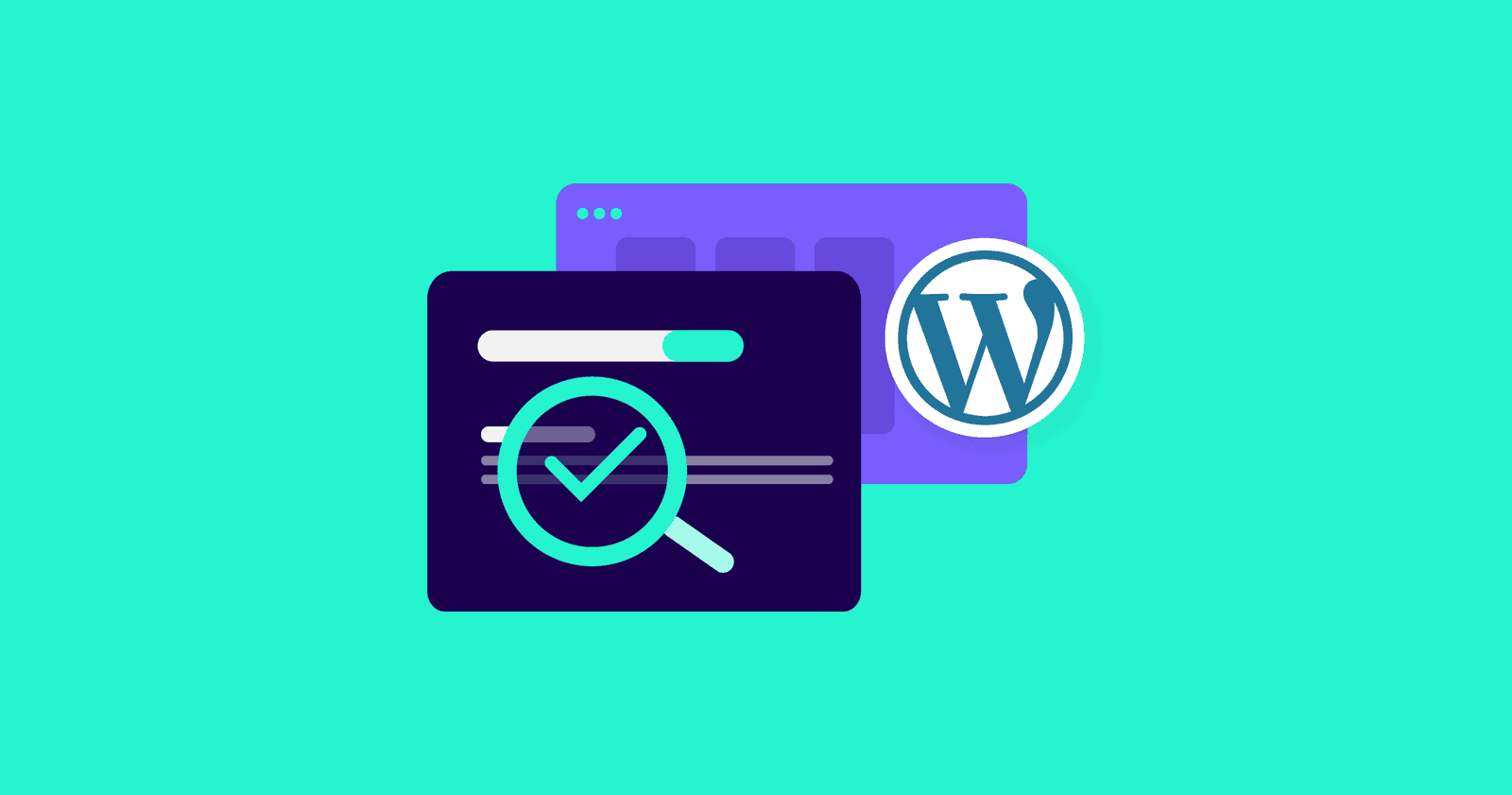
Tracking Your Progress: Monitoring Your SEO Performance
SEO is a continuous journey, and monitoring your performance is crucial to gauge success and refine your strategies. Think of this as checking your navigation system to ensure you’re on the right course.
Organic Traffic: The Heartbeat of Your SEO Efforts
Organic traffic, visitors arriving from search engines, is a direct reflection of your SEO effectiveness. Tracking organic traffic provides insights into which strategies are working and areas that need improvement.
Utilize Google Search Console:
- Connect Your Website: Verify your ownership to access valuable data.
- Monitor Total Clicks: Track the number of visitors from search results.
- Analyze Keyword Performance: Identify top-performing keywords and pages.
Primary Keyword Rankings: Climbing the Search Ladder
Keyword rankings indicate your website’s position on search engine results pages (SERPs). Monitoring your rankings for primary keywords helps you understand how well your content is performing and areas where optimization is needed.
Leverage Ahrefs:
- Use Site Explorer: Track keyword rankings, traffic, and competitor analysis.
- Analyze Performance: Identify underperforming keywords and adjust your strategies accordingly.
Conclusion
Congratulations! You’ve equipped yourself with a powerful arsenal of SEO strategies to transform your WordPress website into a traffic-generating powerhouse. Remember, SEO is an ongoing process, requiring constant learning, adaptation, and refinement. By consistently implementing these strategies, monitoring your performance, and embracing the ever-evolving world of SEO, you’ll unlock the true potential of your WordPress website and witness explosive traffic growth that propels your business to new heights.
FAQ
Does Choosing WordPress Guarantee Higher Search Rankings? While WordPress is an SEO-friendly CMS, it doesn’t automatically guarantee top rankings. SEO success hinges on various factors, including content quality, backlink profile, user experience, and consistent optimization efforts. Regardless of your CMS, prioritize SEO best practices for optimal results.
Should I Enlist the Help of a WordPress SEO Professional? Consider your time, resources, and SEO knowledge. If you lack the bandwidth or expertise to manage SEO effectively, partnering with a professional can save you time and ensure optimal results. SEO experts stay abreast of industry trends and algorithm updates, providing valuable insights and tailored strategies.
Can I Implement WordPress SEO Without Spending a Fortune? Absolutely! Numerous WordPress SEO plugins offer powerful free features that cover essential SEO needs, such as content optimization, internal linking, schema markup, and performance analysis. Free keyword research tools like Google Keyword Planner and Moz Keyword Explorer also provide valuable insights. While paid tools offer more comprehensive data, free resources can effectively jumpstart your SEO journey.
Similar Content
- How To Use SEO Strategies for Explosive Growth with James Schramko
- Growth Hacking SEO: Rapid Strategies for Startups and Small Businesses
- Ultimate WordPress SEO Guide for Maximum Organic Traffic Growth

