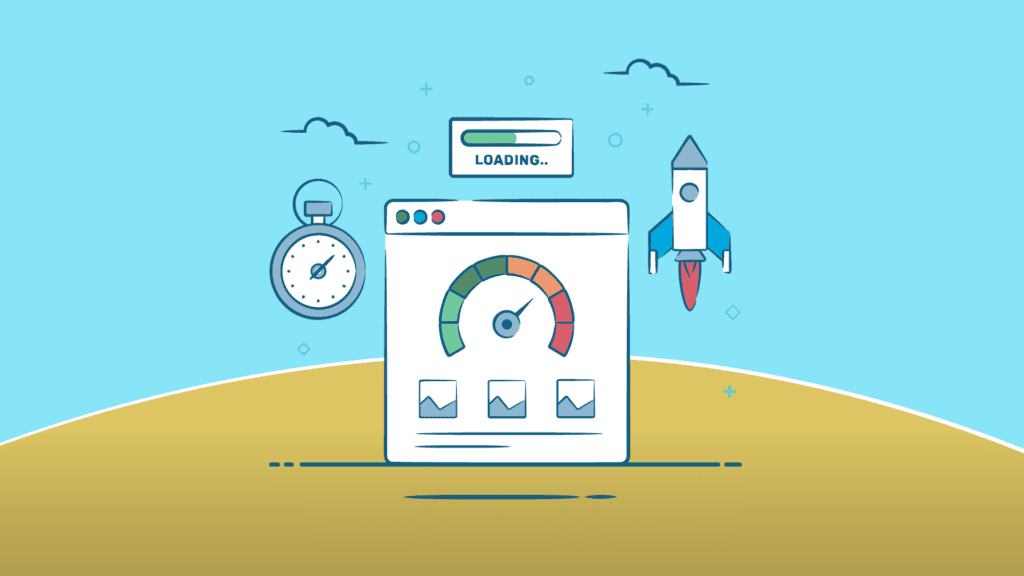Hey man! Is your website loading slower than a dial-up modem in the age of fiber optics? In today’s digital world, a sluggish website is a death sentence. Google’s latest updates are prioritizing lightning-fast sites, especially on mobile. If your pages are dragging, you’re not just frustrating visitors; you’re also plummeting down the search rankings. But don’t panic! You don’t need to be a tech wizard to fix this. Here are eight surprisingly easy ways to dramatically boost your website’s page speed, turning those slow load times into distant memories.
1. Your Server: Is it a Tortoise or a Hare?
- The Shocking Truth About Slow Servers: Imagine trying to run a marathon with a backpack full of bricks—that’s what a slow server is like for your website. Many websites are on shared servers, which means you’re sharing resources with hundreds or even thousands of other sites. This can lead to painfully slow load times.
- The Solution: Invest in good hosting! It’s not just about finding the cheapest option; it’s about finding a reliable host that offers the speed and performance you need. For WordPress users, WP Engine is highlighted as a solid option. However, there are many other great hosting providers out there. The key is to ensure you’re not stuck on a server that’s holding your site back. This is one of the most critical steps because a fast server will make your page load much faster overall.
2. CDN: The Secret Weapon Your Website Needs (and Probably Doesn’t Have)
- What’s a CDN? A CDN, or Content Delivery Network, is like having a global network of super-fast delivery trucks for your website’s content. Instead of your site’s information being stored in just one location, it’s stored across various servers around the world. This means that when someone visits your site, they’re downloading the content from a server that’s geographically closest to them, making it lightning-fast.
- The Crazy Results: Switching to a fast CDN can boost your page speed scores by a whopping 20-30%! The speaker in the video mentions that they saw these kinds of results when they migrated a couple of clients over to a fast CDN and that it was one of the only things they had to do to get that boost.
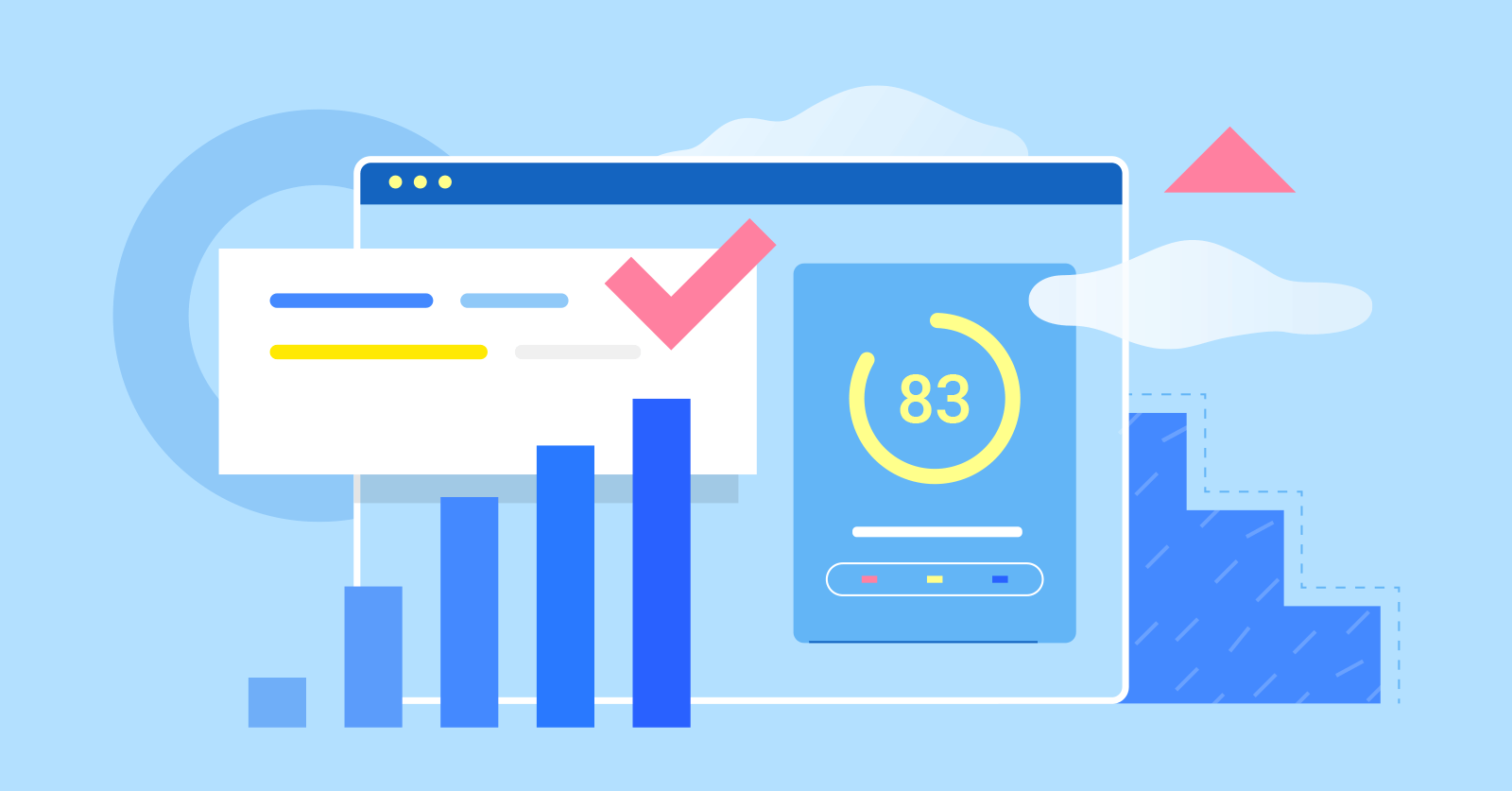
3. Redirects: The Silent Speed Killers
- Why Redirects Can Be a Disaster: Every time a visitor gets redirected to a different URL, it adds a small delay to the loading process. While redirects are sometimes necessary, too many of them can slow down your website. The more redirects you have on your website, the slower it can get.
- The Fix: Keep Redirects to a Minimum: Limit redirects wherever you can. Yes, keep necessary ones for user experience and SEO, but avoid having hundreds or thousands of unnecessary redirects. This is a simple change that can lead to a faster experience.
4. Image Optimization: The Low-Hanging Fruit You’re Probably Ignoring
- The Hidden Problem: Slow images are one of the top reasons for slow page speeds. Think about it – those massive, unoptimized images are loading in the header, footer, or sidebar on every page, dragging down your site’s overall performance.
- The Easy Solution: Size your images correctly! If an image is 3000 pixels wide but is being displayed in a 300×300 space, you’re wasting resources. Ensure your images are sized to fit the space they’ll occupy on the page. Optimizing your images can drastically improve page load times.
5. JavaScript and CSS: Are They Helping or Hurting You?
- The Dos and Don’ts: Avoid blocking JavaScript and CSS. This means allowing browsers to load these elements, which are essential for proper rendering of your website.
- The Efficiency Hack: Minimize your JavaScript and CSS files. The smaller these files are, the faster your site will load. It’s all about efficiency and streamlining the code.
6. Compression: Zipping Your Way to a Faster Website
- How Compression Works: When your website is delivered to a browser, the files can be compressed (like a zip file). This significantly reduces the size of the data being transmitted. The files are then unpacked by the browser, which is much quicker than downloading full-size files.
- The Benefit: Enabling compression is an easy way to make your site faster. It’s a behind-the-scenes optimization that makes a big difference.
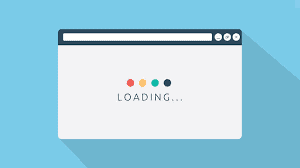
7. Browser Caching: Load Once, View Quickly
- What’s Browser Caching? With browser caching, the browser saves a version of a webpage when someone first visits it. If that visitor comes back to the same page, it loads very quickly from the saved version instead of downloading it all again.
- The Impact: Enabling browser caching speeds things up for returning visitors. This creates a much smoother and faster browsing experience.
8. Plugin Overload: Are Your Plugins Turning Into Page Speed Killers?
- The Danger of Too Many Plugins: Every plugin you add to your site increases the potential for latency. A lot of plugins performing different functions can slow things down, especially if they are all firing on a page. Those fancy pop-ups and other features might look cool, but they come with a cost.
- The Simple Rule: Less is more when it comes to plugins. Be mindful of what you install, and consider if there are lighter-weight alternatives for similar functionality, or if there are plugins that you can delete from your website.
Conclusion
There you have it: eight simple, yet powerful, techniques to dramatically improve your website’s page speed. The speaker in the video has used these methods to help many websites with their SEO, PageSpeed optimization and general web dev. Don’t let a slow website sabotage your online success. Implement these tips, and watch your site transform into a lightning-fast, user-friendly hub. A fast website is no longer a luxury; it’s a necessity for ranking well, especially when Google’s new update focuses on mobile. Get started today and leave those slow loading times in the past!
FAQs
My website is on a shared server, and I don’t know how to switch. What should I do? Don’t worry, many hosting providers offer managed services that will help you move your website to a faster server. Look for reputable companies that specialize in your platform (like WordPress) and see what kind of options they have available for you to move your website to their servers.
I have a lot of plugins. Do I really need to get rid of them? Yes, it’s a good idea to conduct a plugin audit to see what plugins you really need on your website and if they can be replaced with something lighter. Every plugin adds latency to your website, so the more plugins you have, the more your website can be slowed down.
I’ve implemented these changes, but my site is still slow. What’s next? If you’ve implemented all of these strategies and are still experiencing slow loading times, you may need to seek more advanced web development support. There might be deeper issues with your code or the way your site is structured. A professional can help you diagnose the more technical issues. Alternatively, if you are able to do it, you can try to implement these changes yourself, and retest your website load speeds until it reaches the speeds that are most appropriate.