Hey man! Let’s face it, you’re pouring your heart and soul (and likely a good chunk of your budget) into your products. You’re tracking your own keywords, right? That’s great, but it’s only half the battle. What if I told you there’s a way to see exactly where your competitors stand? A way to uncover their secrets and use that intel to catapult your own products to the top? It’s not magic; it’s smart competitor keyword tracking, and it’s a total game-changer.
Why Tracking Your Competitor’s Rank is Your Secret Weapon
You might be thinking, “I know my keywords, I’m good!” But here’s the truth: your rank is relative. Being position 10 on page one might sound decent. But what if, among your actual competitors, you’re the first one on that page? That’s a victory! Understanding where you sit in relation to your competition is the key to truly optimizing your product.
- Stop Guessing: Forget about manually tracking your competitors. No more adding one by one, those same keywords for all your competition on separate sheets.
- Relative Rank Matters: It’s not just about your position in search results. It’s about your position among your competitors.
- Uncover Hidden Opportunities: Knowing where your competitors are ranking will reveal where you are, and who you need to beat.
The Insanely Simple Method for Espionage (Okay, Competitor Tracking)
Alright, enough with the suspense! How do you actually track your competition? It’s shockingly simple, and you can do it within your product tracking dashboard.
- The Competitors Tab: In your product tracking tool, find the “Competitors” tab.
- Edit and Add: Click “edit competitors”. You can either choose from a list or add the ASINs (Amazon Standard Identification Number) of your specific competitors.
- Up to 5 Competitors: You can track up to five competitors for each of your products.

The Power of Visualization: See Your Competitor’s Strengths and Weaknesses
Now, the magic happens. Once you’ve added your competitors, you’ll see incredible data. On the competitor tab, you can see: * Keyword Rankings: See all of the same keywords you are tracking and the rankings of your competitors, on a graph. * Rank Average: Find out the average rank of all of the tracked competitors for a given keyword. * Ranking ASINs: How many of the competitors are ranking for the specific keyword? * Individual Competitor Ranks: See exactly where each of your competitors are ranking for all of your tracked keywords. * Sponsored Ranks: Find out where your competitors are showing up on sponsored product listings.
But it gets better…
The Mind-Blowing “Rank” Button That Will Change Everything
When you are on the regular keyword tab for your own product, and you hit the “rank” button, you’ll unlock a powerful visualization. You’ll be able to see a color-coded history of all your competitors ranking for the same keywords.
- Visual History: See how your rank has changed over time compared to your competitors.
- Spot the Consistent Winners: Identify which competitors consistently outrank you and for which keywords.
- One-on-One Analysis: You can hide competitors or compare yourself to individual competitors to see exactly how you’re doing.
This isn’t just about seeing numbers; it’s about identifying trends and patterns. You can instantly see who is consistently outperforming you and where you need to focus your efforts.
Dominate Sponsored Product Ads With This One Simple Trick
The competitor tracking feature goes beyond organic rankings. You can also see your competitors’ sponsored rankings.
- Outbidding Insights: Determine who might be outbidding you on certain keywords.
- Take Action: Use this data to increase your bids and hopefully take over those top sponsored spots.
Imagine the power of knowing exactly who is vying for the top sponsored spot for a high-value keyword. Now you can actually do something about it!
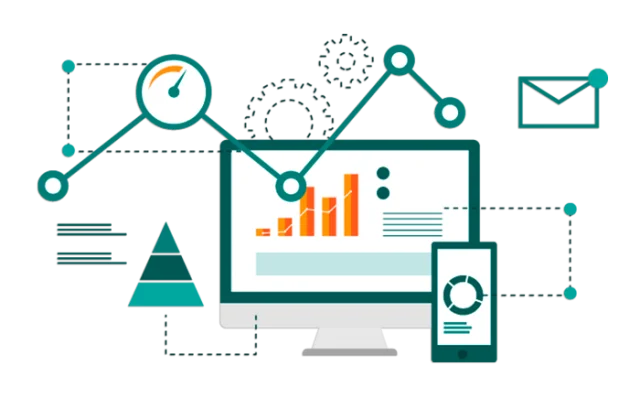
From Data to Domination: Turn Competitor Insights into Action
Knowledge is power, but applied knowledge is absolute domination. Here’s how to use this information: * Keyword Optimization: Identify keywords where your competitors are ranking well and boost your efforts to improve your rank. * Sponsored Ads: Use competitor sponsored data to refine your bidding strategy and outbid the competition to secure the top spots. * Product Improvement: If a competitor is consistently outranking you, identify what they might be doing differently, and apply that to your product.
Don’t just watch your competitors climb the ranks; learn from them, then surpass them!
Conclusion
Tracking your own product keywords is only the first step. To truly conquer your market, you MUST track your competition. This is not about copying your competitors; it’s about using data to identify weaknesses and strengths so you can make informed decisions about your keyword optimization and bidding strategies. Stop guessing and start dominating.
FAQs
How many competitors can I track for each product? You can track up to five competitors per product.
Can I see my competitor’s sponsored rank and not just their organic rank? Yes, you can see their sponsored ranks and their organic ranks.
Where can I find the historical rank data of my competitors? By clicking on the “rank” button on the regular keywords tab and selecting the competitors that you want to display, you can find a color-coded history of your competitor’s rank.

