Hello, hello there! So you see…YouTube SEO is no longer optional; it’s essential. With YouTube being the second-largest search engine, mastering its SEO strategies can significantly amplify your video content’s visibility. This blog post dives into actionable tips and tricks to optimize your YouTube channel and videos, ensuring they rank higher and attract more viewers.
What is YouTube SEO?
YouTube SEO involves optimizing your channel and videos to improve their placement in search results. It’s about making your content easily discoverable by YouTube’s algorithm and users.
SEO, or Search Engine Optimization, includes strategies to enhance user experience and improve a page’s positioning on search engines. It encompasses various elements like programming, design, content, and relationships with other sites. The primary goal is to rank high on search engines like Google, which dominates over 90% of worldwide searches.
YouTube SEO focuses on optimizing your videos and channel so that they appear prominently in YouTube’s search results. Given YouTube’s substantial search volume, it’s crucial to understand how to optimize your content for this platform.
Does SEO Really Work for YouTube?
Yes, YouTube SEO works. Many brands have seen significant improvements in their content rankings by employing traditional SEO methods, such as keyword research, and platform-specific tactics, like creating chapters and using captions.
How YouTube SEO Works
YouTube SEO operates similarly to Google’s search intelligence, aiming to provide the best search experience for users. When a user enters a search term, YouTube’s algorithm analyzes channels and videos to deliver relevant results.
Key factors the algorithm considers include:
- User search and browsing histories
- Channel engagement and optimization criteria
Videos with complete titles, tags, and descriptions tend to rank higher. Channels with high engagement, such as likes and comments, also perform better. YouTube favors content that delivers a valuable user experience.
Since Google owns YouTube, there’s an integration between the two platforms. Optimizing your YouTube videos can also improve their visibility in Google search results.
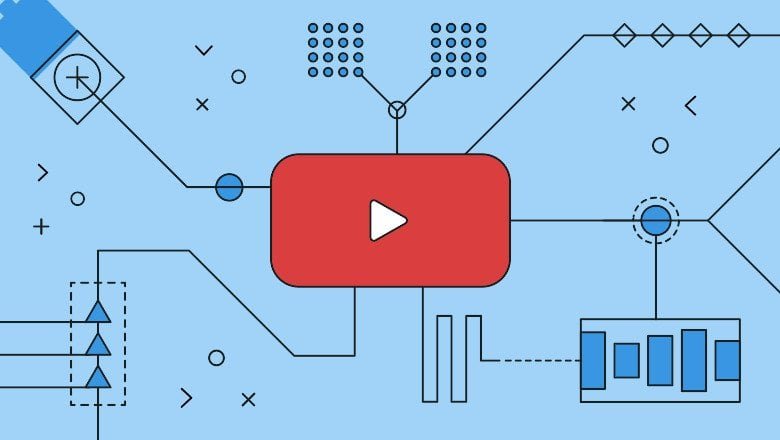
YouTube SEO Guidelines: The Holy Grail
Treat YouTube SEO as an extension of your broader SEO efforts. The best practices applicable to standard SEO can also be applied to YouTube. Break down your videos into segments, ensuring they flow logically and are easy to understand.
YouTube ranks videos based on several factors:
- Video performance
- Channel popularity
- Click-through rate
- Average view duration
- Likes and dislikes
- Personalization for each user
If a user frequently watches similar videos, your content is more likely to appear on their homepage.
Keywords: Your Secret Weapon for YouTube Traffic
Keywords are essential for directing traffic to your YouTube videos. Like any search engine, YouTube uses keywords to find the content that matches a user’s search.
Tips for Effective Keyword Use:
- Research and select the right keywords
- Brainstorm keywords for your channel
- Specialize in niche keywords that align with your brand values and goals
Video Quality: Don’t Be a Potato
High-quality videos are crucial for attracting and retaining viewers. Poor quality can deter viewers and negatively impact your SEO.
How to Ensure High Video Quality:
- Use a high-quality camera
- Record in HD or 4K resolution
- Ensure footage is 1080p or higher
- Maintain a consistent frame rate
- Allow HD processing to complete before making the video public
21 YouTube SEO Tactics That Will Blow Your Mind
YouTube’s algorithm uses complex criteria to rank videos, and while some factors are beyond your control, maximizing your efforts can significantly improve your chances of ranking higher. By focusing on high-quality content, engaging thumbnails, and relevant keywords, you can better align your videos with what the audience is searching for. Additionally, understanding the audience’s behavior and leveraging popular trends can give your videos an edge in visibility. It’s no wonder that many creators are eager for more insights, especially with the ‘youtube algorithm secrets revealed‘ to help them navigate this complex landscape. To enhance your video’s visibility, consider implementing effective strategies such as optimizing your titles, descriptions, and tags. Additionally, engaging with your audience through comments can boost your video’s interaction metrics. For those just starting out, there are plenty of resources available that provide essential youtube seo tips for beginners to help navigate the complexities of the platform.
1. Keyword Research: Dig Deep, My Friend
Keywords are vital for YouTube SEO, helping the platform identify, index, and associate your content with user searches.
How to Conduct Effective Keyword Research:
- Use YouTube’s search bar autocomplete to find popular search terms
- Benchmark competitors by reviewing the keywords they use in popular videos
- Analyze your channel statistics to identify the terms users use to find your videos
Tools for Keyword Research:
- Keywords Everywhere: A Chrome extension showing monthly search volumes for Google and YouTube
- Google Trends: A tool for identifying hot topics and search trends on YouTube
- VidIQ: A Chrome extension adding an information bar to YouTube videos
2. Long-Tail Keywords: The Underdog’s Path to Victory
Choose keywords with good reach potential, focusing on long-tail keywords. While popular terms attract more people, they also have higher competition.
Why Long-Tail Keywords?
- Less competition
- Represent more specific searches
- Often indicate bottom-funnel searches closer to conversion
Long-tail keywords are longer (three words or more) and more specific. For example, “content marketing” is broad, but “Instagram content marketing” narrows the field.
Always ensure your keywords are relevant to your video content to avoid high abandonment rates, which negatively impact your ranking.
3. Crafting the Perfect Video Title: More Than Just a Name
The title is one of the most critical factors for YouTube to index and rank your content.
Title Optimization Tips:
- Include the keyword as close as possible to the user’s search terms
- Keep titles concise (around 47-48 characters)
- Make the title descriptive and engaging to motivate clicks
4. Tags: Your Video’s DNA
Tags are essential for YouTube to identify the subjects of your video, index it correctly, and recommend related videos.
Tagging Best Practices:
- Use 6 to 8 words to avoid confusing the algorithm
- Ensure tags are relevant to your content
5. Write Smart Descriptions: Tell a Story
The description provides detailed information about your video.
Description Optimization Tips:
- Keep the main information at the beginning to persuade users to watch
- Include relevant keywords to improve ranking
- Add calls to action (CTAs), such as subscribing to the channel or downloading content
- Use timestamps to direct viewers to specific parts of the video
- Incorporate hashtags, but use fewer than 15 to avoid being ignored by YouTube
6. Edit the File Name: The First Impression
Before uploading, include the main keyword in your video file name. Use a descriptive name like “how-to-do-youtube-seo.mp4” instead of generic names like “VID_94800805.mp4”.
7. Transcriptions and Captions: Decode Your Content
YouTube’s algorithm can only read text and code, not images or videos.
How to Use Transcriptions and Captions:
- Create transcriptions of your video’s audio
- Add timestamps to create captions
- Include the transcript in the video description
Captions also serve as an accessibility tool for viewers with hearing impairments.
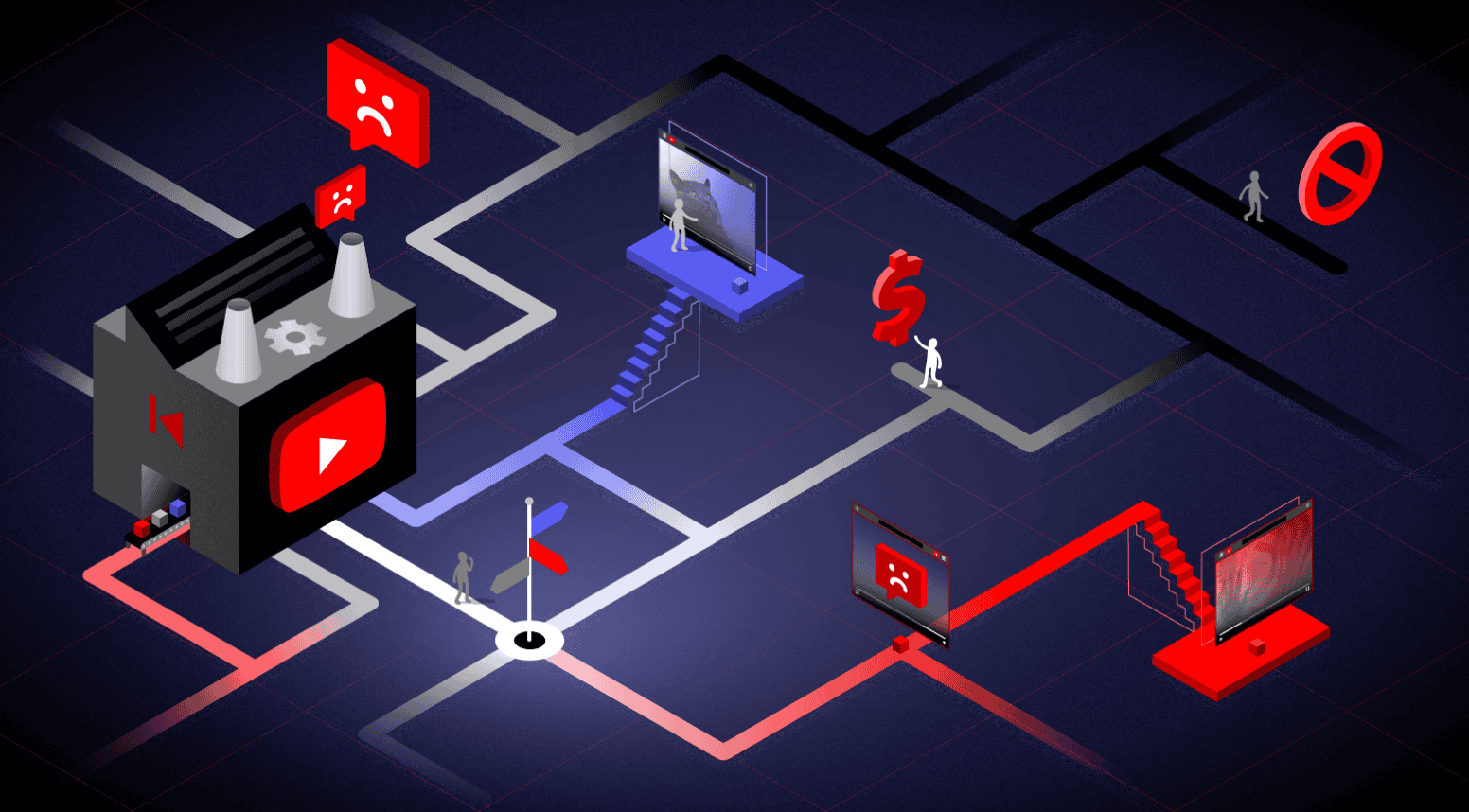
8. Make Longer Videos: Size Does Matter
Longer videos tend to rank better, with the average duration of top-ranking videos being around 11 minutes and 44 seconds. Videos shorter than 2 minutes often perform poorly. Aim for videos around 10 minutes long to provide complete and in-depth content. Relevance is more critical than length.
9. Increase CTR: Make ‘Em Click
A high click-through rate (CTR) indicates that your video is relevant to the user’s search.
How to Improve CTR:
- Optimize the title with the main keyword
- Write a persuasive description
- Use an attractive video thumbnail
10. Engagement: Woo Your Audience
Audience engagement is crucial for YouTube ranking.
How to Increase Engagement:
- Encourage likes, comments, subscriptions, and shares
- Respond to comments to make viewers feel valued
- Keep viewers engaged until the end of the video
11. Promote Your Videos: Spread the Love
Promote your videos outside of YouTube to increase views.
Promotion Tactics:
- Embed videos in related blog posts
- Create corporate videos for your website
- Use email marketing to advertise videos
- Share videos on social media
- Participate in groups, forums, and Q&A sites
Ensure the videos are relevant to the context in which they are shared.
12. Custom Thumbnails: The Money Shot
Thumbnails are the first thing users see and can make or break their decision to click.
Thumbnail Tips:
- Create custom thumbnails
- Choose images that accurately represent the video’s topic
13. End Screens and YouTube Cards: Direct the Action
Use clear calls-to-action (CTAs) to guide your audience.
How to Use End Screens and Cards:
- Integrate verbal CTAs into your content
- Use YouTube cards to encourage viewers to explore other videos, links, and playlists
- Use end screens to ask users to subscribe, check out other videos, or visit your website
14. Categorize Your Video: Tag, You’re It
Choosing the right category helps YouTube understand and recommend your content. Select accurate categories rather than popular ones.
15. Playlists: Binge-Worthy Content
Organize your videos into themed playlists to encourage binge-watching. Optimize playlists with strategic keyword use in titles and descriptions. Ensure playlist themes are cohesive.
16. Influencer Collabs: The Buddy System
Collaborating with influencers can introduce your brand to loyal and engaged audiences.
Influencer Marketing Tips:
- Partner with nano and micro-influencers
- Ensure overlap between your audience and the influencer’s
- Consider the influencer’s reputation
17. Channel Art: The Cat’s Pajamas
A strong brand identity, including a great logo and channel visuals, is beneficial.
Channel Art Tips:
- Use distinctive visuals
- Choose colors and designs that fit your brand identity
- Customize your cover image, avatar, and in-content elements
18. Live Q&A: Ask Me Anything
Live Q&A sessions are a great way to connect with your audience.
Benefits of Live Q&A:
- Produce high engagement rates
- Boost overall watch times
- Drive likes and subscriptions
- Help audiences feel valued
Use YouTube’s Live Q&A feature to manage questions efficiently.
19. High Retention Videos: Keep ‘Em Glued
Audience retention is a significant ranking factor.
How to Create High-Retention Videos:
- Focus on concise, engaging content
- Split videos into bite-sized chapters
- Keep introductions brief

20. Production Value: Look the Part
Good production value can significantly boost your content.
Production Tips:
- Use a smartphone or recording device
- Invest in a tripod and microphone
- Pay attention to lighting and background
21. Analytics: The Crystal Ball
Monitor your analytics to gauge the success of your YouTube SEO strategy.
Essential Metrics:
- Watch Time
- Impressions CTR
- Card CTR
- Traffic Sources
- Unique Viewers
- Subscriber Growth
Great YouTube SEO Tools to Try
- Canva: A user-friendly design tool for creating thumbnails, logos, and more
- VidIQ Vision: A Chrome extension for analyzing high-performing YouTube videos
- TubeBuddy: A comprehensive platform with features like language translators and keyword explorers
- Ahrefs Keyword Explorer: A tool for monitoring rankings and researching keywords
- Cyfe: A software suite for tracking the performance of your content across platforms
Conclusion
Mastering YouTube SEO is essential for improving your content’s visibility and engaging with your audience. By focusing on user experience and implementing these optimization strategies, you can significantly enhance your search engine rankings and grow your channel. Incorporating relevant keywords in your titles and descriptions is crucial, as it helps YouTube understand the context of your videos. Additionally, leveraging analytics can provide insights into viewer behavior, allowing you to tailor your content more effectively. For those looking for a roadmap to boost their performance, exploring various youtube optimization tips for success is a game changer. In addition to traditional SEO practices, incorporating YouTube Shorts SEO strategies can provide a unique way to reach broader audiences quickly. These short, engaging videos can boost visibility, especially if you utilize trending topics and relevant hashtags effectively. By blending standard content with Shorts, you create diverse entry points for viewers to discover your channel.
FAQs
- What is SEO on YouTube? SEO on YouTube involves optimizing your video content to rank higher in search results by using relevant keywords, optimizing titles, descriptions, and tags, and ensuring high engagement.
- How do I increase SEO on my YouTube channel? To increase SEO on your YouTube channel, focus on keyword research, create engaging and high-quality content, optimize video titles, descriptions, and tags, use custom thumbnails, and encourage viewer interaction.
- How can I use YouTube SEO for free? You can use YouTube SEO for free by utilizing keyword research tools like Google Trends, optimizing your video titles, descriptions, and tags with relevant keywords, creating engaging content, and promoting your videos on social media to boost engagement.

