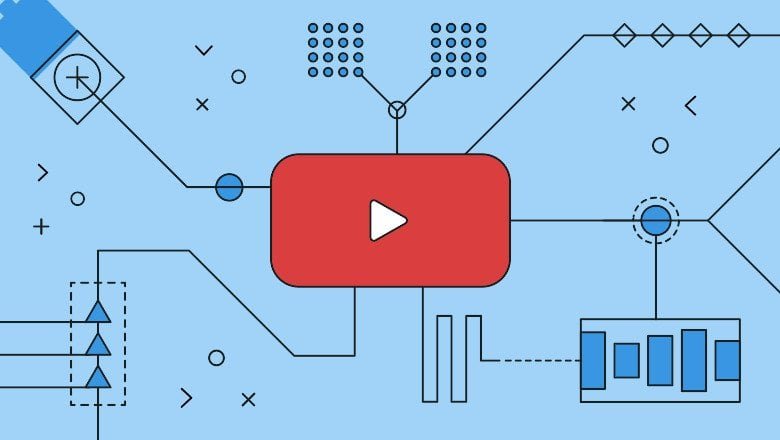Hi there! YouTube stands as the second-largest search engine globally, yet many creators miss out on its SEO potential. A strategic approach to YouTube SEO is essential for consistent channel growth and engagement. This guide dives into optimizing your channel and videos to boost search rankings, attract more viewers, and increase subscribers. By understanding and implementing YouTube algorithm SEO tips, creators can effectively enhance their visibility and reach. Tailoring video content to align with popular search queries and viewer preferences is crucial to standing out in a crowded marketplace. Additionally, engaging with your audience through comments and community posts can further strengthen viewer loyalty and boost overall channel performance.
What is YouTube SEO?
YouTube SEO involves optimizing your channel and videos to improve their ranking in search results, leading to increased views, subscribers, and overall channel popularity. Understanding and implementing YouTube SEO strategies can significantly enhance your channel’s visibility, audience growth, consistency, and revenue.
Unlock YouTube Channel Growth: Why SEO Matters
YouTube SEO is critical for building and maintaining a successful channel. Let’s explore the key reasons why it matters: Effective YouTube SEO can significantly enhance your video visibility, making it easier for potential viewers to discover your content. By optimizing titles, descriptions, and tags, you can align your videos with relevant search queries. Implementing youtube seo tips for views will help you attract a larger audience and ultimately grow your channel’s reach.
- Visibility: Effective SEO ensures your videos appear in search results and recommended videos, leveraging YouTube’s vast search engine capabilities.
- Audience Growth: By increasing channel awareness through various platforms and techniques, you attract more potential viewers and subscribers, fostering engagement and expansion.
- Consistency: Unlike relying on occasional viral hits, proper SEO promotes long-term audience and channel growth.
- Revenue: Improved visibility, audience growth, and consistency can lead to substantial revenue increases.
Decoding YouTube SEO: The Main Elements
To master YouTube SEO, focus on these key elements:
- Focus Keywords: Keywords are essential for helping viewers find your content.
- Keyword-Rich Titles and Descriptions: Incorporate target keywords naturally in your video titles and descriptions.
- Strategic Tagging: Add target keywords to your video file.
- Keyword Optimization in Video Content: Tag your video with your keyword and other relevant keywords.
Hack #1: Categories and Tags
Accurately classifying your videos with relevant categories and tags optimizes discoverability and helps you reach the right audience.
How-To:
- Log in to your YouTube channel.
- Go to YouTube Studio.
- Select Settings, then Upload Defaults, and then Advanced Settings.
- Choose the appropriate category for your video.
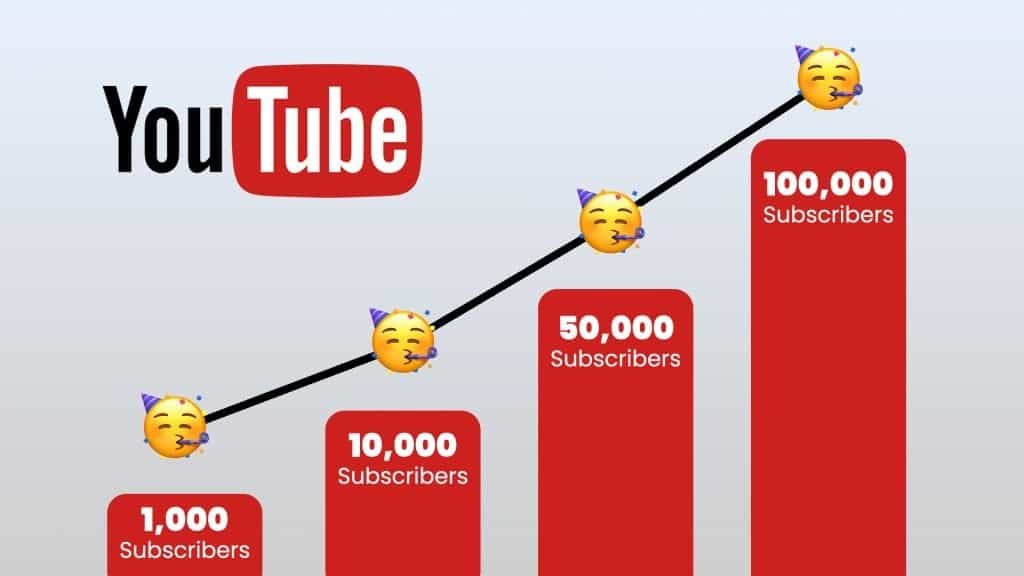
Hack #2: Custom YouTube Thumbnails
Custom thumbnails are attention-grabbing visuals that accurately represent your video content and entice clicks.
How-To (YouTube Studio App for Android):
- Open the YouTube Studio app.
- Tap Content.
- Select the video you want to edit.
- Tap Edit thumbnail.
- Choose an auto-generated thumbnail or upload a custom thumbnail from your smartphone.
- Tap SELECT, then SAVE.
How-To (YouTube Android App):
- Open the YouTube app.
- Tap Library, then Your videos.
- Tap More next to the video you want to modify, then Edit, then Edit the thumbnail.
- Choose an auto-generated thumbnail or upload a custom thumbnail.
- Tap SELECT, then SAVE.
Hack #3: Hashtags
Use relevant hashtags to expand your video’s reach and monitor hashtag statistics to identify high-performing hashtags.
How-To:
- Type a hashtag into the YouTube Search bar.
- Choose a hashtag from the video description, title, or within the video itself.
- Navigate to the Explore tab and pick a popular hashtag.
Hack #4: Calls to Action (CTAs)
CTAs encourage viewers to engage with your content by liking, sharing, and subscribing.
- Beginning CTAs: Place CTAs at the beginning of your videos to capture viewers’ attention early.
- Another Video CTA: Encourage viewers to watch more of your videos to increase watch time, which is favored by YouTube’s algorithm.
- Subscribe CTA: Emphasize subscribing to grow your subscriber base, which leads to longer viewing sessions and higher rankings.
- Lead Generation CTA: Attach lead-generating content to your videos from blogs, social media, and other platforms.
- Drive to Website CTA: Add a website CTA to increase website traffic and sales.
Hack #5: Playlists
Create playlists to organize videos by theme, audience, or content, making it easier for viewers to watch related videos. Playlists autoplay videos, keeping viewers engaged.
How-To:
- Go to the video’s watch page.
- Click the More button, then Save.
- Choose Create new playlist, give it a name, and set the privacy setting.
- Click Create.
Hack #6: Pinned Comments
Encourage viewer interaction by promptly responding to pinned comments and using clear CTAs.
How-To:
- Sign in to your YouTube account.
- Go to the comments section.
- Select the comment you want to pin.
- Click on the More button and choose Pin.
- Click PIN to confirm.

Hack #7: Transcripts, Closed Captions, and Subtitles
Adding transcripts, closed captions, and subtitles makes your content accessible to audibly impaired users and those who prefer reading.
How-To:
- Sign in to YouTube Studio and select Subtitles from the left menu.
- Select the video you want to subtitle.
- Click ADD LANGUAGE and choose your preferred language.
- Under Subtitles, click ADD and choose an option to add subtitles and captions.
Hack #8: YouTube Cards
YouTube cards promote related videos, channels, websites, or playlists and serve as visual calls to action.
How-To:
- Sign in to YouTube Studio and select Content from the left menu.
- Click on the video you want to modify, then choose Editor from the left menu.
- Select Info cards and pick the card you want to add.
- Adjust the start time and add an optional message and teaser text.
Hack #9: Timestamps (Video Chapters)
Timestamps and video chapters partition videos into discrete sections, improving navigation.
How-To:
- Go to YouTube Studio and choose Content, then Video.
- Include titles and timestamps in the description.
Cracking the YouTube Algorithm
Understanding the YouTube algorithm is crucial for optimizing your content.
- Focus on Watch Time and Engagement: Create content that keeps viewers watching longer.
- Shorts and Reels: Use short-form video content to expand your reach.
- AI-Powered Recommendations: Understand how YouTube uses AI to suggest videos and optimize your content accordingly.

Conclusion
Developing a comprehensive YouTube SEO plan is essential for increasing views and subscribers. Staying updated with the latest trends and tactics will enhance your visibility and grow your subscriber base. Investing in YouTube SEO is a worthwhile endeavor for long-term success.
FAQs
Why is YouTube SEO important? YouTube SEO increases visibility, drives audience growth, ensures consistency, and boosts revenue. It helps your videos rank higher in search results, attracting more viewers and subscribers.
How do I choose the right keywords for my videos? Incorporate target keywords naturally in your video titles and descriptions, add target keywords to your video file, and tag your video with your keyword and other relevant keywords.
What role do thumbnails play in YouTube SEO? Custom thumbnails are attention-grabbing visuals that accurately represent your video content and entice clicks. They improve click-through rates and overall video performance.