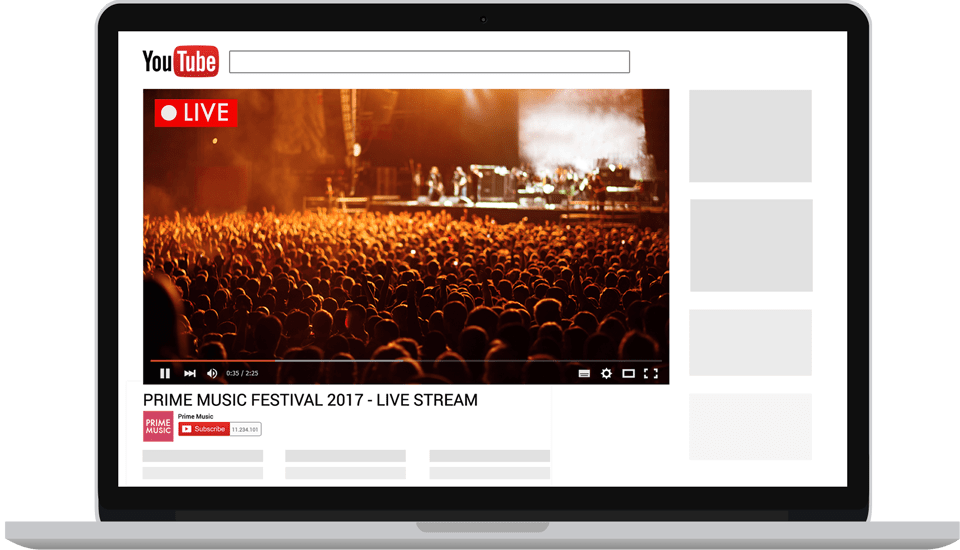Howdy dude! Are you ready to transform your events from snooze-fests to must-watch experiences? In today’s digital age, live streaming is a powerful tool to connect with your audience, amplify your message, and elevate your brand. But let’s face it: a mediocre live stream can do more harm than good. Fear not! This guide unveils the 10 essential tips that will turn your live streams into engaging, impactful, and unforgettable events.
1. Prep Like a Pro: The Key to a Smooth, Engaging Live Stream
Don’t wing it! The first step to a successful live stream is meticulous preparation. This means:
- Planning your content: What message do you want to convey? What topics will you cover? Structure your content logically and create a detailed rundown.
- Rehearsing your presentation: Practice makes perfect! Rehearse your presentation to ensure a smooth flow and confident delivery. This will also help you identify any potential issues or areas that need improvement.
- Visual aids and multimedia: Enhance your message with compelling visuals, videos, and other multimedia elements. Visual aids can help keep your audience engaged and make your content more memorable.
- Pre-recording strategically: Consider pre-recording certain segments of your event to enhance timing and reduce pressure on your team. This allows for polished content and seamless transitions.
2. Internet Connection: Your Lifeline to the Digital World
A stable internet connection is non-negotiable! Nothing kills a live stream faster than technical difficulties. Ensure a smooth broadcast by:
- Prioritizing a wired connection: A wired internet connection is more reliable than Wi-Fi.
- Testing your connection: Before you go live, test your internet speed and stability to ensure it can handle the demands of live streaming.
- Having a backup: In case your primary connection fails, have a backup internet connection ready to go.

3. Quality Equipment: Invest in Excellence
You don’t need to break the bank, but don’t skimp on quality! The quality of your audio and video equipment directly impacts the viewing experience.
- High-quality cameras: Invest in cameras that capture clear, crisp video.
- Microphones: Good audio is even more critical than good video. Invest in microphones that deliver clear, professional sound.
- Lighting: Proper lighting can make a huge difference in the look and feel of your live stream.
- Consider professional help: If you don’t have the necessary equipment or expertise, consider hiring a professional live stream vendor.
4. The Right Platform: Choosing Your Stage
Not all platforms are created equal! Selecting the right platform is crucial for reaching your target audience and achieving your goals.
- Internal vs. external: Consider whether you want to stream to an internal audience (e.g., employees) or an external audience (e.g., customers, partners).
- Platform options: Popular platforms include Teams, Zoom, YouTube, Facebook Live, and Twitch.
- Target audience: Choose a platform that aligns with your target audience’s preferences and habits.
5. Promote Like a Pro: Get the Word Out!
If you build it, they will come… but only if they know about it!
- Newsletters: Announce your live stream to your email subscribers.
- Social media: Promote your live stream on all your social media channels.
- Email marketing: Send targeted email campaigns to specific segments of your audience.
- Encourage RSVPs: Encourage viewers to RSVP to your event to gauge interest and boost engagement.
6. Engage and Interact: It’s a Conversation, Not a Lecture
Live streaming is a two-way street! Encourage engagement by:
- Answering questions: Dedicate time to answer questions from your viewers.
- Responding to comments: Acknowledge and respond to comments in real-time.
- Running polls and surveys: Use polls and surveys to gather feedback and keep your audience involved.
7. Monitor Metrics: Numbers Tell a Story
Data is your friend!
- Viewer count: Track how many people are watching your live stream.
- Engagement rates: Measure how actively your audience is participating.
- Drop-off points: Identify when viewers are leaving the stream.
- Most replayed segments: Determine which parts of the stream are most popular.
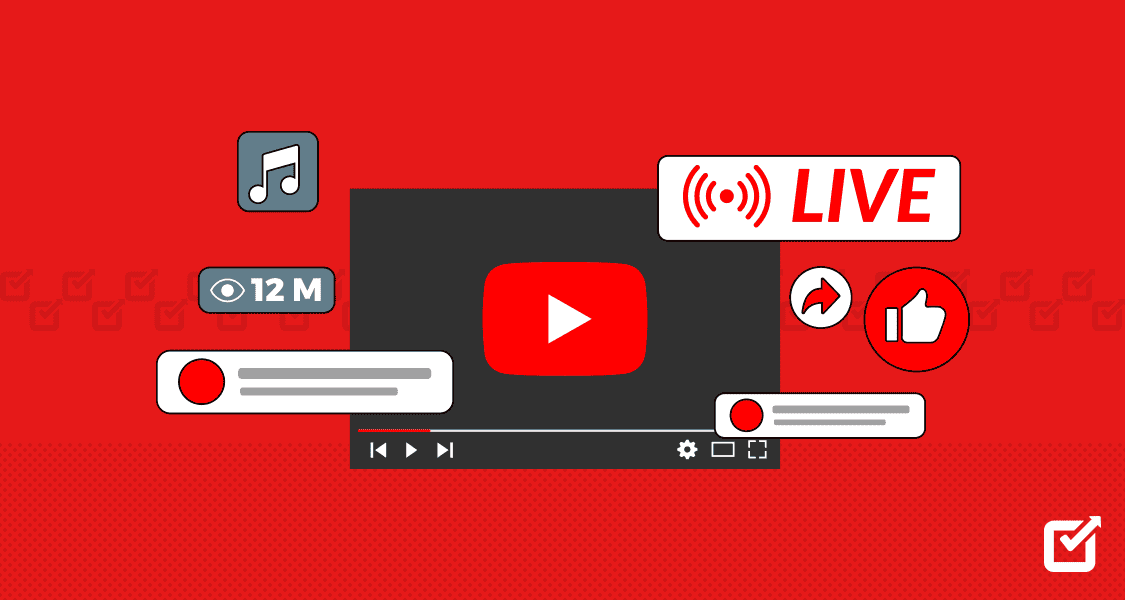
8. Backup Plan: Prepare for the Unexpected
Murphy’s Law applies to live streaming too!
- Backup computer: Have a spare computer ready to go in case your primary computer fails.
- Camera and microphone: Keep backup cameras and microphones on hand.
- Internet connection: As mentioned earlier, a backup internet connection is essential.
9. Follow Up: Keep the Conversation Going
The live stream doesn’t end when the broadcast stops!
- Thank you email: Send a thank you email to all viewers after the live stream.
- Survey: Gather feedback from viewers to improve future events.
10. Analyze Results: Learn and Improve
Every live stream is a learning opportunity!
- Speaker timing: Did any speakers go over their allotted time?
- Q&A: Was there enough time for Q&A?
- Areas for improvement: Identify any areas where you can improve your future broadcasts.
Bonus Tip: Audio is King!
Don’t let poor audio ruin your live stream!
- Microphone placement: Position the microphone as close to the sound source as possible.
- Larger diaphragm microphone: Using a larger diaphragm microphone improves sound quality by capturing more detail and providing a wider frequency response.

Conclusion
By following these 10 essential tips, you can create live streams that are engaging, impactful, and unforgettable. Remember to prioritize preparation, invest in quality equipment, and engage with your audience. With careful planning and execution, you can transform your events into powerful communication tools that elevate your brand and connect you with your audience in meaningful ways. Incorporating viral live stream strategies can significantly enhance your reach and impact. Experimenting with unique formats and interactive elements will keep viewers excited and coming back for more. Ultimately, the goal is to not only entertain but also to foster a community that resonates with your brand’s message.
FAQs
What is the first step to a successful live stream? Meticulous preparation is the first step to a successful live stream, including planning content, rehearsing the presentation, using visual aids, and pre-recording strategically.
What equipment is essential for a professional-looking live stream? High-quality cameras, microphones, and lighting are essential for a professional-looking and sounding live stream. If you lack the equipment or expertise, consider hiring a professional live stream vendor.
How can I ensure optimal audio quality during a live stream? Position the microphone close to the sound source to capture a stronger, more focused sound and reduce background noise. Also, consider using a larger diaphragm microphone to improve sound quality.