Howdy dude! Buckle up, because this blog post is your ultimate guide to mastering the art of YouTube descriptions.
The YouTube Description Dilemma: A Time-Consuming Nightmare?
Let’s face it: managing YouTube descriptions can be a real headache. Imagine having to manually update links across hundreds of videos – a task that could take days, even weeks! What if an affiliate program changes its links, or you simply want to replace an outdated offer with something better? The thought of individually editing each video description is enough to make any content creator cringe.
But fear not! There’s a smarter, faster, and more efficient way to handle your YouTube descriptions.
The Secret Weapon: Default Uploads to the Rescue!
The first step to conquering your YouTube descriptions is leveraging the power of default uploads. This feature allows you to create a template description that will automatically appear at the bottom of every new video you upload.
Here’s how to make the most of it:
- Craft a consistent base: Write a description that includes elements you want to include on all of your videos, like social media links, calls to action, or disclaimers.
- Leave room for customization: When uploading a video, add a title and description specific to that video.
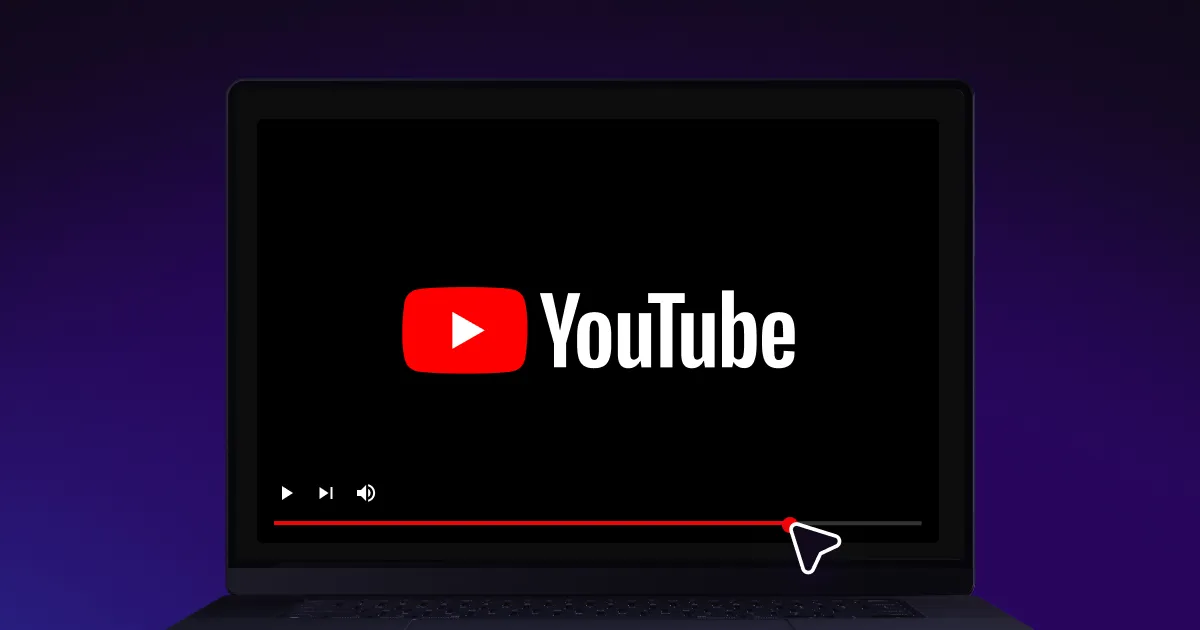
Time-Saving Magic: Find and Replace Like a Pro!
Now, here’s where the real magic happens. Imagine you need to update a link across all your videos. Instead of manually editing each description, you can use a “find and replace” tool to make the changes in bulk.
AndrewMurrayTV uses TubeBuddy for find and replace. Here’s how it works:
- Identify the text: Determine the exact text you want to replace in your descriptions.
- Specify the new text: Prepare the updated text you want to insert.
- Let the tool work its magic: With a few clicks, the tool will scan all your videos, find the specified text, and replace it with the new text.
- Review the changes: The tool will show all the videos that will be updated and highlight any potential errors.
Link Tracking Mastery: Know What Clicks (and What Doesn’t)
Wouldn’t it be amazing to know exactly which links in your descriptions are driving the most traffic? With link tracking, you can gain invaluable insights into your audience’s interests and optimize your descriptions for maximum engagement.
Here’s why link tracking is essential:
- Measure link performance: Track the number of clicks each link receives.
- Identify popular content: Discover which topics and offers resonate most with your audience.
- Optimize your descriptions: Refine your calls to action and link placements based on data.
AndrewMurrayTV uses Linkalytics to track links. By using a link tracker, you can shorten your links and assign them to specific campaigns. This allows you to see how many clicks you’ve gotten from your YouTube descriptions and which links are performing best.
Retargeting Gold: Pixel Your Way to Conversions
Want to take your marketing to the next level? Consider adding pixels to your links. This allows you to retarget viewers who click on your links with targeted ads on other platforms like Microsoft, Quora, and Twitter.
The Long vs. Short Game: Crafting the Perfect Description Length
When it comes to YouTube descriptions, length matters. Sometimes, a long, detailed description is ideal for SEO purposes. Other times, a shorter, more concise description is better suited for readability.
That’s why it’s smart to keep two versions of your default description:
- A long version: Use this for videos where SEO is a top priority.
- A short version: Use this when you want to keep your description concise and user-friendly.

TubeBuddy: Your All-in-One YouTube Powerhouse
TubeBuddy is a game-changing tool that can save you a ton of time and effort when managing your YouTube descriptions. With TubeBuddy, you can:
- Perform bulk find and replace operations
- Manage and update links across all your videos
Real-World Results: See the Impact
Imagine effortlessly updating affiliate links across hundreds of videos in minutes. Think about the power of knowing exactly which links are driving the most traffic and conversions. Envision retargeting viewers who click on your links with personalized ads.
This is the power of mastering your YouTube descriptions!
Conclusion
By implementing the strategies outlined in this blog post, you can transform your YouTube descriptions from a time-consuming chore into a powerful marketing asset. Embrace the power of default uploads, find and replace, link tracking, and retargeting to unlock your channel’s full potential. Additionally, consider integrating YouTube short strategies for branding to maximize your reach and engagement. By crafting compelling short videos that align with your channel’s theme, you can capture your audience’s attention and direct them to your longer content. This multifaceted approach not only diversifies your content but also strengthens your overall brand presence on the platform.
FAQs
How do default uploads save time? Default uploads let you set a base description for all videos, so you don’t have to re-enter the same info each time.
Why is it important to track links in my descriptions? Link tracking shows you which links get the most clicks, helping you optimize your content and marketing.
What is TubeBuddy and how can it help me? TubeBuddy is a tool that helps you manage your YouTube channel more efficiently. It includes features to update links across all your videos.

