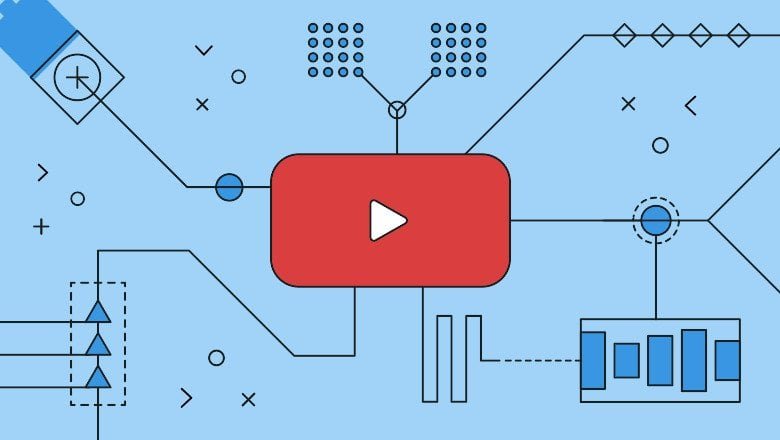Hey hey heeeeey! So, you’ve poured your heart and soul into creating killer YouTube content. You’ve researched, filmed, edited, and optimized everything. But views are still trickling in slower than molasses in January?. The problem might not be your content itself, but rather the tiny billboard that represents it: your thumbnail.
Think of your thumbnail as the bouncer at the hottest club in town. It doesn’t matter how amazing the party inside is if the bouncer doesn’t let anyone in. A lackluster thumbnail is like a closed velvet rope, keeping potential viewers from experiencing the awesome content you’ve worked so hard to create.
But fear not, aspiring YouTubers! This isn’t some uncrackable Da Vinci Code. With a few simple tweaks and a dash of psychological understanding, you can transform your thumbnails into irresistible click magnets.
Why Thumbnails are the REAL MVPs of YouTube Growth
Let’s face it, on YouTube, appearances matter. In a sea of endless video options, your thumbnail is often the first (and sometimes only) chance you have to grab a viewer’s attention.
- The Power of First Impressions: A captivating thumbnail instantly piques curiosity and entices viewers to learn more.
- Standing Out from the Crowd: In a hyper-competitive landscape, a well-designed thumbnail helps your video stand out from the competition.
- Boosting Click-Through Rate (CTR): A compelling thumbnail directly influences your CTR, a crucial metric that tells YouTube how engaging your content is.
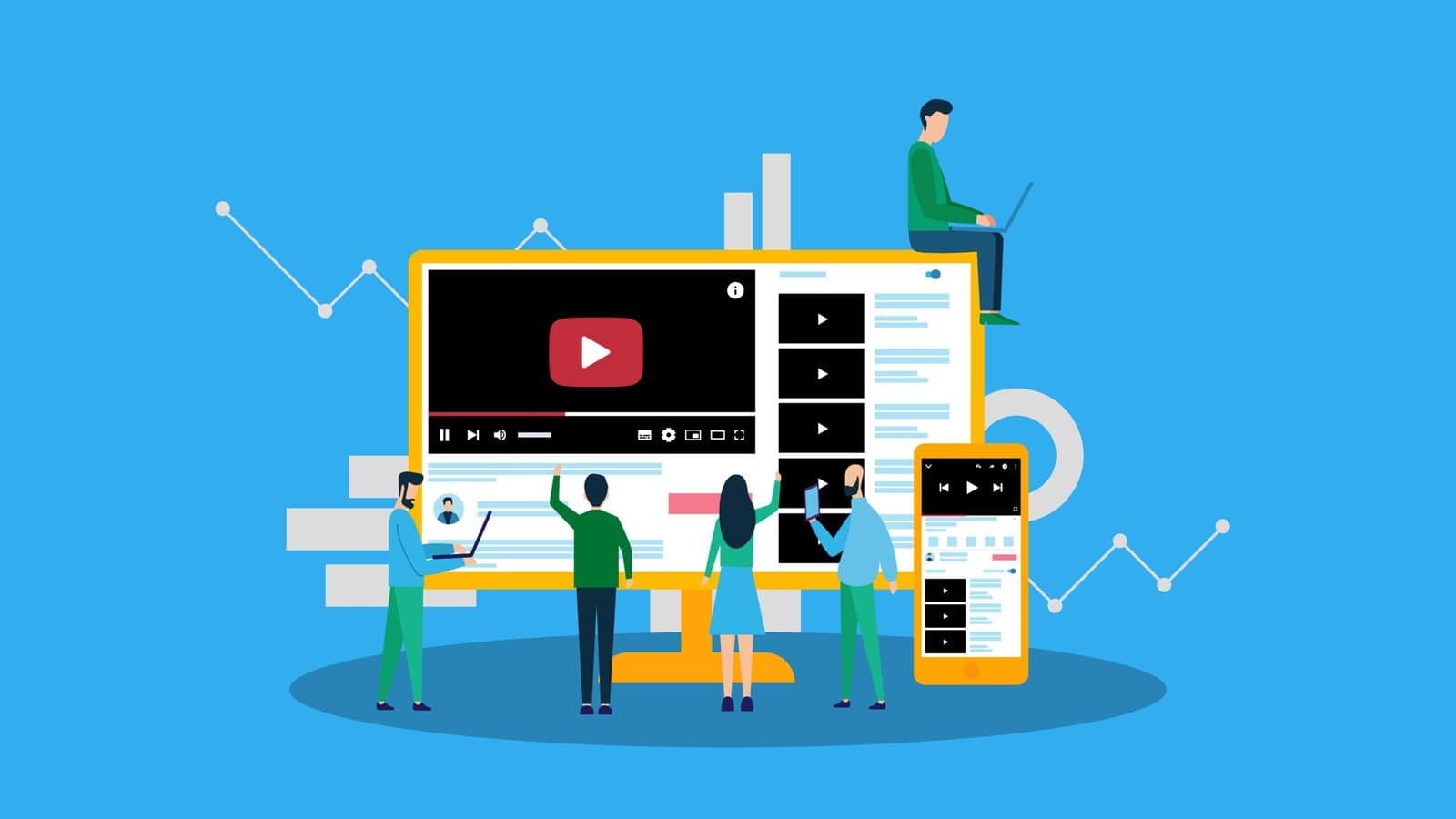
Steal-Worthy Secrets to Designing Thumbnails That Get Clicks
Ready to ditch the boring and embrace the bold? Here’s your playbook for creating thumbnails that demand attention:
1. Color is King: Slap on those Saturated Colors
Forget subtle pastels or muted tones. On YouTube, it’s all about vibrancy. Saturated colors grab attention, especially when thumbnails are shrunk down to a smaller size.
- Pump Up the Volume: Exaggerate your colors, shadows, mid-tones, and highlights by 20-30%. This ensures your thumbnail pops, even at a smaller size.
- Color Clash: Make sure your thumbnail’s colors stand out from your competitors.
2. Sharpen Up: Avoid the Blurry Mess
Ever notice how thumbnails can sometimes look soft or blurry? That’s because scaling down images can lead to a loss of sharpness.
- Sharpening: Increase the sharpness of your thumbnail in your editing software. It might look a little intense at full size, but it will ensure crispness when scaled down.
3. It’s All About the Eyes: Connect on a Human Level
The eyes are the window to the soul, and a powerful tool for connecting with viewers.
- Extreme Close-Ups: If your thumbnail features a face, zoom in tight on the eyes. This creates a subconscious connection and makes your thumbnail more relatable.
4. Action, Action, Action!: Show the “What Happens Next?” Moment
Static, boring thumbnails are a snooze-fest. Inject some energy and intrigue by showcasing action.
- Capture the Excitement: Choose a frame that represents the most exciting or intriguing part of your video.
- Tell a Story: A great thumbnail hints at what’s to come, leaving viewers wanting more.
- Even Talking Heads Can Be Dynamic: If your video features people talking, capture a still frame that shows energy and engagement. Avoid static, blank stares.
5. Think Small: Mobile Optimization is Key
A large percentage of YouTube viewers are watching on phones or tablets. That means your thumbnails need to look amazing, even on a tiny screen.
- Edit at a Tiny Size: Instead of just resizing your thumbnail, edit it while zoomed out in your editing software. This forces you to focus on the essential elements and ensures clarity at small sizes.
- Facial Expression Check: When editing at a small size, make sure you can still clearly see the facial expression or main subject of the thumbnail.
6. Text Appeal: Words That Work (and Words That Don’t)
Adding text to your thumbnails can be a great way to convey information and pique interest. But use it wisely.
- Less is More: Keep your text concise – one to three words max.
- Complement, Don’t Repeat: Don’t just repeat the video title in your thumbnail text. Use text to add context, create intrigue, or highlight a key benefit.
- Bold and Strategic: Make sure your text is large, bold, and easy to read. Choose a font and color that stand out against the background.
7. Brand It: Create a Recognizable Visual Identity
Consistency is key to building brand recognition.
- Consistent Visuals: Use the same colors, logos, or visual schemes across all your thumbnails. This creates a pattern that helps your videos stand out in suggested video sections.
8. The Power of Intrigue: Make ’em Guess!
Sometimes, the best way to get clicks is to create a sense of mystery.
- Intriguing Visuals: Use a thumbnail that raises questions and makes people want to learn more.
- Title and Thumbnail Synergy: Combine an intriguing thumbnail with a compelling title that creates a sense of anticipation.

Level Up: Advanced Thumbnail Strategies
Ready to take your thumbnail game to the next level? Here are a few advanced strategies to consider:
- A/B Testing: Experiment with different thumbnail designs to see what resonates best with your audience. YouTube allows you to A/B test thumbnails to see which performs best. (This information is not in the provided sources and may need independent verification.)
- Analyze Your Competitors: Pay attention to the thumbnails used by successful channels in your niche. What are they doing well? How can you differentiate yourself? (This information is not in the provided sources and may need independent verification.)
- Stay on Trend: Keep an eye on current design trends and adapt your thumbnails accordingly. What’s visually appealing right now? (This information is not in the provided sources and may need independent verification.)
Conclusion
Your thumbnail is often the first interaction potential viewers have with your content. By applying the strategies outlined above, you can transform your thumbnails from overlooked afterthoughts into powerful click magnets that drive traffic and grow your channel. So, go forth and create thumbnails that demand attention, spark curiosity, and leave viewers eager to click and discover the amazing content you’ve worked so hard to create.
FAQs
What software should I use to create thumbnails? Adobe Photoshop is the industry standard, but there are also free or low-cost alternatives like Canva and GIMP that offer powerful features for thumbnail creation. (This information is not in the provided sources and may need independent verification.)
What size should my thumbnails be? YouTube recommends a thumbnail size of 1280×720 pixels (a 16:9 aspect ratio). Make sure your file size is under 2MB. (This information is not in the provided sources and may need independent verification.)
How often should I update my thumbnails? If a video’s CTR drops significantly, it may be worth updating the thumbnail to see if it improves performance. It’s also a good idea to refresh thumbnails periodically to keep your channel looking fresh and engaging. (This information is not in the provided sources and may need independent verification.)