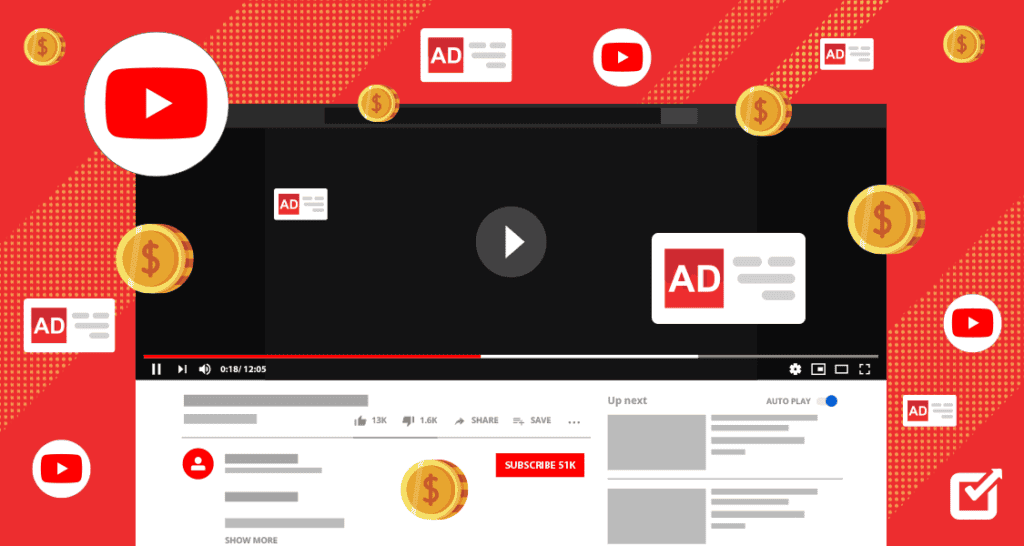Hey there friend! Video ads are great for explaining things with sound and cool visuals, which helps you really connect with your audience. But, to make your YouTube ads work well, you need to think about a few things when you set them up and make them better. One big thing is the Network Distribution settings. These settings help you choose where your video ads will show up so the right people see them.
Understanding Network Distribution in Google Ads: The Secret Weapon You Didn’t Know You Had
The Network Distribution setting in Google Ads can really change how well your video ads do and how people see them. When you create a video ad campaign in Google Ads, this setting automatically puts your ads on YouTube and other websites in the Google Display Network (GDN) that show videos. But, it’s important to think about how this might affect your campaign, especially if you let your ads show up in both places.
Tailor Your Ad Placements: Why Customization is Key
When you’re setting up your ads, you can change the network distribution settings to fit what you want. By changing these settings, you can make your video campaign do exactly what you need it to. So, if you want more people to see your brand and spread the word, showing your ads in both spots might be a good idea. But, if you want to be more careful with your campaign and spend your money wisely, changing these settings is really important. If you only show your ads on YouTube and not on GDN Video Partners, you can control where they appear and make sure they’re on the best websites.
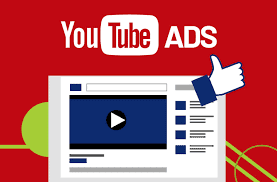
Pros & Cons of GDN Video Partners: Is Wider Always Better?
When you’re setting up your YouTube campaigns, think carefully about the good and bad sides of including GDN Video Partners in your network distribution settings.
- The Upsides:
- Cost-Efficiency: Ads on Video Partners’ sites can be cheaper than on YouTube. This lets you get more views without spending more money.
- Increased Reach: Including GDN Video Partners means your ads can be seen on more than just YouTube. This helps you reach more people on different websites.
- More Impressions: With your ads on more websites, you have a better chance of getting people to see them. This helps spread the word about your brand.
- The Downsides: It’s not all roses and sunshine when it comes to including GDN Video Partners:
- Less Control: You don’t have as much control over where your ad appears on GDN Video Partner websites compared to YouTube. This means your ad might end up on websites that don’t match your brand or on websites that aren’t very good, which can make your ad less effective.
- Audio Challenges: Sometimes, the sound in your video ad might not play well on partner websites. Also, many people turn off the sound when they’re on other websites, which means they won’t hear your ad. This can really hurt your results.
- User Intent: People on YouTube are usually watching and listening closely to videos. But people on Video Partner websites might just be browsing. This means YouTube users are more likely to pay attention to your ad than people on other websites.
Maximizing ROI: Fine-Tuning for Success
When you’re setting up your YouTube campaigns, it’s super important to think about the good and bad things about using GDN Video Partners in your network distribution settings. This decision can really change how well your campaign works and how people see your ad.
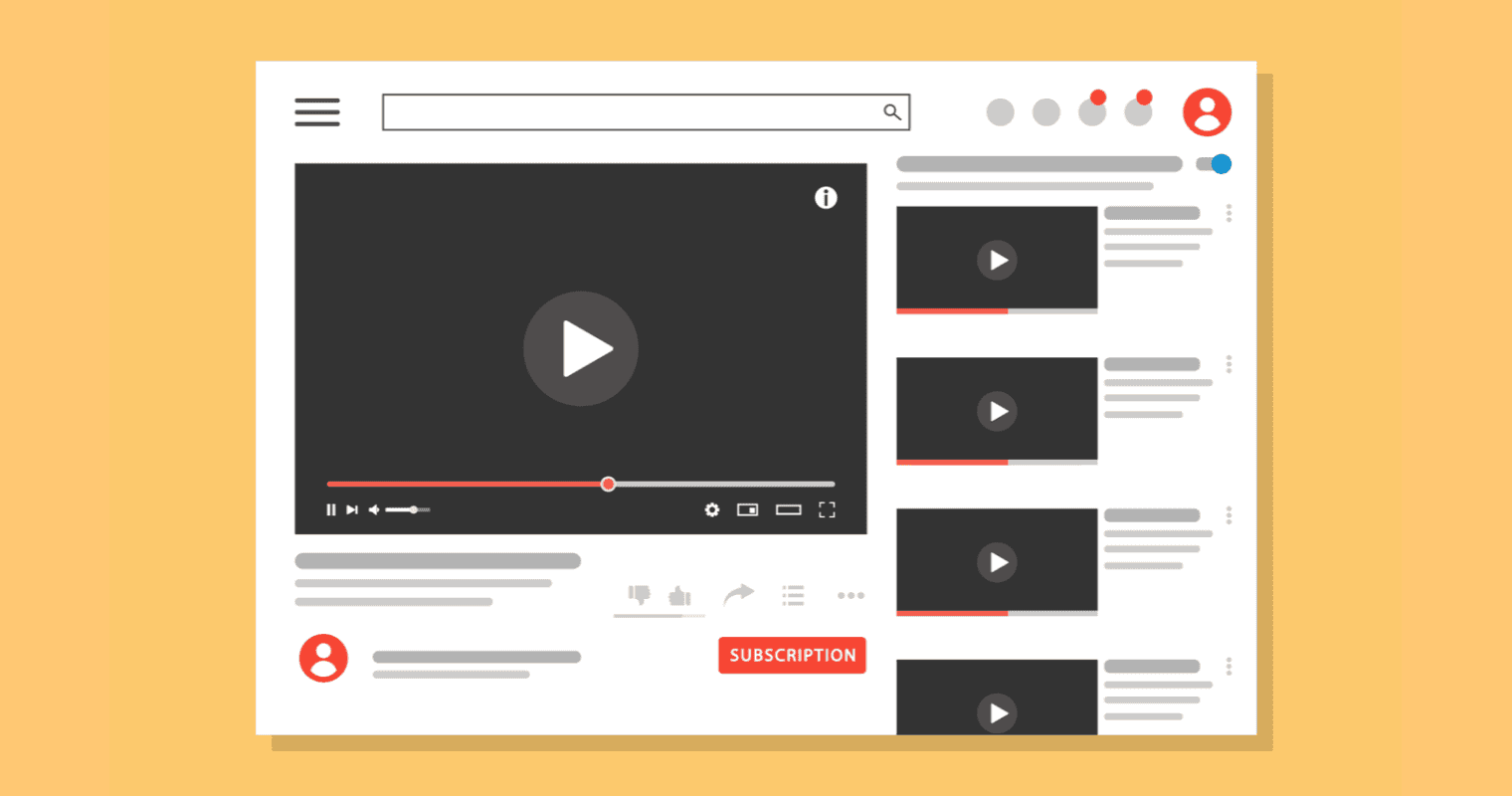
Conclusion
To sum it up, it’s really important for advertisers to think about whether they’re making the most of their YouTube campaigns. You need to balance the good and bad things about your Network Distribution settings. This will help you make smart choices that match what you want to achieve with your campaign and how much money you have to spend. The best way to have success with YouTube ads is to plan carefully. This way, you can be sure your ad reaches the right people in the best way possible. If your YouTube campaigns aren’t doing as well as you hoped, Brawn Media can help. Their team knows how to create and improve your YouTube campaigns so you get the results you want. By leveraging effective strategies and analyzing performance data, you can unlock the potential of YouTube ads to drive more engagement and conversions. A strong understanding of your audience and continuous optimization are key to ensuring your advertising spend delivers tangible results. With the right guidance, you can maximize your reach and make each ad dollar count.
FAQs
What exactly does ‘Network Distribution’ mean in Google Ads? Network Distribution in Google Ads refers to the setting that determines where your video ads can be shown. By default, it includes both YouTube and Video Partner websites on the Google Display Network (GDN). Adjusting this setting allows you to focus your campaign on specific platforms, optimizing for reach, cost, and user engagement.
Is it always better to include GDN Video Partners to increase reach? Not necessarily. While including GDN Video Partners can expand your reach and potentially lower costs, it also comes with downsides. You have less control over ad placement, which can lead to your ads appearing on lower-quality sites or in contexts that don’t align with your brand. Additionally, user intent on these partner sites may differ from that of YouTube users, potentially reducing engagement.
How do I decide whether to include GDN Video Partners in my YouTube ad campaign? Consider your campaign goals and budget. If your primary goal is broad brand visibility and your budget is limited, including GDN Video Partners might be beneficial. However, if you’re focused on maximizing engagement and ensuring brand safety, focusing solely on YouTube placements may be the better option. Regularly analyze your campaign performance to see which network distribution settings provide the best results for your specific objectives.