Hi there! Going good today? Sounds awesome! Are you a content creator or business trying to boost your YouTube presence? Want to drive more views to your videos and reach a broader audience? Then you need to master the art of YouTube hashtags.
What are YouTube Hashtags?
YouTube hashtags are tags, identified by the “#” symbol, added to video titles and descriptions to categorize content and enhance discoverability. They act as clickable links, directing users to other videos that share the same tag. Hashtags appear in two key places on a video page:
- Above the video title
- Within the video description
The SEO Impact of YouTube Hashtags: Why They Matter
Strategic use of hashtags can boost your video’s SEO performance. Here’s how:
- Improved Discoverability: Hashtags can lead viewers to your content from other videos using the same tag.
- Hashtag Search Optimization: Optimizing for hashtags can help you rank in specific searches.
- Content Categorization: Hashtags assist YouTube in understanding and categorizing your video content more accurately.
However, hashtags are most effective as part of a comprehensive SEO strategy that includes audience retention and engagement.
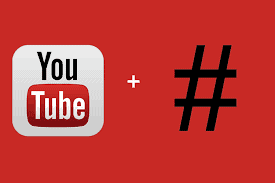
Supercharge Your Videos: Best Practices for YouTube Hashtags
How to Add Hashtags to Your Videos: Simple Steps to Success
Incorporate hashtags into your YouTube videos in two primary ways:
- In the Video Description: Add hashtags here, and the first three will appear above your video title.
- In the Video Title: Include hashtags directly in your title for immediate visibility.
Finding Relevant Hashtags: Uncover the Keywords that Matter
To find effective hashtags for your content, consider these strategies:
- Analyze Trending Videos: Adopt relevant hashtags from popular videos in your niche.
- Study Competitor Videos: Examine high-performing videos from competitors and consider using similar hashtags.
- Utilize YouTube Suggest: Type “#” into YouTube’s search bar to discover popular hashtag suggestions.
Creating a Branded Hashtag: Build Your Unique Identity
Developing a unique, branded hashtag can be a game-changer for your channel. It helps create a cohesive brand identity and encourages viewers to explore more of your content.
Advanced Hashtag Strategies: Level Up Your YouTube Game
Quality Over Quantity: The Magic Number for Hashtags
Limit yourself to 3-4 highly relevant hashtags per video. YouTube ignores all hashtags if you exceed 15. In addition, using specific and targeted hashtags can help improve your visibility and attract the right audience. It’s crucial to stay updated on trending topics within your niche to maximize reach. For further insights, consider seeking out youtube algorithm tips for creators to enhance your content strategy.
Relevance is Key: Avoid the Wrath of YouTube’s Algorithm
Ensure every hashtag directly relates to your video content to avoid violating YouTube’s misleading metadata policy. Using relevant hashtags not only helps in maintaining compliance with platform policies but also enhances discoverability among users who are genuinely interested in your content. This strategic approach can significantly improve viewer engagement and retention. By optimizing your metadata and unlock clickable YouTube descriptions, you create a more appealing experience for your audience, leading to better overall performance of your videos.
Leverage Hashtag Tools: Find the Perfect Tags with Ease
Utilize tools like Hashtagsforlikes.co to generate hashtag ideas based on your video topic.
Measuring Hashtag Performance: Track Your Success
To gauge the effectiveness of your hashtags:
- Monitor your video’s analytics for changes in views and engagement after implementing new hashtags.
- Track which hashtags are driving the most traffic to your videos.
- Analyze the performance of your branded hashtag in terms of increasing channel visibility and subscriber growth.
Conclusion
YouTube hashtags are a powerful tool in your SEO arsenal, capable of boosting your video’s visibility and reaching new audiences. By implementing these strategies and best practices, you can enhance your content’s discoverability and grow your channel more effectively. Remember, successful YouTube SEO is an ongoing process of optimization and refinement.
FAQs
How many hashtags should I use in my YouTube video? It’s best to use 3-4 relevant hashtags per video. Using more than 15 can result in YouTube ignoring all of them.
Can hashtags hurt my video’s performance? While hashtags can improve discoverability, they might slightly impact audience retention if viewers click away to explore other videos with the same hashtag. However, the benefits usually outweigh this potential drawback.
Should I use trending hashtags even if they’re not directly related to my content? No, it’s crucial to use only relevant hashtags. Using unrelated trending hashtags can violate YouTube’s policies and potentially harm your channel’s credibility.
