Hi there! Remember when everyone thought webinars were a thing of the past? Turns out, they’ve made a huge comeback, especially after 2020. Webinars have evolved and are now more versatile than ever. If you’re wondering how to jump on this bandwagon and create your own engaging online presentations, you’re in the right place.
What Exactly is a Webinar?
A webinar is essentially an online video presentation. It’s a versatile tool that can be used for various purposes, but it usually involves an element of training or teaching. Webinars can be delivered live or pre-recorded.
Step-by-Step Guide to Webinar Domination
1. Laying the Foundation: Planning is Key
Before diving in, take some time to plan. Here’s what you need to consider:
- Platform Selection: Decide which platform you’ll use to host your webinar. Not all platforms are the same.
- Goal: What do you want to achieve with your webinar?
- Audience Size: How many attendees do you expect?
- Features: What features do you need?
- Live chat
- Q&A sessions
- Live polls
- Customizable registration pages
- Automated emailing
- Detailed analytics
The goal is to reflect on your objectives and select a platform that aligns with them.
2. Content is King: Choosing the Right Topic
Once you’ve chosen a platform, it’s time to brainstorm your webinar topic.
- Niche Down: Don’t make your topic too broad.
- Instead of “Social Media Marketing,” try “How to Grow Your Instagram Followers”.
- A more specific topic will ensure your webinar is relevant to your audience.
3. Assembling Your Dream Team: Who Should Be Involved?
A webinar doesn’t have to be a solo act. In fact, it’s often better if it isn’t.
- Guest Speakers: Invite relevant guest speakers, like industry experts.
- This adds credibility and exposure to your event.
- Moderators: Consider having a moderator to help behind the scenes.
- They can answer questions and manage the chat, allowing you and the speakers to focus on the presentation.
4. Lights, Camera, Action: Crafting Your Presentation
With your team in place, it’s time to create your presentation.
- Script It Out: Start by writing a script.
- Format: Choose the best format to present your content.
- Time: Keep the presentation between 30 minutes and an hour.
- Visuals: PowerPoint presentations with visuals, videos, and multimedia content are a great option.
- Engagement: Incorporate interactive elements like polls and Q&A breaks to keep your audience engaged.
5. Mark Your Calendar: Scheduling and Registration
Now it’s time to choose a date and set up a registration page.
- Registration Page: Create a page with details about your webinar and a way for people to sign up.
- You’ll use this page when you start promoting your webinar.
- Timing: Wednesdays and Thursdays are often the best days to host a webinar.
- Practice: Schedule a practice session with everyone involved.
- Make sure everyone knows how to use the platform.
- Do a run-through of the presentation.
- Double-check lighting, sound, and video quality.
6. Spread the Word: Promoting Your Webinar
With a date and registration page set, it’s time to promote your webinar.
- Timing: Start promoting at least a couple of weeks in advance.
- Channels:
- Email is typically the most effective channel.
- Social media
- Website banners
- Reminders: Send reminders.
- Send reminders two weeks before.
- One week before.
- One day before.
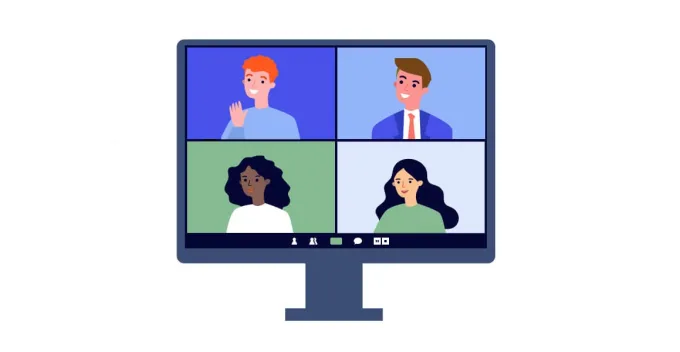
7. Showtime: Hosting Your Webinar
It’s the big day! Here’s how to make it a success:
- Set the Stage: Prepare your space.
- Get rid of clutter.
- Make sure pets, children, and roommates don’t interrupt.
- Start on Time: Begin your webinar punctually.
- Introductions: Introduce yourself and any other speakers.
- Engagement: Encourage early interaction.
- Ask attendees to say hello in the chat and share where they’re tuning in from.
- Q&A and Polls: Save time for questions and polls towards the end.
- This is a great way to gather feedback and ideas for future content.
8. The Aftermath: Following Up and Analyzing
The webinar is over, but your work isn’t done yet.
- Follow Up: Follow up with registrants.
- Many people don’t attend, so don’t worry if your attendance rate is below 50%.
- Send everyone a recording of the webinar.
- Include a survey to collect feedback.
- Analyze: Review your webinar’s key analytics.
- Sign-up rate
- Attendance rate
- Drop-off rate
- Use this data to improve future webinars.
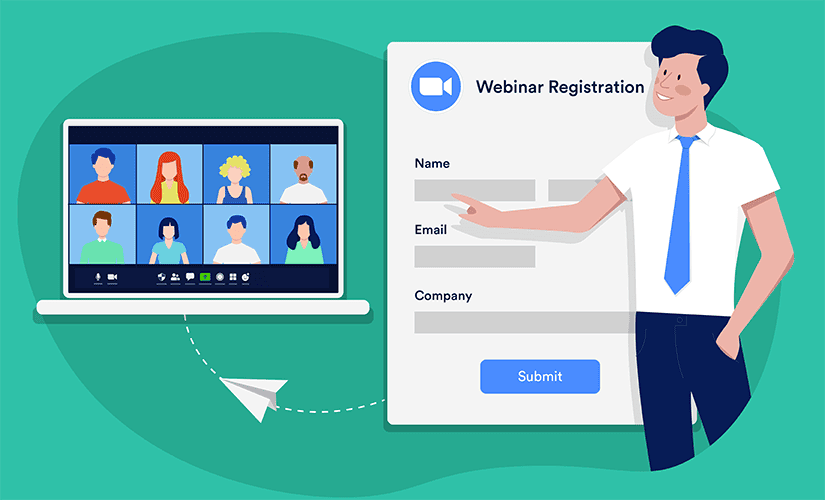
Conclusion
Webinars are a powerful tool for training, teaching, and engaging with your audience. By following these steps, you can create and host webinars that deliver value and achieve your goals.
FAQs
What equipment do I need to host a webinar? While the sources do not explicitly mention equipment, consider this additional information that you may want to verify on your own: A computer with a stable internet connection, a webcam, and a microphone are essential. Good lighting is also important.
How long should a webinar be? The ideal length for a webinar is between 30 minutes and one hour.
How do I make my webinar more interactive? Incorporate live chat, Q&A sessions, and polls.

