Is video editing for YouTube getting you down? Do you dream of captivating your audience with stunning visuals and seamless transitions, but feel trapped by complicated software and endless editing hours? Well, get excited because 2025 is bringing a revolution in video editing technology, and this guide is your key to unlocking it!
Why Video Editing Matters for YouTube Success
In the competitive world of YouTube, high-quality video editing is no longer optional—it’s essential. A well-edited video can capture attention, maintain viewer engagement, and ultimately drive the success of your channel. The right video editing software can transform your raw footage into compelling content that keeps viewers hooked.
Top Video Editing Software for YouTubers
- CapCut: Best option for beginner
- Descript/Gling AI: Best option for automatic editing
- DaVinci Resolve: Best option for intermediate
- Adobe Premiere Pro: Best option for professional
- Final Cut Pro: Best option for Mac
1. CapCut: The Easiest Way to Start Editing
Unlock Your Inner Editor with the Most Beginner-Friendly Software
If you’re just starting your YouTube journey, CapCut is the perfect place to begin. This software is designed with simplicity in mind, making it accessible to anyone regardless of their editing experience.
- User-Friendly Interface: CapCut’s intuitive layout ensures you won’t get lost in complex menus.
- Cross-Platform Accessibility: Available on Windows, Mac, and smartphones, CapCut allows you to edit on any device, anytime, anywhere.
- Essential Features: Despite its simplicity, CapCut includes all the necessary features for basic video editing, such as trimming, cutting, adding effects, and transitions.
Why CapCut is a Game-Changer for New YouTubers
CapCut lets you quickly assemble your videos and start uploading content. By focusing on creating and publishing, you’ll learn faster and improve your skills with each video.

2. Descript/Gling AI: Edit Videos Automatically Using AI
Cut Editing Time in Half with AI-Powered Precision
Gling AI is a tool that every YouTuber should consider. This automatic editing software uses AI technology to identify and cut out mistakes in your recordings, saving you countless hours of manual editing.
- Automatic Error Detection: Gling AI automatically detects and removes errors, silences, and unwanted pauses in your footage.
- Customizable Corrections: Review the suggested edits and easily restore any content you want to keep with a simple click.
- Caption Integration: Gling AI automatically generates captions for your videos, making it easy to review and edit your content.
The Ultimate Pre-Editing Tool for Efficient Workflow
Gling AI is designed to be a pre-editor, streamlining your workflow by preparing your raw footage for more advanced editing in other software. Use it to clean up your recordings before moving on to tools like Premiere Pro or DaVinci Resolve.
3. DaVinci Resolve: Transition from Beginner to Pro
The All-In-One Solution for Budding Video Editing Experts
DaVinci Resolve is a robust video editor that bridges the gap between beginner-friendly software and professional-grade tools. Known for its stability and comprehensive features, DaVinci Resolve is perfect for YouTubers looking to enhance their skills.
- Stability: DaVinci Resolve is less prone to crashes, ensuring a smoother editing experience.
- All-In-One Solution: This software offers a complete suite of tools for motion graphics, text animations, color grading, and video cutting.
- Free Version: Get started with DaVinci Resolve for free and upgrade to the paid studio version for access to advanced features.
Why DaVinci Resolve is a Smart Choice
DaVinci Resolve provides everything you need in one program, eliminating the need for multiple software applications. Its intuitive interface and powerful capabilities make it an excellent choice for YouTubers aiming to create high-quality content.
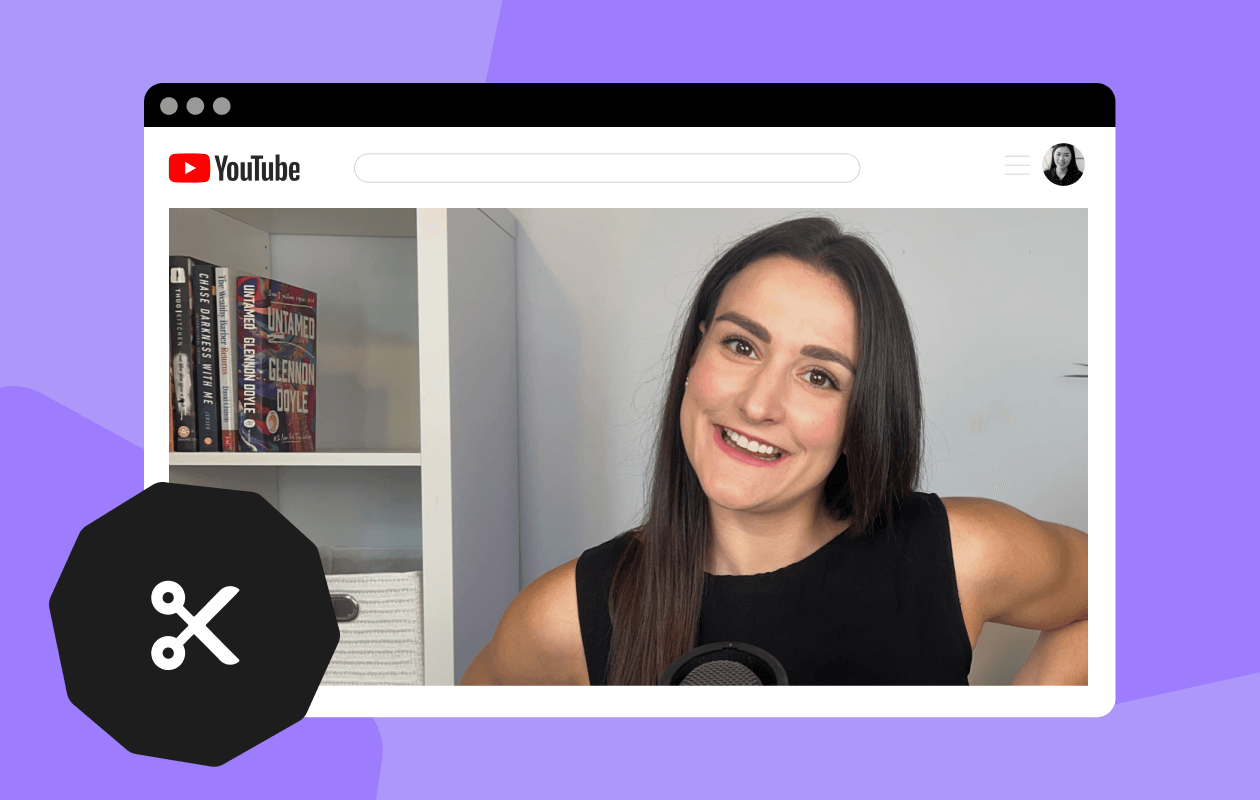
4. Adobe Premiere Pro: The Gold Standard for Professional YouTubers
Harness the Power of Advanced Editing Tools
Adobe Premiere Pro is the industry-standard video editing software used by professionals worldwide. With a vast array of advanced tools and seamless integration with other Adobe apps, Premiere Pro offers unparalleled creative control.
- Advanced Editing Tools: From simple cuts to complex cinematic edits, Premiere Pro can handle any editing task.
- AI Features: Leverage AI-powered tools like auto-reframing and speech-to-text to streamline your editing process.
- Collaboration: Premiere Pro is perfect for team-based projects, allowing multiple editors to work on the same timeline simultaneously.
Unlock Limitless Creativity with Premiere Pro
Premiere Pro’s AI features such as auto-reframing and speech-to-text, significantly reduce editing time. The ability to collaborate on projects makes it ideal for growing YouTube channels.
5. Final Cut Pro: The Mac Lover’s Dream
Experience Seamless Editing on Your Mac Device
Final Cut Pro is designed specifically for Mac devices, offering a smooth and efficient editing experience. Known for its user-friendly interface and powerful features, Final Cut Pro is perfect for YouTubers who want a balance of simplicity and functionality.
- User-Friendly Interface: Final Cut Pro is easy to use, making it accessible to both beginners and experienced editors.
- Optimized for Mac: Enjoy fast and reliable performance on any Mac device.
- One-Time Purchase: Unlike subscription-based software, Final Cut Pro is a one-time purchase that includes lifetime updates.
Why Final Cut Pro is a Top Choice for Mac Users
Final Cut Pro combines ease of use with professional-level features, making it an excellent choice for Mac-based YouTubers. The one-time purchase model offers long-term value and ensures you always have access to the latest updates.

Conclusion
Choosing the right video editing software is a critical step in creating engaging content and growing your YouTube channel. Whether you’re a beginner or a seasoned pro, there’s a tool on this list to help you achieve your goals. From the simplicity of CapCut to the advanced capabilities of Adobe Premiere Pro, each software offers unique benefits tailored to different skill levels and needs.
By investing in the right video editing software, you’ll be well-equipped to create high-quality videos that captivate your audience and drive your channel to new heights. So, take the leap, explore these options, and start creating content that stands out in the crowded world of YouTube.
FAQs
What is the best video editing software for beginners? CapCut is the best option because it is very simple to use and beginner friendly. It’s available on Windows, Mac, and smartphones. It has all the features you need, and it is easy and fast to use.
How can I save time editing my YouTube videos? Gling AI is an automatic editing tool that cuts out mistakes using AI technology, saving hours of editing time.
Which software is best for professional-level video editing? Adobe Premiere Pro is used by professional video editors and offers advanced tools and seamless integration with other Adobe apps.

