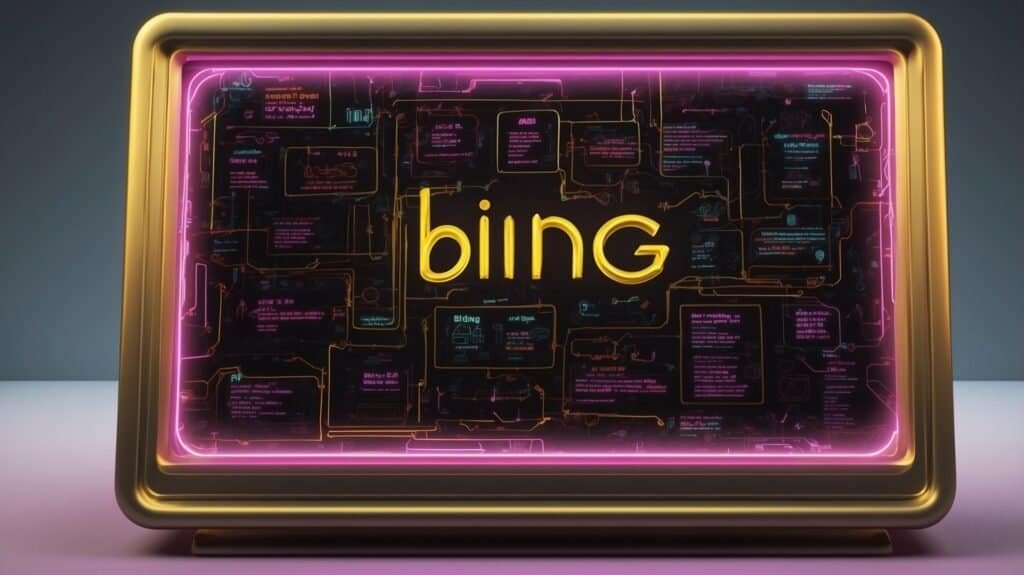Microsoft’s Bing AI is here to change the way you use the web — forever. Revolutionary for its time in how it delivers information, this advanced AI, now called Bing, goes beyond conventional search engines with more AI power embedded into every step of your quest for digital information. The Bing AI is a game-changer that can transform your web experience whether you’re looking for information, creating content, or discovering new ways to create quality content faster than ever before. As a comprehensive guide, this blog will help you understand why you should use Bing AI. You will also learn how to get the best results.
What is Bing AI?
Bing AI is an artificial intelligence tool that enables the Bing search engine to become smarter than regular search engines. It uses advanced algorithms, language processing (NLP), and machine learning to give more accurate search results for user intent and deliver richer contextual information.
Bing AI isn’t just for text-based searches, you can do powerful vector- and voice-based searches, too! If you want the latest news, or want to try to identify an object (by photo), or even create some AI-generated content, Bing AI enables those tasks easily and efficiently.

Why Bing AI is Worth Using
Unparalleled Search Precision
Bing AI performs impressively when it comes to precise results. Unlike regular search engines that focus on matching keywords, you’re a few steps closer to relevant results when search queries are fed into Bing AI thanks to the intelligent nature of NLP. In other words, if I were to search for say ‘best laptops graphic design’,it will prioritise search results for the best laptop that is optimised for graphic design rather than products related to ‘best laptops’ or ‘graphic design’.
Its ability to meet these needs and provide these results tailored for the individual user is what makes it a preferred search engine for people who want their information fast, without the need to filter through nonrelevant results.
Advanced Visual Search
One of the focal points of Bing AI is visual search in which you can search with images to find related information or find alternate products. For are those times when you have the image but not the words to describe it. For example, when you are shopping around and see the perfect piece of furniture but just don’t know its name and where you can get it. With Bing AI you can take a picture and let your Bing AI search find similar items to this or information regarding this product.
For example, its ability to allow you to search precisely for what you see – this is something that might sound trifling, but which renders Bing AI much more than a curiosity if you shop or study or are interested in exploring new areas.
Real-Time Information Retrieval
A new version of GPT-4 – one capable of processing real-time information – is one of the features built into it. Many competing AI tools use data from years (or even decades) ago, with no attempt made to update them. Bing AI, by contrast, is able to offer the most up-to-date information about a huge range of topics, including live news, tech, and markets. It is an invaluable tool for those who need the latest information on the go.
This real-time capability is especially advantageous for professionals, researchers and students who often require the most current data for their work.
Personalized Search Experience
It delivers personalised search results from the very first search: Bing AI learns your interests over time, from what you search for, the results you interact with, and from people you’re connected to on the web, to deliver results prioritised for you. For example, if you have saved a lot of recipes in your history, it will start prioritising food content for your next searches.
This allows for personalisation, but it also is more efficient and results in a better user experience because the tool feels more fluid and responsive.
Creative Content Generation
Bing AI is like a search engine, it may also work like one of those apps that drafts articles or a story for you. If you’re stuck on writing an article, improving the content of your story, or even an idea for writing a blog post, you may be wondering how you’d draft something that an editor would find satisfactory. You could pick up pen and paper, but that’s time consuming, or if you aren’t talented in the Arts, you’ll likely end up with a dry and ambiguous text. And if you’re an academic, doctoral student or interested in finance, economics, math, history or current events, then you might need help drafting an article or presentation.
Depending on what type of output you require, from extensive to pared down prose, you can choose from modes, or styles, such as Creative, Balanced and Precise. Since it is free to use, it is an excellent tool for all, from professional writers to enthusiastic writers.
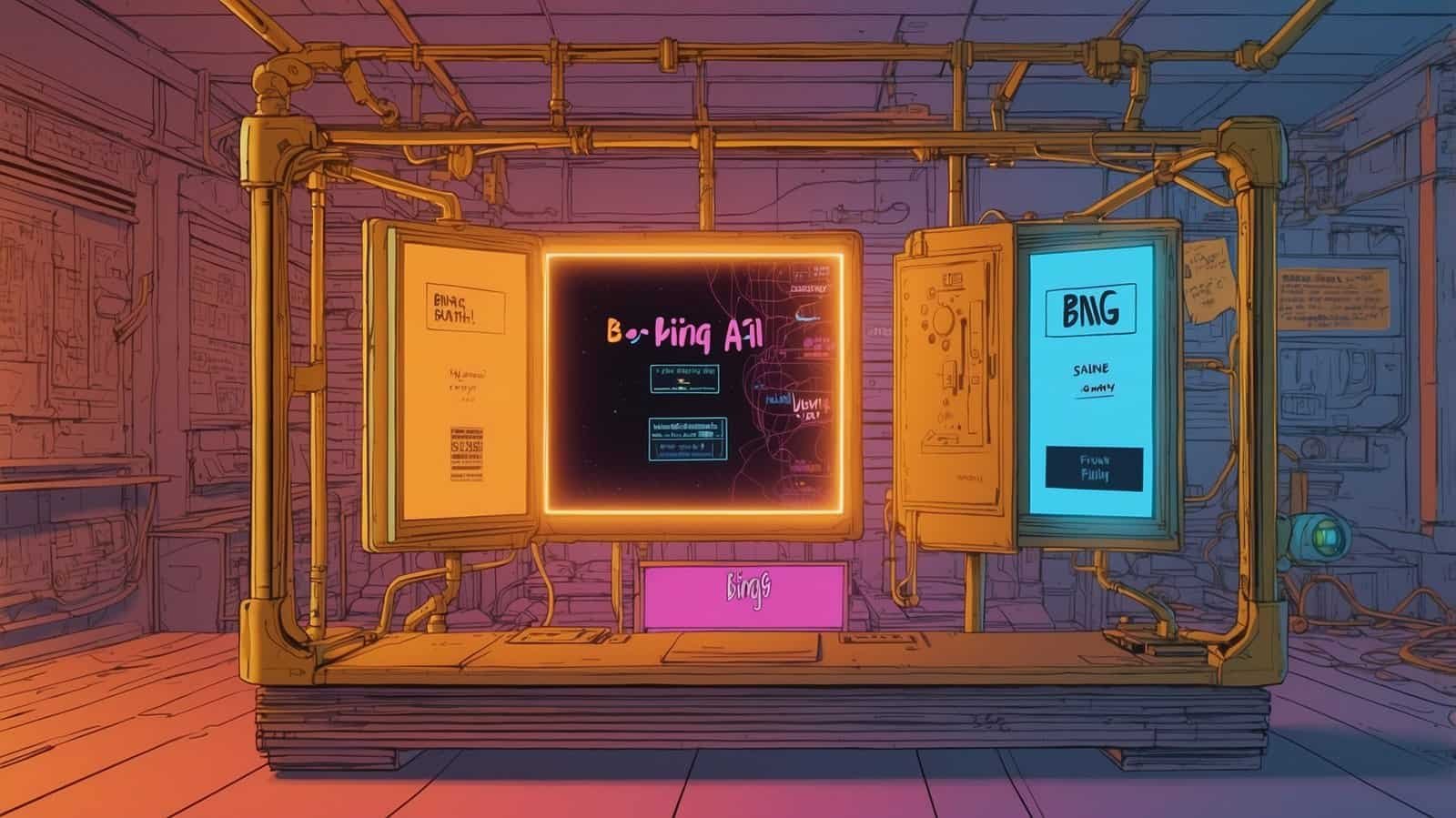
How to Get the Best Results with Bing AI
So now that we’ve covered the question of why you should use Bing AI, this exercise will explain just how to get the most out of it when you do.
Mastering the Conversation Styles
Our responses were professional and polished. And if you thought that was all impressive, how about this: Bing can also write in several different styles. You get a choice of Creative, Balanced, or Precise modes, which ‘know how to tackle queries by type’.
Creative Mode, on the other hand, is a direct feed through, which is much more useful for coming up with stories or poems, or just inventive content more generally, or brainstorming purposes: this is a time-to-play mode for Bing AI.
The middle column, Balanced Mode, is a good compromise between Creativity and Accuracy and is the best general-purpose search, when you want both interesting and informative results.
This one is called Precise Mode. You are instructed to use it when looking up answers to factual or technical queries.
By choosing the right mode for your question, you can make sure that Bing AI serves up answers that suit you.
Utilizing Advanced Visual Search
To get the most out of Bing AI’s visual search, the images that you upload should be clear and focused as possible – the more the detail that Bing AI can analyse, the greater the number of returned results. This feature is especially useful for product shopping as Bing AI is able to return visually similar products from across several online retailers, giving you the best prices possible.
Moreover, you can tweak a visual search by adding filters or textual descriptions so Bing AI knows exactly what you’re looking for.
Leveraging Real-Time Updates
Save Bing AI for searching for the most up-to-date information – like a news update, market analysis or research. Alternatively, ask Bing specific questions about the latest happenings in relation to a specific trend.
You could, of course, refine your searches even more by adding a date filter, or trying to specify a time frame in your query to make sure that you’re getting only the most recent stuff.
Customizing Search Preferences
Use the Bing AI search tool often for your regular searches, and interact with the results along the way. The more you use Bing AI, the more open it becomes about presenting information personaLy tailored for your preferences. This means that your search history essentially teaches Bing AI to hop better for you. But you can also hand-craft your search settings with filters set for specific dates, within certain topics or sources, or even saved queries that could come in handy later on.
This continual user interaction helps Bing AI to further refine its algorithms to deliver even more relevant and accurate results, aligned to your needs.
Creating Content with AI Assistance
When you ask Bing AI to create content for you, the more specific your prompt, the better. If you want it to write ‘an article’, or ‘generate some ideas’, or ‘draft an email’, don’t just type ‘paraphrase’ and hope for the best. What does ‘an article’ or ‘generate some ideas’ mean to you? What sort of tone and style? What length? Tell it, and it will give you something quite close to that.
You can also splice your prompt into shorter segments if you want Bing AI to tackle a more difficult task. The AI will then concentrate on one segment at a time, making the end product easier to read.
Exploring Multimodal Features
Bing AI can soon support more complex multimodal queries, whereby you can combine text, image and even voice inputs into the same search. This can be very powerful if you need information from multiple sources or formats at the same time, such as when you might want to ask Bing AI to analyse an image while also providing text that explains what it is you’re looking for:
This ability to incorporate everything into a rich multimodal capability greatly enhances what you can do with Bing AI.

Advanced Tips and Tricks
To truly master Bing AI, consider the following advanced tips:
Use Natural Language Queries
Unlike algorithms that work with keywords or mathematical patterns on old-fashioned search engines, Bing AI displays a remarkable aptitude for processing natural language queries. It involves asking questions in a way that mirrors human speech, with non-technical phrasing to evoke the nuances of everyday conversation. ‘What’s the weather like in New York today?’ might prompt the very same level of detail and context-appropriate answer as ‘weather New York today’.
Save and Share Results
Bing AI enables you to save your helpful search results and share them with your colleagues or friends. For example, if you’re working in a team setting, colleagues can share their insights and search results with others. By sharing these insights, everyone can pivot discussions to a more productive topic and improve their efficiency as a team.
Integrate with Other Microsoft Tools
It’s also more tightly integrated with other tools by Microsoft including Edge, Office and Teams, so if you plug Bing AI into how you work now you can expand those features across those other platforms. You can generate content in Word, and import information into Excel right away – all without leaving the application.
Experiment with AI-Generated Images
If you’re using Bing and its new AI, you can access DALL-E 2 that will produce some AI-generated images for you, based on what you tell it. These are handy to designers and marketers, as well as anyone who wants a unique set of images they can use to their advantage. Use a prompter that matches your style. Play with different styles.
Conclusion: The Future of Search with Bing AI
Bing AI is a search engine with powers beyond generally searching the Web. Its language model lets users interact with the internet more productively, whether they need a specific query or creative content, real-time updates or personalised experience. Bing AI could elevate the role of search in your workflow.
If you harness the power of Bing AI’s features and capabilities, you will truly have Bing AI working for you – and your searches, creations and collaborations online will never be the same. As Microsoft continues to add capabilities to Bing AI, the future of search has never been more intuitive, personalised and powerful.
Similar Content
- How To Use Bing AI Chat in 2024 (Beginner’s Guide)
- How to Effectively Use Bing’s Free AI Image Data for Your Projects