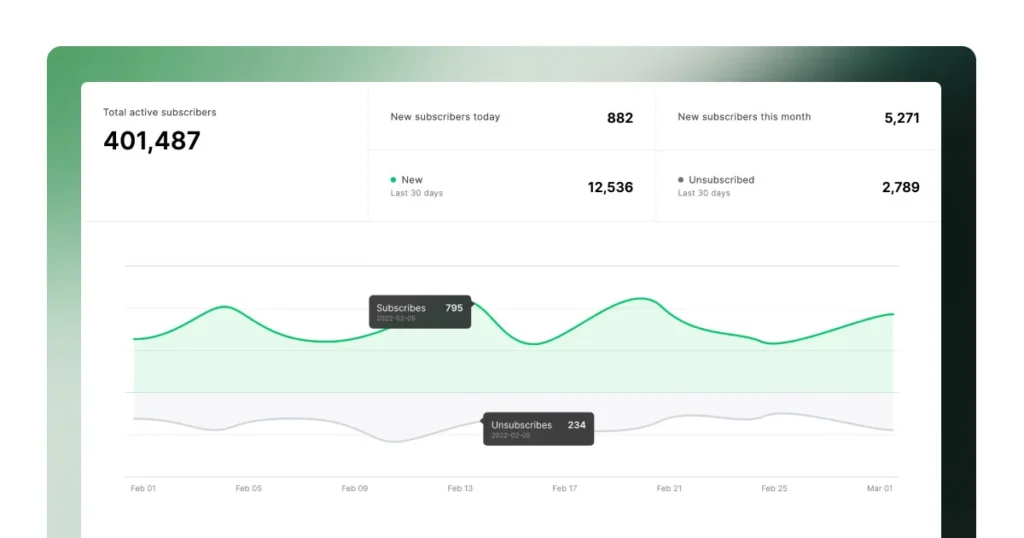Hey man! This brutally honest MailerLite review discusses the features of the well-known email marketing tool, its pricing and performance, and whether it can meet your business requirements. Regardless of whether you are an amateur or a seasoned marketer wanting to get the most out of your email marketing strategy, you need to understand what it promises and whether its features will help you create high-quality email marketing campaigns.
Introduction to MailerLite
MailerLite sets itself apart from its competitors that are also jostling for the top spot of the most affordable and functional email marketing tools. This software gives you everything you need to get started and all the features for turning your email marketing dreams into reality. Whether you are an absolute beginner or a seasoned marketing guru, the MailerLite is an easy-to-use, intuitive solution, and it surely deserves your attention.
Key Features
Drag and Drop Editor: Create visually appealing emails effortlessly.
Automation: Set up automated workflows to engage your audience effectively.
Landing Pages: Build landing pages to capture leads directly from your campaigns.
Integrations: Connect with numerous third-party applications for enhanced functionality.
Why Choose MailerLite?
It is also a well-balanced combination of the most basic but most necessary email marketing features one can ask for. The company’s clear and simple pricing policy doesn’t hurt either. From a startup or small business point of view, MailerLite might be the best way to get the most out of your marketing budget. The deliverability of MailerLite has proved to be pretty good too, as the vast majority of the messages we are sending (around 96%) are finding their way to the recipient’s inbox, not the spam folder.
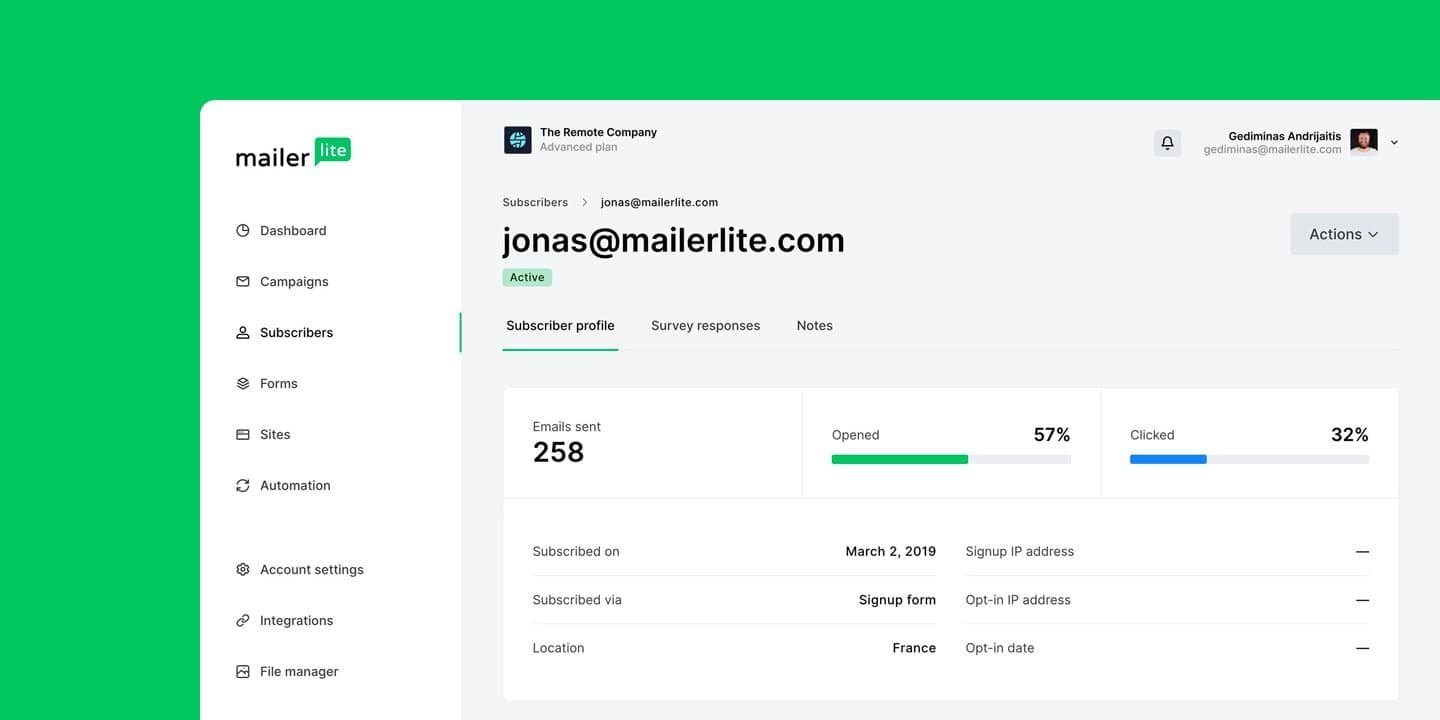
Understanding MailerLite Pricing
One of the strongest points of it is their pricing. The platform has several tiers, depending on the number of subscribers, and will do great for businesses at any level of development.
Pricing Tiers
Free Plan: Up to 1,000 subscribers with limited features.
Paid Plan: Starting at $10/month for up to 1,000 subscribers. With higher levels for larger lists.
Advanced Features: For those needing additional functionalities, advanced plans are available at reasonable rates.
Comparative Pricing Analysis
For instance, its entry-level plan ranges from $17 to $25 a month depending on the email numbers, as opposed to MailChimp’s or Klaviyo’s, which are both around $69/month for 5,000 emails (note my practice of comparison above). Pricing is a decisive factor until it’s not.
MailerLite vs MailChimp: A Comparative Analysis
Anyone looking into modern email marketing platforms is likely to have come across MailerLite and MailChimp, which occupy similar positions on market lists. They are definitely the most popular on the market. However, beyond this lie the similarities. The purpose of this article is to show that these two platforms have distinct differences.
User Interface and Experience
Unlike MailChimp’s dashboard, which has finite and often abstruse settings, it feels more intuitive in terms of ease of use. The layout encourages marketers to move around without slowing them down—at least in theory. On a more subjective level, it felt tapered and more enjoyable to use. As someone trained as a visual artist, I lean towards aesthetics as an indicator for quality. So, which interface is better for usability? It wins in sheer loveliness, but does that translate into real productivity? The answer depends on who you ask.
According to MailerLite, a small team tried eight email marketing platforms, finding MailerLite to be by far the cheapest (handy, considering how little money small businesses can afford to spend). However, the mailchimp.com blog ranked MailerLite as number three out of 10, describing the freemium plan as ‘not ideal for larger lists’ or for sending a series of emails.
So, who is right? MailChimp was my first paid-for email service, which I began using in my second year at university. Although the dashboard had some usability issues, it was not overwhelming. I thought that was what sophisticated software looked like. However, nowadays, having used MailerLite, the MailChimp experience simply feels clunkier, dated in its layout, and confusing in the presence of too many options. If you know what you’re doing—and chances are, you do—that old digital dashboard likely feels far more familiar. That’s great for marketers, but it’s possible that it could slow down less familiar ones.
Feature Comparison
Email Templates: MailerLite offers a decent selection, but MailChimp’s templates are generally more polished.
Automation: Both automations provide, but MailerLite’s are easier to set up and manage.
Deliverability: MailerLite has a higher deliverability rate, which is important if your emails aren’t even making it to the inbox.
Target Audience
MailerLite may be most useful for small businesses and startups looking for affordable solutions, while MailChimp may attract small businesses of size wanting to scale up with more advanced features and analytics.
User Experience: The Drag and Drop Feature
One of the features that sets MailerLite apart is its drag-and-drop editor, which makes it easier to build emails since you don’t have to have any technical knowledge to work with it.
How It Works
The user can start from a blank page or can select from hundreds of existing templates. It makes layouts simple, enabling the marketer to drag images, text, buttons, and more across the page without typing.
Customization Options
Text Editing: Modify fonts, sizes, and colors to align with your brand.
Image Integration: Upload images directly from your computer or use MailerLite’s stock images.
Button Links: Easily link buttons to external websites or landing pages.
Additional Features
He sees the editor as able to add activities such as questionnaires, quizzes and countdown timers, all of which can drive up interaction rates with subscribers.
Conclusion on User Experience
In conclusion, I think that users of all levels will benefit from MailerLite’s drag-and-drop feature in creating professional-looking emails. This feature is important to create quick and usable emails in the least amount of time. This is all about easy to use. 75 words, 72 seconds. Thanks for sticking with me. By the way, did you know that Evernote has a sister website called Five Minute Journal that will help you get everything done faster?
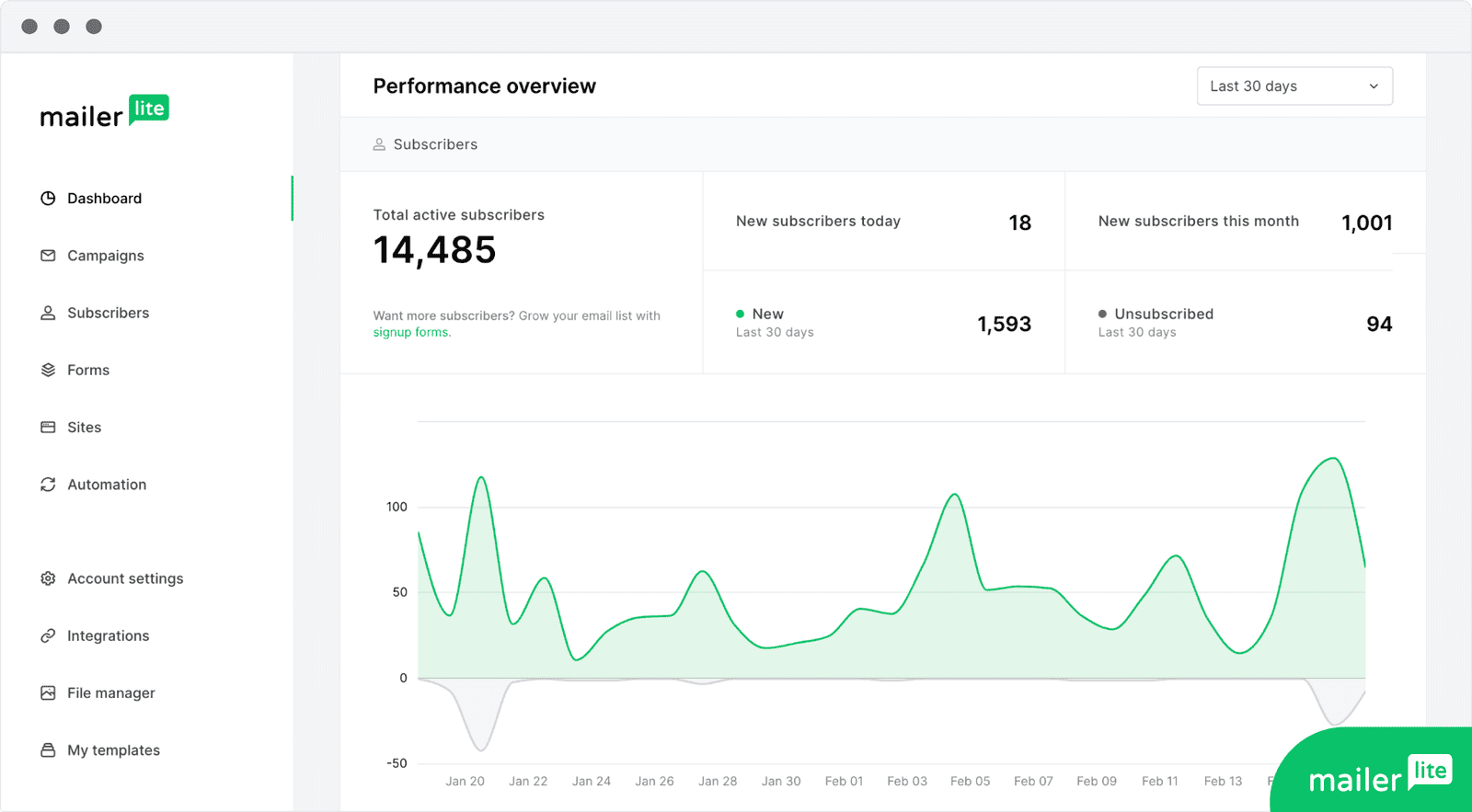
Exploring Automation Features
Automating communication to email subscribers is very important so that businesses can communicate to their audience without the help of a human. MailerLite provides some very powerful automation features to assist your email marketing. This is a complex topic, so it is crucial to learn how to use these tools properly.
Setting Up Automation
It’s easy to create automated workflows in MailerLite. You define triggers (shot when a subscriber does something, such as join a mailing list or click on a link) and appropriate replies that are meaningful for your audience.
Common Triggers
New Subscribers: Automatically send a welcome email when someone subscribes.
Link Clicks: Trigger follow-up emails based on specific links clicked in previous messages.
Send emails at a later interval—NeverSend allows you to schedule emails for a defined time period later, for instance, after two days or a week. You can engage with a person even when you’re not present.
Creating an Automated Workflow
You select a trigger event and then describe what happens next As an example, you can choose to, which you can follow up with a series of emails designed to develop their interest.
Example Workflow
Trigger: Subscriber joins the list.
Action: Send a welcome email.
Action: Wait one day.
Action: Send a follow-up email with additional resources.
Benefits of Automation
Automation leads to higher engagement and conversion rates because providing subscribers with relevant, timely content makes the relationship more valuable.
Email Deliverability: How Does MailerLite Perform?
I’ve defined deliverability in 1.1 above. Suffice it to say, it is the most important factor in the actual effectiveness of your email marketing approach. MailerLite excels in this key aspect.
Understanding Deliverability Rates
The higher the percentage of deliverability an email marketing service offers, the better. This means more of your emails will actually reach your subscribers.
MailerLite’s Deliverability Rate
MailerLite reports a deliverability rate of 95%. This is better than most of its competitors: MailChimp’s deliverability rate is 91%. This is critical if your audience is going to see your message.
Factors Affecting Deliverability
Maintaining a sender reputation In this category, there are two elements that work together to determine if you are a send-by-trust type of person: subscriber engagement (meaning if people are actually replying to your emails) and spam complaints.
Email Content: Avoiding spammy language and ensuring high-quality content can improve deliverability.
Hygiene: Keep your email list clean by purging inactive users on a regular basis.
Improving Your Deliverability
To maximize your deliverability rates, consider the following strategies:
Use Double Opt-In: This ensures that subscribers genuinely want to receive your emails.
Segment Your Audience: Tailor your messages to specific segments to increase engagement.
Keep an eye out for open rates, click rates, and bounce rates so you know where you stand.
Conclusion
Whether you choose MailerLite over the competition is going to depend a lot on what you want in an email marketing tool, but if it meets your needs within your budget, then it’s tough to argue against it. MailerLite offers an excellent balance of features, cost, and deliverability, and neither a major increase in cost nor compromise on a competitor’s offerings is currently necessary for most business owners or managers.
Who Should Use MailerLite?
MailerLite is particularly suitable for:
Entrepreneurs: It is priced to attract startups and small enterprises happy to dedicate as much marketing budget as they have to reach their audience.
Beginners: The user-friendly interface facilitates ease of use for those new to email marketing.
Marketers Seeking Automation: Effective automation features can enhance engagement without requiring constant manual effort.
MailerLite doesn’t offer the same features or level of sophistication as its pricier competition. But its strong deliverability record and beginner-friendly simplicity make it a solid choice, as long as your needs stay basic. Weigh your needs and give MailerLite a shot.
FAQs
Q: Common Questions About MailerLite
A: What is MailerLite best known for? MailerLite is best known for its affordability, user-friendly interface, and high email deliverability rates.
Q: Can I use MailerLite for free?
A: Yes, MailerLite has a free plan with restricted functionality and support for 1,000 subscribers, which is perfect for small businesses/individuals just at the beginning.
Q: How does MailerLite compare to other email marketing tools?
A: It’s cheaper than true competitors such as MailChimp and Klaviyo, even while including excellent features and very high deliverability rates.