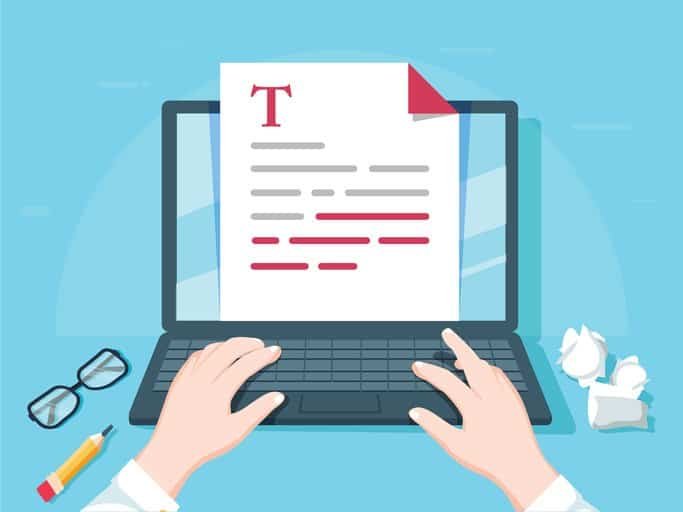Hey man! In the digital age, content is king. But with the rise of content creation comes the ever-present danger of plagiarism. Whether it’s intentional or accidental, using someone else’s work without proper credit can have serious consequences for your reputation, credibility, and even legal standing. That’s why it’s crucial for content creators to use a reliable plagiarism checker to ensure their work is 100% original.
But with so many options on the market, how do you choose the best plagiarism checker for your needs? This comprehensive guide will dive deep into the top features to look for in a plagiarism checker, empowering you to create original content without fear.
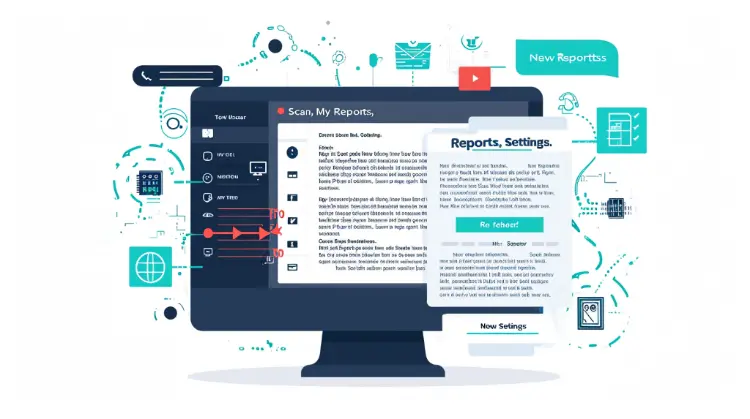
The Ultimate Weapon Against Plagiarism: Features You NEED in Your Arsenal!
1. Comprehensive Database Coverage:
Imagine a plagiarism checker that only scans a tiny fraction of the internet. Yikes! You need a tool that boasts a massive database encompassing billions of web pages, academic journals, books, news articles, and even student papers. This ensures that no matter where the content originated, your plagiarism checker can catch it!
2. Advanced Plagiarism Detection Algorithms:
Don’t settle for a plagiarism checker that only detects word-for-word copying. Look for tools with sophisticated algorithms that can identify even the most cunning forms of plagiarism, including paraphrasing, mosaic plagiarism, and even self-plagiarism.
3. Detailed Plagiarism Reports:
A simple “yes” or “no” answer isn’t enough. You need a plagiarism checker that provides detailed reports highlighting the specific sections of your content that match other sources. This allows you to easily identify and correct any potential issues before publishing.
4. Plagiarism Percentage Score:
Get a clear picture of your content’s originality with a plagiarism percentage score. This metric tells you exactly how much of your work overlaps with existing sources, giving you a benchmark for acceptable levels of similarity.
5. Source Matching and Linking:
Don’t just know that plagiarism exists – find the culprit! A good plagiarism checker will provide links to the original sources that match your content, allowing you to verify the plagiarism and properly attribute any borrowed ideas or phrases.
6. Different Types of Plagiarism Detection:
Plagiarism comes in many sneaky forms! Make sure your chosen tool can detect all the major types, including:
- Direct plagiarism: Copying content word-for-word without attribution.
- Mosaic plagiarism: Patching together bits and pieces from different sources without proper citation.
- Self-plagiarism: Reusing your own previous work without citing the original source.
7. Integrations with Writing Tools:
Streamline your workflow with plagiarism checkers that integrate seamlessly with popular writing platforms like Google Docs, Microsoft Word, and Scrivener. This allows you to check your work for plagiarism without switching between different applications.
8. User-Friendly Interface:
Don’t let a clunky interface hinder your creative flow. Choose a plagiarism checker that’s easy to use and navigate, even for those who aren’t tech-savvy. Intuitive design and clear reporting features will make the plagiarism checking process a breeze.
9. Affordable Pricing Options:
Plagiarism checking shouldn’t break the bank. Look for tools that offer flexible pricing plans to suit your budget and usage needs. Many reputable plagiarism checkers provide free versions with limited features, while paid subscriptions unlock more advanced functionality.
Top Plagiarism Checkers: A Head-to-Head Showdown!
Now that you know what to look for, let’s explore some of the leading plagiarism checkers on the market:
- Grammarly: This popular writing assistant also packs a powerful plagiarism detection punch. With a vast database and advanced algorithms, Grammarly helps you catch accidental plagiarism and improve your writing overall.
- Copyscape: The gold standard for plagiarism detection, Copyscape is a trusted choice for content creators, businesses, and academics alike. It offers in-depth plagiarism reports and seamless integration with LongShot, a content generation tool.
- Turnitin: While primarily known for academic use, Turnitin also offers plagiarism checking solutions for individuals and businesses. Its extensive database and comprehensive reporting make it a top contender for serious content creators.
- Plagiarisma: This free plagiarism checker is a great option for budget-conscious creators. It scans your content against billions of online sources and provides a plagiarism percentage score, but its features are more limited compared to paid options.
- Plagiarism Checker X: Another affordable option, Plagiarism Checker X offers unlimited checks and bulk discounts, making it ideal for businesses and agencies. It also provides rewriting suggestions to help you fix plagiarized content quickly.
How Plagiarism Checkers Work: Unveiling the Mystery!
Plagiarism checkers use sophisticated algorithms to compare your content with their vast databases of online sources. They scan for any matching text, paraphrased content, or similar ideas that haven’t been properly attributed.
Here’s a simplified breakdown of the process:
- Text Submission: You input your content into the plagiarism checker, either by pasting it directly or uploading a file.
- Database Comparison: The tool scans its database of billions of online sources, searching for any matches with your content.
- Plagiarism Detection: The algorithm identifies any instances of plagiarism, whether it’s word-for-word copying, paraphrasing, or mosaic plagiarism.
- Report Generation: The plagiarism checker generates a detailed report highlighting the plagiarized sections of your content, along with the matching sources.
Tips for Using Plagiarism Checkers: Become a Master of Originality!
- Choose a reliable plagiarism checker that meets your specific needs and budget.
- Always check your content before publishing, no matter how confident you are in its originality.
- Use plagiarism checkers for references and citations to ensure proper attribution and avoid accidental plagiarism.
- Take advantage of integrations with writing tools to streamline your workflow and make plagiarism checking a seamless part of your writing process.
- Double-check any changes or updates to your content to ensure that revisions haven’t introduced new instances of plagiarism.
Conclusion
In today’s digital landscape, originality is paramount. Plagiarism can tarnish your reputation, erode your credibility, and even lead to legal repercussions. By using a reliable plagiarism checker, you can protect yourself from these risks and ensure that your content is always fresh, unique, and engaging.
Remember, creating original content is an investment in your future. By prioritizing originality and using the right tools, you can build a loyal audience, establish yourself as an authority in your field, and achieve lasting success in the ever-evolving world of content creation.
FAQs
Are free plagiarism checkers reliable? Free plagiarism checkers can be helpful for basic checks, but they often have limited features and smaller databases compared to paid options. For more comprehensive and accurate plagiarism detection, investing in a paid tool is generally recommended.
What is an acceptable plagiarism percentage score? Ideally, your plagiarism percentage score should be as low as possible. A score of 0% indicates that no plagiarism was detected. However, some slight similarity is acceptable, especially when quoting sources properly. Generally, a score below 10% is considered acceptable, but it’s essential to review the specific highlighted sections to ensure proper attribution.
Can I use a plagiarism checker for academic work? Yes, many plagiarism checkers are specifically designed for academic use, such as Turnitin. These tools are highly effective at detecting plagiarism in essays, research papers, and other academic assignments. However, always consult your institution’s guidelines on plagiarism and the use of plagiarism detection software.