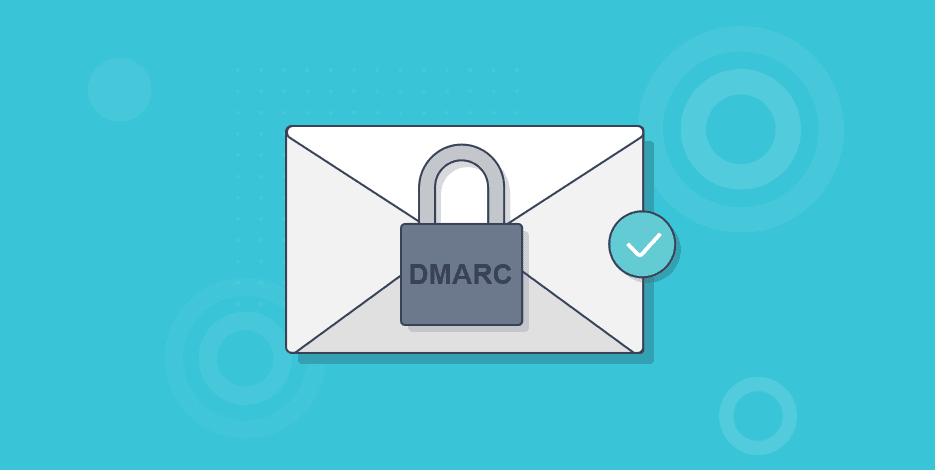Hey there! Let’s talk about email security—that often overlooked but absolutely essential aspect of our digital lives. Specifically, let’s dive into the world of DMARC.
What is DMARC and Why Should You Actually Care?
DMARC stands for Domain-based Message Authentication, Reporting & Conformance. Okay, that sounds pretty technical, right? Don’t worry, I’ll break it down for you. Basically, DMARC is like a super-powered bouncer for your email domain. It helps ensure that only emails genuinely from your domain are getting through, and it gives you more control over what happens to emails that fail authentication.
Think of it this way: you spend a lot of time and effort building your brand reputation. You wouldn’t want some shady character impersonating you and sending out spam or phishing emails, would you? That’s where DMARC swoops in to save the day!
DMARC Demystified: How It Works Its Magic
DMARC relies on two other email authentication protocols: SPF (Sender Policy Framework) and DKIM (DomainKeys Identified Mail). You can think of them as the foundation on which DMARC stands.
Here’s a simple breakdown of how it all works:
- Someone sends an email claiming to be from your domain.
- The receiving email server checks for a DMARC record in your domain’s DNS settings.
- If a DMARC record exists, the server performs SPF and DKIM checks to verify the sender’s legitimacy.
- Based on your DMARC policy, the server then decides what to do with the email. It can:
- Deliver the email as usual (if everything checks out).
- Quarantine the email (send it to the spam folder).
- Reject the email outright (block it from being delivered).

The “Why” Behind the DMARC Hype: It’s Not Just About Security
You might be thinking, “Okay, security is important, but what’s in it for me?” Well, my friend, besides protecting your reputation, DMARC also offers some serious benefits:
- Improved Deliverability: Email providers are more likely to trust emails coming from DMARC-protected domains, leading to higher inbox placement rates.
- Data-Driven Insights: DMARC reports provide valuable data on email authentication failures, helping you identify potential issues and improve your email practices.
- Spoofing Prevention: This is the big one! DMARC makes it significantly harder for cybercriminals to spoof your domain and send malicious emails in your name.
Unlocking the Secrets of DMARC Records: What’s Inside?
Let’s take a closer look at what makes up a DMARC record. Think of it like a recipe card with specific instructions for email servers:
- v=DMARC1: This tells the server that it’s dealing with a DMARC record.
- p=policy: This is where you specify your desired action for emails that fail authentication. You have three options: “none,” “quarantine,” or “reject.”
- rua=email address: This specifies where you want to receive aggregate reports about authentication results.
- ruf=email address: This is where you’ll receive detailed forensic reports about individual email failures.
There are also some optional tags that you can use to customize your DMARC record further, but these are the core components.
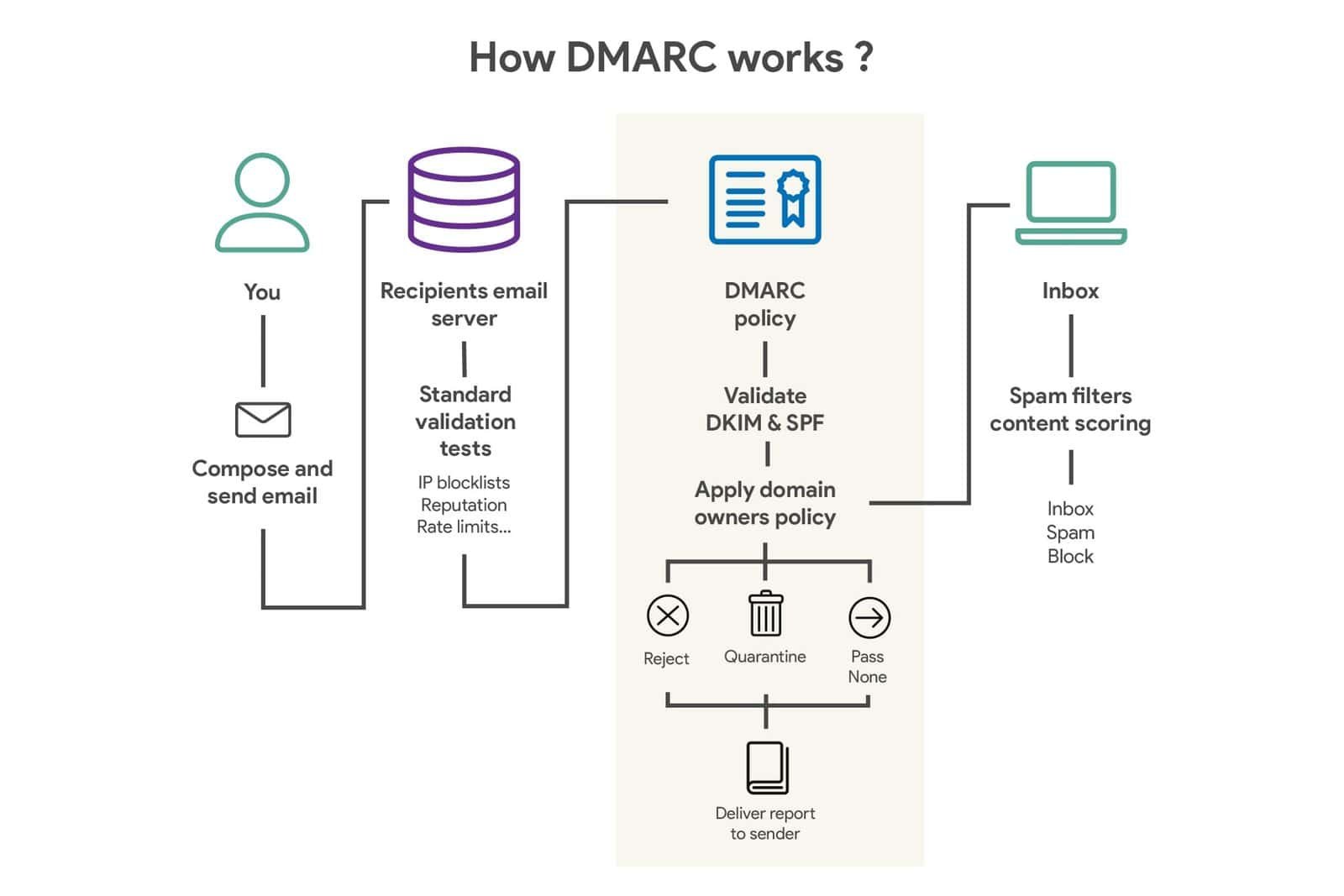
Power Up Your Email : Implementing DMARC Like a Pro
Ready to get started with DMARC? Here’s a streamlined guide to walk you through the process:
1. SPF and DKIM: Your Dynamic Duo
Before jumping into DMARC, make sure you have SPF and DKIM properly set up. It’s like laying a solid foundation before building your house—crucial for DMARC to function correctly.
2. Choose Your Reporting Destination
Decide where you want to receive your DMARC reports. You can use your own email address or leverage third-party tools that offer more sophisticated analysis and reporting.
3. Craft Your DMARC Record
Use a DMARC record generator or manually create one, ensuring you include all the necessary tags based on your desired policy and reporting preferences.
4. DNS Integration: Publish Your Record
Add your newly created DMARC record as a TXT record in your domain’s DNS settings. This will make it visible to email servers and enable DMARC validation.

Busting Common DMARC Myths
There are a few misconceptions floating around about DMARC. Let’s debunk them:
Myth 1: DMARC is only about security.
Truth: While security is a major benefit, DMARC also enhances deliverability and provides valuable data for improving email practices. Implementing DMARC for enhanced email security not only protects your domain from spoofing but also helps to build trust with your recipients. Additionally, the insights gained from DMARC reports allow organizations to fine-tune their email authentication strategies, ultimately leading to improved customer engagement. By prioritizing these security measures, businesses can ensure their communications remain consistent and credible.
Myth 2: Only domains that send emails need DMARC.
Truth: Even if your domain doesn’t actively send emails, it can still be spoofed. Implementing DMARC protects your reputation and prevents misuse.
Myth 3: Setting the policy to “none” is enough.
Truth: While starting with “none” is recommended for initial monitoring, ultimately, using “quarantine” or “reject” provides stronger protection.
Conclusion
DMARC is a powerful tool for enhancing email security and deliverability. It’s like having a digital bodyguard for your domain, protecting your reputation and ensuring that your messages reach their intended recipients.
Don’t wait until you become a victim of spoofing—take control of your email security today! By implementing DMARC, you’re not just safeguarding your communications; you’re unlocking the full potential of email as a reliable and trustworthy channel.
FAQs
How Long Does It Take for DMARC to Work? Once you publish your DMARC record, it typically takes 24-48 hours for changes to propagate across the internet and for DMARC to become active.
What Happens If an Email Fails DMARC? The action taken depends on your DMARC policy. With a “none” policy, no specific action is taken. “Quarantine” usually sends the email to spam, while “reject” prevents it from being delivered.
How Often Should I Review My DMARC Policy? It’s good practice to review and adjust your DMARC policy periodically, especially as your email practices evolve or if you encounter any issues.