Do you ever feel like you’re shouting into the void on Pinterest? Are you pouring hours into creating content only to see a trickle of traffic back to your site? If so, you’re not alone. Many businesses struggle to crack the Pinterest code, but what if I told you the answer lies in fresh pins? Fresh pins are essential for keeping your audience engaged and can significantly boost your visibility on the platform. To harness their full potential, it’s crucial to implement effective Pinterest traffic growth strategies that not only focus on eye-catching designs but also on optimizing your pin descriptions and targeting the right keywords. By combining fresh content with a strategic approach, you can turn your Pinterest efforts into a powerful driver of traffic for your site.
In this blog post, I’m going to reveal how you can leverage the power of fresh pins to explode your Pinterest views, attract the right customers, and save hours of your precious time.
What are Fresh Pins and Why Should You Care?
For years, the name of the Pinterest game was re-pinning. You’d find an image that resonated with your audience and share it to your boards. While this strategy worked in the past, Pinterest has completely shifted its focus. Now, the primary goal is to prioritize your own original content.
Fresh pins are brand new pin images that Pinterest has never seen before. These pins are the key to unlocking the Pinterest algorithm and driving massive traffic to your business.
The Fresh Pin Advantage
Why are fresh pins so important? Because the Pinterest algorithm favors them over older pins. Every pin that Pinterest has already seen is considered a re-pin and is shown to fewer people.
Think of it this way:
- One pin per post: Your content is seen as new only once.
- Multiple pins per post: You have multiple opportunities to capture the algorithm’s attention and reach a wider audience.
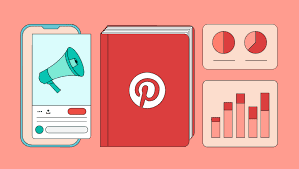
The Million-Dollar Question: How to Create a Flood of Fresh Pins Without Losing Your Mind
I know what you’re thinking: “Creating 15-25 pins every day sounds impossible!” But don’t worry. I’ve got a strategy that will save you time and maximize your impact.
Step 1: Decide How Much to Pin
Consistency is key on Pinterest. By pinning regularly, you signal to the algorithm that you’re a valuable account and create helpful content. The more consistent and helpful you are, the more Pinterest will show your pins to your audience.
I recommend pinning between 15 to 25 pins a day. Tailwind analyzed hundreds of accounts and found that users who pin within this range are the most successful.
Step 2: Unlock the Power of Multiple Pins Per Post
The secret to Pinterest success lies in creating multiple images for each blog post or product. Pinterest wants you to do this. As long as each pin has a new image, it will be considered fresh, even if it links to the same URL.
Here’s how it works:
- Write a blog post or create a product.
- Design multiple pin images that link to that same piece of content.
- Upload these pins to Pinterest.
Each new image counts as new content, even if it links to an old blog post or product.
Step 3: The 10-Board Strategy
You’re allowed to re-pin your fresh pins to a maximum of 10 boards. This is a fantastic way to maximize your reach and get your content in front of more people.
Here’s an example:
- Create 10 pins for a new product or post.
- Pin each of those pins to 10 relevant boards.
- You’ve now created 100 fresh pins that you can schedule over the next few weeks.

Step 4: Optimize Your Workflow with Templates
Creating multiple pins for each post can be time-consuming, but it doesn’t have to be. The key is to use templates.
- Create 10 pin templates that you can reuse for all your content.
- When you have a new product or blog post, simply swap out the images, adjust the text, and tweak the colors to match the new topic.
- This will save you hours of design time and allow you to focus on other aspects of your business.
Step 5: Batch Your Content Like a Pro
To stay ahead of the game, batch your pin creation. Set aside a specific time each month or every other week to create all the pins you need. This will help you stay consistent and avoid feeling overwhelmed.
What About Re-Pinning?
While fresh pins are the priority, re-pinning still has its place.
- You can pin your new pin to 10 boards.
- You’re allowed to re-pin content if you think it’s relevant, especially seasonal content.
- Wait at least three months before re-pinning a pin once you’ve pinned it to your 10 boards.
Tools for Pinterest Domination
To streamline your Pinterest workflow, consider using these tools:
- Tailwind: An official Pinterest partner that allows you to schedule pins, optimize your pinning times, and analyze your results.
- Canva: A design platform with a wide range of pin templates that you can customize to match your brand.
Step-by-step guide for creating fresh pins using Canva:
- Create a new Canva account or log in to your existing one.
- Click on “Create a design” and type in “Pinterest Pin”. This will give you the perfect size for a Pinterest pin.
- Browse the available templates and choose one that you like.
- Customize the template to match your brand. Add your logo, domain, and a call to action.
- Create 10 templates that you can use over and over again.
- When you create a new post or product, simply switch out the image and adjust the text and colors.

Conclusion
By implementing this fresh pin strategy, you can unlock the power of the Pinterest algorithm, drive massive traffic to your website, and attract the right customers to your business. It takes a bit of effort upfront to create your templates and establish a consistent workflow, but the results are well worth it.
So, are you ready to take your Pinterest game to the next level?
FAQs
How often should I be pinning? It is recommended to pin consistently, around 15-25 pins per day.
Can I still re-pin other people’s content? The focus should primarily be on creating and pinning your own original content.
Is it okay to pin the same image to multiple boards? Yes, you can pin your new pin to a maximum of 10 relevant boards. You should wait at least three months before re-pinning the same pin to the same board.

