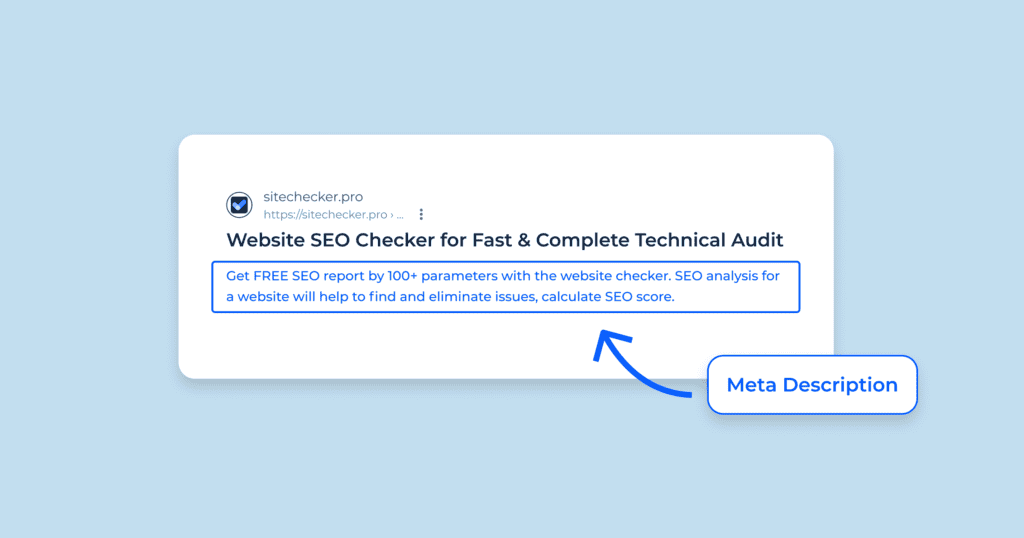Well hello, hello there! Do you dream of seeing your site at the top of page one, driving a flood of traffic and new business? The answer may lie in mastering the art of meta titles and descriptions. These often-overlooked elements are the secret weapons of SEO, and in this guide, we’ll reveal everything you need to know to use them to your advantage. By crafting compelling meta titles and descriptions, you can significantly improve your click-through rates and enhance your site’s visibility. Discovering the secrets to Google domination starts with understanding how these elements influence search engine results. With the right approach, you’ll not only attract more visitors but also position your brand as an authority in your niche. Crafting compelling meta titles and descriptions is essential for grabbing user attention and improving click-through rates. By implementing effective google ranking strategies for success, you can optimize these elements to not only attract visitors but also enhance your site’s visibility in search results. Get ready to delve into practical tips that will elevate your online presence!
Meta What Now? Demystifying Meta Titles and Descriptions
Let’s start with the basics. Meta titles (also known as meta tags or page titles) are the headlines that appear in the browser tab when you visit a website. More importantly, they are the clickable headlines that show up in Google search results. They are one of the three pillars of SEO, and they have a huge effect on your website’s ranking. Meta descriptions, on the other hand, are the snippets of text that appear beneath the meta titles in search results. You don’t see them on the website itself, but they play a crucial role in enticing users to click on your link.
Why Should You Care About Meta Titles and Descriptions?
Meta Titles: Your Ranking Powerhouse
- SEO Gold: Meta titles are a major ranking factor. A well-crafted meta title can significantly boost your website’s position in search results.
- First Impressions Matter: Your meta title is the first thing potential visitors see on Google. Make it count!
Meta Descriptions: The Click-Through Champions
- Not a Direct Ranking Factor: Meta descriptions no longer directly affect your ranking.
- Click-Through Rate is Key: They are still crucial for boosting your click-through rate, which can indirectly improve your ranking.
- Convince and Convert: Use your meta description to persuade people to click on your website.

Meta Title Mastery: Rules You Can’t Afford to Ignore
Okay, so meta titles are important. But how do you write them? Here are the golden rules to live by:
- Keyword is King: Always include the keyword you want the page to rank for. Try to include as many variations as possible, like lawyer, law firm, and attorney if you’re trying to rank for a law firm.
- Uniqueness is Key: Every page should have a unique meta title. Otherwise, you’ll get keyword cannibalization.
- Stay Within the Limit: Keep your meta titles under 600 pixels, which is usually about 60 characters, otherwise, they will get cut off or rewritten by Google. Use an online tool to check the length if needed.
- Match Your H1 Headline: Having the same meta title as the H1 headline on your page will reduce the chance that Google will rewrite it.
- Left is Best: Place your main keyword as far to the left of the meta title as possible. People read from left to right, and seeing the keyword on the left increases click-through rate.
- Go Long Tail: If you are targeting long-tail keywords, try to get the whole keyword in your meta title.
- Spy on the Competition: Look at page one results on Google to see what your competitors are doing. What you see on page one shows what Google wants to see.
Meta Description Magic: Crafting Compelling Snippets
Meta descriptions don’t directly affect ranking but they have a major impact on click-through rate. Here’s how to write them like a pro:
- Entice and Engage: Use the meta description to convince people to click on your website.
- Keywords Bolded: If you include the keyword, it will be bolded in the Google search result, catching the eye. Google will also bold similar keywords.
- Don’t Let Google Do It: If you don’t write your own meta description, Google will make one up based on the content of your site and it won’t be good.
- Stay Under 140 Characters: Keep your meta descriptions under 140 characters, or they’ll get cut off in the search results.

Killer Examples: How to Write Meta Titles and Descriptions That Convert
Let’s take a look at some real-world examples to get your creative juices flowing.
Example 1: Plumber in Sydney
- Keyword Research: First, use a tool like Semrush to research relevant keywords. You’ll find variations like “plumber Sydney,” “plumbing Sydney,” and “local plumber Sydney.”
- Meta Title: “Local Plumber Sydney NSW | ABC Plumbing”. This meta title includes important keywords. Consider using a variation like “Number one local plumber in Sydney”, and test the click through rate to see if that helps catch the eye.
- Meta Description: “Looking for a plumber in Sydney? At ABC Plumbing, we offer the number one local plumbing service in Sydney, NSW. Call us for a free quote!” This description includes the target keywords, includes an incentive to click, and uses title case to make it more visible.
Example 2: Family Lawyer in Houston
- Keyword Research: Use a tool like Semrush to find the best keywords, such as “family lawyer Houston” and “family law attorney Houston”. Also, use keywords like Texas and best if they pop up frequently.
- Meta Title: “Best Family Lawyer Houston – Texas Family Law Attorney”. This includes several keyword variations.
- Meta Description: “Looking for a Houston family lawyer? Our Texas family law attorneys can help with any family law matter. Call us for a free 15-minute consultation!” This description includes target keywords, offers an incentive to click, and is within the character limit.
Meta Titles and Descriptions on Your Website: A Step-by-Step Guide
Now that you know how to write them, let’s get these meta titles and descriptions onto your site. If you have a WordPress website, here’s how to do it with two of the most popular SEO plugins:
Yoast SEO
- Install the plugin: If you don’t have it already, install the Yoast SEO plugin.
- Navigate to the page/post you want to edit: Go to the pages or posts section and select the page you want to edit.
- Scroll down to the Yoast box: You’ll find this below the content.
- Enter your Meta Title and Meta Description: Add your meta title and description. You’ll see a snippet of what your title and description will look like in search results.
- Click ‘Publish’: Don’t forget this, or your changes won’t be saved.
All in One SEO
- Install the plugin: Install the All in One SEO plugin.
- Navigate to the page/post you want to edit: Select the page you want to edit from pages or posts.
- Scroll down to the All in One SEO box: You’ll find it below the content.
- Enter your Meta Title and Meta Description: Input your title and description. All in One SEO shows max recommended character count.
- Click ‘Update’: Save your changes.

Conclusion
Mastering meta titles and descriptions is a crucial step toward SEO success. By following the rules and examples outlined here, you’ll have a distinct advantage over most websites. Just make sure you include keywords, make them unique, and do all the other SEO factors. These details may be technical, but the results can be transformative. Remember that meta titles and descriptions are not just about rankings, they are also about the user experience. So make sure your descriptions are enticing and your titles are optimized for the user. Implement these strategies and watch your website climb the search engine ranks.
FAQs
Do meta descriptions directly affect my website’s ranking? No, meta descriptions are not a direct ranking factor. However, they are still very important because they directly affect click-through rate. A higher click-through rate can indirectly improve your website’s ranking.
How long should my meta titles and descriptions be? Meta titles should be under 600 pixels, which is usually about 60 characters. Meta descriptions should be under 140 characters. If they are longer, Google will cut them off or potentially rewrite them.
Should I make my meta title the same as my H1 headline? You don’t have to, but having the same meta title as your H1 headline can reduce the chance that Google will rewrite it.