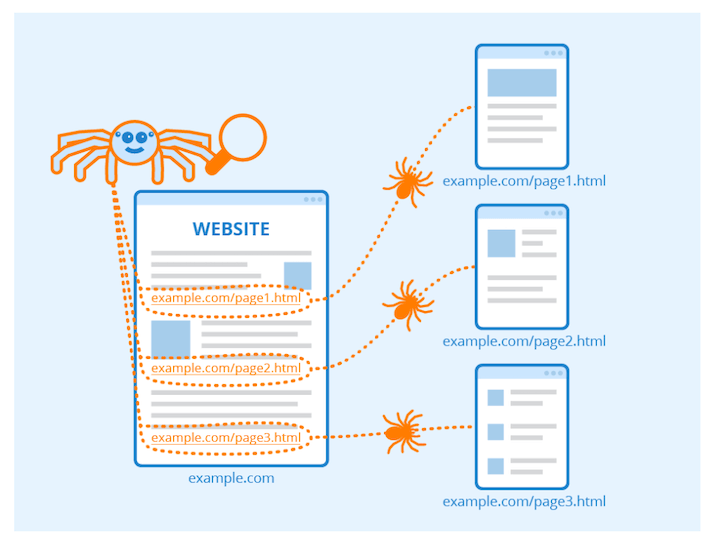Hi there! Internal linking might sound like a boring technical detail, but it’s a powerful SEO weapon that can make or break your online presence. In this guide, I’ll reveal the secrets to mastering internal links, showing you exactly how to use them to dominate the search engine results pages. Buckle up, because this is going to be an exciting journey!
The Shocking Truth: Why Internal Links Are Your Secret Weapon for SEO
Internal linking isn’t just some minor SEO tactic; it’s a fundamental element that will transform your search engine results. Here are the shocking benefits you need to know:
- Boosting Topical Authority: Imagine Google realizing that you have a ton of relevant content around a particular subject. By having multiple pages link to one main page, you’re showing search engines that you’re an authority on that topic. This boost in topical relevance can massively improve your rankings.
- User Engagement Goldmine: Let’s be honest, a website that’s easy to navigate is a joy for visitors. Internal links make it simple for users to explore more of your content, which in turn, helps keep them on your site longer and increase engagement.
- Link Juice Power-Up: External links, or backlinks, pointing to one page on your site bring link authority with them. Internal links can then transfer a portion of this authority to other relevant pages, boosting overall site authority. Without internal links, you’re creating dead ends for both users and link juice.
- Indexation on Steroids: Want Google to find your new pages fast? Linking to them internally speeds up the process of indexation because Google’s crawlers discover them faster.

The Golden Rules: How to Make Internal Links That Google Will Love
Now that you know why internal linking is important, let’s talk about how to do it the right way. These golden rules are critical if you want to maximize your SEO potential:
- Vary Your Anchor Text Like a Pro: Never use the same anchor text repeatedly. If your target keyword is “Sydney plumber,” try variations like “plumbers in Sydney,” or “Sydney plumbing services”. This shows Google that you’re not trying to manipulate the system and helps you rank for a wider variety of keywords.
- Silo Your Content for Maximum Impact: Keep linked pages within the same topic silos. This helps Google understand the context of your content and increases your topical relevance. If you don’t know about the siloing concept, make sure to check out the ‘Silo website structure’ video mentioned in the source.
- Every Page Needs a Buddy: Make sure that every single page on your site has at least one link pointing to another relevant page. This eliminates dead-end pages and helps spread link authority throughout your site.
- Don’t Link the Same Keyword to Multiple Pages: This will confuse Google about which page is most relevant for a particular keyword. Avoid linking the same anchor text to multiple pages as this can cause more harm to your ranking.
- One Link Is Enough: There’s absolutely no need to link to the same page multiple times from the same source page. It won’t provide any extra benefit. Focus on variety and linking to the same page from different places.
- Links to Your Money Makers: Prioritize internal links to your most important pages, like service pages, or main product categories. These are the pages that make you the most money and should receive the most link attention.
- Broken Link Alert: Regularly check for and fix broken internal links. Use Google Search Console to find 404 errors. Make sure to forward broken links to the correct page or the homepage. This provides a better experience for the user and helps Google.
The Secret Weapon: Using Google Search Console to Fix Broken Links
Don’t worry if fixing broken links seems like a technical challenge. Google Search Console is your best friend. Here’s what to do:
- Open Google Search Console: Select the website you want to look at.
- Go to Pages: You will find this option on the menu.
- Find 404 Pages: Identify any pages that are not found. Click on the list to see the full report.
- Update or Redirect: Redirect these broken links to the right page, or the homepage. If the page is not needed anymore, remove the link.

The Bottom Line: Internal Linking Is Not Optional
If you’re serious about SEO, internal linking is not optional. It’s a foundational strategy that will help you improve your site’s visibility, user experience, and overall authority. By following the rules and best practices outlined in this guide, you’ll be well on your way to SEO success.
Conclusion
Internal linking is a powerful tool that can help you take your website to the next level. Remember that internal links are those that point to other pages within your own website, and not external ones. They help to boost your SEO by telling Google that a page is important, increasing topical relevance, improving user engagement, distributing link juice, and speeding up indexation. To maximize the benefits of internal linking, you must vary your anchor text, silo your content, ensure every page has an internal link, avoid linking the same keyword to multiple pages, and prioritize linking to your most important pages. Also remember to use Google Search Console to fix any broken links.
FAQs
How many internal links should I have on a page? There is no fixed number, but every page should have at least one internal link. Avoid overlinking and focus on providing value to your users. It’s also important to have multiple different pages linking to a main page.
What is anchor text, and why is it important? Anchor text refers to the clickable words in a link. It’s important because Google uses this to determine the content and topic of the linked page. Vary your anchor text to be more natural and help you rank for multiple keywords.
How often should I check for broken internal links? It is good practice to check for broken internal links frequently, at least once a month. Google Search Console makes it easy to identify and fix these errors.