Hey man! What if I told you that the secret to SEO success might be right under your nose? It’s not some hidden tactic that only the top gurus know about. It’s something you’re probably already doing but not using to its fullest potential: internal linking.
You might think internal links are just for website navigation, and that’s true, but they are so much more than that. When used strategically, internal links are a powerhouse that can propel your website to new heights. In this article, we’ll show you how to use this often-overlooked tool to not only boost your search engine rankings, but to also drive more traffic and conversions. Let’s dive in!
Internal Links: More Than Just a Navigation Tool
Let’s get one thing clear: internal links are hyperlinks that connect one page on your website to another page on that same website. It’s the backbone of your site, connecting all your different pages and creating a clear site architecture. But, they’re not just about making it easy for people to click around. Google uses them as a map for your site, allowing it to discover new pages and understand the value of the different pages on your site.
It’s a little-known fact that unlike many other SEO techniques, internal links are a confirmed ranking factor by Google. That means they can directly affect your rankings in search results!

Why Are Internal Links the Secret Ingredient to SEO Success?
So, why should you care about internal linking? Well, here are the key reasons that show their importance for SEO:
- Discoverability: Internal links are how Google finds new pages on your website. When you link from an existing page to a new one, you are essentially showing Google that this new page exists. Pages without internal links, also known as orphan pages, risk not being discovered by search engines. So, make sure no pages are left behind!
- Value Communication: Internal links communicate the value of a page to search engines. The more internal links (and external backlinks) a page has, the more important it appears to be. It’s like a vote of confidence for that page. This directly impacts algorithms like PageRank.
- Beyond Quantity: It’s not just about how many internal links you have. You also need to consider the quality, relevance, and anchor text. The right combination will boost your SEO performance.
5 Ways to Use Internal Links to Supercharge Your Rankings
Okay, so you know why internal links are important, now, let’s talk about how to use them to skyrocket your website’s rankings. Here are 5 actionable tactics you can use right now:
1. Unleash the Power of Your Backlink Giants: Link From Pages With Strong External Backlinks
Some pages on your website are powerhouses. They attract tons of external backlinks, making them the ideal place to link from. These pages have already been deemed valuable by other sites, and you can use that to your advantage.
- How to Find Them: Use SEO tools to identify pages with a high number of external backlinks. While your homepage or product pages might come up, don’t be surprised if some unexpected pages are on the list.
- Make the Most of Them: Add links from these pages to other relevant pages you want to boost. Use optimized anchor text within the page to help pass the authority and value to other important pages.
For instance, imagine your business acquired another company, and that landing page has 6000+ backlinks. Use that page as a power source and add internal links to relevant content on your main domain.
2. Turn Backlink Graveyards Into SEO Goldmines: Redirect Outdated Pages
Do you have pages that are no longer relevant but are still attracting backlinks? Don’t let those links go to waste. Redirect those pages to more current, relevant pages on your domain.
- Find Old But Gold Pages: Identify pages with significant backlinks that are no longer in use. These may be old event pages or outdated articles.
- Redirect Strategically: Redirect these pages to up-to-date, relevant pages that match user intent. For example, if an old “Container Security Webinar” page is available, redirect it to an updated version of the webinar, but be sure to keep user experience in mind.
- Don’t be afraid to consolidate: If you have multiple pages with related topics, combine them into a single, stronger content piece, and redirect the old pages to that new consolidated page.
- Always Fix Redirects: Be sure to fix 302 and 308 redirects to 301 redirects and fix 404 pages with backlinks by redirecting them to the correct page. As long as users find the information they’re looking for by clicking on the existing backlink, you can get creative with redirects.

3. The Gold is Within: Find Relevant Internal Pages to Link From
You’ve explored your external backlink profiles, now it’s time to look at your internal pages and discover great linking opportunities based on their relevancy to the pages that you’d like to link to.
- Google Site Search is your friend: Use the Google site search function to find relevant pages on your website. Enter the following in the Google search bar: “Site:yourdomain.com Keyword” to see which of your pages are already ranking for that keyword.
- Link to Your Target Pages: Add internal links from these relevant pages to the pages you want to boost. This creates a strong connection that search engines will recognize.
For example, if you want to rank for “featured snippet,” use Google site search to see what pages on your website are ranking and relevant to that topic, then add internal links to that page from those results.
4. Conquer the Cannibal: Fix Keyword Cannibalization Issues
Keyword cannibalization is when you have multiple pages on your website competing for the same keyword. This dilutes your click-through rate, links, and overall value. This can weaken both pages in the eyes of the search engines.
- Identify Cannibalized Keywords: Use tools like Ahrefs, SEMRush, or Google Search Console to find pages that are competing for the same keywords.
- Take Action: Link internally from these pages to the primary page that you want to rank for a given keyword. Other actions include:
- Restructure content
- Consolidate content
- Find new keywords for the other page
- 301 redirect the weaker content to the newer one
- Always make sure to include important content from the redirected pages.
5. Clean House: Fix Broken Links (404) and Redirects (301, 302)
You can’t expect to improve your SEO if you are sending your readers to broken pages or redirecting them all over the place. The goal is to make sure that the pages you are trying to promote are of high quality and do not point to 404 or 301/302 pages.
- Audit your website for Broken Links: Tools like the SEO Minion Chrome extension can help you identify broken links on a specific page. Just install the extension, open the page, and click on “check broken links”. For the entire website, use a technical SEO tool like Lumar.
- Take Action: Fix or replace the broken links, and make sure the redirects are accurate.
Bonus Tip: Don’t Forget Your Subdomains!
Subdomains are considered a separate entity by search engines. This means that a backlink from your subdomain can be as powerful as an internal link within your main domain.
- Think Outside Your Main Domain: Don’t just focus on your main domain. Explore the subdomains such as support or documentation for linking opportunities.
- Make it a Routine: Go through your subdomain pages regularly to find great linking opportunities.
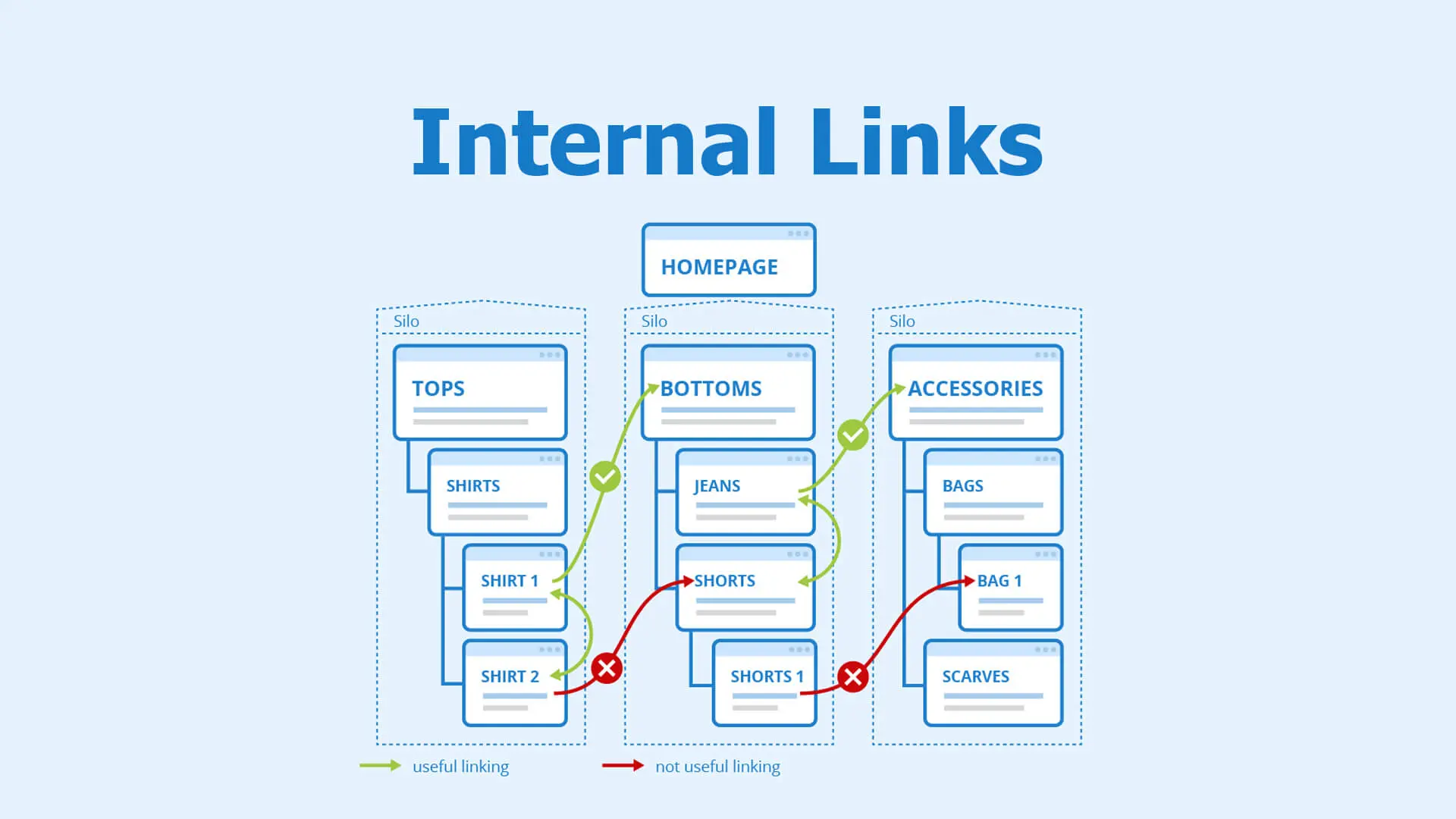
Conclusion
Internal links are an essential element of SEO. They are not just a way to help users navigate your website, they are a tool that you can use to boost your search rankings and organic traffic. By utilizing the strategies mentioned above, you can make the most of the hidden potential within your site.
Remember these key guidelines:
- Identify “power pages” based on relevancy and the strength of external backlink profiles.
- Check for and act on keyword cannibalization.
- Make sure the pages you want to promote do not have broken links.
- Use subdomains for additional linking opportunities.
- It’s not just about the number of links — focus on the quality and relevance of your links.
Don’t forget to make internal linking a part of your SEO strategy. These actions, when combined, will significantly enhance your site’s health and performance. And you can start building better online experiences today.
FAQs
How often should I update my internal links? While there isn’t a set schedule, it’s best to review your internal links regularly. Make it part of your weekly or monthly routine to identify new opportunities and fix issues. Make sure to update your internal links when you publish new content, or make any changes to existing pages. Internal linking is an ongoing process, not a one-time task.
Can too many internal links hurt my SEO? Yes, it’s possible to overdo it. Focus on creating links that are relevant to your content, rather than stuffing every page with as many links as possible. Link naturally within your content and focus on the quality of the links, rather than the quantity. When you focus on adding links in relevant places and using anchor text that makes sense, your internal links will improve both user experience and SEO.
Can I use any anchor text for my internal links? While you can use any anchor text, you should strive to make it relevant to the linked-to page. Avoid using the same anchor text repeatedly. Also, avoid generic anchor text like “click here” and instead opt for descriptive keywords related to the content you are linking to. The anchor text gives search engines and readers an idea of what the page is about, so making it descriptive and relevant can improve search rankings.

