Howdy dude! Are you ready to take a deep dive into the world of Pinterest analytics? Do you want to discover the hidden truths about your audience and learn how to tailor your content to attract the right people? Do you want to figure out why your Pinterest analytics might be down? If so, you’ve come to the right place. This post will serve as your ultimate guide to understanding and leveraging Pinterest analytics, so you can maximize your reach, engagement, and overall success on the platform.
Why Your Pinterest Analytics Matter (and Why They Might Be Down)
Before we dive into the nitty-gritty details, let’s first address why Pinterest analytics are so crucial. Your analytics provide invaluable insights into who your audience is, what they’re interested in, and how they’re interacting with your content. By understanding these key factors, you can refine your Pinterest strategy to better connect with your target audience, drive more traffic to your website, and ultimately achieve your business goals.
Sometimes you might notice your analytics have dropped. This can be caused by updates to the platform or beta testing of new features. Usually, however, a drop in your analytics is related to your audience.
The First Step: Getting to Know Your Audience with Audience Insights
Your first port of call in the world of Pinterest analytics is the Audience Insights tool. This powerful feature allows you to gain a comprehensive understanding of your audience demographics, interests, and behaviors.
How to Access Audience Insights
There are several ways to access the Audience Insights tool:
- Add it to your shortcuts menu: Customize your Pinterest interface for quick access.
- Navigate to the “Analyze” performance menu: Find it within the main analytics section.
- Access it from the analytics overview: Look for it in the additional insights screen.
Key Metrics to Track in Audience Insights
Once you’ve accessed Audience Insights, there are several key metrics you should pay close attention to:
- Age and Gender: Identify the primary age groups and genders within your audience.
- Devices Used: Determine whether your audience primarily uses web browsers, iPhones, or Android devices.
It’s important to note that Audience Insights data is limited to the last 30 days. To track changes over time, make sure to visit the tool regularly and record your findings.
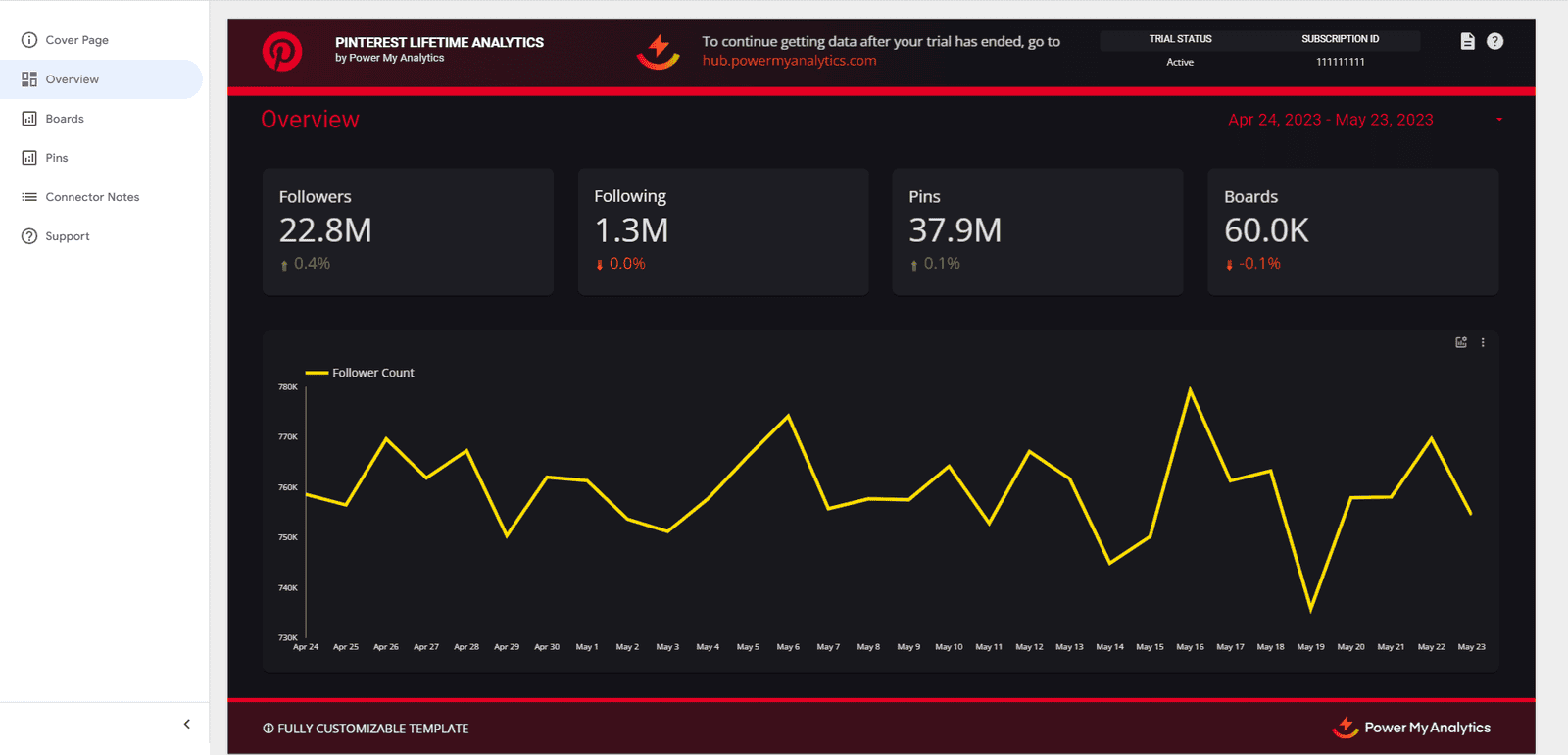
Unlocking the Secrets of the Analytics Overview
The analytics overview screen is your main hub for monitoring the performance of your organic and paid Pinterest content. Here, you can track key metrics like impressions, engagements, and saves, and identify your top-performing pins.
Filtering Your Data for Deeper Insights
To get the most out of the analytics overview, it’s essential to familiarize yourself with the various filters available. These filters allow you to segment your data and gain more granular insights into specific aspects of your Pinterest performance.
Date Range
Analyze your data over different time periods, using real-time estimates or custom date ranges.
Audience Filters
Drill down into specific age groups and genders to see how your content resonates with different segments of your audience.
Content Type
Distinguish between organic, paid, and earned content to understand the effectiveness of each.
Source
Filter by website to see where your pins are originating from.
Pins
Focus on all pins or only your own to narrow your analysis.
Saved Pin Data
Include or exclude data from pins saved by other users.
What to Do When Your Pinterest Traffic Takes a Dive
If you notice a sudden drop in your Pinterest traffic, don’t panic! By using the filters in your analytics overview, you can identify potential causes and take corrective action.
- Deep Dive into Audience Insights: Start by examining your Audience Insights to see if there have been any significant changes in your audience demographics.
- Filter by Age and Gender: Use the audience filters in your analytics overview to see if the performance of your content has changed for specific age groups or genders.
- Look for Pattern Interrupts: Identify any unexpected changes in your audience behavior or content performance that may be contributing to the traffic decline.
Dissecting Your Top Pins: What Makes Them So Engaging?
Identifying your top-performing pins is crucial for understanding what resonates with your audience. By dissecting these pins, you can uncover valuable insights into the keywords, topics, and visuals that drive engagement and traffic.
Finding Your Top Pins
In the analytics overview, identify the pins with the most impressions and engagements over the past 30 days.
Analyzing Pin Performance
Click on the “See More Stats” button to access detailed analytics for each pin. Pay close attention to the following metrics:
- Impressions: The number of times your pin was seen on Pinterest.
- Engagements: The number of saves, closeups, and link clicks your pin received.
- Save to These Boards: The boards where people are saving your pin, which provides insights into how they perceive your content.
Identifying Your Main Keyword
Determine the primary keyword associated with your top-performing pin. This could be the main topic of your pin, a specific product or service you’re promoting, or a problem you’re solving for your audience.

Unlocking the Power of Pinterest Trends
Once you’ve identified your main keyword, head over to the Pinterest Trends tool to see how its popularity has changed over time. This tool can help you identify seasonal trends, popular topics, and related search terms that can inform your content strategy.
How to Access Pinterest Trends
You can access the Pinterest Trends tool from the “Analyze” performance menu or by visiting trends.pinterest.com.
Using Pinterest Trends for Keyword Research
Enter your main keyword into the search bar and explore the related trends and demographics. Pay attention to the following:
- Related Topics: Discover alternative search terms that people are using to find similar content.
- Demographics: Identify the age groups and genders that are most interested in your keyword.
Putting It All Together: Creating a Data-Driven Pinterest Strategy
Now that you’ve gathered all this valuable data, it’s time to put it into action! By combining the insights from Audience Insights, the analytics overview, and Pinterest Trends, you can create a data-driven Pinterest strategy that maximizes your reach, engagement, and traffic.
Tracking Your Data
Create a Google Sheet or other tracking document to record your findings. This will help you monitor your progress over time and identify patterns and trends.
Optimizing Your Content
Use your data to optimize your existing pins and create new content that resonates with your target audience. This includes:
- Using relevant keywords in your pin titles and descriptions: Incorporate the keywords you identified in Pinterest Trends to improve your search visibility.
- Creating visually appealing images and videos: Use high-quality visuals that capture the attention of your target audience.
- Targeting the right demographics: Tailor your content to the age groups and genders that are most interested in your topic.
- Diversifying your search capability: Use related trends and keywords to expand your reach.
Planning Your Content Calendar
Use Pinterest Trends to identify seasonal trends and plan your content calendar accordingly. Aim to promote content related to trends 30 to 90 days in advance of their peak. This will give your pins time to gain traction and ride the wave of popularity.
Conclusion
By mastering the art of Pinterest analytics, you can unlock the secrets to connecting with your target audience, driving more traffic to your website, and achieving your business goals. So dive in, explore the tools, and start using data to inform your Pinterest strategy. Your success awaits! Utilizing Pinterest analytics allows you to identify trends and refine your content strategy, ensuring your pins resonate with your audience. By leveraging these insights, you can tailor your campaigns to foster engagement and ultimately automate success on Pinterest. Embrace this analytical approach, and watch as your online presence flourishes. As you delve deeper into analytics, you’ll discover invaluable insights that can refine your content and enhance engagement. Incorporating these findings into your posts can elevate your Pinterest presence significantly, especially when you apply tips for Pinterest growth strategies. With consistent effort and a data-driven approach, you can transform your pins into powerful tools for brand awareness and customer retention. Utilizing Pinterest analytics also allows you to identify trending content and optimize your pins accordingly, ensuring you stay ahead of the competition. By unlocking Pinterest secrets for traffic, you can tailor your approach to meet the preferences of your audience, leading to increased engagement and conversion rates. Remember, the more insights you gather, the better equipped you are to refine your strategy and maximize your results. Additionally, it’s essential to stay updated on the latest trends and best practices to enhance your visibility on the platform. For those just starting out, incorporating some Pinterest SEO tips for beginners can significantly improve your chances of being discovered by a wider audience. Remember, consistent engagement and optimization are key factors in maintaining momentum and achieving long-term results.
FAQs
Why are my Pinterest analytics down? Drops in your Pinterest analytics could be related to platform updates, but are usually because of your audience. The women who are 25 to 49 who are your primary demographic may be looking for other things during that time, or not on Pinterest at all.
How often should I check my Pinterest analytics? You should visit the Audience Insights tool regularly, every 30 days, to track changes over time.
What if the keywords I’m using aren’t showing up in Pinterest Trends? If you can’t find the keywords you’re using in the trends tool, try to use some other search terms that are more relevant to your audience. For example, try to position your content in alternative ways to attract a bigger audience.

