Hey man! What if I told you there’s a way to fully automate your Pinterest marketing and generate fresh, engaging content without lifting a finger? Keep reading to discover the secret to Pinterest success. Imagine effortlessly growing your brand’s presence and reaching your target audience with minimal effort. By implementing effective Pinterest for business strategies, you can maximize your reach and engagement while focusing on other key areas of your business. Get ready to unlock the potential of your Pinterest account and watch your traffic soar! Imagine having a system in place that not only schedules your posts but also curates visually appealing content tailored to your audience’s interests. By implementing effective pinterest growth strategies, you can effortlessly expand your reach and drive more traffic to your site. With the right tools, your Pinterest presence can thrive without the usual time commitment.
The Problem: Pinterest Marketing is a Time Suck
Let’s face it: Pinterest marketing can be a major time commitment. Creating eye-catching pins, crafting compelling titles and descriptions, and manually scheduling posts can eat up hours of your day. And if you’re not consistently creating fresh content, your Pinterest presence can quickly become stale.
The Solution: Autopilot with Pin Generator
Imagine a world where you could set up your Pinterest marketing once and let it run in the background, generating new and unique pins for you. That’s the promise of Pin Generator, a tool designed to automate your Pinterest strategy and free up your time for other important tasks.
What is Pin Generator?
Pin Generator is a platform that helps you automate your Pinterest marketing by:
- Scanning your website for images and text
- Creating brand new, fresh pins with different colors, templates, and images
- Rewriting titles and descriptions using AI
- Scheduling pins to your chosen boards
With Pin Generator, you can create a system that continuously generates fresh, engaging content for your Pinterest audience, all without your direct involvement.

How to Automate Your Pinterest Marketing with Pin Generator
Ready to take your Pinterest marketing to the next level? Here’s a step-by-step guide to automating your Pinterest strategy with Pin Generator:
Step 1: Create a Pin Generator Account
- Head over to pingenerator.com and sign up for an account.
- Enter the URL of your website. This will allow Pin Generator to scan your site for images and text to use in your pins.
- Pin Generator will scan the website for images and text.
Step 2: Customize Your Pin Templates and Colors
- Select the templates you like.
- Choose your preferred color scheme. Selecting different templates will provide variety.
Step 3: Create an Auto Pin
- Find a pin you like and want to replicate.
- Correct the title to make it more interesting.
- Click the “Schedule” button and select “Create Auto Pin”. This will open the settings page for your auto pin.
Step 4: Configure Your Auto Pin Settings
- Set the pinning frequency: Choose how often you want the pin to be generated (e.g., once a day, week, or month).
- Generate fresh pin each time: Turn on this option to ensure that a brand new pin is created each time, with different colors, templates, and images.
- Rewrite titles with AI: Enable this setting to use ChatGPT to rewrite the title of your pin for each generation. This will help you target different keywords and create variations of your content.
- Rewrite descriptions with AI: Turn on this option to have the description rewritten every time a new set of pins is generated.
- Only schedule to one board at a time: Choose whether to schedule the pin to all selected boards or to a single, randomly chosen board.
Step 5: Fine-Tune Your Auto Pin
- Demo Possible Pins: Click the “Demo Pin” button to see a preview of the generated pins. This allows you to check if the templates and settings are producing desirable results.
- Adjust Images: If you don’t like certain images, you can go back to the original pin, edit it, and remove the unwanted images. This ensures that only the images you approve of are used in the generated pins.
- Refine Templates: If you find that some templates aren’t working well, you can adjust your template settings to exclude them.
- Adjust Seed Text: The seed text is what the AI uses to regenerate titles or descriptions. You can change this up if you want to change the output.
- By adjusting the settings, it is possible to keep the description the same.
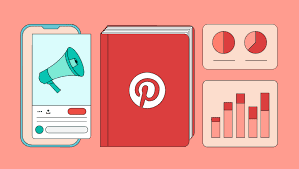
Step 6: Select Boards
- Go to your settings page and select the boards you want to pin to.
- Choose all the boards that are relevant to the pin.
Step 7: Activate Your Auto Pin
- Once you’re happy with your settings, click the “Create Auto Pin” button. Pin Generator will then create the first set of pins and schedule them to your selected boards.
Step 8: Monitor Your Auto Pins
- On the right-hand side of the screen, you can see all of your Auto Pins.
- The system shows you the next date it’s going to be pinned and the repeating schedule.
- You can edit your Auto Pin by clicking the edit button.
Benefits of Automating Your Pinterest Marketing
By automating your Pinterest marketing with Pin Generator, you can enjoy a range of benefits, including:
- Save Time and Effort: Automate the pin creation and scheduling process.
- Generate Fresh Content: Continuously create new and engaging pins.
- Target Different Keywords: Use AI to rewrite titles and descriptions for better SEO.
- Maintain a Consistent Presence: Ensure that your Pinterest account is always active with fresh content.
- Drive More Traffic: Attract more visitors to your website with a steady stream of engaging pins.
Real-World Examples of Pinterest Automation Success
Imagine you’re a travel blogger who wants to promote your latest post about the best places to stay in Sydney. With Pin Generator, you can:
- Create an auto pin based on your blog post, using images and text from the page.
- Set the pinning frequency to once a day.
- Enable the AI-powered title and description rewriting features to target keywords like “Sydney accommodation,” “best hotels in Sydney,” and “Sydney travel guide”.
- Select relevant boards, such as “Australia Travel,” “Sydney Hotels,” and “Dream Destinations”.
Now, Pin Generator will automatically generate fresh pins for your blog post every day, each with a unique title and description, and schedule them to your chosen boards. This ensures that your content is always being seen by potential visitors, without you having to manually create and schedule each pin.

Don’t Let Pinterest Overwhelm You: Take Control with Automation
Pinterest marketing doesn’t have to be a chore. By leveraging the power of automation with tools like Pin Generator, you can take control of your Pinterest strategy, save time and effort, and drive more traffic to your website. So, what are you waiting for? Start automating your Pinterest marketing today and unlock the full potential of this powerful platform.
Conclusion
In conclusion, automating your Pinterest marketing is no longer a luxury but a necessity in today’s fast-paced digital landscape. By embracing tools like Pin Generator, you can streamline your workflow, create engaging content, and achieve remarkable results without sacrificing valuable time and resources. So, take the leap and unlock the full potential of Pinterest automation – your future self will thank you for it!
FAQs
Is Pinterest automation suitable for beginners? Absolutely! Pinterest automation tools like Pin Generator are designed to be user-friendly, making them accessible to both beginners and experienced marketers. With intuitive interfaces and step-by-step guides, you can easily set up your automation strategy and start seeing results in no time.
Can Pinterest automation help improve my website’s SEO? Yes, it can! By using AI-powered features to rewrite titles and descriptions, Pinterest automation tools can help you target relevant keywords and improve your website’s search engine optimization (SEO). This, in turn, can lead to increased visibility and organic traffic to your site.
How often should I monitor my automated Pinterest campaigns? While Pinterest automation tools can handle much of the work for you, it’s still essential to monitor your campaigns regularly. Keep an eye on key metrics such as impressions, clicks, and engagement to ensure that your strategy is performing optimally. Additionally, be sure to review and update your settings as needed to stay ahead of the curve and maximize your results.
