Hey there! Are you ready to transform your Pinterest game and watch your traffic soar? Then it’s time to dive deep into the world of Pinterest analytics! Many people assume that if they’re getting some traffic from Pinterest, they don’t need to bother with analytics. Others make the mistake of focusing solely on impressions and building their entire strategy around that single metric.
But here’s the truth: understanding your Pinterest analytics is the key to unlocking explosive growth. By learning how to read and analyze your data, you can gain invaluable insights into your audience, tailor your content to their needs, and make data-driven decisions that propel your business forward.
In this blog post, we’re going to break down everything you need to know about Pinterest analytics, from the essential metrics to track to actionable strategies for improving your performance.
How to Find Your Treasure Trove of Data: Accessing the Pinterest Analytics Dashboard
Ready to get started? The first step is to familiarize yourself with the Pinterest Analytics dashboard.
Here’s how to access it:
- Head over to Pinterest.
- Click on “Analytics” and then “Overview”.
Voila! You’ve arrived at the main Pinterest analytics dashboard, where a wealth of knowledge awaits.
While the Pinterest Analytics dashboard is a great place to start, Heather Farris prefers using Google Analytics for a more in-depth look at Pinterest data. But we’ll get into that later.

Decoding the Matrix: Essential Pinterest Metrics You Need to Track
Now that you know where to find your analytics, let’s talk about which metrics you should be paying attention to. Tracking the right metrics will allow you to measure the effectiveness of your Pinterest marketing strategy. Here are some key metrics to watch:
- Pinterest Impressions: A pin impression is a view by someone on the platform. It’s a view of your pin in search results, related content, home feed, or on a board.
- Track total pin impressions to measure the overall visibility of your content.
- Pay attention to pin impressions on a pin-by-pin basis to gauge the effectiveness of your individual pins.
- If you have a lot of impressions but very few clicks, you need to adjust your targeting.
- Total Saves: Total saves indicate that users have intent around your content and may want to view it again later. This is especially important for niches like food and parenting.
- Use this report to see how many impressions vs saves you are getting.
- Scroll down to the report with the pins listed and view saves there as well.
- Total Pin Clicks: Pin closeups, combined with clicks, can show you if your imagery, keywords, and call to action are triggering interest.
- If a pin has a high closeup rate but a low click rate, you need to work on urgency and your call to action.
- Top Boards: Tracking top boards helps you identify content popularity and trends, guiding future content planning.
- Nurturing the most popular content and boards each month should lead to a good ROI.
- You can view your top boards by engagement, impression, saves, closeup, and link clicks. Heather Farris prefers to view link clicks, but each metric tells its own story.
- Outbound Click Rate: This metric can tell you if your content needs a little help.
- If you notice a drop in outbound click rate, start digging into that timeframe.
- Consider whether the content you published during that time went against trends, had weak CTAs, or used new keywords or pin designs.
Google Analytics: Your Secret Weapon for Pinterest Domination
While the Pinterest Analytics dashboard provides valuable insights, Google Analytics takes your data analysis to the next level. By connecting Google Analytics to your website, you can gain a deeper understanding of how Pinterest traffic interacts with your content and contributes to your business goals.
Unleash the Power of Google Analytics 4
In Google Analytics 4, tracking your Pinterest traffic requires a few extra steps. But don’t worry, we’ll walk you through it:
- Navigate to Acquisition > Traffic Acquisition.
- Click the dropdown where it says “session source” and choose “session source” in the menu.
- Click where it says Pinterest in that little search box and type the word “pinterest” for the table to show your Pinterest data.
Track These Key Metrics in Google Analytics
- Total Sessions from Pinterest: Sessions are the cumulative number of page views, ecommerce transactions, events, etc., that take place on your website.
- Top Pin URLs on Site: This shows you which posts are driving the most traffic from Pinterest, providing insight into the content that your audience is really craving.
- To track your top pages from Pinterest, stay in the same report as above and click the little plus button next to Session Source. Then choose “page/screen” then “landing page/query string” and add that to your table.
- Total Sessions on Site: This gives you a window into the overall health of your website.
- To find the total sessions on site, use this path: Acquisition > Overview. The same report you used above for traffic acquisition without any filters will also tell you total sessions on site.
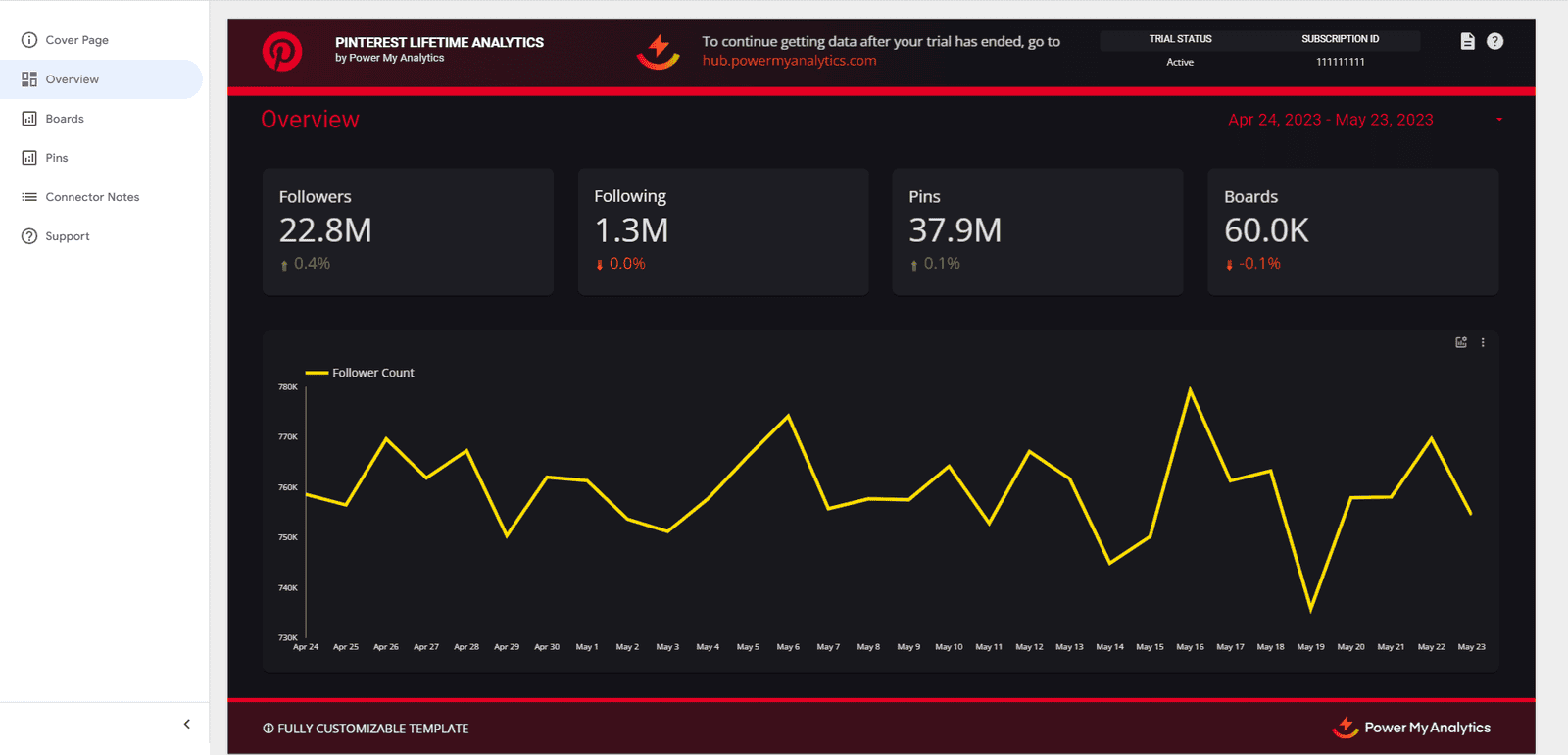
Beyond the Numbers: Uncover Hidden Insights to Supercharge Your Strategy
Now that you know which metrics to track and where to find them, it’s time to start digging deeper and uncover hidden insights that can transform your Pinterest strategy. By analyzing trends and user engagement, you can identify patterns that reveal what resonates most with your audience. Implementing these findings will not only optimize your content but also boost your overall reach and engagement. Ultimately, these efforts will contribute to your development of Pinterest domination strategies that work effectively in achieving your goals.
Audience Insights: Know Your Audience Like Never Before
Take a peek at the audience insights to see if your audience demographics and their locations can help to guide content creation.
If you notice a client has an audience in another country and you can use that in your content creation it could lend more traffic from that group.
For example, if you’re a food blogger in the U.S. but you have a solid audience in the UK, you could create content around the holidays and trends that people in the UK might find interesting. One of Heather Farris’s former clients had a large segment of her audience that were interested in Jewish holidays and content. So she created content around that for her and as a result her audience increased.
Also, take a look at the device usage from your audience. If mobile is heavy, then ensure you are optimizing your images for mobile.
Unlock the Power of Pinterest Trends
Pinterest Trends is a great tool to tell you when content is trending and this can help you to plan your content. Getting ahead of the trends is the best way to ensure your content is seen.
3 More Ways to Improve Your Pinterest Pins
Do you know how Pinterest and your audience on Pinterest is perceiving your content that you are publishing? Perhaps you don’t know how to find this little bit of information which could help you to overcome some of the roadblocks that you were experiencing within your Pinterest reach and your Pinterest strategy and conversions. By analyzing engagement metrics and audience interactions, you can gain valuable insights into how your content is received. Understanding these perceptions will guide you on how to improve Pinterest visibility and tailor your strategy accordingly. This knowledge empowers you to make informed adjustments that can enhance your reach and drive higher conversions.
- #1 Related Pins: On your Pinterest pin in the close up view I want you to scroll past the pin and look at the “more to explore” section. In this section if you see pins that are on the same topic as yours, using the same or similar keywords then you know Pinterest has understood what your pin is about.
- #2 Logged Out Pinterest: Next I want you to open an incognito window and search a term on Pinterest and you can see what comes up and how Pinterest is classifying your content or other content on the platform. Look for the little tags that are showed. These are the keywords Pinterest is classifying your pins with.
- Pin Stats: If your pins don’t have saves then you won’t see anything here. So head to your analytics and scroll to the bottom section where you find the top pins and change the filter to saves. Click on one of your top saved pins and open it in a new window then click “pin stats…” Now we are going to scroll down on the next page and click see all next to the “saved to these boards…”. Here is where you’re going to see how your pins are seen by pinners. If they are saving your pins to boards that aren’t in line with the content topic then they might be confused by the topic or just have other ideas in mind. This can help you to see how relevant your content is to them, if it’s timely, if they’re planning long-term or if they are just browsing.
From Data to Domination: How to Use Your Analytics to Supercharge Your Pinterest Strategy
Okay, you’ve gathered all this data—now what? The most important step is to use your data to guide your current and future content creation. We are looking at data in advance of the upcoming months so we can plan for trends.
Here are some questions to ask yourself as it relates to your data:
- Are there topics you write about that just don’t get traction?
- What pins keep showing up?
- What Pinterest image style seems to be the most popular?
- What posts and pages are getting the most traffic?
- How can you write more content on this topic and link it to the currently popular content?
- Have you made new pins for the older content that is getting traffic?
- Have you written new descriptions for those pins?

Conclusion
Pinterest analytics is not just about tracking numbers; it’s about understanding your audience, refining your strategy, and creating content that resonates. By mastering the art of Pinterest analytics, you can unlock the platform’s full potential and drive massive traffic to your website. So, dive in, explore your data, and start making informed decisions that will take your Pinterest game to the next level.
FAQs
Why is it important to track Pinterest analytics? Tracking Pinterest analytics helps you understand your audience, tailor your content to their needs, and make data-driven decisions to improve your Pinterest performance and drive more traffic to your website.
What’s the difference between Pinterest Analytics and Google Analytics? Pinterest Analytics provides a general overview of your Pinterest performance, while Google Analytics offers a more in-depth look at how Pinterest traffic interacts with your website and contributes to your business goals.
How often should I check my Pinterest analytics? Heather Farris recommends looking at data in advance of the upcoming months so you can plan for trends.

