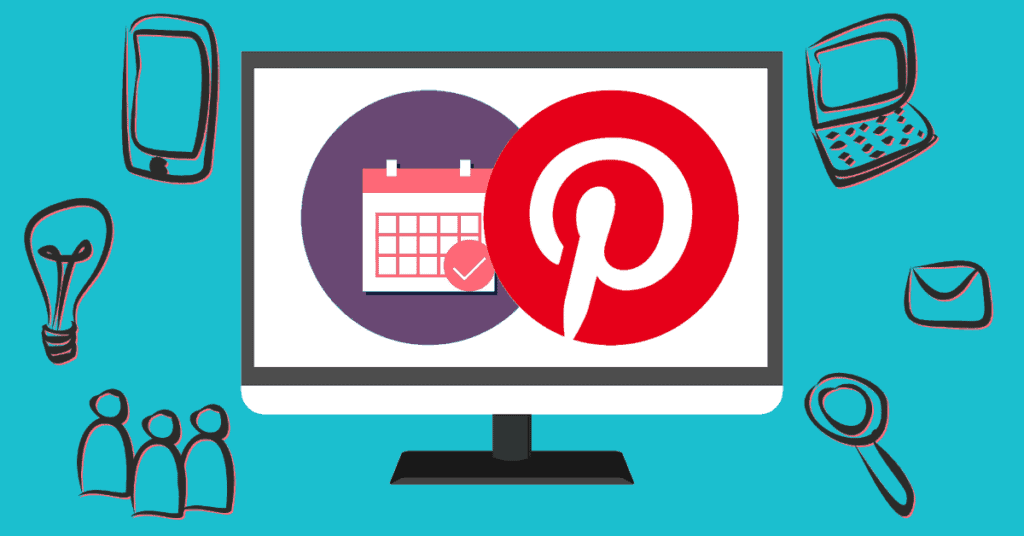What’s up dude! Are you struggling to keep up with your Pinterest marketing? Do you dream of a tool that can streamline your scheduling and free up your time? Look no further! In this blog post, we’ll dive deep into Later, a popular Pinterest scheduler, and explore its features, pricing, and overall effectiveness.
What is Later?
Later is a social media management platform that allows you to schedule posts, analyze your performance, and manage your content across various platforms, including Pinterest. It’s designed to help businesses and creators save time and effort while maximizing their social media presence.
Later: A Pinterest Partner
One of the most significant advantages of using Later is that it’s an official Pinterest partner. This means that Later has been vetted and approved by Pinterest, ensuring that the tool adheres to all of Pinterest’s best practices and guidelines. When you publish content through Later, you can rest assured that you’re following the rules set by Pinterest, which can help you avoid any potential issues with your account.
First Look: Navigating the Later Dashboard
Once you’ve created an account and connected your Pinterest profile, you’ll be greeted with the Later dashboard. Here, you’ll find a clean and intuitive interface that makes it easy to navigate the platform’s various features.
Key features:
- Media Library: This is where you can upload and manage your images and videos. You can bulk upload media straight to your dashboard.
- Calendar: The calendar provides a visual overview of your scheduled posts. Simply drag and drop content from your media library onto the desired date and time to schedule it.
- Analytics: Later offers basic analytics to track your Pinterest performance, but the reviewer suggests using Google and Pinterest analytics directly to view your analytics for Pinterest.

How to Schedule Pins with Later: A Step-by-Step Tutorial
Scheduling pins with Later is a breeze. Here’s how to do it:
- Upload your media: Start by uploading your desired images or videos to the media library.
- Drag and drop: Simply drag the content from the media library onto the desired date and time on the calendar.
- Optimize your pin: A window will pop up, allowing you to add a title, description, URL, and alt text to your pin.
- Choose a board: Select the appropriate Pinterest board for your pin.
- Schedule: Once you’ve optimized your pin, click the “Schedule Post” button to add it to your queue.
Unleashing the Power of Later’s Optimization Tools
Later offers several features to help you optimize your pins for maximum impact:
- Saved Captions: Save frequently used captions for later use.
- AI Caption Writer: Generate creative and engaging captions with the help of Later’s AI-powered caption writer.
- You have to accept their terms of use and their disclaimer.
- One credit is used for each successful caption generated.
- Put in exactly what you want it to create, choose your tone, and click generate caption.
- Copy all of that out and add all three captions to your thing.
- Click saved caption and add a new caption, and then add these in.
- Alt Text: Add alt text to your images to improve accessibility and SEO.
Pricing: Is Later Affordable?
Later offers various pricing plans to suit different needs and budgets.
- Starter Plan: $25 billed per month, or $16.67 if billed yearly. This plan includes one social set, which allows you to connect one profile per platform (Facebook, Instagram, X, Pinterest, TikTok, LinkedIn, YouTube).
- Growth Plan: $45 billed monthly, or $30 if billed yearly. This plan includes three social sets and 150 posts per profile.
Later: The Good, The Bad, and The Ugly
To provide a balanced perspective, let’s examine the pros and cons of using Later for Pinterest scheduling:
Pros:
- Official Pinterest Partner: Ensures adherence to Pinterest’s best practices.
- User-Friendly Interface: Easy to navigate and use.
- Media Library: Simplifies content management.
- Optimization Tools: AI caption writer, saved captions.
Cons:
- Limited AI Credits: The starter plan’s limited AI credits may be a drawback for some users.
- Analytics: The reviewer is not a huge fan and suggests just using Google and Pinterest analytics directly to view analytics for Pinterest.
- Scheduling Issues: The reviewer experienced an issue where content defaulted to the current day when dragged onto the calendar.
- Post limitations: The reviewer thinks that people would want to schedule more than one pin per day.

Final Verdict: Is Later Worth the Investment?
Later is a decent Pinterest scheduler that offers a range of features to help you streamline your marketing efforts. However, it’s not without its drawbacks.
Ultimately, the decision of whether or not to use Later depends on your individual needs and budget. If you’re looking for an affordable and easy-to-use scheduler that is an official Pinterest partner, Later is worth considering. However, if you require advanced analytics or plan to schedule a high volume of pins, you may want to explore other options.
Conclusion
Later can help you save time and effort, while maximizing your Pinterest presence. With its user-friendly interface, media library, and optimization tools, Later simplifies the scheduling process and empowers you to create engaging content. However, it’s important to weigh the pros and cons before making a decision. Consider your specific needs, budget, and technical expertise to determine if Later is the right fit for your Pinterest marketing strategy.
FAQs
Is Later a Pinterest Partner? Yes, Later is a Pinterest partner, meaning it has been vetted and approved by Pinterest and adheres to their best practices.
How much does Later cost? Later offers various pricing plans, starting at $25 per month (or $16.67 if billed yearly) for the Starter plan. The Growth plan is $45 per month (or $30 if billed yearly).
Does Later offer analytics? Yes, Later offers analytics to track your Pinterest performance. However, the reviewer suggests using Google and Pinterest analytics directly to view your analytics for Pinterest.