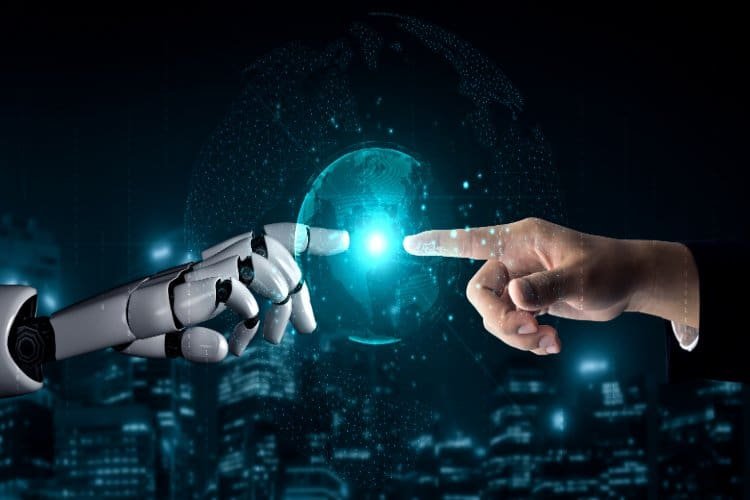Howdy dude! Do your articles vanish into the depths of the internet, lost in a sea of unranked content? The truth is, creating amazing content isn’t enough anymore. In today’s hyper-competitive online world, you need to be strategic, you need to be optimized, and you need to be smart. And that’s where AI comes in. Forget endless hours of tedious formatting and keyword research; AI can revolutionize the way you create blog content, turning your website into a traffic-generating machine.
But here’s the kicker: you can’t just copy and paste whatever an AI spits out. That’s like throwing spaghetti at the wall and hoping something sticks. You need to know how to harness the power of AI, how to format your blog posts correctly, and how to make Google fall in love with your content. In this post, we’ll dive into the secrets of creating a killer blog post with AI, without spending a dime.
AI Content Disaster? Avoid These Deadly Mistakes!
Many people make the mistake of simply using AI to write content and then posting it directly to their websites hoping that it will rank on Google. This doesn’t work because the content is not well-formatted. It lacks essential elements that Google uses to understand what your content is about, like H1s and H2s.
- The Problem with “Blob” Content: Unformatted AI content is often just a “blob of paragraph content”. It’s short, lacks structure, and has no clear hierarchy. Google doesn’t like this!.
- Thin Content Alert: AI-generated content can also be “very thin”, often less than 800 words. Google prioritizes in-depth content over short, superficial articles.
- The Secret Weapon: Prompt Engineering: Instead of just asking an AI to write content, use prompts that tell it to act as an expert blog post writer specializing in SEO optimized content. Tell the AI that you are trying to rank for a target keyword. This can significantly improve the structure and relevance of your article.
- Markdown Magic: By using prompts that tell the AI to write in markdown format, you can get properly formatted titles, H1s and H2s, creating a well-organized blog post. This will make your content much easier for search engines to understand.
The “Copy-Paste Trap” and How to Avoid It.
Simply copying and pasting AI-generated text will not lead to good results. You need to guide the AI with better prompts to get better formatted content.

Unleash the SEO Beast: Formatting Secrets Your Blog Needs
Formatting your blog post is crucial for SEO and user engagement. Here’s how to make your content irresistible to Google and your readers:
- H1s and H2s: Your Content’s Skeleton: When Google reads your blog post, it looks at your H1s and H2s to understand what your content is about. If these aren’t well formatted, Google won’t know what your content is about.
- Target Keyword Integration: Make sure your main target keyword is in your H1 and variations of that keyword are included in your H2s. This helps Google understand the topic of your post.
- Making it Make Sense: Review all of your H1s and H2s to make sure that they make sense and that they relate to your target keyword. For example, instead of a generic H2 like “Understanding AI”, add “Understanding AI and its Potential to Boost Productivity in Online Businesses”. This makes it more relevant and keyword-rich.
- The Table of Contents Advantage: Include a table of contents to make your blog post more user-friendly.
- The Power of Bold: Use bold text to highlight important points and keywords.
Stop Ignoring These Crucial SEO Elements.
Don’t just throw content on your website, format it! Make sure that Google can understand what your content is about.
Meta Data Magic: The Secret Sauce to Clickable Results
Your title and meta description are what people see on Google search results. If these are not optimized, people are less likely to click through to your blog post. Here’s how to optimize these critical elements:
- SEO Optimized Title: Use a tool like ChatGPT to generate an SEO-optimized title, making sure to include your target keyword.
- Keep It Short and Sweet: Keep in mind that titles can be too long. Try to make your titles concise and to the point, while still including your keywords.
- Test and Refine: A shorter title may help you to rank higher. Test different titles to see what works best.
- The Meta Description Must-Have: Generate an SEO-optimized meta description using your target keyword. It should be engaging and accurately describe what your post is about.
- Slug it out: Don’t forget to update your slug (URL) with your target keyword. For example, you could use something like “using-AI-to-boost-business-productivity”.
- Yoast Insights: Use a plugin like Yoast to give you feedback on your title and descriptions.
Don’t Let Your Blog Post Get Lost in the Search Results.
Optimize your titles and descriptions with your target keywords so people will click on your link.

The Engagement Booster: Make Your Content Irresistible!
Beyond basic formatting, adding engaging content to your blog posts can significantly increase your rank on Google.
- Video Victory: Adding a video to your blog post is a great way to keep users engaged. If you have a YouTube channel, you can simply link out to your videos.
- Chart Charm: If you don’t have a video, you can use AI to generate a chart or table relevant to your blog post topic. This adds visual appeal and can help break up large blocks of text.
- Markdown Conversion: Have the AI create the table in markdown format, and then convert it to HTML.
- Images are Key: Use free websites like Unsplash to find high-quality images for your content.
- Alt Text is Your Friend: When adding images, always use alt text to describe the image to Google. Add your keyword to the alt text to improve SEO.
- Category is Crucial: Add your blog post to the right categories on your website, for example “productivity using AI”.
Level Up Your Blog Post With Images, Videos, and Tables!
Don’t let your readers get bored, make your blog post fun and engaging!.
The Final Countdown: Ready to Launch Your SEO Rocket?
Before you hit that publish button, there are a few more steps you need to take:
- Featured Image is a Must: Add a featured image to your blog post.
- Alt Text Here Too: Don’t forget to add alt text to your featured image.
- The AI Score: Check your AI SEO score (if using a plugin that provides this feature). An 80 out of 100 is a good starting point.
- Don’t Over-Optimize: There are many factors in ranking and no single blog post is guaranteed to rank. Don’t focus too much on optimizing that you forget that you are writing for people.
- Content is King: Create very in-depth articles and increase the domain authority of your website to help increase your ranking.
You’ve Done Your Part, Now Let Google Do Its Thing!
Be confident in your content, knowing that you have done all the best SEO practices.

Conclusion
By following these simple but powerful techniques, you can transform your blog from a neglected digital wasteland into a thriving hub of engaging, SEO-optimized content. Remember, it’s not enough to just write good content; you need to know how to format and optimize it so that search engines and readers will notice it. AI tools can help you speed up the process and create better quality content.
Take your blog posts to the next level using AI, great prompts, markdown formatting, targeted keywords, meta data, engaging content and proper formatting techniques. You’ve done your part, now it’s time to see how Google will react!
FAQs
Can I really use AI for free to create good blog posts? Yes! With free AI tools you can generate content ideas, create outlines, and even write blog posts, but you must use good prompts and format the content correctly. By optimizing your content you can create high ranking blog posts using only free tools.
Is it really necessary to format my blog posts if the content is good? Yes! How your blog post is formatted is incredibly important for SEO. Google will not know what your content is about if the H1s and H2s are not properly formatted and use your target keywords. Google also prioritizes in depth and engaging content.
What if my blog post still doesn’t rank? There are a lot of different factors that go into ranking, so it is not guaranteed that any one blog post will rank on Google. But if you follow the best SEO practices you will know that you did your best.