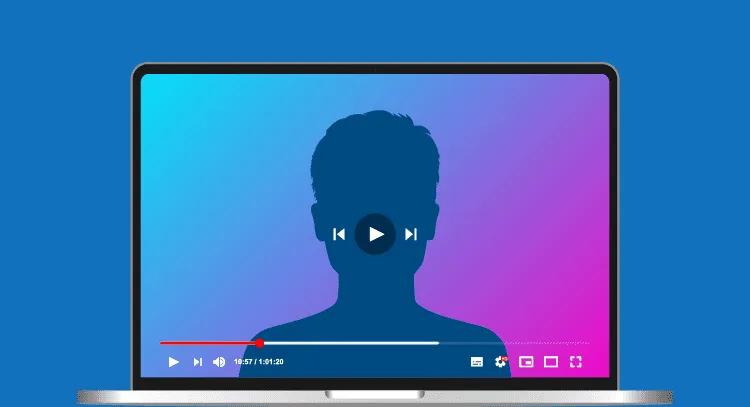Hey man! Are you making this one HUGE mistake on your YouTube channel? You slave over your video content, editing, and thumbnails, but are you neglecting the often-overlooked YouTube description? If so, you’re leaving views and subscribers on the table. This blog post will reveal why descriptions matter and how to use them to boost your channel’s growth.
The Shocking Truth About YouTube Descriptions
For many YouTubers, the description box is an afterthought. A place to quickly throw in a few relevant keywords and call it a day. But guess what? Your YouTube description is prime real estate. It’s a powerful tool that, when used correctly, can significantly impact your video’s visibility, audience engagement, and ultimately, your channel’s success.
Why YouTube Descriptions Are More Important Than You Think
Let’s dive into the juicy details of why you need to start paying attention to your YouTube descriptions: An effective YouTube description can significantly boost your video’s visibility and engagement. By optimizing keywords and providing detailed insights, you can unleash YouTube description potential, drawing in a larger audience and improving your search ranking. Don’t underestimate the power of a well-crafted description—it’s a key element in attracting viewers and retaining their interest.
- Links, Links, Links!The most straightforward benefit: you can put links in your description. This is crucial for:
- Driving traffic to other videos: Keep viewers on your channel longer by linking to related content.
- Affiliate marketing: Make money by including affiliate links to products you recommend.
- Promoting your website or social media: Expand your online presence by directing viewers to your other platforms.
- Call to action: Encourage viewers to click the links in your description.
- YouTube SEO (Yes, It’s a Thing!)YouTube is a search engine. To get your videos discovered, you need to optimize them for search. This is where the description comes in:
- Keywords are key: Use relevant keywords naturally within your description to tell YouTube what your video is about.
- YouTube indexes your description: The YouTube algorithm analyzes your description to understand your video’s content and match it with relevant search queries.
- Boost your visibility: A well-optimized description helps your video rank higher in YouTube search results, leading to more views.
- Google Discovers You Through Your Description!Here’s a mind-blowing fact: Google indexes YouTube descriptions. That means when people search on Google, your YouTube video can appear in the search results based on the keywords in your description. This is HUGE for discoverability! Even if people aren’t searching directly on YouTube, they can still find your videos through Google.
- Unlocking hidden views: People find your videos through the description.
- Free exposure: Optimizing your description is a free way to get more views from Google search.
- Use the right keywords: Ensure that the query matches the description.
- Algorithm FoodWhile viewers might not always read your descriptions, the YouTube algorithm definitely does.
- YouTube has a transcript: YouTube auto-generates a transcript and indexes it.
- Explanation is important for the algorithm: The algorithm finds the match between search queries and the transcript.
- The description is important for indexing on YouTube and Google: Write on your description now.
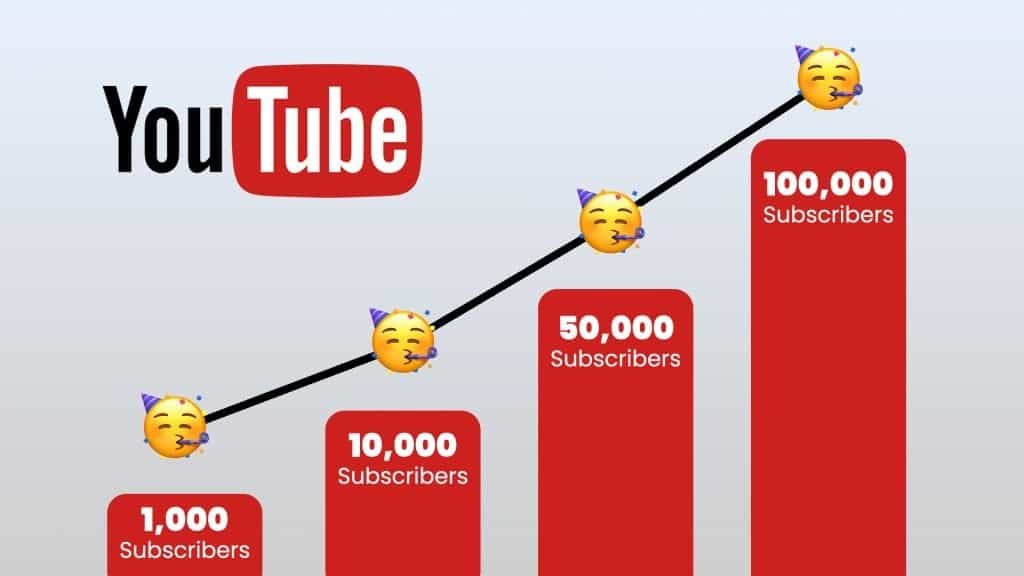
Description Optimization: Hacks to Get More Views
Ready to transform your YouTube descriptions into view-generating machines? Here’s how:
- Keyword Research is Your New Best Friend.Before you start writing, brainstorm relevant keywords related to your video’s topic. Use tools like Google Keyword Planner, Ahrefs, or TubeBuddy to identify high-volume, low-competition keywords.
- Craft a Compelling First Sentence.The first few lines of your description are the most important. Grab viewers’ attention with a hook that entices them to click “Show More.” Include your primary keyword in the first sentence for an SEO boost.
- Write a Detailed (But Not Too Long) Description.Aim for a description that’s at least 200-300 words long. Provide a thorough overview of your video’s content, incorporating your target keywords naturally throughout. Don’t stuff keywords excessively, as this can hurt your ranking.
- Optimize for Humans, Not Just Bots.While keywords are important, your description should also be easy to read and engaging for viewers. Break up large blocks of text with paragraphs and bullet points. Use a conversational tone and write in a way that appeals to your target audience.
- Include a Clear Call to Action.Tell viewers what you want them to do after watching your video. Do you want them to subscribe to your channel, watch another video, visit your website, or leave a comment? Make it clear!
- Add Relevant Hashtags.Hashtags can help viewers discover your video through YouTube’s search and recommendation system. Include a few relevant hashtags at the end of your description. Don’t go overboard – 3-5 hashtags is usually sufficient.
- Proofread, Proofread, Proofread!Typos and grammatical errors can make your channel look unprofessional. Before you publish your video, carefully proofread your description to ensure it’s error-free.

Real-World Examples: See These Descriptions in Action!
Let’s look at some examples of effective YouTube descriptions:
- Example 1: How to Make Perfect Pizza at Home“In this video, I’ll show you how to make delicious, restaurant-quality pizza in your own kitchen! From making the dough to choosing the right toppings, I’ll cover everything you need to know to create the perfect pizza every time.🍕 Get the full recipe: [Link to recipe on website]🔥 Subscribe for more cooking videos: [Link to channel]
#pizza #homemadepizza #pizzarecipe”
This description includes a keyword-rich introduction, a link to the full recipe, a call to action to subscribe, and relevant hashtags.
- Example 2: Travel Vlog: Exploring Bali’s Hidden Gems“Join me as I explore the hidden gems of Bali! In this travel vlog, I’ll take you off the beaten path to discover stunning waterfalls, ancient temples, and breathtaking beaches.🌴 Book your Bali adventure: [Link to travel agency]📸 Follow me on Instagram: [Link to Instagram profile]
#bali #travelvlog #indonesia”
This description uses a compelling hook, includes a link to book a trip, promotes the creator’s Instagram, and uses relevant hashtags.
Don’t Be Fooled: The Myth of “No Description Needed”
You might be thinking, “But I’ve seen videos with millions of views that have no description!”. It’s true, some videos go viral without any description optimization. However, those are often outliers. They might be from established channels with a large fan base, or they might just be lucky. As a new or growing YouTuber, you can’t rely on luck. You need to take every advantage you can get, and that includes optimizing your descriptions.
Conclusion
In conclusion, YouTube descriptions are essential for channel growth. They help with SEO, drive traffic, and improve audience engagement. By following the tips in this blog post, you can write descriptions that attract more viewers, subscribers, and ultimately, help you achieve your YouTube goals. So, start optimizing your descriptions today and watch your channel take off!
FAQs
How long should my YouTube description be? Aim for at least 200-300 words. Provide a thorough overview of your video’s content, but don’t be overly verbose. Focus on quality over quantity.
What keywords should I use in my YouTube description? Use relevant keywords that accurately reflect your video’s topic. Research high-volume, low-competition keywords using tools like Google Keyword Planner or TubeBuddy.
Do hashtags really matter in YouTube descriptions? Yes, hashtags can help viewers discover your video through YouTube’s search and recommendation system. Include a few relevant hashtags at the end of your description. Don’t go overboard – 3-5 hashtags is usually sufficient.