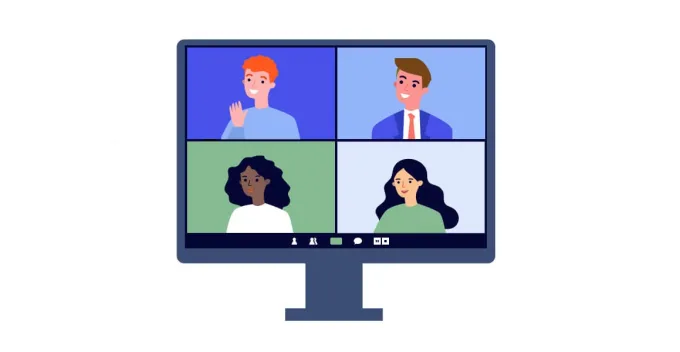Are you tired of being chained to your computer, running live webinars day in and day out? What if you could build trust, generate leads, and boost sales on autopilot?. In this blog post, you’ll discover the secrets to creating automated webinars that convert, freeing you up to focus on other crucial aspects of your business.
What are Automated Webinars?
Automated webinars are pre-recorded presentations designed to simulate the live webinar experience. They allow you to deliver valuable content to your audience, build trust, and promote your products or services without being present in real-time.
According to Omar Zenam, Co-founder of WebinarNinja, automated webinars let you put trust-building on autopilot. By creating an engaging and informative presentation, you can provide value to your audience, establish yourself as an authority in your niche, and nurture leads into paying customers.
Why Automated Webinars are a Game-Changer
Automated webinars offer numerous advantages over traditional live webinars:
- Trust Building Machine: They allow you to build trust with your audience by providing valuable content and demonstrating your expertise.
- Brand Affinity: Automated webinars provide multiple points of contact with your audience through registration pages, thank you pages, the webinar itself, and follow-up email sequences, increasing brand recognition and familiarity.
- Lead Generation: They are a great way to capture leads by requiring attendees to register with their name and email address, allowing you to build a list of potential customers.
- More Attendance: Automated webinars can generate more total attendees over time compared to live webinars because they can run multiple times a day, every day.
- Ongoing Sales: They can automate the sales process, especially for products or services under $2,000, by incorporating offers, follow-up sequences, and counter offers.
Don’t Make These Mistakes! (Automated Webinar Fails to Avoid)
To create successful automated webinars, you must avoid common pitfalls that can undermine your efforts. Here are the mistakes you should avoid like the plague: One major mistake is failing to engage your audience throughout the presentation; a lack of interaction can lead to disengagement and missed opportunities. Instead, focus on delivering valuable content that holds their attention and demonstrates how to turn your expertise into cash. Additionally, neglecting to promote your webinars effectively can limit your reach and reduce the potential for conversion.
- Lack of Transparency: Always be upfront about the fact that your webinar is automated. Hiding this information can damage trust and credibility. Be transparent on the registration page and at the beginning of the video. If it’s your first webinar, acknowledge that you might stumble, but assure your audience that you’ll do your best.
- Repurposed Content: Avoid using content not meant for an automated webinar. Don’t just take a recording of a live webinar and use it as your automated webinar. Create content specifically designed for the automated format to maximize engagement and conversions.
- Not Engaging: Make the automated webinar interactive by asking questions and running polls. Encourage attendees to take action and get the most value from the presentation.
- No System: Don’t just plug in a video and expect results. An automated webinar is not just a video; it’s a system. Implement a complete system that includes pre-webinar, during-webinar, and post-webinar elements, such as follow-up sequences, sales transitions, and offers.

The Secret Sauce: Key Steps to an Automated Webinar System That Converts
Creating an automated webinar system that converts requires careful planning and execution. Here are the essential phases:
- Phase 1: Planning and Decisions
- Right Tools: You want to make sure you have the right tools including software and hardware.
- Choose the Right Topic: Select a specific and relevant topic for your target audience.
- Craft a Great Offer: Develop an offer that is congruent with the workshop content and provides value to attendees. Ensure a smooth transition from the workshop to the offer.
- Phase 2: Pre-Production
- Outline Your Workshop: Write down what you are going to teach. Determine the steps, phases, and tips you’ll share.
- Presentation Slides: Design visually appealing slides that complement your presentation.
- Offer Delivery: Decide how you will present your offer during the webinar and in follow-up email sequences.
- Phase 3: Compelling Webinar and Video
- Build the Webinar: Create an engaging registration page, a compelling thank you page, and effective email sequences.
- Create a High-Quality Video: Use the right software and equipment to record a professional-looking video.
- Phase 4: Marketing and Follow-Up
- Fill Your Webinar: Use free and paid tactics to drive registrations.
- Follow-Up Sequence: Nurture your leads with a well-designed follow-up sequence that includes offers and counter offers.

Phase 1: Planning and Decisions
The first phase of creating an automated webinar system is all about planning and making key decisions.
- Planning for Success: Ensure you have the necessary tools and resources in place to create and run your automated webinar.
- Choosing the Right Topic: Select a topic that is relevant to your audience and aligns with your business goals. Consider what problems your audience is facing and how your webinar can provide a solution.
- Crafting a Great Offer: Develop an offer that is irresistible to your audience and directly related to the content of your webinar. Make sure the offer provides value and helps attendees achieve their desired outcomes.
Phase 2: Pre-Production
Once you have a solid plan in place, it’s time to move on to pre-production. This involves outlining your workshop, creating presentation slides, and planning how you will deliver your offer.
- Outlining Your Workshop: Structure your webinar content in a logical and engaging way. Identify the key points you want to cover, the stories you want to share, and the examples you want to provide.
- Presentation Slides: Design visually appealing slides that reinforce your message and keep your audience engaged. Use clear and concise language, and incorporate images, videos, and other multimedia elements.
- Offer Delivery: Plan how you will introduce your offer during the webinar and in your follow-up email sequences. Craft compelling copy that highlights the benefits of your offer and addresses any potential objections.
Phase 3: Compelling Webinar and Video
The next phase is all about creating a compelling webinar and video that captivates your audience and delivers value.
- Building the Webinar: Use a webinar platform like WebinarNinja to create your registration page, thank you page, and email sequences. Customize these elements to reflect your brand and message.
- Creating a High-Quality Video: Invest in the right equipment and software to record a professional-looking video. Pay attention to lighting, sound, and video quality.
Phase 4: Marketing and Follow-Up
The final phase is focused on marketing your webinar and following up with attendees to convert them into customers.
- Filling Your Webinar: Use a combination of free and paid marketing tactics to drive registrations. Promote your webinar on social media, email, and other channels.
- Follow-Up Sequence: Create a series of follow-up emails that provide additional value and encourage attendees to take the next step. Include offers, counter offers, and testimonials to increase conversions.
WebinarNinja: Your Secret Weapon for Automated Webinar Success
WebinarNinja is a webinar platform that can help you create and run automated webinars with ease. According to Omar Zenam:
- With WebinarNinja, you can create live, automated, series, and hybrid webinars.
- It is easy to give your webinar a title, choose the timing (specific dates, watch now, or both), and add a video from YouTube or upload one.
- The platform automatically creates your registration page, thank you page, and email notifications, which you can customize.
- It has built-in email marketing capabilities, allowing you to set up email notifications and follow-up sequences.
The Automated Webinar Challenge: Your Fast Track to Success
If you’re serious about creating automated webinars that convert, consider joining the Automated Webinar Challenge. This 30-day challenge provides step-by-step guidance, accountability, and all the tools you need to build your automated webinar system.
Here’s what you’ll get:
- 30 daily lessons with homework assignments.
- Free access to WebinarNinja for 30 days.
- 30 SOP (standard operating procedure) templates.
- 30 days of private coaching in a private Facebook group.
- Presentation slide templates in Keynote and PowerPoint formats.
According to students of the challenge, the step-by-step instructions, daily motivation, and techniques have helped them grow their audience and increase sales. The private Facebook group provides a supportive community where you can ask questions, get feedback, and stay accountable.

Conclusion
Automated webinars are a powerful tool for building trust, generating leads, and boosting sales on autopilot. By avoiding common mistakes and following the key steps outlined in this blog post, you can create an automated webinar system that converts. Consider using WebinarNinja and joining the Automated Webinar Challenge to accelerate your success.
FAQs
How long should my automated webinar be? The ideal length of your automated webinar will depend on your topic and audience. However, a good rule of thumb is to aim for a presentation that is between 45 and 90 minutes long. This will give you enough time to deliver valuable content without overwhelming your audience.
How much does the Automated Webinar Challenge cost? For the cost of the automated webinar challenge you can check out the next enrollment day and save your spot before the enrollment date closes at webinar ninja.com AWC.
Can automated webinars really replace live webinars? Automated webinars can be a great supplement to live webinars, but they are unlikely to completely replace them. Live webinars offer a unique opportunity for real-time interaction and engagement with your audience. However, automated webinars can be a more efficient and scalable way to deliver your message to a larger audience.