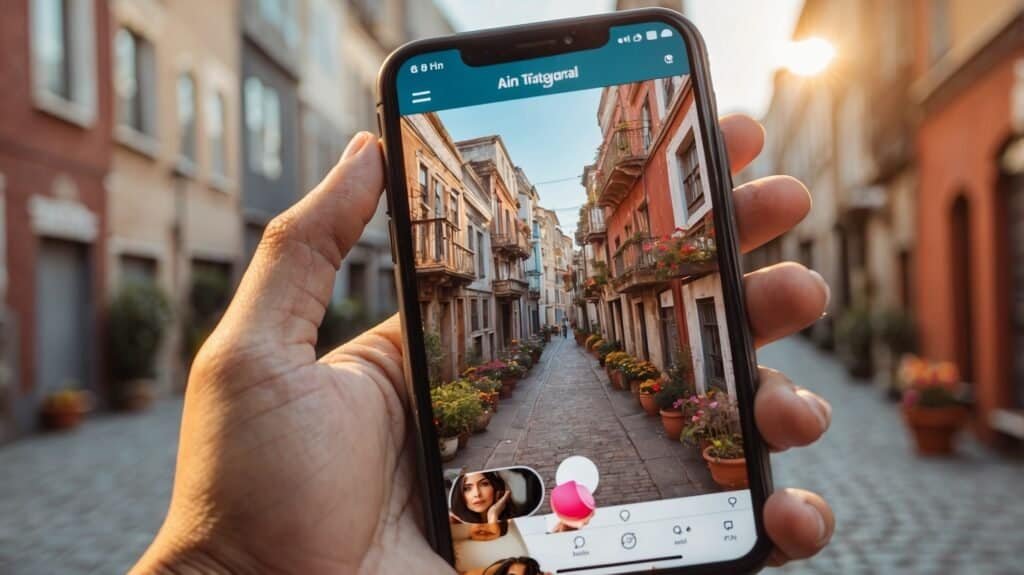In today’s fast-paced social media landscape, creating engaging content is essential, especially on platforms like Instagram where visual appeal reigns supreme. Among the various formats available, Instagram reels have emerged as a powerful way to showcase creativity and connect with an audience. The introduction of artificial intelligence tools has transformed the way content is created, making it easier and more efficient than ever. This blog dives into the top AI-enhanced tools that can help you craft captivating Instagram reels, whether you’re a seasoned creator or just starting out.
The Rise of AI Instagram Reels
Instagram reels have taken the social media scene by storm, allowing users to create short, engaging videos that are easily shareable. With the rise of AI, content creation has become more streamlined, enabling creators to produce high-quality videos without needing extensive editing skills. AI tools automate many of the tedious tasks involved in video production, from editing to adding special effects and even generating scripts. This allows creators to focus on their core message and creative vision, rather than getting bogged down in technical details.
The impact of AI on content creation cannot be overstated. As more users gravitate toward video content, the demand for innovative and engaging reels has skyrocketed. AI tools provide accessibility and efficiency, ensuring that anyone can jump on the reels bandwagon. Whether you’re promoting a product, sharing tips, or just showcasing your daily life, these tools can help elevate your content.
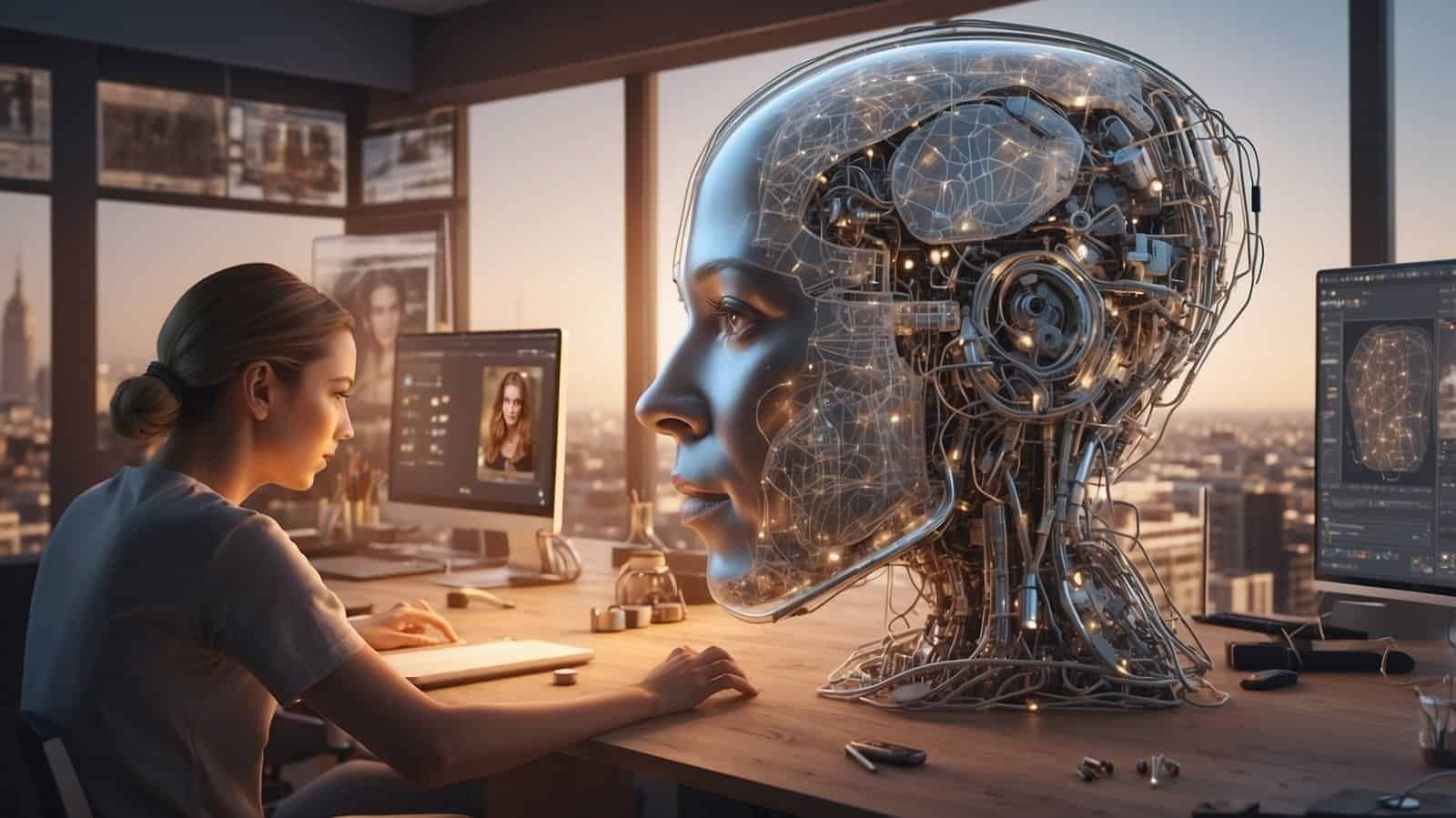
InVideo
Key Features
InVideo stands out as a versatile video creation tool that offers a plethora of templates specifically designed for social media. With features like automated text-to-video, voiceovers, and a vast library of stock footage, InVideo allows users to craft professional-looking Reels quickly. Additionally, its intuitive drag-and-drop interface makes it user-friendly, even for those with minimal technical skills.
User Experience
The user experience with InVideo is generally positive, thanks to its straightforward navigation and helpful tutorials. Users can easily upload their own footage or choose from the extensive stock library. The AI-driven suggestions for music and effects based on the chosen template further enhance the user’s creative process. This makes it easier to maintain a consistent brand voice across various videos.
Pros and Cons
- Pros: User-friendly, extensive template library, fast video creation.
- Cons: Limited customization for advanced users, subscription-based model can become costly.
Magisto
Key Features
Magisto leverages AI to transform raw footage into polished videos automatically. The tool analyzes your footage to select the best parts, adds music, and applies filters to create an engaging final product. It also allows users to customize their videos with titles and captions, making it ideal for those looking for a quick yet effective way to produce Instagram reels.
User Experience
Users often praise Magisto for its ease of use. The AI-driven features mean that even beginners can produce visually appealing content within minutes. However, more experienced users might find the automation limits their creative control, as the software makes many decisions for them. Nevertheless, the overall experience is efficient, especially for users on a tight schedule.
Pros and Cons
- Pros: Quick video creation, AI-driven editing, easy to use.
- Cons: Limited creative control, subscription can be pricey for advanced features.
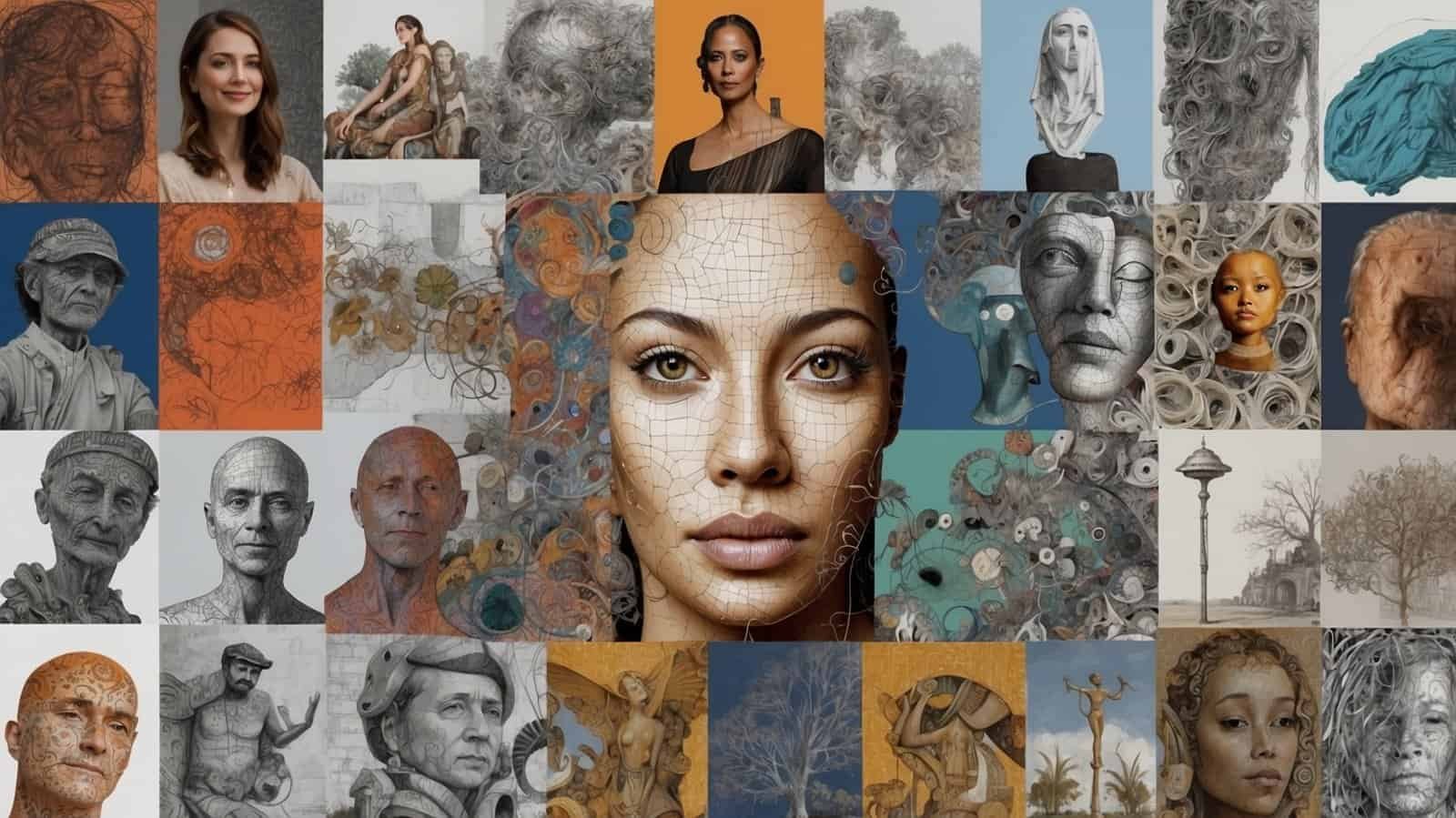
Lumen5
Key Features
Lumen5 is widely recognized for its ability to turn blog posts and articles into engaging videos. By utilizing AI, Lumen5 selects key information and pairs it with relevant images and video clips. This makes it an excellent tool for businesses looking to repurpose existing content into dynamic Instagram reels that can engage their audience.
User Experience
The interface of Lumen5 is designed to be intuitive, making it easy for users to navigate through the video creation process. Users can select a format, add text, and let the AI generate suitable visuals. While it allows for customization, some users report that the AI selections don’t always align perfectly with their vision, requiring manual tweaking.
Pros and Cons
- Pros: Great for repurposing content, easy to use, strong AI features.
- Cons: May require manual adjustments, limited video styles.
Animoto
Key Features
Animoto is another popular video creation tool that offers a variety of templates specifically designed for social media platforms. Its standout feature is the ability to create videos from photos and clips in a matter of minutes. Users can also add music and text overlays, making it a versatile option for crafting compelling Instagram reels.
User Experience
The user experience on Animoto is usually seamless, with a straightforward drag-and-drop interface. Users appreciate the ease of uploading photos and video clips, as well as the instant previews of their work. However, while the templates are visually appealing, some users desire more advanced editing features to fine-tune their videos further.
Pros and Cons
- Pros: Quick video creation, user-friendly interface, good for beginners.
- Cons: Limited advanced editing tools, can be restrictive for experienced users.

Pictory
Key Features
Pictory shines in its ability to create short, shareable videos from long-form content. It uses AI to summarize key points from uploaded text or video, making it ideal for marketers and influencers who want to distill complex information into bite-sized Reels. Pictory also offers a variety of templates and stock footage to enhance the final product.
User Experience
Users find Pictory’s interface to be intuitive and straightforward. The automatic summarization feature is particularly praised, as it saves time and effort in content planning. However, the quality of the summarization can vary, which may necessitate additional editing to match the creator’s vision. While it serves a specific niche well, it may not be the best fit for those looking for traditional video editing options.
Pros and Cons
- Pros: Excellent for summarizing content, user-friendly interface.
- Cons: Quality of summarization varies, not a traditional editing tool.
Comparing the Tools
Which Tool is Best for You?
Choosing the right AI tool for creating Instagram reels largely depends on your specific needs and experience level. If you’re a beginner looking for speed and efficiency, InVideo and Magisto provide excellent templates and automated features. For those who want to repurpose existing content, Lumen5 offers unique advantages. Animoto’s user-friendly interface is great for quick projects, while Pictory is ideal for summarizing longer content. Evaluate each tool based on your workflow, budget, and desired outcome.
Cost vs. Value
Pricing can vary significantly among these tools, and while many offer free trials or basic plans, premium features often come with a cost. It’s crucial to assess whether the benefits you receive from a paid plan align with your content creation needs. For instance, if a tool saves you hours of editing time or enhances the quality of your Reels, it may be worth the investment. Look for tools that provide value through features that directly contribute to your goals.
Conclusion
AI tools have revolutionized the way we approach video content on Instagram, making it more accessible for everyone. By leveraging these tools, users can create stunning and professional Reels that capture their audience’s attention. Whether you’re looking to promote a brand, share personal stories, or educate others, there’s an AI tool tailored to help you achieve your vision.