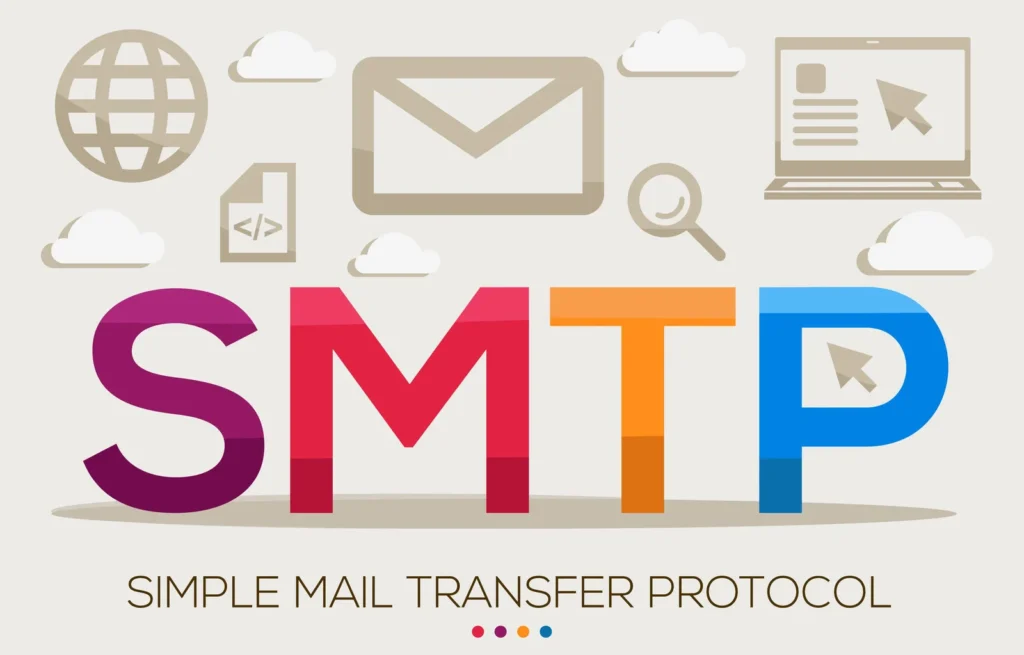Hey friend! Have you ever encountered a barrier in your email marketing efforts due to a cap on the number of emails you can send? It’s frustrating, right? Well, I’ve got some good news for you. There’s a way to blast past those limits and send unlimited emails—all thanks to the magic of SMTP.
Unleashing the Power of SMTP: What is it and Why Should You Care?
SMTP, which stands for Simple Mail Transfer Protocol, is basically the behind-the-scenes hero that makes email delivery possible. Think of it as the postal service of the internet—it’s responsible for formatting, transmitting, and authenticating your emails to ensure they land safely in your recipients’ inboxes.
But why is SMTP the smarter choice? Well, here’s the deal:
- Cost-Effective: Say goodbye to hefty subscription fees! You can use free SMTP services or even host your own server, giving you more control over your budget.
- Customization King: SMTP puts you in the driver’s seat, allowing you to customize the entire email-sending process, from the server you use to the way your emails are formatted.
- No More Limits: That’s right—with SMTP, you can wave goodbye to those pesky sending limits imposed by many email service providers. You can send as many emails as your heart desires!
- Deliverability Dynamo: By properly configuring your SMTP server and following email best practices, you can significantly improve your email deliverability, ensuring your messages actually reach their destination.
Unlocking Unlimited Email Potential: Choosing the Right SMTP Server
Now that you’re convinced about the awesomeness of SMTP, the next step is choosing the right server. You’ve got two main options:
1. Self-Hosting: The DIY Approach for Tech-Savvy Users
This involves installing and configuring email server software on your own server or computer. It’s like building your own postal service!
Pros:
- Ultimate control and customization: You have full reign over your server settings and can tailor them to your specific needs.
- Potentially more cost-effective in the long run: You’re not paying recurring subscription fees.
Cons:
- Requires technical expertise: Setting up and maintaining a server can be challenging if you’re not familiar with server administration.
- Ongoing maintenance and security responsibilities: You’ll need to regularly update your server software and implement security measures to protect your system from vulnerabilities.
2. Using a Free SMTP Service: The Easy-Peasy Option
This is the perfect choice for beginners or those who prefer a hassle-free approach. Think of it as using a trusted postal service that handles all the logistics for you.
Pros:
- User-friendly and easy to set up: No technical expertise is required; you can get started quickly and easily.
- Affordable or even free: Many reputable SMTP services offer generous free plans that are perfect for individuals or small businesses.
Cons:
- Limited customization options: You may have less control over server settings compared to self-hosting.
- Potential sending limits on free plans: Some free plans may impose daily or monthly sending limits, but these are typically generous enough for most users.
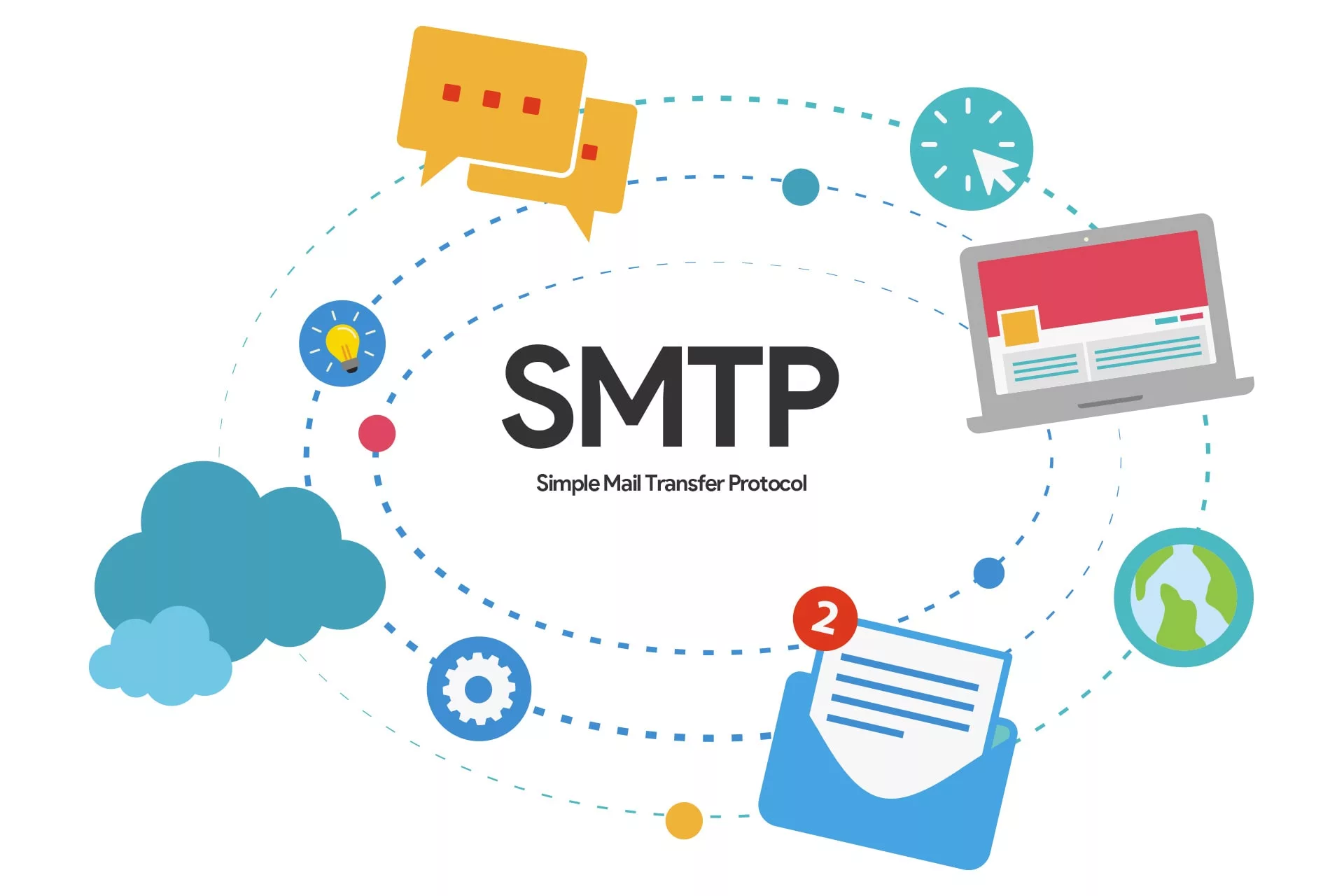
Turbocharging Your Email Marketing: Top Free SMTP Service Providers
Feeling a little overwhelmed? Don’t worry, I’ve got you covered! Here are some of the best free SMTP service providers to get you started:
- SendLayer: This reliable email delivery platform is trusted by customers worldwide. It integrates seamlessly with popular platforms like WordPress and offers advanced features like open/click tracking, spam protection, and email list management. You can get a free trial to send 200 emails and paid plans start at just $5/month for 1,000 emails.
- Brevo (formerly SendinBlue): This comprehensive marketing platform is perfect for beginners, offering a forever free plan that allows you to send up to 300 emails daily. They also have paid plans starting at $25/month, which include 20,000 emails per month with no daily limits.
- Mailgun: Tailored for developers and businesses, Mailgun provides robust APIs for sending transactional emails and bulk emails. Their “pay as you go” plan offers 5,000 free emails for the first month, making it a great way to test the waters.
- SendGrid: A powerful cloud-based SMTP service provider, SendGrid eliminates the need to manage your own server. Their free plan allows you to send 100 emails per day, and paid plans start at $19.95/month.
- Amazon SES: If your website is hosted on Amazon Web Services (AWS), you can leverage their free tier to send up to 62,000 emails monthly. For other websites, pricing starts at just $0.10 for every 1,000 emails sent.
Mastering the Art of SMTP: Configuring Your Email Client
Once you’ve chosen your SMTP server, you’ll need to configure your email client (like Gmail, Outlook, or Thunderbird) to use it. Don’t worry, it’s easier than it sounds! Most email clients have a dedicated section for SMTP settings, where you’ll need to enter the following information:
- SMTP server address: This is the address of your SMTP server, provided by your chosen service provider.
- SMTP port number: This is the port number used for SMTP communication, commonly 25, 587, or 465.
- SMTP username and password: These are your login credentials for your SMTP server.
- Authentication method: This specifies the method used to authenticate your connection to the server.
- TLS/SSL encryption settings: This enables a secure connection to protect your email data.
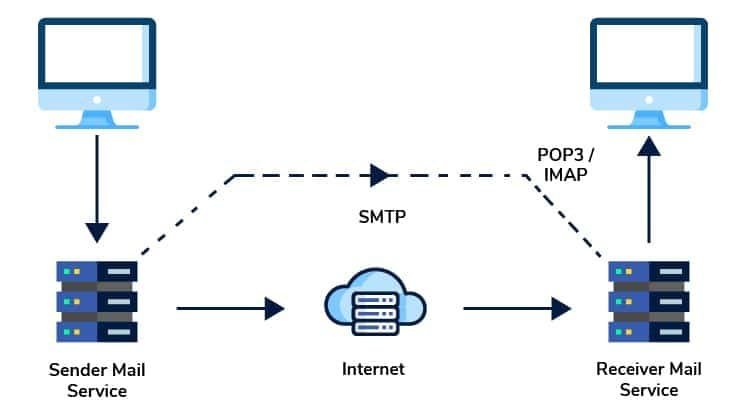
Boosting Your Deliverability: SMTP Best Practices
SMTP is powerful, but it’s important to use it responsibly. Follow these best practices to ensure your emails land in inboxes and not spam folders:
- Permission is Key: Always obtain explicit permission from recipients before sending them emails. Don’t be that annoying friend who sends unsolicited emails!
- Warm-up Your IP Address: If you’re using a new IP address, gradually increase your sending volume over time to establish a positive reputation with email service providers. Think of it as introducing yourself to the neighborhood before throwing a massive party.
- Authenticate Your Domain: Configure SPF (Sender Policy Framework) and DKIM (DomainKeys Identified Mail) records to prove that your emails are genuinely coming from your domain. It’s like having a verified ID card for your emails.
- Keep Your Mailing List Squeaky Clean: Regularly remove invalid or inactive email addresses to improve your delivery rates and sender reputation. A healthy email list is a happy email list!
- Become an Email Detective: Track and analyze email metrics like open rates, click-through rates, and bounce rates to understand what’s working and what needs improvement.
Conclusion
Sending unlimited emails with SMTP is a game-changer for anyone who wants to take their email marketing to the next level. It’s cost-effective, customizable, and empowers you to reach your audience without restrictions.
By choosing the right SMTP server, configuring your email client correctly, and following email best practices, you can unlock the true potential of SMTP and achieve email marketing success!
FAQs
Is using SMTP legal for sending bulk emails?
Absolutely! SMTP is a legitimate protocol for sending emails. However, it’s crucial to comply with anti-spam laws, such as the CAN-SPAM Act (United States) and GDPR (European Union), to avoid any legal issues. Always obtain explicit permission from recipients before sending them emails, provide a clear unsubscribe option, and honor unsubscribe requests.
What’s the difference between an SMTP server and an email service provider (ESP)?
Think of an SMTP server as the engine of your email delivery system. It’s responsible for transmitting your emails to the recipient’s server. An ESP, on the other hand, is like the dashboard of your car. It provides additional features like email marketing automation, subscriber management, and analytics. You can use an SMTP server on its own or integrate it with an ESP for a more comprehensive email marketing solution.
Can I send emails with attachments using SMTP?
You sure can! SMTP supports sending emails with attachments. However, there might be file size limitations depending on your chosen SMTP server and the recipient’s email server. It’s always a good idea to check these limitations beforehand.