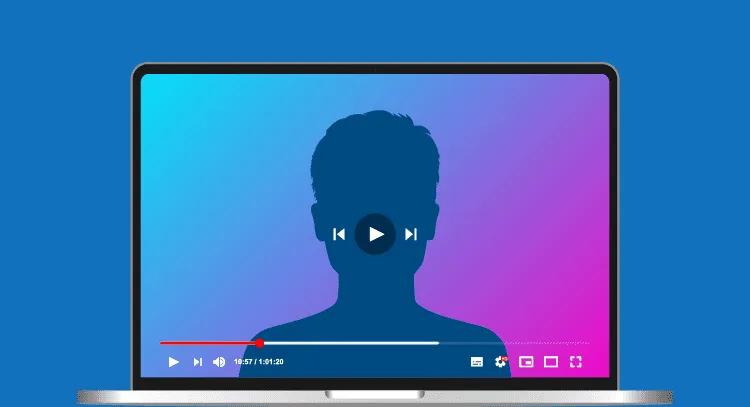Hey dude, having a good day? Sounds great! YouTube is a powerful platform for businesses to connect with customers. Many are intimidated by the prospect of navigating a new ads manager. This guide provides the skills, tools, and knowledge needed to create effective YouTube ad campaigns.
Getting Started with YouTube Ads Manager
- Create a Google Ads Account: If you don’t have one, create a new Google Ads account.
- Select Your Google Ads Account: Choose the Google Ads account to use and access the Google Ads platform with a new campaign specifically set to YouTube. The platform shares many similarities with the Google Ads management platform.
Choosing Your Campaign Goal: Views, Traffic, or Channel Growth?
Select a goal for your campaign:
- Driving traffic to a website: Direct users to an external site.
- Driving video views and engagement: Promote your YouTube channel.
For driving traffic to an external website, select the video to advertise. Ensure the advertisement is already uploaded to YouTube. Videos shorter than 3 minutes tend to perform better. Select what users will see when they click on the video ad, such as the landing page. Add a button with a call to action.
Target the Right Audience: Location, Languages, and Demographics
- Locations and Languages: Choose your customers’ locations and languages. Connecting with people who speak English is important if your video is in English. Adding locations displays estimated weekly performance. Impressions are when someone sees the ad, even if they skip it quickly. Views are when someone watches the ad for longer than 15 seconds or until they can skip it. The platform also shows the average cost per view.
- Demographics: Select the gender, age, and parental status of your target customers.

Defining Your Target Audience: Interests and the Sweet Spot
Define the person you’re trying to reach. Advertising to everybody is the same as advertising to nobody. Conversely, advertising to too small a group limits ad exposure. Find the sweet spot. Choose interests related to your product. As you select interests, the estimated weekly performance will change.
Budgeting for Success: Daily Spending and Payment Options
Set your daily budget. You only pay when someone watches 30 seconds of your video or the duration if it’s shorter than 30 seconds. Choose to run ads continuously or set an end date.
Review and Launch: Ensuring Your Campaign is Ready to Go
- Campaign Name: Google ads tutorial.
- Video: The video you want to show.
- Ad Placement: Ads automatically play before, during, or after other YouTube videos.
- Landing Page: The page you want users to visit.
- Locations: Selected countries.
- Languages: Chosen languages.
- Demographics: Refined to your target audience.
- Interests: The interests of your target audience.
- Daily Budget: Your set daily budget.
To start, you’ll need to connect a payment method.
Navigating the Google Ads Platform for YouTube
The YouTube component is separate from Google Ads management. Under all campaigns, find key metrics:
- Impressions: How often your ads were shown.
- Views: How often people watched your video for 30 seconds or more.
- Website Visits: How often people visited your website.
Customize the ad, locations, languages, demographics, interests, budget, and ad schedule. The Google Ads campaign manager is set up for YouTube videos. You’ll find metrics like clicks, impressions, and cost per click. Add to an ad group and set up a payment method to start showing ads. You’ll be able to manage multiple campaigns and understand how they work.

Conclusion
Setting up an ad campaign on YouTube involves selecting a video already uploaded to YouTube, setting up key audience details, and establishing a daily budget. It’s important to understand when you’re actually going to be paying and the statistics revolving around your ad, such as the Impressions, the views, and how many people are actually going and clicking through.
By following these steps, anyone can create engaging video ads on YouTube and effectively reach their target audience. Utilizing eye-catching visuals and compelling storytelling can significantly enhance the impact of your ads. Additionally, incorporating strategies for YouTube growth, such as optimizing video descriptions and leveraging analytics, will help you refine your approach over time. Consistent testing and adaptation will ensure that your content remains relevant and continues to resonate with your audience.
FAQs
How do I know if my YouTube ad campaign is successful? Key metrics to monitor include impressions, views (watching at least 30 seconds), and website visits.
What if my ad is longer than 30 seconds? You only pay when someone watches 30 seconds of your video or the entire duration if it’s shorter than 30 seconds.
ow do I define my target audience effectively? Avoid being too broad or too niche. Research interests related to your product or service.