Hey there! Imagine your website dominating Google’s search results, attracting a flood of organic traffic, and leaving your competitors in the dust. Sounds like a dream, right? But with the right WordPress SEO strategies, this dream can become your reality.
This comprehensive guide is your roadmap to conquering the world of WordPress SEO, even if you’re a complete beginner. Let’s dive in!
The Foundation of WordPress SEO: Essential Pillars You Can’t Ignore
Before we delve into the nitty-gritty, let’s lay a strong foundation with these fundamental WordPress SEO principles:
1. Is Your Website Hiding from Google?
WordPress has a built-in option to keep your site hidden from search engines during development. But what if it’s accidentally left checked? Your website will be invisible, no matter how amazing your content is!
Action Step: Head to Settings » Reading in your WordPress dashboard and make sure the “Discourage search engines from indexing this site” box is unchecked.
2. Speak Google’s Language: SEO-Friendly URLs
URLs are not just random strings of characters; they’re signposts that guide both users and search engines to your content. SEO-friendly URLs are like clear road signs, easy to read and understand.
Good URL Example:
https://www.yourwebsite.com/how-to-bake-the-perfect-chocolate-cake/
Bad URL Example:
https://www.yourwebsite.com/?p=12345
Action Step: Choose the “Post name” permalink structure in Settings » Permalinks for clean and informative URLs.
Caution: Changing your permalink structure after your site is established can hurt your SEO and social media shares. Proceed with caution or consult an expert.
3. The WWW vs. Non-WWW Dilemma: Pick a Side and Stick to It
This seemingly small decision can have SEO implications. Inconsistency confuses search engines, potentially diluting your site’s authority.
Action Step: In Settings » General, choose your preferred format (www.yourwebsite.com or yourwebsite.com) for both “WordPress Address (URL)” and “Site Address (URL)”.

The Power of Plugins: Supercharge Your SEO Efforts
WordPress plugins are like superpowers for your website. When it comes to SEO, the right plugin can be your secret weapon.
4. Choosing the Ultimate SEO Plugin: AIOSEO vs. Yoast
The battle of the titans! Both All in One SEO (AIOSEO) and Yoast SEO are powerful plugins packed with features to optimize your website.
AIOSEO: This popular plugin boasts a user-friendly interface, TruSEO on-page analysis, schema markup, and a comprehensive suite of tools. It’s a favorite among many, including the renowned WPBeginner site.
Yoast SEO: Another SEO heavyweight, Yoast offers similar features with a focus on content analysis and readability.
Action Step: Choose the plugin that aligns best with your needs and preferences. Both offer free and premium versions. Experiment and see which one feels more intuitive for you.
Unveiling Google’s Secrets: Essential Tools and Strategies
To truly master SEO, you need to understand how Google sees your website and leverage the tools they provide.
5. XML Sitemaps: Your Website’s GPS for Search Engines
An XML sitemap is like a treasure map that guides search engines through your website’s content. It helps them discover and index your pages faster, improving your chances of appearing in search results.
Action Step: Most SEO plugins, including AIOSEO, automatically generate an XML sitemap. You can usually find it at yourwebsite.com/sitemap.xml.
6. Google Search Console: Your SEO Command Center
Think of Google Search Console as your website’s performance dashboard, providing valuable insights into your SEO performance and helping you identify areas for improvement.
Action Step:
- Sign up: Create a free Google Search Console account.
- Add your website: Follow the verification process to prove you own the site.
- Submit your sitemap: Help Google understand your website’s structure.
Benefits:
- Track your keywords: See which keywords are bringing you traffic.
- Identify crawl errors: Fix issues that are preventing Google from indexing your pages.
- Monitor your site’s performance: Analyze clicks, impressions, and average position in search results.
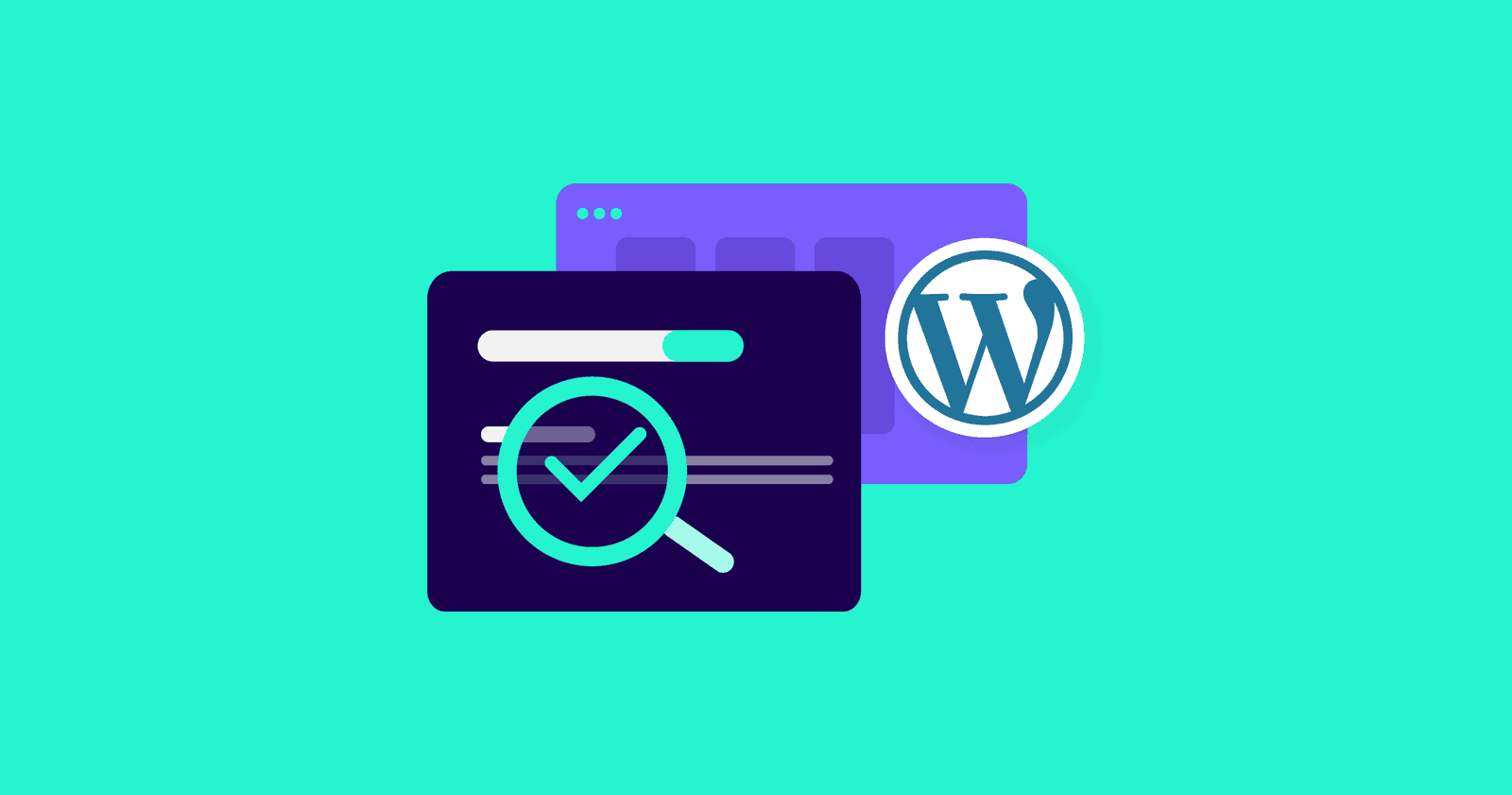
On-Page SEO: Optimizing Your Content for Search Engines and Users
Content is king, but only if it’s optimized for both search engines and human readers. Let’s explore the art of on-page SEO:
7. Keyword Research: The Foundation of Effective Content
Don’t just guess what people are searching for. Keyword research is the key to understanding user intent and crafting content that resonates with your target audience.
Action Step: Use keyword research tools like:
- Semrush: A comprehensive (paid) tool for keyword discovery, competitor analysis, and more.
- WPBeginner Keyword Generator: A free tool that provides a solid starting point.
- Google’s Autocomplete: Start typing a query into Google, and see what suggestions pop up.
8. Crafting Irresistible Titles and Meta Descriptions: The Clickbait Formula
Your title and meta description are your website’s first impression in search results. Make them enticing and informative to attract clicks!
Action Step:
- Craft a compelling title: Include your target keyword and make it benefit-driven. For example, “10 Proven Tips to Boost Your Website Traffic Today.”
- Write a captivating meta description: Entice users to click by highlighting the value they’ll get from your content.
9. Optimize Your Content for Readability and Engagement
Search engines love content that’s well-structured, informative, and easy to read. So do your users!
Action Step:
- Use headings and subheadings: Break up your content into digestible chunks.
- Write in short paragraphs: Avoid walls of text.
- Incorporate visuals: Images, videos, and infographics enhance engagement.
- Use internal links: Link to other relevant content on your website.
The Power of Structure: Organizing Your Content for SEO and User Experience
A well-organized website is like a well-stocked library: easy to navigate and find what you’re looking for.
10. Categories and Tags: Guiding Users and Search Engines
Categories: Think of these as the main sections of your library. They group related content into broad topics.
Tags: These are like labels on individual books, providing more specific details about the content.
Action Step:
- Use categories strategically: Choose a few main categories that represent the core topics of your website.
- Use tags sparingly: Avoid tag overload. Choose only the most relevant tags for each post.
11. Internal Linking: Creating a Web of Authority
Internal links connect your content, helping users discover more of what they love and signaling to search engines which pages are most important.
Action Step:
- Link naturally within your content: When you mention a topic you’ve covered in another post, link to it.
- Use descriptive anchor text: Instead of linking with generic text like “click here,” use keywords that describe the linked content.
Pro Tip: AIOSEO’s Link Assistant can help you automate internal linking suggestions, saving you time and improving your SEO.
Advanced SEO Techniques: Level Up Your Game
Ready to take your SEO to the next level? These advanced strategies can give you an edge over the competition:
12. Schema Markup: Enhance Your Search Listings with Rich Snippets
Schema markup is code that helps search engines understand the context of your content. It can lead to rich snippets in search results, such as star ratings, FAQs, and more.
Action Step: Many SEO plugins, including AIOSEO, offer easy schema markup integration.
13. Site Speed: A Crucial SEO Factor
A fast website is essential for user experience and SEO. Google favors sites that load quickly.
Action Step:
- Choose a high-performance hosting provider: This is the foundation of a fast website.
- Optimize your images: Compress images without sacrificing quality.
- Use a caching plugin: Store frequently accessed data to speed up page load times.
14. Image Optimization: Don’t Let Images Slow You Down
Images enhance your content, but they can also be a major drag on site speed if they’re not optimized.
Action Step:
- Compress images: Reduce file size without compromising quality.
- Use descriptive file names: Use keywords that describe the image.
- Add alt text: Describe the image for visually impaired users and search engines.
15. Site Security: Protect Your Website and Your SEO
Security is crucial for user trust and SEO. Google penalizes websites that are deemed insecure.
Action Step:
- Install an SSL certificate: This encrypts data transmitted between your website and users’ browsers.
- Use a strong password and two-factor authentication: Protect your WordPress dashboard.
- Keep your WordPress core, themes, and plugins updated: Patch security vulnerabilities.
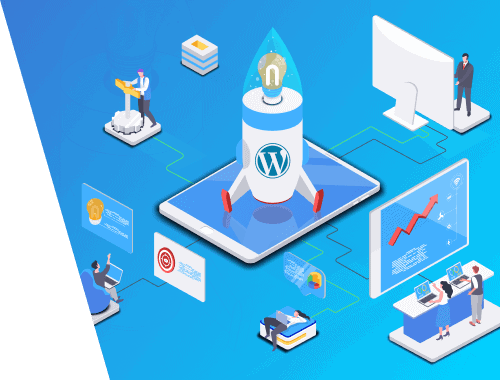
The Balancing Act: Content Presentation for SEO and Engagement
16. Full Posts vs. Summaries: Striking the Right Balance
Displaying full posts on archive pages can lead to duplicate content issues and slow down your site.
Action Step: Consider using summaries or excerpts on archive pages to avoid duplicate content penalties and improve loading speed.
User Engagement: The Secret Weapon of SEO
17. Encourage Comments: Spark Conversations and Boost SEO
Comments are a sign of user engagement, which can positively impact your SEO.
Action Step:
- Ask questions in your posts: Encourage readers to share their thoughts.
- Respond to comments: Show that you’re listening and value their input.
- Moderate comments: Keep the conversation clean and spam-free.
18. Nofollow Links: Protecting Your Link Juice
External links can pass SEO value (link juice) to other websites. Use “nofollow” tags strategically to control this flow.
Action Step: Add the rel="nofollow" attribute to links you don’t want to endorse.
Conclusion
Congratulations! You’ve embarked on the exciting journey of WordPress SEO. Remember, SEO is an ongoing process that requires continuous learning, adaptation, and effort.
By implementing the strategies outlined in this guide, you’ll empower your website to soar in search rankings, attract a loyal audience, and achieve your online goals.
FAQs
How long does it take to see SEO results? SEO is a marathon, not a sprint. It can take weeks, months, or even longer to see significant results, depending on various factors such as your website’s age, competition, and the effort you put in.
Are there any SEO shortcuts I should avoid? Beware of “black hat” SEO tactics that promise quick results. These shortcuts can lead to penalties from Google and harm your website’s reputation.
What is the most important SEO factor? There is no single most important SEO factor. SEO is a multifaceted discipline that requires a holistic approach, encompassing factors such as content quality, technical optimization, user experience, and backlinks.

