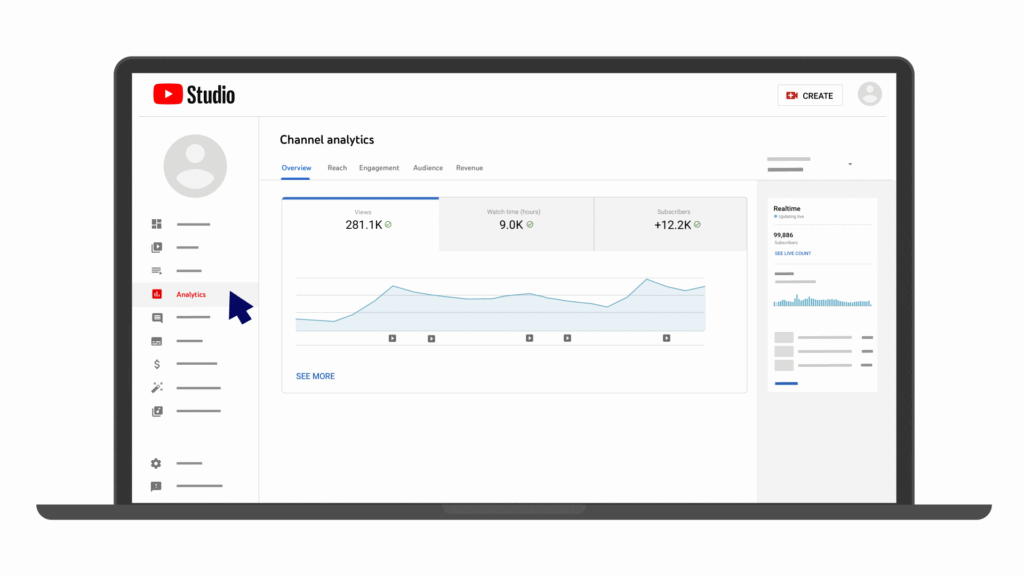Hey man! Are you a content creator struggling to make your mark on YouTube? Do you feel like you’re throwing videos into the void, unsure why some soar while others sink? The key to unlocking your channel’s potential lies within YouTube Analytics. This blog post will serve as your guide, helping you decipher the data, refine your strategy, and propel your channel to new heights.
Why Long-Form Content Still Reigns Supreme
In a world dominated by TikTok and YouTube Shorts, it’s easy to question the value of longer videos. However, longer form content remains a powerful tool for creators. While short-form content can quickly grab attention, regular YouTube videos allow for deeper conversations, thorough exploration of topics, and the building of genuine connections with your audience.
- Building Know, Like, and Trust: Longer videos provide ample opportunity to showcase your expertise, personality, and values, fostering a strong sense of trust and loyalty among viewers.
- Driving Meaningful Engagement: Unlike fleeting views on short-form platforms, longer videos can lead to deeper engagement, turning viewers into subscribers, customers, and passionate advocates for your brand.
- YouTube’s Algorithm Favors Quality Content: YouTube is designed to deliver valuable content to the right audience. By creating high-quality, engaging videos, you can leverage YouTube’s algorithm to reach a wider audience organically.
- Lasting Impact: Unlike content on other platforms, YouTube videos can continue to generate views, leads, and revenue for years to come.
Unlocking the Power of YouTube Analytics
YouTube Analytics holds the answers to your burning questions about video performance. By diving into the data, you can gain valuable insights into what’s working, what’s not, and how to optimize your content for maximum impact.
Where to Find Your YouTube Analytics
There are two primary ways to access your YouTube Analytics:
- Individual Video Analytics: When logged into your YouTube account, navigate to the specific video you want to analyze. Below the video, you’ll find an “Edit” button and a “View Analytics” button.
- Channel-Wide Analytics: In the top right corner of your YouTube screen, click on your profile picture and open the “Studio dashboard”. On the left-hand side, you’ll find an “Analytics” button. This section provides a comprehensive overview of your channel’s performance, with options to drill down into individual videos.
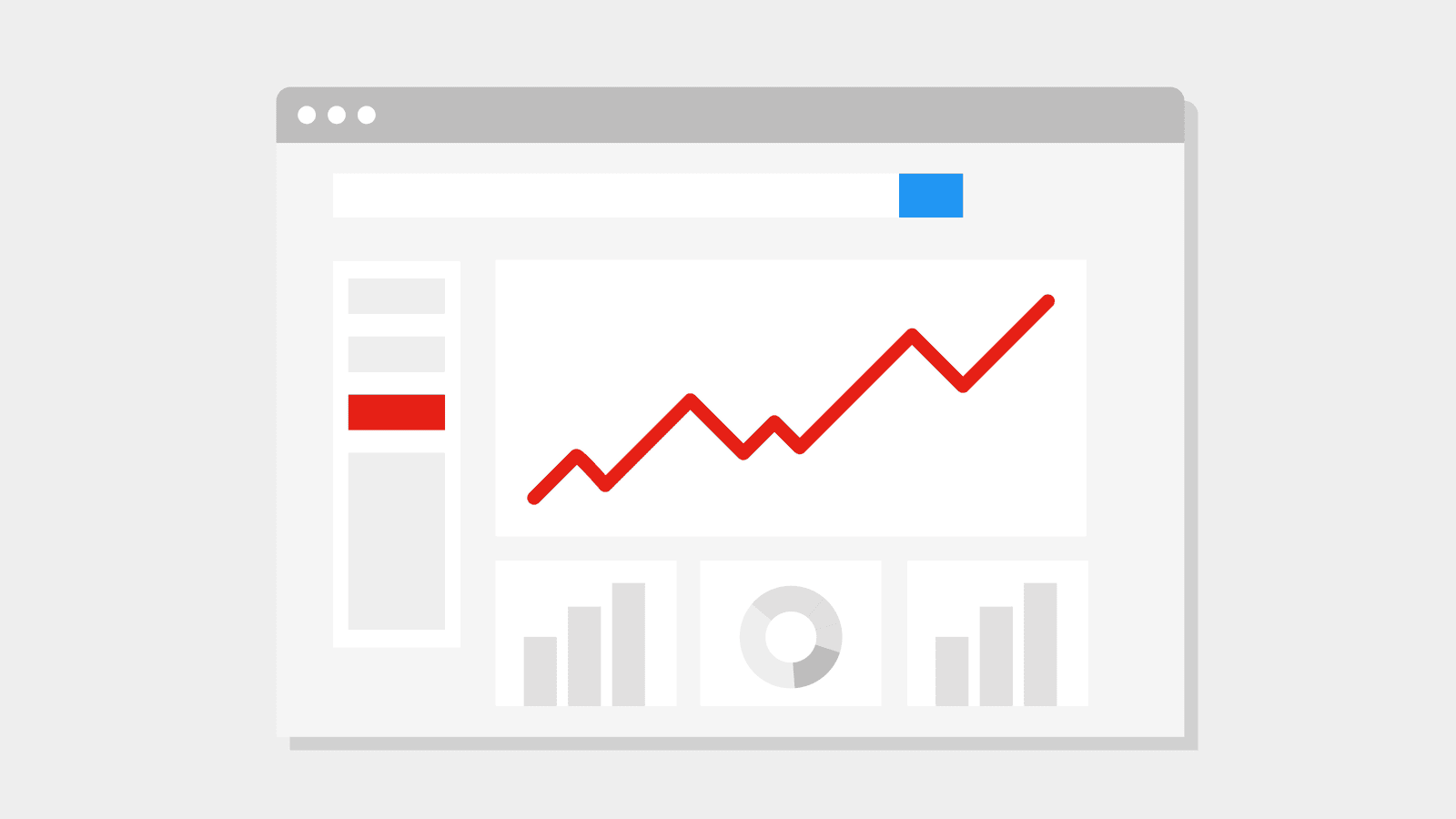
Key Metrics to Track and Analyze
Once you’ve accessed your YouTube Analytics, it’s time to start exploring the data. Here are some of the most important metrics to focus on:
1. Traffic Source: Where Are Your Viewers Coming From?
Understanding where your traffic originates is crucial for optimizing your content and expanding your reach.
- YouTube Search: This indicates that viewers are finding your videos through keyword searches on YouTube.
- External Sources: This includes traffic from websites and search engines like Google.
- Browse Features: This encompasses traffic from YouTube’s homepage, recommended videos, and other browsing features.
Pro Tip: If your traffic primarily comes from browse features, focus on optimizing your titles, descriptions, and tags to improve your visibility in YouTube search.
2. Click-Through Rate (CTR): Are Your Titles and Thumbnails Enticing?
Your click-through rate measures the percentage of people who click on your video after seeing it. A low CTR suggests that your titles and thumbnails aren’t effectively capturing viewers’ attention.
- Impressions: An impression is counted each time your video is displayed to a viewer on YouTube.
- Clicks: This refers to the number of times viewers click on your video after seeing an impression.
Pro Tip: Experiment with different titles and thumbnails to see what resonates best with your target audience.
3. Watch Time: Are You Keeping Viewers Engaged?
Watch time is a critical metric that reflects how long viewers are watching your videos. YouTube prioritizes videos with high watch times, as they indicate that viewers are finding the content valuable and engaging.
Pro Tip: To improve watch time, focus on creating compelling content that captures viewers’ attention from the beginning and keeps them hooked throughout the video.
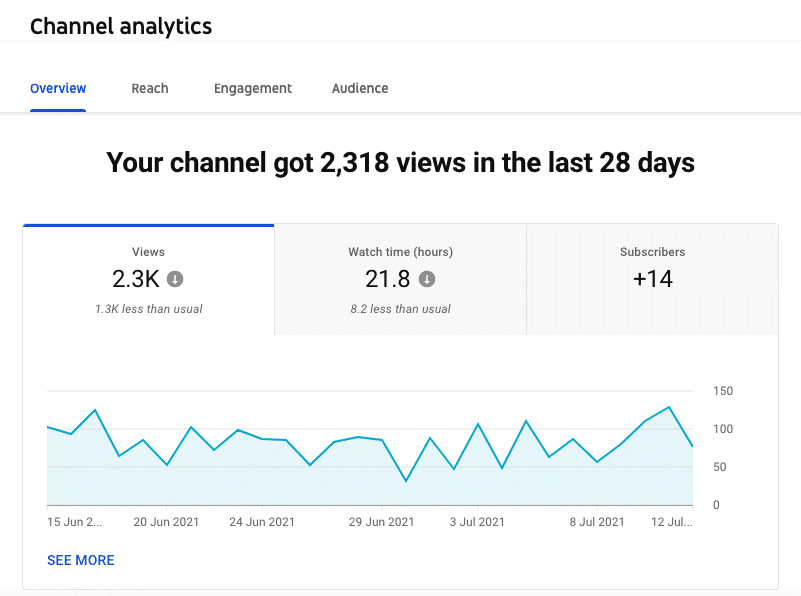
Digging Deeper: Advanced Analytics Strategies
Once you’ve mastered the basics, you can delve into more advanced analytics strategies to gain a deeper understanding of your audience and optimize your content accordingly.
1. Audience Retention: Identify Drop-Off Points
The audience retention graph reveals how viewers engage with your video over time. By analyzing the graph, you can identify specific moments where viewers tend to drop off, indicating areas for improvement.
- Spikes: A sudden increase in viewership may be the segment of the video that Google Search thinks is the most important.
Pro Tip: Add cards (clickable links) to related videos just before drop-off points to encourage viewers to continue watching your content.
2. Re-Optimize Older Videos
YouTube provides the ability to re-optimize older content. This includes updating titles, descriptions, tags, and thumbnails to improve search visibility and attract new viewers.
- Traffic Source: Analyze where the traffic is coming from, as well as where it is not.
- Search Terms: Identify the search terms people are using to find your content.
- Channels Watched: Explore the other channels your viewers are watching to gain insights into their interests and preferences.
- Comments: Use comments to understand user sentiment and what may be missing from your videos.
Pro Tip: Pay close attention to the comments section of your older videos. Viewers often provide valuable feedback and suggestions for future content.
3. A/B Testing Thumbnails
YouTube allows you to A/B test different thumbnails to see which ones perform best. Experiment with various designs, colors, and text to determine what attracts the most clicks.
Pro Tip: Use YouTube’s built-in analytics to track the performance of each thumbnail and identify the winner.
AI-Powered Tools for Video Editing
Editing can be time-consuming. Fortunately, AI-powered tools are revolutionizing the video creation process, making it easier than ever to produce high-quality content.
- Dscript: This tool automatically transcribes your video, allowing you to edit by manipulating the text.
- Gling: Gling performs an automated “paper edit” by identifying and removing unnecessary pauses, filler words, and mistakes.
- Autopod: If you’re recording a podcast with separate video tracks, Autopod can automatically switch between speakers and create split-screen views.
- InVideo: This tool analyzes your video transcript and automatically finds relevant stock footage to enhance your visuals.
- Cast Magic: Identifies video themes and generates content for promotion.
- Bard: Google’s answer to Chat GPT, Bard can provide updates to tutorials.
Pro Tip: Experiment with different AI tools to find the ones that best suit your workflow and creative style.
Conclusion
YouTube Analytics is your secret weapon for success on the platform. By understanding the data, tracking key metrics, and continuously optimizing your content, you can unlock your channel’s full potential and achieve your goals. So, dive in, explore the numbers, and start creating videos that resonate with your audience!
FAQs
How often should I check my YouTube Analytics? It’s recommended to check your analytics regularly, at least once a week. This will allow you to identify trends, track progress, and make timely adjustments to your strategy.
What if my videos aren’t performing well initially? Don’t get discouraged if your videos don’t take off right away. YouTube’s algorithm can take time to understand your content and find the right audience. Continue creating high-quality videos, optimizing your titles and thumbnails, and promoting your channel to build momentum.
Should I focus solely on creating content that my subscribers request? While it’s important to listen to your audience, your content strategy shouldn’t be solely dictated by subscriber requests. Maintain your own vision and goals for your channel, and use subscriber feedback to inform your content creation process.